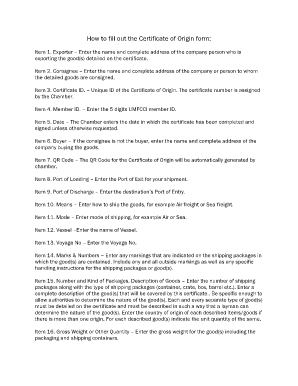
Umfcci Country of Origin Form


What is the Umfcci Country Of Origin Form
The Umfcci Country Of Origin Form is a crucial document used to certify the origin of goods for various purposes, including trade and compliance with regulations. This form is essential for businesses engaged in international trade, as it helps verify the source of products and ensures adherence to legal requirements. By completing this form, companies can demonstrate that their goods meet specific criteria set forth by regulatory bodies.
Steps to Complete the Umfcci Country Of Origin Form
Completing the Umfcci Country Of Origin Form involves several key steps to ensure accuracy and compliance. Follow these steps for a successful submission:
- Gather necessary documentation, including invoices and shipping records.
- Provide detailed information about the products, including descriptions and quantities.
- Indicate the country of origin for each item listed on the form.
- Review all entries for accuracy and completeness.
- Sign and date the form to certify its validity.
Legal Use of the Umfcci Country Of Origin Form
The legal use of the Umfcci Country Of Origin Form is essential for businesses to comply with trade regulations. This form serves as a declaration that the goods meet the origin requirements set by customs authorities. Incorrect or fraudulent information can lead to significant penalties, including fines and delays in shipping. Therefore, it is vital to ensure that all information provided is truthful and verifiable.
How to Obtain the Umfcci Country Of Origin Form
The Umfcci Country Of Origin Form can be obtained through various channels. Businesses may access the form online through official websites or request it directly from relevant trade organizations. Additionally, local chambers of commerce often provide resources and assistance in obtaining the necessary documentation for international trade.
Required Documents for the Umfcci Country Of Origin Form
To complete the Umfcci Country Of Origin Form accurately, several supporting documents are typically required. These may include:
- Invoices detailing the sale of goods.
- Shipping documents such as bills of lading.
- Certificates of origin from manufacturers.
- Any additional documentation that verifies the product's origin.
Form Submission Methods
The Umfcci Country Of Origin Form can be submitted through various methods, depending on the requirements of the receiving authority. Common submission methods include:
- Online submission through designated trade portals.
- Mailing physical copies to the appropriate agency.
- In-person delivery at trade offices or customs locations.
Quick guide on how to complete umfcci country of origin form
Effortlessly Prepare Umfcci Country Of Origin Form on Any Device
Digital document management has gained popularity among businesses and individuals. It offers an ideal eco-friendly alternative to conventional printed and signed documents, allowing you to obtain the necessary form and securely store it online. airSlate SignNow equips you with all the tools required to create, modify, and electronically sign your documents quickly without delays. Manage Umfcci Country Of Origin Form on any platform using airSlate SignNow's Android or iOS applications and enhance any document-related process today.
The Easiest Way to Edit and Electronically Sign Umfcci Country Of Origin Form
- Obtain Umfcci Country Of Origin Form and click Get Form to begin.
- Utilize the tools available to complete your form.
- Highlight important sections of your documents or redact sensitive information using tools that airSlate SignNow specifically provides for that purpose.
- Create your signature with the Sign tool, which only takes seconds and carries the same legal validity as a conventional wet ink signature.
- Review the details and then click the Done button to save your changes.
- Choose how you want to deliver your form: via email, SMS, invitation link, or download it to your computer.
Say goodbye to lost or misplaced documents, tedious form retrieval, or errors that necessitate printing new document copies. airSlate SignNow fulfills all your document management needs in just a few clicks from any device of your choice. Edit and electronically sign Umfcci Country Of Origin Form to ensure exceptional communication at every stage of the form preparation process with airSlate SignNow.
Create this form in 5 minutes or less
Create this form in 5 minutes!
How to create an eSignature for the umfcci country of origin form
How to create an electronic signature for a PDF online
How to create an electronic signature for a PDF in Google Chrome
How to create an e-signature for signing PDFs in Gmail
How to create an e-signature right from your smartphone
How to create an e-signature for a PDF on iOS
How to create an e-signature for a PDF on Android
People also ask
-
What is the umfcci member extension?
The umfcci member extension is a unique feature of airSlate SignNow that provides members of the UMFCCI with special access to enhanced document signing and management capabilities. This extension allows users to streamline their workflows and improve efficiency in document handling, tailored specifically for the needs of UMFCCI members.
-
How can I benefit from the umfcci member extension?
By utilizing the umfcci member extension, you gain access to tailored tools that enhance your document signing process, reducing turnaround times and increasing productivity. Additionally, this extension includes exclusive features that cater specifically to UMFCCI members, making it a valuable investment for your business.
-
What pricing options are available for the umfcci member extension?
The umfcci member extension offers competitive pricing aligned with the value it provides to UMFCCI members. Detailed pricing plans can be found on our website. We also provide discounts for annual subscriptions to maximize your savings.
-
Are there any integrations available with the umfcci member extension?
Yes, the umfcci member extension seamlessly integrates with various popular applications such as Google Drive, Dropbox, and CRM systems, enhancing your workflow. This integration facilitates smooth document management and sharing processes for UMFCCI members.
-
How secure is the umfcci member extension?
The umfcci member extension is built with robust security protocols to ensure that your documents and data are protected. airSlate SignNow employs encryption, secure storage, and user authentication methods, providing peace of mind for UMFCCI members.
-
Can I customize documents using the umfcci member extension?
Absolutely, the umfcci member extension allows you to customize your documents to meet specific needs. You can add fields, adjust layouts, and even incorporate your branding, ensuring that your documents reflect your business identity.
-
Is there customer support available for the umfcci member extension?
Yes, airSlate SignNow provides dedicated customer support for users of the umfcci member extension. Our team is available to assist UMFCCI members with any questions or issues they may encounter, ensuring a smooth experience.
Get more for Umfcci Country Of Origin Form
- Divorce petition nyc 1999 form
- Matrimonialias part 5f 1999 form
- Oegon state bar fillible modest means application 2011 form
- Form application for a writ of habeas corpus seeking relief from final felony conviction under article 1107 2011
- Form 878nr
- Form cc 1670 2006
- Wisconsin sc 500 2009 form
- Answer and counterclaim sc 5200v 2007 form
Find out other Umfcci Country Of Origin Form
- How Can I eSignature Wisconsin Orthodontists Word
- How Do I eSignature Arizona Real Estate PDF
- How To eSignature Arkansas Real Estate Document
- How Do I eSignature Oregon Plumbing PPT
- How Do I eSignature Connecticut Real Estate Presentation
- Can I eSignature Arizona Sports PPT
- How Can I eSignature Wisconsin Plumbing Document
- Can I eSignature Massachusetts Real Estate PDF
- How Can I eSignature New Jersey Police Document
- How Can I eSignature New Jersey Real Estate Word
- Can I eSignature Tennessee Police Form
- How Can I eSignature Vermont Police Presentation
- How Do I eSignature Pennsylvania Real Estate Document
- How Do I eSignature Texas Real Estate Document
- How Can I eSignature Colorado Courts PDF
- Can I eSignature Louisiana Courts Document
- How To Electronic signature Arkansas Banking Document
- How Do I Electronic signature California Banking Form
- How Do I eSignature Michigan Courts Document
- Can I eSignature Missouri Courts Document