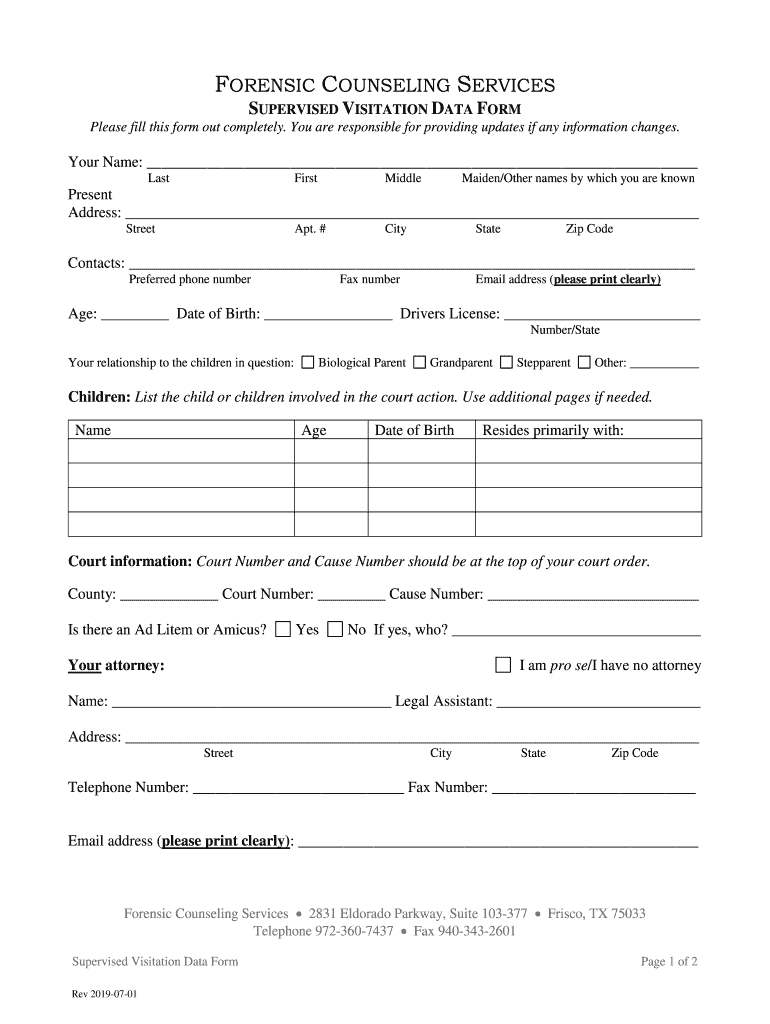
SUPERVISED VISITATION DATA FORM 2019-2026


What is the supervised visitation data form
The supervised visitation data form is a legal document used to record observations and interactions during supervised visits between a child and a non-custodial parent or guardian. This form is essential in ensuring that the visitation process is conducted safely and in compliance with court orders. It typically includes sections for documenting the date, time, location, and details of the visit, as well as observations regarding the child's behavior and interactions with the supervising adult.
Key elements of the supervised visitation data form
Understanding the key elements of the supervised visitation data form is crucial for accurate documentation. The form generally includes the following components:
- Date and Time: The specific date and time of the visitation.
- Location: Where the visitation takes place.
- Participants: Names of the child, non-custodial parent, and supervising adult.
- Observations: Detailed notes on the child’s behavior, emotional state, and interactions.
- Incidents: Any significant events or issues that arise during the visit.
- Signatures: Required signatures from the supervising adult and, if necessary, the non-custodial parent.
How to complete the supervised visitation data form
Completing the supervised visitation data form accurately is vital for legal and procedural compliance. Follow these steps:
- Gather Information: Collect all necessary details about the visitation, including participants and location.
- Document Observations: Write down specific observations during the visit, noting the child’s behavior and interactions.
- Record Incidents: If any issues arise, document them clearly and objectively.
- Review: Ensure that all sections of the form are filled out completely and accurately.
- Sign: Obtain the required signatures from the supervising adult and any other necessary parties.
Legal use of the supervised visitation data form
The supervised visitation data form serves a legal purpose by providing a record that can be used in court if necessary. It helps to demonstrate compliance with court orders regarding visitation and can be crucial in custody disputes. Accurate and detailed notes can protect the rights of both the child and the parents involved, ensuring that the visitation process is conducted in a manner that prioritizes the child's safety and well-being.
State-specific rules for the supervised visitation data form
Each state may have specific regulations governing the use and requirements of the supervised visitation data form. It is important to familiarize yourself with these rules, as they can vary significantly. Some states may require additional documentation or specific formats for the form, while others may have guidelines on who can supervise visits. Consulting with a legal professional or local family court can provide clarity on the requirements applicable in your state.
Examples of using the supervised visitation data form
Practical examples of using the supervised visitation data form can enhance understanding of its application. For instance:
- During a supervised visit, a supervisor notes that the child was initially hesitant but gradually warmed up to the non-custodial parent, which is documented in the observations section.
- If a disagreement arises between the child and the non-custodial parent, the supervisor records the incident, including how it was resolved.
- After multiple visits, the supervisor may compile the forms to identify patterns in the child's behavior, providing valuable insights for future court hearings.
Quick guide on how to complete supervised visitation data form
Effortlessly prepare SUPERVISED VISITATION DATA FORM on any device
Managing documents online has become increasingly favored by both organizations and individuals. It serves as an ideal eco-friendly substitute for traditional printed and signed documents, allowing access to the necessary forms and secure online storage. airSlate SignNow equips you with all the resources needed to create, alter, and eSign your documents promptly without delays. Manage SUPERVISED VISITATION DATA FORM across any platform using airSlate SignNow Android or iOS applications and streamline any document-related task today.
The simplest way to alter and eSign SUPERVISED VISITATION DATA FORM effortlessly
- Find SUPERVISED VISITATION DATA FORM and click Get Form to begin.
- Utilize the tools we offer to complete your document.
- Emphasize pertinent sections of the documents or redact sensitive information with tools specifically offered by airSlate SignNow for that purpose.
- Generate your signature using the Sign tool, which takes mere seconds and carries the same legal validity as a conventional wet ink signature.
- Review the details and then click the Done button to save your changes.
- Choose your preferred method of sending your form, whether by email, SMS, invitation link, or download it to your computer.
Forget about lost or misplaced papers, tedious form searches, or errors that necessitate printing new copies of documents. airSlate SignNow meets your document management needs in just a few clicks from your chosen device. Modify and eSign SUPERVISED VISITATION DATA FORM to ensure excellent communication at every stage of the form preparation process with airSlate SignNow.
Create this form in 5 minutes or less
Create this form in 5 minutes!
How to create an eSignature for the supervised visitation data form
How to create an electronic signature for a PDF document online
How to create an electronic signature for a PDF document in Google Chrome
How to generate an eSignature for signing PDFs in Gmail
The way to create an eSignature from your smart phone
How to create an eSignature for a PDF document on iOS
The way to create an eSignature for a PDF file on Android OS
People also ask
-
What are sample supervised visitation notes?
Sample supervised visitation notes are templates designed to help document the interactions during supervised visitations. These notes provide a structured format to ensure that all essential details are captured accurately, which is crucial for both legal and personal records.
-
How can airSlate SignNow help me create sample supervised visitation notes?
With airSlate SignNow, you can easily create and customize sample supervised visitation notes to fit your specific needs. The platform offers user-friendly templates that can be filled out electronically, ensuring that your notes are clear, concise, and professional.
-
Are there any costs associated with using airSlate SignNow for supervised visitation notes?
Yes, airSlate SignNow offers various pricing plans depending on your business needs, including affordable options that allow you to create sample supervised visitation notes. You can try the platform with a free trial, ensuring that you can evaluate its features without any upfront cost.
-
What features does airSlate SignNow offer for managing supervision visitation notes?
airSlate SignNow provides robust features such as eSigning, document sharing, and real-time collaboration that enhance the management of sample supervised visitation notes. These features ensure that your documents are easily accessible and securely stored, allowing for seamless communication among involved parties.
-
Can I integrate airSlate SignNow with other software for my visitation documentation needs?
Absolutely! airSlate SignNow offers integrations with popular applications and services, making it easy to incorporate sample supervised visitation notes into your existing workflow. This connectivity enhances the efficiency of managing visitation notes while maintaining a professional standard.
-
What are the benefits of using airSlate SignNow for supervised visitation documentation?
Using airSlate SignNow for sample supervised visitation notes streamlines the documentation process, making it faster and more efficient. The platform ensures that notes are organized and easily retrievable, which can be beneficial during legal proceedings or follow-up consultations.
-
Is airSlate SignNow compliant with legal requirements for documentation?
Yes, airSlate SignNow complies with all relevant legal standards for electronic documentation, ensuring that your sample supervised visitation notes hold up in a court of law. This compliance gives users peace of mind knowing that their documentation practices meet legal expectations.
Get more for SUPERVISED VISITATION DATA FORM
- Sickness benefit form nis guyana
- Medicall information record
- Life enrichment forms pdf
- Certification of fitness for duty certification of fitness for duty form
- Aetna medicare reconsideration form
- Assurity life insurance company of new york form
- Upmc dme auth form
- Www mass govservice detailsfind out whatsfind out whats considered a non criminal infraction or form
Find out other SUPERVISED VISITATION DATA FORM
- How Do I Electronic signature Colorado Government POA
- Electronic signature Government Word Illinois Now
- Can I Electronic signature Illinois Government Rental Lease Agreement
- Electronic signature Kentucky Government Promissory Note Template Fast
- Electronic signature Kansas Government Last Will And Testament Computer
- Help Me With Electronic signature Maine Government Limited Power Of Attorney
- How To Electronic signature Massachusetts Government Job Offer
- Electronic signature Michigan Government LLC Operating Agreement Online
- How To Electronic signature Minnesota Government Lease Agreement
- Can I Electronic signature Minnesota Government Quitclaim Deed
- Help Me With Electronic signature Mississippi Government Confidentiality Agreement
- Electronic signature Kentucky Finance & Tax Accounting LLC Operating Agreement Myself
- Help Me With Electronic signature Missouri Government Rental Application
- Can I Electronic signature Nevada Government Stock Certificate
- Can I Electronic signature Massachusetts Education Quitclaim Deed
- Can I Electronic signature New Jersey Government LLC Operating Agreement
- Electronic signature New Jersey Government Promissory Note Template Online
- Electronic signature Michigan Education LLC Operating Agreement Myself
- How To Electronic signature Massachusetts Finance & Tax Accounting Quitclaim Deed
- Electronic signature Michigan Finance & Tax Accounting RFP Now