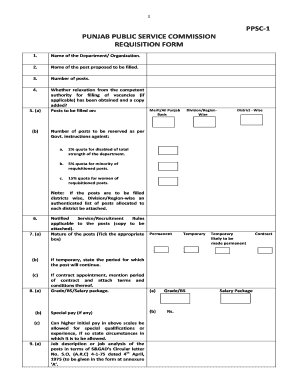
Ppsc Print Application Form


What is the PPSC Print Application
The PPSC print application refers to the official form used by candidates applying for various positions through the Punjab Public Service Commission (PPSC). This application is essential for individuals seeking employment in government roles within the Punjab region. The form collects necessary personal information, educational qualifications, and work experience details, which are crucial for the evaluation process. Understanding this form is vital for applicants to ensure they provide accurate and complete information to enhance their chances of selection.
Steps to Complete the PPSC Print Application
Completing the PPSC print application involves several key steps to ensure accuracy and compliance with submission requirements. Follow these steps:
- Gather Required Information: Collect all necessary documents, including identification, educational certificates, and work experience letters.
- Fill Out the Application: Carefully complete the application form, ensuring all sections are filled accurately. Pay attention to details such as spelling and dates.
- Review Your Application: Double-check all entries for errors or omissions. This step is crucial to avoid delays in processing.
- Print the Application: Once completed, print the application form. Ensure the print is clear and legible.
- Sign the Application: Sign the printed form where required. This signature validates your application.
- Submit the Application: Follow the specified submission method, whether online, by mail, or in person, as outlined by the PPSC guidelines.
Legal Use of the PPSC Print Application
The PPSC print application must be completed and submitted in accordance with legal standards to ensure its validity. This includes compliance with local laws regarding employment applications and data protection. The application serves as a formal request for consideration for government positions, and any inaccuracies or fraudulent information can lead to disqualification. It is essential to understand the legal implications of the information provided and to ensure that all submissions are truthful and complete.
How to Obtain the PPSC Print Application
The PPSC print application can typically be obtained from the official PPSC website or designated offices. Applicants should visit the website to download the latest version of the application form. It is important to ensure that the most current form is used, as older versions may not be accepted. Additionally, some local government offices may provide physical copies of the application for those who prefer to fill it out by hand.
Key Elements of the PPSC Print Application
Understanding the key elements of the PPSC print application is crucial for successful completion. The main components include:
- Personal Information: Name, address, contact details, and identification numbers.
- Educational Background: Details of educational qualifications, including institutions attended and degrees obtained.
- Work Experience: A summary of previous employment, including job titles, responsibilities, and duration of employment.
- Declaration: A statement confirming the accuracy of the information provided, often requiring a signature.
Form Submission Methods
Submitting the PPSC print application can be done through various methods, depending on the guidelines set by the commission. Common submission methods include:
- Online Submission: Many applicants can submit their applications electronically via the PPSC website.
- Mail Submission: Applicants may also choose to send their completed forms through postal services to the designated PPSC office.
- In-Person Submission: Some candidates prefer to deliver their applications directly to PPSC offices for immediate processing.
Quick guide on how to complete ppsc print application
Complete Ppsc Print Application effortlessly on any device
Online document management has become increasingly popular among businesses and individuals. It offers an ideal eco-friendly alternative to traditional printed and signed papers, as you can access the necessary form and securely store it online. airSlate SignNow equips you with all the resources needed to create, modify, and eSign your documents quickly without delays. Handle Ppsc Print Application on any device using the airSlate SignNow Android or iOS applications and streamline any document-related process today.
How to edit and eSign Ppsc Print Application with ease
- Find Ppsc Print Application and click on Get Form to begin.
- Use the tools available to complete your form.
- Emphasize important sections of the documents or obscure sensitive information using tools provided by airSlate SignNow specifically for that purpose.
- Create your signature using the Sign tool, which takes mere seconds and holds the same legal validity as a conventional wet ink signature.
- Review the information and click on the Done button to save your changes.
- Select how you would like to send your form, whether by email, text message (SMS), invitation link, or download it to your computer.
Say goodbye to lost or misfiled documents, tedious form searches, or errors that require printing new document copies. airSlate SignNow addresses all your document management needs with just a few clicks from any device you prefer. Edit and eSign Ppsc Print Application and ensure effective communication at every stage of the form preparation process with airSlate SignNow.
Create this form in 5 minutes or less
Create this form in 5 minutes!
How to create an eSignature for the ppsc print application
How to create an electronic signature for a PDF online
How to create an electronic signature for a PDF in Google Chrome
How to create an e-signature for signing PDFs in Gmail
How to create an e-signature right from your smartphone
How to create an e-signature for a PDF on iOS
How to create an e-signature for a PDF on Android
People also ask
-
What are ppsc forms and how can airSlate SignNow help?
PPSC forms refer to the documentation required for the Punjab Public Service Commission. airSlate SignNow simplifies the signing and sending of these forms, making the process more efficient and secure. With our platform, you can easily eSign and manage your PPSC forms, ensuring compliance and reducing paperwork.
-
Is airSlate SignNow a cost-effective solution for managing ppsc forms?
Absolutely! airSlate SignNow offers competitive pricing plans tailored to fit different business needs. By using our platform to handle PPSC forms, you can save on printing and mailing costs, enhancing your overall budget efficiency.
-
What features does airSlate SignNow offer for handling ppsc forms?
airSlate SignNow provides features like customizable templates, multi-user collaboration, and advanced security options to manage PPSC forms seamlessly. You can also track document status in real-time, ensuring that every form is processed promptly.
-
How can I ensure the security of my ppsc forms with airSlate SignNow?
Security is a top priority at airSlate SignNow. Our platform offers bank-grade encryption and secure cloud storage to protect your PPSC forms. Additionally, we provide options for two-factor authentication and audit trails to verify all document activities.
-
Can airSlate SignNow integrate with other tools I use for ppsc forms?
Yes, airSlate SignNow integrates seamlessly with various applications like Google Drive, Dropbox, and CRM systems. This allows you to streamline your workflow and access your PPSC forms easily across different platforms.
-
What benefits does using airSlate SignNow provide for organizations dealing with ppsc forms?
Using airSlate SignNow for PPSC forms brings numerous benefits, including increased efficiency, reduced turnaround times, and enhanced collaboration. Our easy-to-use platform allows users to focus on what matters most while ensuring that forms are managed electronically.
-
Can I customize my ppsc forms in airSlate SignNow?
Yes! airSlate SignNow allows you to customize your PPSC forms according to your organization's needs. You can add logos, adjust fields, and incorporate specific instructions to ensure that your forms meet all regulatory requirements.
Get more for Ppsc Print Application
Find out other Ppsc Print Application
- How Can I eSignature Wisconsin Car Lease Agreement Template
- Electronic signature Tennessee House rent agreement format Myself
- How To Electronic signature Florida House rental agreement
- eSignature Connecticut Retainer Agreement Template Myself
- How To Electronic signature Alaska House rental lease agreement
- eSignature Illinois Retainer Agreement Template Free
- How Do I Electronic signature Idaho Land lease agreement
- Electronic signature Illinois Land lease agreement Fast
- eSignature Minnesota Retainer Agreement Template Fast
- Electronic signature Louisiana Land lease agreement Fast
- How Do I eSignature Arizona Attorney Approval
- How Can I eSignature North Carolina Retainer Agreement Template
- Electronic signature New York Land lease agreement Secure
- eSignature Ohio Attorney Approval Now
- eSignature Pennsylvania Retainer Agreement Template Secure
- Electronic signature Texas Land lease agreement Free
- Electronic signature Kentucky Landlord lease agreement Later
- Electronic signature Wisconsin Land lease agreement Myself
- Electronic signature Maryland Landlord lease agreement Secure
- How To Electronic signature Utah Landlord lease agreement