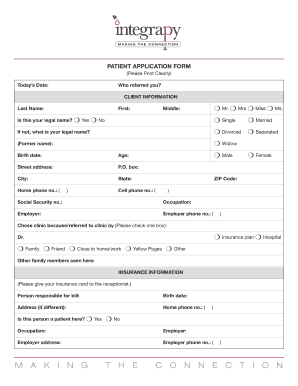
Patient Application Form 2014


What is the Patient Application Form
The patient application form is a crucial document used by healthcare providers to gather essential information from patients. This form typically collects personal details, medical history, and insurance information. It serves as a foundational tool for establishing a patient-provider relationship and ensuring that the healthcare provider has the necessary information to offer appropriate care. By completing this form, patients can facilitate a smoother intake process during their visits.
How to Use the Patient Application Form
Using the patient application form is straightforward. Patients can typically obtain the form from their healthcare provider's website or office. Once they have the form, they should fill it out completely, ensuring that all information is accurate and up to date. After completing the form, patients can submit it electronically if the provider offers that option or bring it to their appointment. It's important to review the form for any missing information before submission to avoid delays in care.
Steps to Complete the Patient Application Form
Completing the patient application form involves several key steps:
- Gather necessary information, including personal details, contact information, and medical history.
- Fill out the form accurately, ensuring all required fields are completed.
- Review the form for any errors or omissions.
- Submit the form electronically or in person, as per the healthcare provider's instructions.
Taking these steps helps ensure that the healthcare provider has all the information needed for effective treatment.
Legal Use of the Patient Application Form
The patient application form is legally binding when completed and submitted according to the healthcare provider's guidelines. It must comply with relevant laws, such as HIPAA, which protects patient privacy. By signing the form, patients consent to the collection and use of their information for medical purposes. It is essential for patients to understand their rights regarding the information provided and how it will be used by the healthcare provider.
Key Elements of the Patient Application Form
Several key elements are typically included in the patient application form:
- Personal Information: Name, address, phone number, and date of birth.
- Insurance Details: Information about the patient's health insurance provider and policy number.
- Medical History: Previous illnesses, surgeries, and current medications.
- Emergency Contact: Name and contact information for someone to reach in case of an emergency.
These elements are critical for ensuring that healthcare providers can offer safe and effective care.
Form Submission Methods
Patients can submit the patient application form through various methods, depending on the healthcare provider's preferences:
- Online Submission: Many providers offer an online portal for electronic submission.
- Mail: Patients can print the form and send it via postal service.
- In-Person: Patients may bring the completed form to their appointment.
Choosing the right submission method ensures that the form is received promptly and processed efficiently.
Quick guide on how to complete patient application form
Complete Patient Application Form effortlessly on any gadget
Digital document management has become increasingly popular among companies and individuals. It offers an ideal eco-friendly alternative to conventional printed and signed documentation, as you can easily locate the necessary form and store it securely online. airSlate SignNow equips you with all the tools required to create, modify, and eSign your documents quickly and efficiently. Manage Patient Application Form on any gadget with airSlate SignNow Android or iOS applications and enhance any document-related task today.
The easiest way to modify and eSign Patient Application Form without hassle
- Find Patient Application Form and select Get Form to begin.
- Use the tools we offer to complete your document.
- Emphasize important sections of your documents or redact sensitive information with tools that airSlate SignNow provides specifically for that purpose.
- Generate your eSignature using the Sign feature, which takes mere seconds and carries the same legal validity as a traditional wet ink signature.
- Review all the details and click on the Done button to save your modifications.
- Decide how you want to send your form, via email, SMS, or invitation link, or download it to your computer.
Eliminate concerns about lost or misplaced documents, tedious form searches, or mistakes that require printing new copies. airSlate SignNow meets your document management needs in just a few clicks from any device of your choice. Modify and eSign Patient Application Form and ensure outstanding communication at every stage of your form preparation process with airSlate SignNow.
Create this form in 5 minutes or less
Find and fill out the correct patient application form
Create this form in 5 minutes!
How to create an eSignature for the patient application form
How to create an electronic signature for a PDF online
How to create an electronic signature for a PDF in Google Chrome
How to create an e-signature for signing PDFs in Gmail
How to create an e-signature right from your smartphone
How to create an e-signature for a PDF on iOS
How to create an e-signature for a PDF on Android
People also ask
-
What is a patient application form?
A patient application form is a document used by healthcare providers to collect essential information from patients. It typically includes personal details, medical history, and insurance information. Using airSlate SignNow, you can create and send customized patient application forms digitally, making the process more efficient.
-
How does airSlate SignNow simplify the patient application form process?
airSlate SignNow streamlines the patient application form process by allowing healthcare professionals to send and sign forms electronically. This reduces paperwork and accelerates the intake process, ensuring that patients can complete their forms from anywhere. It enhances efficiency and improves the patient experience.
-
Is airSlate SignNow cost-effective for managing patient application forms?
Yes, airSlate SignNow offers a cost-effective solution for managing patient application forms. With various pricing plans tailored to different business needs, organizations can minimize expenses while still delivering quality service. This results in signNow savings in both time and resources.
-
What features does airSlate SignNow offer for patient application forms?
airSlate SignNow provides robust features for managing patient application forms, including customizable templates, eSignature functionality, and secure cloud storage. Additionally, users can track form status in real-time and integrate with existing systems, enhancing the overall efficiency of patient onboarding.
-
Can I integrate airSlate SignNow with other healthcare software for patient application forms?
Absolutely! airSlate SignNow integrates seamlessly with various healthcare software systems. This allows for easy synchronization of patient data and ensures that your patient application forms are aligned with your operational workflows, enhancing productivity.
-
How secure is the patient application form data with airSlate SignNow?
Security is a top priority for airSlate SignNow when it comes to handling patient application forms. The platform employs advanced encryption and compliance measures to safeguard sensitive information. You can trust that your patient application form data is protected and kept confidential.
-
What are the benefits of using airSlate SignNow for patient application forms?
Using airSlate SignNow for patient application forms offers numerous benefits, such as increased efficiency, reduced errors, and enhanced user experience. Patients can fill out forms from any device, which speeds up the collection process. Moreover, healthcare providers can manage and access these forms easily, improving overall workflow.
Get more for Patient Application Form
- Dd form 3012 tunnel reconnaissance report february 2016
- 866 463 7272 form
- Form hud 92006
- Gtaw wps form
- Southern cross claim form 431082870
- For canadians 16 years of age or over applying outside of canada and from the usa form
- This form is to be used for burnaby students whose parentslegal guardians maintain primary residence within the city of
- 2017 application for michigan net operating loss refund mi 1045 2017 application for michigan net operating loss refund mi 1045 form
Find out other Patient Application Form
- How Do I eSignature Arizona Real Estate PDF
- How To eSignature Arkansas Real Estate Document
- How Do I eSignature Oregon Plumbing PPT
- How Do I eSignature Connecticut Real Estate Presentation
- Can I eSignature Arizona Sports PPT
- How Can I eSignature Wisconsin Plumbing Document
- Can I eSignature Massachusetts Real Estate PDF
- How Can I eSignature New Jersey Police Document
- How Can I eSignature New Jersey Real Estate Word
- Can I eSignature Tennessee Police Form
- How Can I eSignature Vermont Police Presentation
- How Do I eSignature Pennsylvania Real Estate Document
- How Do I eSignature Texas Real Estate Document
- How Can I eSignature Colorado Courts PDF
- Can I eSignature Louisiana Courts Document
- How To Electronic signature Arkansas Banking Document
- How Do I Electronic signature California Banking Form
- How Do I eSignature Michigan Courts Document
- Can I eSignature Missouri Courts Document
- How Can I Electronic signature Delaware Banking PDF