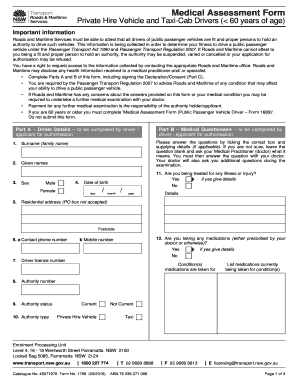
Submission Fitness Assessment Form


What is the Submission Fitness Assessment
The Submission Fitness Assessment is a structured document designed to evaluate an individual's physical capabilities and readiness for specific activities or programs. This form typically includes various metrics related to health, fitness levels, and medical history. It serves as a critical tool for fitness professionals, healthcare providers, and organizations to determine the suitability of participants for exercise programs or physical activities.
How to use the Submission Fitness Assessment
Using the Submission Fitness Assessment involves several steps. First, individuals fill out the form, providing necessary personal information and answering questions regarding their health history and current fitness levels. Once completed, the form can be submitted electronically, ensuring a streamlined process for both the individual and the evaluating professional. The results derived from this assessment can guide tailored fitness plans or medical recommendations.
Key elements of the Submission Fitness Assessment
The Submission Fitness Assessment includes several key elements that contribute to its effectiveness. These elements often encompass:
- Personal Information: Name, age, gender, and contact details.
- Health History: Previous injuries, chronic conditions, and medications.
- Fitness Levels: Current exercise habits, endurance, strength, and flexibility assessments.
- Goals: Individual fitness goals, such as weight loss, muscle gain, or improved endurance.
These components provide a comprehensive overview of an individual's fitness status, facilitating informed decisions by fitness professionals.
Steps to complete the Submission Fitness Assessment
Completing the Submission Fitness Assessment involves a systematic approach to ensure accuracy and thoroughness. Follow these steps:
- Gather necessary personal and medical information.
- Fill out the assessment form, answering all questions honestly.
- Review the completed form for any errors or omissions.
- Submit the form electronically using a secure platform.
- Await feedback or results from the evaluating professional.
By adhering to these steps, individuals can ensure that their assessment is both accurate and useful for future fitness planning.
Legal use of the Submission Fitness Assessment
The legal use of the Submission Fitness Assessment hinges on compliance with relevant regulations regarding personal health information. It is essential for organizations to ensure that the data collected is handled in accordance with laws such as HIPAA, which protects patient privacy. Additionally, the assessment must be stored securely and accessed only by authorized personnel to maintain confidentiality and integrity.
Examples of using the Submission Fitness Assessment
The Submission Fitness Assessment can be utilized in various scenarios, including:
- Fitness Programs: Gyms and personal trainers use the assessment to tailor fitness plans to individual needs.
- Medical Evaluations: Healthcare providers may require the assessment to determine a patient's readiness for surgery or rehabilitation.
- Corporate Wellness Initiatives: Companies may implement the assessment to promote employee health and fitness.
These examples illustrate the versatility of the Submission Fitness Assessment across different sectors, emphasizing its importance in promoting health and well-being.
Quick guide on how to complete submission fitness assessment
Prepare Submission Fitness Assessment effortlessly on any device
Digital document management has gained traction among businesses and individuals. It offers an ideal environmentally friendly alternative to traditional printed and signed documents, as you can access the correct format and safely store it online. airSlate SignNow equips you with all the tools necessary to create, edit, and electronically sign your documents quickly without interruptions. Manage Submission Fitness Assessment on any device with airSlate SignNow's Android or iOS applications and enhance any document-driven process today.
How to modify and electronically sign Submission Fitness Assessment with ease
- Find Submission Fitness Assessment and click Get Form to begin.
- Use the tools we provide to fill out your document.
- Emphasize important sections of the documents or obscure sensitive information with tools specifically designed by airSlate SignNow for that purpose.
- Create your signature using the Sign tool, which takes just seconds and carries the same legal validity as a conventional wet ink signature.
- Verify the details and click on the Done button to save your modifications.
- Choose how you would prefer to send your form, via email, text message (SMS), or invitation link, or download it to your computer.
Say goodbye to lost or misplaced documents, tedious form searches, or errors that necessitate printing new document copies. airSlate SignNow meets your document management needs in just a few clicks from your preferred device. Alter and electronically sign Submission Fitness Assessment and ensure excellent communication at every stage of the document preparation process with airSlate SignNow.
Create this form in 5 minutes or less
Create this form in 5 minutes!
How to create an eSignature for the submission fitness assessment
How to create an electronic signature for a PDF online
How to create an electronic signature for a PDF in Google Chrome
How to create an e-signature for signing PDFs in Gmail
How to create an e-signature right from your smartphone
How to create an e-signature for a PDF on iOS
How to create an e-signature for a PDF on Android
People also ask
-
What is a fitness assessment form?
A fitness assessment form is a comprehensive document used to evaluate an individual's physical fitness level. It typically includes information about health history, physical measurements, and fitness goals. Utilizing a fitness assessment form helps trainers create personalized workout plans tailored to individual needs.
-
How can I create a fitness assessment form using airSlate SignNow?
Creating a fitness assessment form with airSlate SignNow is simple and straightforward. Just select a template or customize a blank form to include all necessary questions. Our intuitive platform enables you to easily add fields, such as checkboxes and text areas, to capture the required information.
-
Is there a cost associated with using the fitness assessment form on airSlate SignNow?
Yes, there is a cost associated with using airSlate SignNow, but it offers flexible pricing plans to accommodate different business sizes and needs. You can choose a plan that best fits your organization's budget and allows you to utilize the fitness assessment form along with a range of other document management features.
-
What are the benefits of using a digital fitness assessment form?
Using a digital fitness assessment form streamlines the data collection process and improves accuracy. It allows for quick data entry and easy access to client information. Additionally, digital forms can be saved and retrieved efficiently, ensuring all fitness assessments are organized and readily available.
-
Which integrations are available for fitness assessment forms with airSlate SignNow?
airSlate SignNow offers various integrations with popular fitness and health management software, such as CRM and scheduling tools. These integrations ensure that your fitness assessment form data can seamlessly sync with other systems, enhancing your overall workflow and efficiency.
-
Can I customize the fitness assessment form to meet my specific needs?
Absolutely! airSlate SignNow allows you to fully customize the fitness assessment form to include fields specific to your fitness programs or assessments. You can add logos, adjust color schemes, and modify questions to fit the unique requirements of your business.
-
Is it possible to track responses submitted through the fitness assessment form?
Yes, airSlate SignNow provides tracking features that allow you to monitor responses to your fitness assessment form. This functionality helps you keep tabs on which assessments have been completed and enables you to follow up with clients based on their input.
Get more for Submission Fitness Assessment
- Tag swedish page no1swedish girls swedish women form
- On behalf of carolinas healthcare system medical group i would like to thank you for form
- To whom it may concern on behalf of the american heart form
- Medical form winston salem dash youth baseball academy
- American fidility form
- Living will form sanford health sanfordhealth
- Package for new patients nyu langone form
- 2 step tb skin test belmont university belmont form
Find out other Submission Fitness Assessment
- Sign Louisiana Applicant Appraisal Form Evaluation Free
- Sign Maine Applicant Appraisal Form Questions Secure
- Sign Wisconsin Applicant Appraisal Form Questions Easy
- Sign Alabama Deed of Indemnity Template Later
- Sign Alabama Articles of Incorporation Template Secure
- Can I Sign Nevada Articles of Incorporation Template
- Sign New Mexico Articles of Incorporation Template Safe
- Sign Ohio Articles of Incorporation Template Simple
- Can I Sign New Jersey Retainer Agreement Template
- Sign West Virginia Retainer Agreement Template Myself
- Sign Montana Car Lease Agreement Template Fast
- Can I Sign Illinois Attorney Approval
- Sign Mississippi Limited Power of Attorney Later
- How Can I Sign Kansas Attorney Approval
- How Do I Sign New Mexico Limited Power of Attorney
- Sign Pennsylvania Car Lease Agreement Template Simple
- Sign Rhode Island Car Lease Agreement Template Fast
- Sign Indiana Unlimited Power of Attorney Online
- Can I Sign Idaho Affidavit of No Lien
- Sign New York Affidavit of No Lien Online