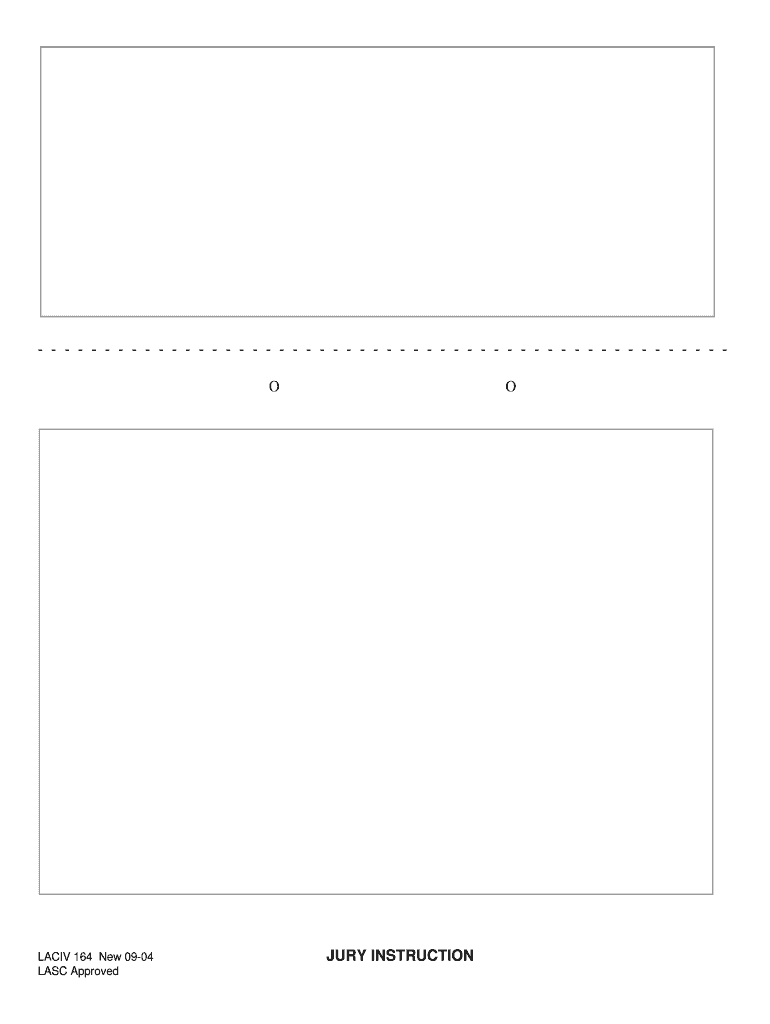
Laciv 164 2004-2026


What is the laciv 164?
The laciv 164 is a jury instruction form used in legal proceedings within the United States. Specifically, it provides guidelines for jurors on how to interpret and apply the law in a case. This form is essential in ensuring that jurors understand their responsibilities and the legal standards they must follow when deliberating on a case. The laciv 164 template helps to standardize jury instructions, making the legal process clearer and more consistent.
How to use the laciv 164
Using the laciv 164 involves several steps to ensure that the form is completed accurately and effectively. First, parties involved in the case must determine the relevant jury instructions that apply to their specific situation. Once identified, the laciv 164 form should be filled out with the appropriate legal language and instructions. It is crucial to ensure that the instructions are clear and comprehensible for jurors. After completing the form, it must be submitted to the court for approval before being presented to the jury.
Steps to complete the laciv 164
Completing the laciv 164 requires careful attention to detail. Here are the steps to follow:
- Review the case details to identify applicable legal standards.
- Access the laciv 164 template, ensuring you have the latest version.
- Fill in the necessary fields with clear and concise language.
- Ensure that all relevant legal citations are included.
- Proofread the completed form for accuracy and clarity.
- Submit the form to the court for review and approval.
Legal use of the laciv 164
The legal use of the laciv 164 is governed by specific rules and regulations. It is essential for the instructions to be consistent with the law to ensure that jurors can make informed decisions. The laciv 164 must comply with state and federal legal standards, and any deviations could lead to complications in the trial process. Proper use of this form helps uphold the integrity of the judicial system and protects the rights of all parties involved.
Key elements of the laciv 164
Several key elements define the laciv 164 and its function in legal proceedings. These include:
- Clarity: Instructions must be straightforward and easily understood by jurors.
- Relevance: The content must directly relate to the specific case and legal issues at hand.
- Compliance: Adherence to legal standards and practices is critical for the form's validity.
- Completeness: All necessary sections must be filled out to avoid ambiguity.
Examples of using the laciv 164
Examples of using the laciv 164 can be found in various legal contexts. For instance, in a civil trial, the laciv 164 may provide jurors with instructions on how to assess damages or determine liability. In criminal cases, it may guide jurors on the standards of proof required for a conviction. These examples illustrate the versatility of the laciv 164 in addressing different legal scenarios and ensuring that jurors are adequately informed of their responsibilities.
Quick guide on how to complete laciv 164
Finalize Laciv 164 effortlessly on any device
Digital document management has gained traction among companies and individuals. It presents an ideal environmentally friendly substitute for conventional printed and signed papers, allowing you to locate the necessary form and securely save it online. airSlate SignNow equips you with all the tools needed to create, alter, and eSign your documents swiftly without delays. Handle Laciv 164 on any platform using airSlate SignNow Android or iOS applications and enhance any document-driven process today.
The easiest way to alter and eSign Laciv 164 smoothly
- Locate Laciv 164 and click Get Form to begin.
- Utilize the tools we provide to complete your document.
- Emphasize essential sections of the documents or obscure sensitive information with tools that airSlate SignNow supplies specifically for that purpose.
- Generate your eSignature using the Sign feature, which only takes seconds and carries the same legal validity as a traditional wet ink signature.
- Review all the details and click on the Done button to save your changes.
- Select how you wish to send your form, via email, SMS, or invitation link, or download it to your computer.
Eliminate concerns about lost or misfiled documents, tedious form searches, or errors that necessitate printing new document copies. airSlate SignNow fulfills all your document management requirements in just a few clicks from your chosen device. Edit and eSign Laciv 164 and ensure effective communication at any stage of the document preparation process with airSlate SignNow.
Create this form in 5 minutes or less
Create this form in 5 minutes!
How to create an eSignature for the laciv 164
The way to make an eSignature for your PDF online
The way to make an eSignature for your PDF in Google Chrome
The way to generate an electronic signature for signing PDFs in Gmail
The best way to make an electronic signature from your smartphone
The way to make an electronic signature for a PDF on iOS
The best way to make an electronic signature for a PDF file on Android
People also ask
-
What is laciv 164?
Laciv 164 is a signNow feature within the airSlate SignNow platform that optimizes document signing processes. It facilitates a smoother workflow for businesses by enabling quick and secure electronic signatures. Understanding laciv 164 is essential for any organization looking to modernize its document management.
-
How does laciv 164 enhance document security?
Laciv 164 includes advanced encryption protocols that ensure your documents remain secure during the signing process. This feature protects sensitive information and complies with legal standards for electronic signatures, giving businesses peace of mind when handling important documents.
-
What are the pricing options for using laciv 164 through airSlate SignNow?
airSlate SignNow offers flexible pricing plans that incorporate the laciv 164 feature, starting from affordable monthly subscriptions. You can choose a plan based on your organization’s needs, ensuring cost-effectiveness while utilizing advanced signing capabilities. For detailed pricing, visit our website.
-
Can I integrate laciv 164 with other software tools?
Yes, laciv 164 supports integration with various third-party applications, enhancing your workflow and document management efficiency. Whether you use CRM, project management, or cloud storage solutions, airSlate SignNow seamlessly connects with other tools to streamline operations.
-
What benefits does laciv 164 offer for remote teams?
Laciv 164 allows remote teams to collaborate effectively by providing an easy-to-use electronic signature solution. This feature ensures that team members can quickly review, sign, and finalize documents from anywhere, facilitating faster decision-making and reducing turnaround times.
-
Is laciv 164 compliant with legal standards for eSignature?
Absolutely! Laciv 164 adheres to all legal standards for electronic signatures, including the ESIGN Act and UETA, ensuring that your signed documents are legally binding. This compliance is crucial for businesses that need to maintain regulatory standards while managing contracts and agreements digitally.
-
How can I access training for laciv 164 features?
airSlate SignNow provides comprehensive training resources to help users understand and utilize the laciv 164 features effectively. You can access video tutorials, webinars, and a dedicated support team ready to assist with any queries or training needs you may have.
Get more for Laciv 164
Find out other Laciv 164
- Electronic signature Montana Courts Limited Power Of Attorney Safe
- Electronic signature Oklahoma Sports Contract Safe
- Electronic signature Oklahoma Sports RFP Fast
- How To Electronic signature New York Courts Stock Certificate
- Electronic signature South Carolina Sports Separation Agreement Easy
- Electronic signature Virginia Courts Business Plan Template Fast
- How To Electronic signature Utah Courts Operating Agreement
- Electronic signature West Virginia Courts Quitclaim Deed Computer
- Electronic signature West Virginia Courts Quitclaim Deed Free
- Electronic signature Virginia Courts Limited Power Of Attorney Computer
- Can I Sign Alabama Banking PPT
- Electronic signature Washington Sports POA Simple
- How To Electronic signature West Virginia Sports Arbitration Agreement
- Electronic signature Wisconsin Sports Residential Lease Agreement Myself
- Help Me With Sign Arizona Banking Document
- How Do I Sign Arizona Banking Form
- How Can I Sign Arizona Banking Form
- How Can I Sign Arizona Banking Form
- Can I Sign Colorado Banking PPT
- How Do I Sign Idaho Banking Presentation