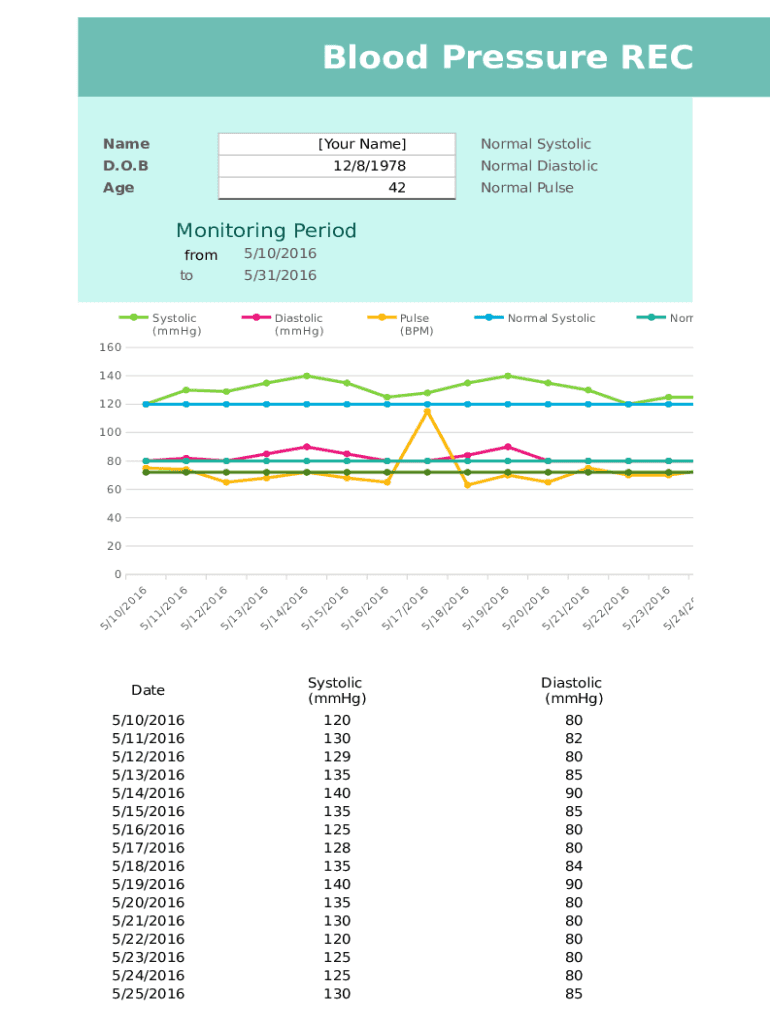
Blood Pressure Record Form


What is the blood pressure record?
The blood pressure record is a crucial document used to monitor and document an individual's blood pressure readings over time. It serves as a vital tool for both patients and healthcare providers, allowing for the tracking of blood pressure trends and the identification of potential health issues. This record typically includes fields for date, time, systolic and diastolic pressure readings, pulse rate, and any notes regarding the individual's health status or medication changes. Maintaining an accurate blood pressure record can significantly aid in managing conditions such as hypertension and cardiovascular diseases.
How to use the blood pressure record
Using a blood pressure record involves several straightforward steps. First, ensure you have a reliable blood pressure monitor. Regularly measure your blood pressure at the same time each day for consistency. Enter the readings into the blood pressure record form, noting the date and time of each measurement. It is also helpful to include any relevant notes, such as how you were feeling at the time of the reading or any medications taken. This practice not only helps in tracking your health but also provides valuable information for your healthcare provider during consultations.
Steps to complete the blood pressure record
Completing the blood pressure record involves the following steps:
- Gather your blood pressure monitor and ensure it is calibrated correctly.
- Find a quiet space to sit comfortably for a few minutes before taking your reading.
- Measure your blood pressure according to the monitor's instructions.
- Record the systolic and diastolic readings, along with your pulse rate, in the designated fields of the blood pressure record form.
- Include the date and time of the measurement, and add any notes that may be relevant.
- Repeat this process regularly, ideally at the same times each day, to establish a comprehensive record.
Legal use of the blood pressure record
The blood pressure record can be considered a legal document, especially when used in medical settings or for insurance purposes. To ensure its legal standing, it is essential to maintain accurate and truthful entries. Additionally, if the record is shared with healthcare providers or insurance companies, it may be subject to privacy regulations such as HIPAA. Therefore, it is important to handle this document with care, ensuring that all information is kept confidential and secure.
Key elements of the blood pressure record
A well-structured blood pressure record should include several key elements to ensure comprehensive tracking and usability:
- Date: The specific date when the blood pressure was measured.
- Time: The exact time of the measurement to track variations throughout the day.
- Systolic Pressure: The upper number in a blood pressure reading, indicating the pressure in the arteries during heartbeats.
- Diastolic Pressure: The lower number, indicating the pressure in the arteries between heartbeats.
- Pulse Rate: The number of heartbeats per minute, providing additional context to the blood pressure reading.
- Notes: Any relevant observations or changes in medication or health status that may affect the readings.
Examples of using the blood pressure record
The blood pressure record can be utilized in various scenarios, such as:
- Tracking blood pressure for individuals diagnosed with hypertension to monitor treatment effectiveness.
- Providing a detailed history of blood pressure readings to healthcare providers during routine check-ups.
- Documenting changes in blood pressure in response to lifestyle modifications, such as diet and exercise.
- Assisting in the evaluation of medication effectiveness or side effects over time.
Quick guide on how to complete blood pressure record
Easily Prepare Blood Pressure Record on Any Device
Digital document management has become increasingly popular among businesses and individuals. It offers an ideal eco-friendly alternative to traditional printed and signed documents, allowing you to obtain the necessary form and securely store it online. airSlate SignNow equips you with all the tools necessary to create, modify, and eSign your documents promptly without delays. Manage Blood Pressure Record on any device using the airSlate SignNow Android or iOS applications and enhance any document-based process today.
How to Modify and eSign Blood Pressure Record with Ease
- Obtain Blood Pressure Record and click on Get Form to begin.
- Use the tools provided to fill out your document.
- Emphasize important sections of your documents or redact sensitive information with tools that airSlate SignNow specifically offers for this purpose.
- Create your eSignature using the Sign tool, which takes just seconds and holds the same legal validity as a conventional wet ink signature.
- Review all the details and click the Done button to save your edits.
- Choose how you would like to share your form, via email, SMS, or invite link, or download it to your computer.
Eliminate concerns about lost or misplaced files, tedious form navigation, or errors that necessitate printing additional document copies. airSlate SignNow meets your document management needs in just a few clicks from any device of your choice. Modify and eSign Blood Pressure Record and ensure exceptional communication at every phase of your form preparation process with airSlate SignNow.
Create this form in 5 minutes or less
Create this form in 5 minutes!
How to create an eSignature for the blood pressure record
How to create an electronic signature for a PDF online
How to create an electronic signature for a PDF in Google Chrome
How to create an e-signature for signing PDFs in Gmail
How to create an e-signature right from your smartphone
How to create an e-signature for a PDF on iOS
How to create an e-signature for a PDF on Android
People also ask
-
What is a blood pressure recording form and how can it be used?
A blood pressure recording form is a document designed to capture and organize blood pressure measurements. It helps individuals and healthcare professionals keep track of changes in blood pressure over time, ensuring better health monitoring. Using such a form can enhance the effectiveness of treatment plans and patient care.
-
How does airSlate SignNow facilitate blood pressure recording forms?
airSlate SignNow allows users to easily create, send, and eSign blood pressure recording forms online. Its user-friendly interface ensures that healthcare providers can quickly tailor forms to their specific needs, thus streamlining the patient management process. Moreover, this tool helps in maintaining accurate and easily accessible patient records.
-
Is there a cost associated with using airSlate SignNow for blood pressure recording forms?
Yes, airSlate SignNow offers various pricing plans that cater to different business needs. Each plan includes the ability to create and manage blood pressure recording forms with eSignature features. A free trial is also available to help you explore the functionalities without commitment.
-
What features should I look for in a blood pressure recording form?
An effective blood pressure recording form should include fields for date, time, systolic and diastolic readings, and patient notes. Additionally, it should allow for digital signatures and easy sharing for healthcare professionals. With airSlate SignNow, you can customize these features to ensure the form meets your specific needs.
-
How can using airSlate SignNow benefit my practice when recording blood pressure?
Using airSlate SignNow simplifies the process of recording blood pressure by digitizing and automating the workflow. This leads to reduced paperwork, fewer mistakes, and improved collaboration among healthcare team members. The secure storage of blood pressure recording forms also enhances patient privacy and compliance.
-
Does airSlate SignNow integrate with other health record systems for blood pressure data?
Yes, airSlate SignNow can integrate with various Electronic Health Record (EHR) systems to streamline your workflow. This integration allows for seamless transfer of blood pressure recording form data, ensuring that patient records are always up to date. The goal is to improve the efficiency of healthcare operations without compromising data integrity.
-
Can patients use airSlate SignNow to fill out their blood pressure recording forms?
Absolutely! Patients can fill out their blood pressure recording forms securely through airSlate SignNow. This not only empowers them to take an active role in their health management but also ensures that their data is submitted directly and efficiently to their healthcare provider for review.
Get more for Blood Pressure Record
Find out other Blood Pressure Record
- Can I eSign Arkansas Life Sciences PDF
- How Can I eSign Arkansas Life Sciences PDF
- Can I eSign Connecticut Legal Form
- How Do I eSign Connecticut Legal Form
- How Do I eSign Hawaii Life Sciences Word
- Can I eSign Hawaii Life Sciences Word
- How Do I eSign Hawaii Life Sciences Document
- How Do I eSign North Carolina Insurance Document
- How Can I eSign Hawaii Legal Word
- Help Me With eSign Hawaii Legal Document
- How To eSign Hawaii Legal Form
- Help Me With eSign Hawaii Legal Form
- Can I eSign Hawaii Legal Document
- How To eSign Hawaii Legal Document
- Help Me With eSign Hawaii Legal Document
- How To eSign Illinois Legal Form
- How Do I eSign Nebraska Life Sciences Word
- How Can I eSign Nebraska Life Sciences Word
- Help Me With eSign North Carolina Life Sciences PDF
- How Can I eSign North Carolina Life Sciences PDF