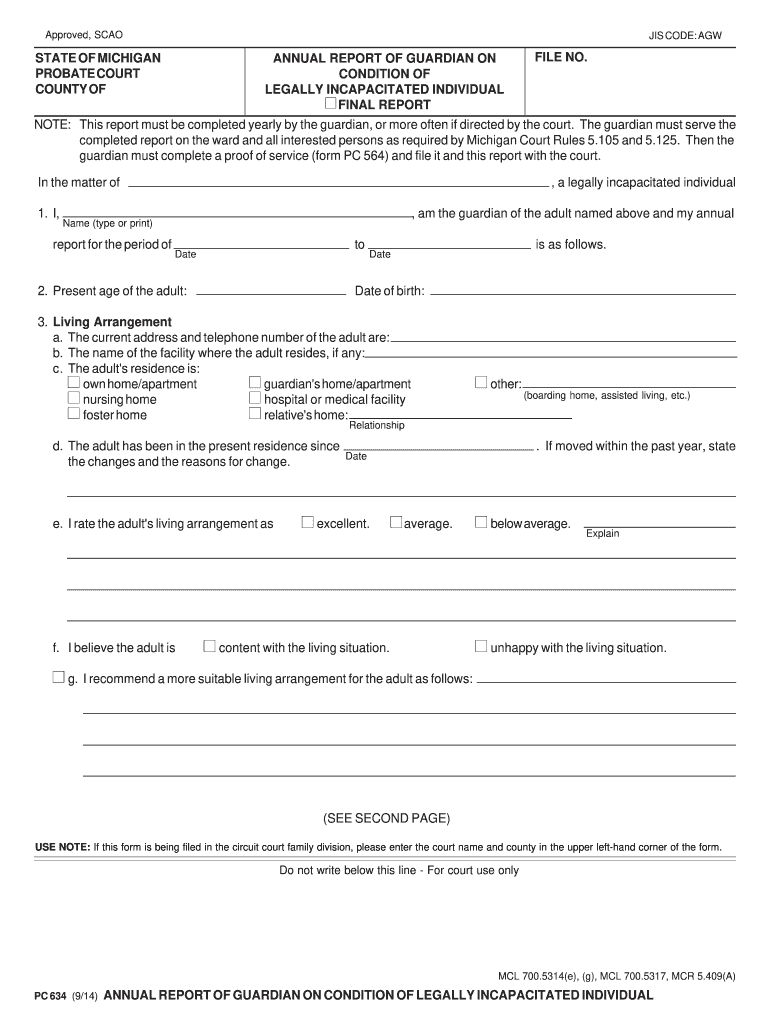
Guardian Report Annual Form 2014


What is the Guardian Report Annual Form
The Guardian Report Annual Form is a legal document used primarily in the context of guardianship. It serves as a comprehensive report detailing the status and well-being of a minor or an individual under guardianship. This form is essential for ensuring that guardians fulfill their responsibilities and that the needs of the ward are adequately met. It typically includes information about the ward's living conditions, education, health, and any significant changes that may have occurred over the year.
How to use the Guardian Report Annual Form
Using the Guardian Report Annual Form involves several key steps. First, guardians must gather all necessary information regarding the ward's situation. This includes educational progress, health updates, and any relevant incidents. Once all information is compiled, guardians can fill out the form accurately, ensuring that all sections are completed thoroughly. After completing the form, it should be submitted to the appropriate court or agency as required by local regulations.
Steps to complete the Guardian Report Annual Form
Completing the Guardian Report Annual Form requires attention to detail and adherence to specific guidelines. Here are the steps to follow:
- Gather necessary documentation related to the ward's education, health, and living conditions.
- Review the form to understand each section and what information is required.
- Fill out the form, ensuring accuracy and completeness.
- Sign and date the form, confirming the information provided is truthful.
- Submit the completed form to the designated court or agency by the specified deadline.
Legal use of the Guardian Report Annual Form
The Guardian Report Annual Form is legally binding and must be filled out in compliance with state laws governing guardianship. This form is utilized by courts to monitor the welfare of individuals under guardianship and ensures that guardians are held accountable for their responsibilities. Failure to submit this form can lead to legal repercussions, including the potential revocation of guardianship.
Key elements of the Guardian Report Annual Form
Several key elements are typically included in the Guardian Report Annual Form. These elements provide a comprehensive overview of the ward's situation:
- Guardian's contact information and relationship to the ward.
- Ward's current living situation and any changes since the last report.
- Educational progress and any special needs or accommodations.
- Health status, including medical treatments and appointments.
- Any significant events or changes in the ward's life.
Form Submission Methods
The Guardian Report Annual Form can typically be submitted through various methods, depending on local regulations. Common submission methods include:
- Online submission via the designated court's electronic filing system.
- Mailing the completed form to the appropriate court address.
- In-person submission at the court clerk's office.
Quick guide on how to complete guardian report annual 2014 form
Prepare Guardian Report Annual Form effortlessly on any device
Digital document management has become increasingly favored by businesses and individuals. It serves as an ideal eco-friendly alternative to traditional printed and signed paperwork, allowing you to find the correct template and securely store it online. airSlate SignNow equips you with all the tools necessary to create, edit, and eSign your documents swiftly without delays. Manage Guardian Report Annual Form on any device using the airSlate SignNow Android or iOS applications and simplify any document-related task today.
How to edit and eSign Guardian Report Annual Form with ease
- Find Guardian Report Annual Form and click on Get Form to begin.
- Utilize the tools we provide to complete your form.
- Highlight important sections of your documents or obscure sensitive information with tools specifically designed for that purpose by airSlate SignNow.
- Create your eSignature using the Sign feature, which takes seconds and holds the same legal validity as a conventional wet ink signature.
- Review all the details and click on the Done button to save your changes.
- Select how you wish to send your form: via email, text message (SMS), invitation link, or download it to your computer.
Eliminate concerns about missing or misplaced documents, tedious form navigation, or mistakes that necessitate printing new copies. airSlate SignNow takes care of all your document management requirements in just a few clicks from your chosen device. Edit and eSign Guardian Report Annual Form to ensure outstanding communication throughout the form preparation process with airSlate SignNow.
Create this form in 5 minutes or less
Find and fill out the correct guardian report annual 2014 form
Create this form in 5 minutes!
How to create an eSignature for the guardian report annual 2014 form
The best way to generate an electronic signature for a PDF file in the online mode
The best way to generate an electronic signature for a PDF file in Chrome
The way to create an electronic signature for putting it on PDFs in Gmail
How to make an electronic signature right from your smartphone
The way to make an eSignature for a PDF file on iOS devices
How to make an electronic signature for a PDF on Android
People also ask
-
What is the Guardian Report Annual Form?
The Guardian Report Annual Form is a standardized document designed to help organizations streamline their reporting process. It simplifies the way businesses collect, manage, and share essential data annually, ensuring compliance and improving organizational efficiency.
-
How does airSlate SignNow facilitate the Guardian Report Annual Form process?
airSlate SignNow offers a user-friendly platform that allows businesses to easily create, send, and eSign the Guardian Report Annual Form. This efficient solution enhances collaboration and ensures that all parties can complete necessary documentation quickly and securely.
-
What are the benefits of using the Guardian Report Annual Form with airSlate SignNow?
Using the Guardian Report Annual Form with airSlate SignNow reduces the time spent on document management and increases accuracy. The platform's electronic signature capabilities also ensure faster approvals, helping organizations stay compliant and meet critical deadlines effortlessly.
-
Is there a cost associated with using the Guardian Report Annual Form on airSlate SignNow?
Yes, airSlate SignNow offers various pricing plans tailored to meet the needs of different organizations. Each plan provides access to the Guardian Report Annual Form along with a range of features to enhance document management and eSigning workflows.
-
What features does airSlate SignNow provide for the Guardian Report Annual Form?
airSlate SignNow includes features such as customizable templates for the Guardian Report Annual Form, real-time tracking, automated reminders, and secure storage. These functionalities streamline the entire document process, enhancing productivity and ensuring a smooth workflow.
-
Can I integrate the Guardian Report Annual Form with other software?
Absolutely! airSlate SignNow supports integrations with various third-party applications, allowing you to incorporate the Guardian Report Annual Form into your existing workflows seamlessly. This flexibility enhances efficiency and consistency in document management across your organization.
-
How secure is the Guardian Report Annual Form on airSlate SignNow?
Security is a top priority at airSlate SignNow. The Guardian Report Annual Form and all associated data are protected with advanced encryption and security protocols, ensuring that sensitive information is kept confidential and compliant with relevant regulations.
Get more for Guardian Report Annual Form
Find out other Guardian Report Annual Form
- How Do I eSign Rhode Island Construction PPT
- How Do I eSign Idaho Finance & Tax Accounting Form
- Can I eSign Illinois Finance & Tax Accounting Presentation
- How To eSign Wisconsin Education PDF
- Help Me With eSign Nebraska Finance & Tax Accounting PDF
- How To eSign North Carolina Finance & Tax Accounting Presentation
- How To eSign North Dakota Finance & Tax Accounting Presentation
- Help Me With eSign Alabama Healthcare / Medical PDF
- How To eSign Hawaii Government Word
- Can I eSign Hawaii Government Word
- How To eSign Hawaii Government Document
- How To eSign Hawaii Government Document
- How Can I eSign Hawaii Government Document
- Can I eSign Hawaii Government Document
- How Can I eSign Hawaii Government Document
- How To eSign Hawaii Government Document
- How To eSign Hawaii Government Form
- How Can I eSign Hawaii Government Form
- Help Me With eSign Hawaii Healthcare / Medical PDF
- How To eSign Arizona High Tech Document