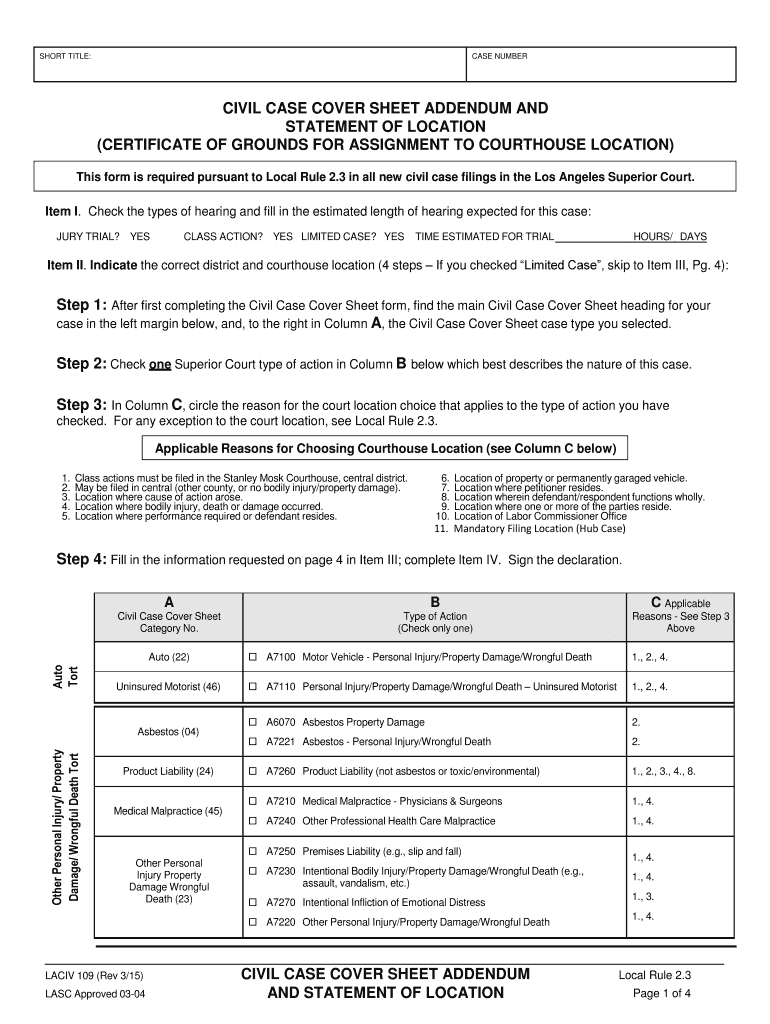
STATEMENT of LOCATION 2015


What is the Statement of Location
The Statement of Location is a legal document used primarily in real estate transactions to declare the location of a property. This form helps establish the jurisdiction in which a property is situated, providing essential information for various legal and administrative purposes. It is often required in cases involving property disputes, zoning issues, and other matters where the precise location of a property is critical.
How to Use the Statement of Location
To effectively use the Statement of Location, individuals must accurately fill out the required fields, which typically include the property address, legal description, and the name of the property owner. This document can be submitted to local government agencies, courts, or other entities that require proof of a property's location. It is important to ensure that all information is correct and up-to-date to avoid any legal complications.
Steps to Complete the Statement of Location
Completing the Statement of Location involves several key steps:
- Gather necessary information, including the property's address and legal description.
- Fill out the form accurately, ensuring all fields are completed.
- Review the document for any errors or omissions.
- Sign the form, as required, to validate the information provided.
- Submit the completed form to the appropriate authority, whether online, by mail, or in person.
Legal Use of the Statement of Location
The Statement of Location serves a vital legal function by establishing the jurisdiction of a property. It is often utilized in legal proceedings, such as property disputes or zoning applications. The accuracy of the information provided in this document is crucial, as it can impact legal outcomes and property rights. Compliance with local regulations regarding the use of this form is essential to ensure its validity.
Key Elements of the Statement of Location
Several key elements must be included in the Statement of Location to ensure its effectiveness:
- Property Address: The complete address of the property in question.
- Legal Description: A detailed description of the property, often including lot numbers or parcel identifiers.
- Owner Information: The name and contact details of the property owner.
- Signature: The signature of the property owner or authorized representative.
- Date: The date on which the form is completed and signed.
State-Specific Rules for the Statement of Location
Each state may have its own specific rules and regulations regarding the Statement of Location. It is important to consult local laws to understand any unique requirements that may apply. This could include variations in the form itself, additional documentation needed, or specific submission procedures. Familiarizing oneself with these state-specific rules can help ensure compliance and avoid potential legal issues.
Quick guide on how to complete statement of location
Easily prepare STATEMENT OF LOCATION on any device
Digital document management has gained popularity among businesses and individuals alike. It serves as an ideal environmentally friendly alternative to traditional printed and signed documents, allowing you to locate the correct form and securely store it online. airSlate SignNow equips you with all the necessary tools to create, modify, and electronically sign your documents swiftly and without holdups. Manage STATEMENT OF LOCATION on any platform using the airSlate SignNow applications for Android or iOS and streamline any document-related process today.
The simplest method to edit and electronically sign STATEMENT OF LOCATION effortlessly
- Locate STATEMENT OF LOCATION and click Get Form to initiate.
- Utilize the tools we provide to fill out your form.
- Emphasize pertinent sections of your documents or mask sensitive information with features that airSlate SignNow offers specifically for that purpose.
- Create your electronic signature using the Sign tool, which takes mere seconds and holds the same legal validity as a traditional handwritten signature.
- Verify the details and click on the Done button to save your changes.
- Select your preferred method of submitting your form—via email, text message (SMS), invitation link, or download it to your computer.
Eliminate concerns about lost or misplaced files, frustrating form searches, or errors that necessitate printing new document copies. airSlate SignNow meets all your document management needs in just a few clicks from any device of your choice. Revise and electronically sign STATEMENT OF LOCATION to ensure outstanding communication at any point during your form preparation process with airSlate SignNow.
Create this form in 5 minutes or less
Find and fill out the correct statement of location
Create this form in 5 minutes!
How to create an eSignature for the statement of location
The best way to create an eSignature for your PDF document online
The best way to create an eSignature for your PDF document in Google Chrome
The best way to make an electronic signature for signing PDFs in Gmail
How to make an eSignature from your smart phone
The way to generate an electronic signature for a PDF document on iOS
How to make an eSignature for a PDF file on Android OS
People also ask
-
What is a STATEMENT OF LOCATION and why is it important?
A STATEMENT OF LOCATION is a critical legal document that provides accurate information about the location of a property. It is essential for various administrative and legal purposes, including real estate transactions and zoning applications. Having a well-prepared STATEMENT OF LOCATION ensures compliance with local regulations and facilitates smoother processing.
-
How does airSlate SignNow simplify the creation of a STATEMENT OF LOCATION?
airSlate SignNow offers a user-friendly platform that streamlines the creation of a STATEMENT OF LOCATION. With customizable templates and easy data input, businesses can quickly generate the document they need. The intuitive interface minimizes the time and effort required, enabling users to focus on what matters most.
-
Is there a cost associated with using airSlate SignNow for a STATEMENT OF LOCATION?
Yes, there is a cost associated with using airSlate SignNow, but it remains competitively priced. Our subscription plans cater to different business needs, ensuring you get the most cost-effective solution for your STATEMENT OF LOCATION requirements. By choosing airSlate SignNow, you’re investing in a tool that can save time and reduce errors.
-
Can I integrate airSlate SignNow with other applications for my STATEMENT OF LOCATION?
Absolutely! airSlate SignNow can integrate seamlessly with popular applications like Google Drive, Dropbox, and Salesforce. This means you can easily access and manage your STATEMENT OF LOCATION alongside your other essential documents, enhancing productivity and efficiency.
-
What are the benefits of using airSlate SignNow for eSigning my STATEMENT OF LOCATION?
Using airSlate SignNow to eSign your STATEMENT OF LOCATION offers numerous benefits, including enhanced security and faster turnaround times. The platform's electronic signature feature ensures that your document is legally binding while being easy to share with all parties involved. This streamlines the document signing process signNowly.
-
Does airSlate SignNow provide templates for a STATEMENT OF LOCATION?
Yes, airSlate SignNow provides a range of customizable templates specifically designed for a STATEMENT OF LOCATION. These templates help you quickly gather the information needed to complete this critical document while ensuring accuracy and compliance with local regulations. You can personalize them to fit your unique requirements.
-
Are the documents I create with airSlate SignNow legally compliant?
Yes, documents created with airSlate SignNow, including the STATEMENT OF LOCATION, comply with legal standards. Our platform adheres to the relevant eSignature laws, providing users with confidence that their documents hold up in legal contexts. You can focus on your business while we ensure the compliance of your critical documents.
Get more for STATEMENT OF LOCATION
Find out other STATEMENT OF LOCATION
- eSign Arkansas Government Affidavit Of Heirship Easy
- eSign California Government LLC Operating Agreement Computer
- eSign Oklahoma Finance & Tax Accounting Executive Summary Template Computer
- eSign Tennessee Finance & Tax Accounting Cease And Desist Letter Myself
- eSign Finance & Tax Accounting Form Texas Now
- eSign Vermont Finance & Tax Accounting Emergency Contact Form Simple
- eSign Delaware Government Stock Certificate Secure
- Can I eSign Vermont Finance & Tax Accounting Emergency Contact Form
- eSign Washington Finance & Tax Accounting Emergency Contact Form Safe
- How To eSign Georgia Government Claim
- How Do I eSign Hawaii Government Contract
- eSign Hawaii Government Contract Now
- Help Me With eSign Hawaii Government Contract
- eSign Hawaii Government Contract Later
- Help Me With eSign California Healthcare / Medical Lease Agreement
- Can I eSign California Healthcare / Medical Lease Agreement
- How To eSign Hawaii Government Bill Of Lading
- How Can I eSign Hawaii Government Bill Of Lading
- eSign Hawaii Government Promissory Note Template Now
- eSign Hawaii Government Work Order Online