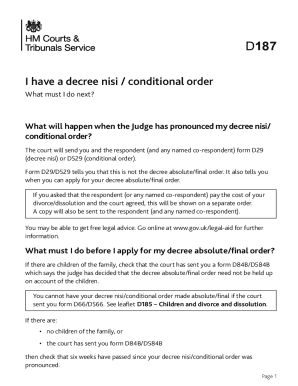
Decree Nisi Form


What is the Decree Nisi
The decree nisi is a legal document issued by a court that indicates a marriage can be dissolved, but it is not yet final. This decree is part of the divorce process and signifies that the court has reviewed the case and found sufficient grounds for divorce. It serves as a preliminary order, allowing a period for any objections to be raised before the decree becomes absolute. Understanding the decree nisi is crucial for individuals navigating the divorce process, as it marks an important step toward finalizing the separation.
How to Obtain the Decree Nisi
To obtain a decree nisi, an individual must first file a divorce petition with the court. This petition outlines the reasons for the divorce and includes necessary details about the marriage. Once the petition is submitted, the court will schedule a hearing where both parties may present their case. If the court finds the grounds for divorce valid, it will issue the decree nisi. It is essential to ensure that all required documents are accurately completed and submitted to avoid delays in the process.
Steps to Complete the Decree Nisi
Completing the decree nisi involves several key steps:
- File the divorce petition with the court, including all necessary details.
- Attend the court hearing, where both parties can present their arguments.
- Receive the decree nisi from the court if the grounds for divorce are accepted.
- Ensure that the decree nisi is properly served to the other party.
- Wait for the specified period to allow for any objections before the decree becomes absolute.
Legal Use of the Decree Nisi
The decree nisi serves a significant legal function in the divorce process. It confirms that the court has recognized the validity of the divorce claim, but it does not finalize the divorce. This document is essential for both parties, as it provides a clear indication of the court's position on the matter. It is important for individuals to understand that until the decree nisi is made absolute, the marriage is still legally recognized, and both parties remain bound by marital obligations.
Key Elements of the Decree Nisi
Several key elements are typically included in a decree nisi:
- The names of both parties involved in the divorce.
- The date of the marriage and the date of separation.
- The grounds for divorce as established by the court.
- Any interim arrangements regarding children or financial matters.
- The date by which the decree nisi can be made absolute, typically six weeks after issuance.
Form Submission Methods
The decree nisi can be submitted through various methods, depending on the jurisdiction:
- Online: Many courts allow for electronic filing of divorce petitions and related documents.
- Mail: Individuals can send the completed forms to the court via postal service.
- In-Person: Filing in person at the court clerk's office is also an option for those who prefer direct interaction.
Quick guide on how to complete decree nisi
Complete Decree Nisi effortlessly on any device
Online document management has gained popularity among businesses and individuals. It offers an ideal eco-friendly substitute for traditional printed and signed documents, allowing you to access the necessary form and securely store it online. airSlate SignNow equips you with all the tools required to create, modify, and eSign your documents swiftly without delays. Manage Decree Nisi on any device using airSlate SignNow's Android or iOS applications and enhance any document-based workflow today.
How to modify and eSign Decree Nisi with ease
- Find Decree Nisi and click on Get Form to begin.
- Use the tools we provide to complete your document.
- Emphasize signNow sections of the documents or conceal sensitive information with tools that airSlate SignNow specifically provides for such tasks.
- Create your signature with the Sign tool, which takes just seconds and carries the same legal validity as a conventional wet ink signature.
- Review the information and click on the Done button to save your modifications.
- Choose how you want to submit your form, via email, text message (SMS), or invitation link, or download it to your computer.
Forget about lost or misplaced documents, tedious form searching, or mistakes that necessitate printing new document copies. airSlate SignNow addresses all your document management needs in just a few clicks from your preferred device. Edit and eSign Decree Nisi to guarantee excellent communication at every stage of the form preparation process with airSlate SignNow.
Create this form in 5 minutes or less
Create this form in 5 minutes!
How to create an eSignature for the decree nisi
How to create an electronic signature for a PDF online
How to create an electronic signature for a PDF in Google Chrome
How to create an e-signature for signing PDFs in Gmail
How to create an e-signature right from your smartphone
How to create an e-signature for a PDF on iOS
How to create an e-signature for a PDF on Android
People also ask
-
What is a decree absolute, and why is it important?
A decree absolute is a legal document that signifies the finalization of a divorce in the UK. It is important because it officially ends the marriage, allowing both parties to remarry if they choose. Understanding this process can help individuals navigate their post-divorce arrangements smoothly.
-
How can airSlate SignNow assist with signing a decree absolute?
airSlate SignNow provides a secure and efficient platform for electronically signing a decree absolute. By using our eSignature solution, individuals can expedite the signing process, ensuring that all necessary parties can sign from anywhere, at any time. This convenience is especially beneficial during the often emotional process of divorce.
-
What features does airSlate SignNow offer for document management related to a decree absolute?
airSlate SignNow offers features like document templates, custom tagging, and comprehensive tracking, which are essential for managing a decree absolute. These tools help users keep their documents organized and ensure that all steps in the signing process are clearly documented. This level of organization can reduce stress and streamline legal proceedings.
-
Is airSlate SignNow compliant with legal regulations for a decree absolute?
Yes, airSlate SignNow is compliant with legal regulations, ensuring that all eSignatures for a decree absolute hold up in court. Our platform adheres to eSignature laws and guidelines, which means your signed documents are legally binding and secure. This compliance gives users peace of mind while handling sensitive legal paperwork.
-
What is the pricing structure for using airSlate SignNow for a decree absolute?
airSlate SignNow offers flexible pricing plans that cater to different needs, making it easy to find an affordable option for handling a decree absolute. Whether you need a basic plan for occasional use or a more comprehensive solution for frequent document signing, our transparent pricing ensures you only pay for what you need. Check our website for the latest details on pricing plans.
-
Can I integrate airSlate SignNow with other software to manage my decree absolute?
Absolutely! airSlate SignNow integrates seamlessly with various software solutions, allowing you to manage your decree absolute alongside other business applications. This integration capability improves workflow efficiency by connecting your document signing needs with your existing tools, enhancing productivity during the divorce process.
-
What benefits does airSlate SignNow provide for individuals processing a decree absolute?
Using airSlate SignNow for processing a decree absolute provides numerous benefits, including time savings and enhanced security. Our user-friendly interface ensures that signing and sending documents is quick and intuitive. Additionally, our robust security measures protect your sensitive information throughout the process, offering peace of mind during this important transition.
Get more for Decree Nisi
Find out other Decree Nisi
- Electronic signature Oregon Police Living Will Now
- Electronic signature Pennsylvania Police Executive Summary Template Free
- Electronic signature Pennsylvania Police Forbearance Agreement Fast
- How Do I Electronic signature Pennsylvania Police Forbearance Agreement
- How Can I Electronic signature Pennsylvania Police Forbearance Agreement
- Electronic signature Washington Real Estate Purchase Order Template Mobile
- Electronic signature West Virginia Real Estate Last Will And Testament Online
- Electronic signature Texas Police Lease Termination Letter Safe
- How To Electronic signature Texas Police Stock Certificate
- How Can I Electronic signature Wyoming Real Estate Quitclaim Deed
- Electronic signature Virginia Police Quitclaim Deed Secure
- How Can I Electronic signature West Virginia Police Letter Of Intent
- How Do I Electronic signature Washington Police Promissory Note Template
- Electronic signature Wisconsin Police Permission Slip Free
- Electronic signature Minnesota Sports Limited Power Of Attorney Fast
- Electronic signature Alabama Courts Quitclaim Deed Safe
- How To Electronic signature Alabama Courts Stock Certificate
- Can I Electronic signature Arkansas Courts Operating Agreement
- How Do I Electronic signature Georgia Courts Agreement
- Electronic signature Georgia Courts Rental Application Fast