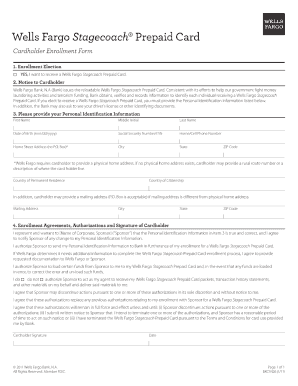
Wells Fargo Easypay Card Apply Online Form


What is the Wells Fargo Easypay Card?
The Wells Fargo Easypay Card is a prepaid debit card that allows users to make purchases, pay bills, and manage their finances without the need for a traditional bank account. This card is reloadable, making it a flexible option for those who prefer to control their spending. It provides a convenient way to access funds while ensuring that users do not overspend, as they can only use the amount loaded onto the card. The Wells Fargo Easypay Card is ideal for individuals looking for a secure and easy method to handle their finances.
How to Obtain the Wells Fargo Easypay Card Online
To obtain a Wells Fargo Easypay Card online, you can start by visiting the official Wells Fargo website. The application process is straightforward and typically requires basic personal information, including your name, address, and Social Security number. After submitting your application, you will receive a confirmation email. Once approved, the card will be mailed to your registered address. It is essential to ensure that all information provided is accurate to avoid delays in processing.
Steps to Complete the Wells Fargo Easypay Card Application Online
Completing the application for the Wells Fargo Easypay Card online involves several key steps:
- Visit the Wells Fargo website and navigate to the Easypay Card section.
- Fill out the online application form with your personal details.
- Review the terms and conditions associated with the card.
- Submit the application and wait for confirmation.
- Receive your card in the mail once approved.
Legal Use of the Wells Fargo Easypay Card
The Wells Fargo Easypay Card is governed by various legal frameworks that ensure its secure use. Users must comply with federal and state regulations regarding prepaid cards. It is important to understand the terms of use, including any fees associated with the card, to ensure compliance. Additionally, the card is designed to protect users against unauthorized transactions, provided that they report any issues promptly.
Key Elements of the Wells Fargo Easypay Card
Several key elements define the Wells Fargo Easypay Card:
- Reloadable: Users can add funds to the card as needed.
- Wide Acceptance: The card can be used at millions of locations that accept Visa.
- Online Management: Cardholders can manage their account online, checking balances and transaction history.
- Security Features: The card includes features such as fraud monitoring and zero liability for unauthorized transactions.
Eligibility Criteria for the Wells Fargo Easypay Card
To be eligible for the Wells Fargo Easypay Card, applicants must meet certain criteria. Generally, you must be at least eighteen years old and a resident of the United States. Additionally, you will need to provide valid identification and proof of address. Wells Fargo may also conduct a background check to ensure compliance with their policies. Meeting these criteria is essential for a smooth application process.
Quick guide on how to complete wells fargo easypay card apply online
Easily Prepare Wells Fargo Easypay Card Apply Online on Any Device
Managing documents online has become increasingly favored by organizations and individuals alike. It offers a superb eco-friendly substitute for traditional printed and signed papers, allowing you to access the right format and securely store it in the cloud. airSlate SignNow equips you with all the tools necessary to create, edit, and electronically sign your documents rapidly, without any hold-ups. Handle Wells Fargo Easypay Card Apply Online on any platform with airSlate SignNow's Android or iOS applications and streamline any document-centric workflow today.
The Easiest Way to Edit and Electronically Sign Wells Fargo Easypay Card Apply Online
- Obtain Wells Fargo Easypay Card Apply Online and click on Get Form to begin.
- Utilize the tools we offer to complete your document.
- Emphasize the pertinent sections of your files or redact sensitive information with the tools specifically designed by airSlate SignNow for this purpose.
- Create your signature using the Sign feature, which takes mere seconds and holds the same legal validity as a conventional ink signature.
- Review all details and click on the Done button to save your modifications.
- Select how you prefer to share your document, via email, text message (SMS), or an invitation link, or download it to your computer.
Eliminate the hassle of lost or misplaced documents, tedious form retrieval, or mistakes that necessitate printing new copies. airSlate SignNow fulfills all your document management needs with just a few clicks from any device of your choosing. Edit and electronically sign Wells Fargo Easypay Card Apply Online to ensure effective communication throughout your form preparation journey with airSlate SignNow.
Create this form in 5 minutes or less
Create this form in 5 minutes!
How to create an eSignature for the wells fargo easypay card apply online
How to create an electronic signature for a PDF online
How to create an electronic signature for a PDF in Google Chrome
How to create an e-signature for signing PDFs in Gmail
How to create an e-signature right from your smartphone
How to create an e-signature for a PDF on iOS
How to create an e-signature for a PDF on Android
People also ask
-
What is the Wells Fargo prepaid card and how does it work?
The Wells Fargo prepaid card is a reloadable debit card that allows you to make purchases, pay bills, and access cash without connecting to a traditional bank account. You can load funds onto the card via direct deposit or cash, making it a convenient option for budgeting and spending. Additionally, it offers the security and ease of tracking your spending, as you can only spend what’s loaded onto the card.
-
What fees are associated with the Wells Fargo prepaid card?
The Wells Fargo prepaid card comes with a variety of fee structures, including monthly maintenance fees, ATM withdrawal fees, and transaction fees for using certain services. It’s essential to review the fee schedule provided by Wells Fargo to understand all potential charges. Overall, this transparency allows users to manage their prepaid expenses effectively.
-
Are there any added benefits to using the Wells Fargo prepaid card?
Yes, the Wells Fargo prepaid card offers several benefits such as online account management, mobile banking features, and the ability to set up direct deposits of paychecks or government benefits. Additionally, users can enjoy access to rewards programs, managing funds easily, and using the card for everyday purchases without incurring credit card debt.
-
Can I use the Wells Fargo prepaid card internationally?
The Wells Fargo prepaid card can be used internationally wherever Visa is accepted, allowing for flexibility in travel and purchases abroad. However, users should be aware of potential foreign transaction fees. It's recommended to notify Wells Fargo of your travel plans to prevent any disruptions during international use.
-
How can I reload funds onto my Wells Fargo prepaid card?
You can reload your Wells Fargo prepaid card using several methods, including direct deposit from your employer, cash reload at participating retailers, or via bank transfer from a checking or savings account. Reloading is easy and convenient, ensuring you always have funds available when you need them. Check with Wells Fargo for the full list of reload locations.
-
What security features does the Wells Fargo prepaid card offer?
The Wells Fargo prepaid card includes several security features such as the ability to temporarily lock the card via the mobile app, alerts for transactions, and the capability to dispute unauthorized charges. Moreover, your funds are protected from fraudulent activities, giving you peace of mind while using the card. Always ensure to keep your PIN secure and monitor your transactions regularly.
-
How can I check my balance on the Wells Fargo prepaid card?
You can check your balance on the Wells Fargo prepaid card through the Wells Fargo mobile app, online banking platform, or by calling the customer service number provided on the back of the card. These options provide real-time access to your balance and transaction history, allowing for better management of your finances. Keeping track of your balance helps you avoid overdraft situations.
Get more for Wells Fargo Easypay Card Apply Online
- Cps science fair safety sheet form
- Ivg application fillable form
- Chicago area grant application form forefront
- Movie permission slip kenwood academy high school kenwoodacademy form
- Meal count form
- Indiana election center voteorg form
- Certification of trust attorneys title guaranty fund inc form
- In state dept health form 47970
Find out other Wells Fargo Easypay Card Apply Online
- eSignature Mississippi Plumbing Emergency Contact Form Later
- eSignature Plumbing Form Nebraska Free
- How Do I eSignature Alaska Real Estate Last Will And Testament
- Can I eSignature Alaska Real Estate Rental Lease Agreement
- eSignature New Jersey Plumbing Business Plan Template Fast
- Can I eSignature California Real Estate Contract
- eSignature Oklahoma Plumbing Rental Application Secure
- How Can I eSignature Connecticut Real Estate Quitclaim Deed
- eSignature Pennsylvania Plumbing Business Plan Template Safe
- eSignature Florida Real Estate Quitclaim Deed Online
- eSignature Arizona Sports Moving Checklist Now
- eSignature South Dakota Plumbing Emergency Contact Form Mobile
- eSignature South Dakota Plumbing Emergency Contact Form Safe
- Can I eSignature South Dakota Plumbing Emergency Contact Form
- eSignature Georgia Real Estate Affidavit Of Heirship Later
- eSignature Hawaii Real Estate Operating Agreement Online
- eSignature Idaho Real Estate Cease And Desist Letter Online
- eSignature Idaho Real Estate Cease And Desist Letter Simple
- eSignature Wyoming Plumbing Quitclaim Deed Myself
- eSignature Colorado Sports Living Will Mobile