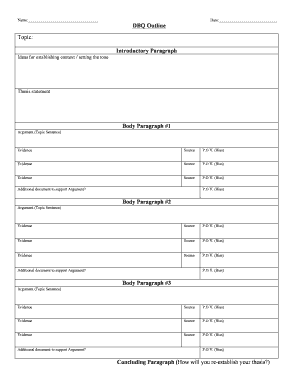
Dbq Template Form


What is the Dbq Template
The Dbq template is a structured document designed to assist individuals in crafting a Document-Based Question (DBQ) essay. This template provides a framework that helps users organize their thoughts, evidence, and arguments effectively. A DBQ typically requires the analysis of historical documents and the formulation of an argument based on that analysis. The template includes sections for an introduction, body paragraphs, and a conclusion, ensuring that all essential elements are addressed.
How to Use the Dbq Template
Using the Dbq template involves several steps that guide users through the writing process. First, review the prompt to understand the question being asked. Next, gather relevant documents and evidence that will support your argument. The template helps in organizing these documents by providing designated areas for notes and citations. As you fill in the template, focus on constructing clear and coherent paragraphs that align with the required structure. Finally, ensure to review and revise your work for clarity and adherence to the DBQ format.
Steps to Complete the Dbq Template
Completing the Dbq template involves a systematic approach:
- Understand the Prompt: Read the question carefully to determine what is being asked.
- Gather Evidence: Collect the necessary documents and sources that pertain to the topic.
- Outline Your Argument: Use the template to create an outline of your main points and supporting evidence.
- Write the Introduction: Introduce your thesis statement and outline the main arguments.
- Develop Body Paragraphs: Each paragraph should focus on a specific point, incorporating evidence from the documents.
- Conclude Effectively: Summarize your arguments and restate the significance of your thesis.
Key Elements of the Dbq Template
The Dbq template includes several key elements that are essential for a well-structured essay:
- Thesis Statement: A clear and concise statement that presents your main argument.
- Document Analysis: Sections for analyzing each document and its relevance to your argument.
- Evidence Integration: Areas to incorporate quotes and references from the documents.
- Conclusion: A section for summarizing your findings and reinforcing your thesis.
Legal Use of the Dbq Template
While the Dbq template is primarily an educational tool, it is important to understand its legal implications when used in formal settings. The template must be filled out accurately to ensure that any claims made within the essay are supported by credible evidence. Additionally, when submitting a DBQ for academic purposes, adherence to institutional guidelines is crucial to avoid issues of academic dishonesty. Proper citation of sources within the template also aligns with legal standards regarding intellectual property.
Examples of Using the Dbq Template
Examples of using the Dbq template can enhance understanding of its application. For instance, a student may use the template to analyze the causes of the American Civil War. By organizing documents related to economic, social, and political factors, the student can develop a cohesive argument. Another example could involve a historical analysis of the Civil Rights Movement, where the template aids in structuring evidence from various speeches and legislative documents. These examples illustrate how the Dbq template facilitates critical thinking and structured writing.
Quick guide on how to complete dbq template
Complete Dbq Template effortlessly on any device
Digital document management has gained traction with businesses and individuals alike. It offers a fantastic eco-friendly substitute for traditional printed and signed paperwork, allowing you to obtain the correct form and securely store it online. airSlate SignNow equips you with all the tools necessary to create, modify, and electronically sign your documents quickly without delays. Manage Dbq Template on any platform using airSlate SignNow Android or iOS applications and streamline any document-related operation today.
How to modify and eSign Dbq Template with ease
- Locate Dbq Template and click on Get Form to initiate.
- Utilize the tools we provide to complete your form.
- Emphasize relevant sections of the documents or obscure sensitive details with the tools that airSlate SignNow offers specifically for that purpose.
- Create your eSignature using the Sign feature, which takes mere seconds and has the same legal validity as a conventional handwritten signature.
- Review the information carefully and click on the Done button to save your changes.
- Choose your preferred method to send your form, whether by email, text message (SMS), or invitation link, or download it to your computer.
Eliminate the hassle of lost or misfiled documents, tedious form searches, or mistakes that necessitate printing new copies. airSlate SignNow fulfills all your document management needs in just a few clicks from any device you prefer. Modify and eSign Dbq Template and ensure excellent communication throughout the form preparation process with airSlate SignNow.
Create this form in 5 minutes or less
Create this form in 5 minutes!
How to create an eSignature for the dbq template
How to create an electronic signature for a PDF online
How to create an electronic signature for a PDF in Google Chrome
How to create an e-signature for signing PDFs in Gmail
How to create an e-signature right from your smartphone
How to create an e-signature for a PDF on iOS
How to create an e-signature for a PDF on Android
People also ask
-
What is a dbq template and how can it benefit my organization?
A dbq template is a structured format designed to help you create and organize documentation efficiently. By using a dbq template, your organization can streamline workflows, improve collaboration, and ensure consistency in documentation, saving time and reducing errors.
-
Can I customize the dbq template for my specific needs?
Yes, you can fully customize the dbq template to meet your specific requirements. airSlate SignNow offers a range of customizable features allowing you to tailor the template to fit your workflows, add branding elements, and adjust fields as necessary.
-
Is the dbq template included in the pricing plan?
The dbq template is included in our pricing plans. Our cost-effective solution ensures that you have access to essential tools like the dbq template without additional hidden fees, allowing you to manage your documents seamlessly.
-
What features does the dbq template offer?
The dbq template comes with several features such as drag-and-drop editing, pre-built field options, and collaboration tools. These features allow teams to efficiently create and share documents while ensuring compliance and reducing friction in the signing process.
-
How can I integrate the dbq template with other software?
Integrating the dbq template with your existing software is straightforward with airSlate SignNow. We support numerous third-party integrations, enabling you to connect the dbq template with your preferred applications like CRM systems and project management tools for enhanced functionality.
-
What security measures are in place for documents created using the dbq template?
Security is a top priority when using the dbq template with airSlate SignNow. We employ encryption, secure access controls, and compliance with industry standards to ensure that your documents remain protected and confidential.
-
Can I track the status of documents created with the dbq template?
Absolutely, airSlate SignNow allows you to track the status of all documents created with the dbq template. You can receive real-time notifications and updates, ensuring you are always informed about your documents' progress.
Get more for Dbq Template
Find out other Dbq Template
- How Can I Sign Utah House rent agreement format
- Sign Alabama House rental lease agreement Online
- Sign Arkansas House rental lease agreement Free
- Sign Alaska Land lease agreement Computer
- How Do I Sign Texas Land lease agreement
- Sign Vermont Land lease agreement Free
- Sign Texas House rental lease Now
- How Can I Sign Arizona Lease agreement contract
- Help Me With Sign New Hampshire lease agreement
- How To Sign Kentucky Lease agreement form
- Can I Sign Michigan Lease agreement sample
- How Do I Sign Oregon Lease agreement sample
- How Can I Sign Oregon Lease agreement sample
- Can I Sign Oregon Lease agreement sample
- How To Sign West Virginia Lease agreement contract
- How Do I Sign Colorado Lease agreement template
- Sign Iowa Lease agreement template Free
- Sign Missouri Lease agreement template Later
- Sign West Virginia Lease agreement template Computer
- Sign Nevada Lease template Myself