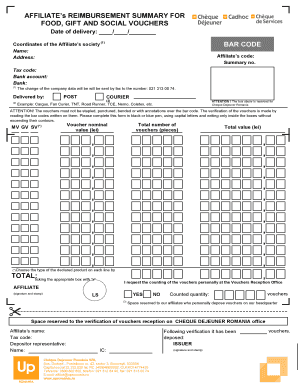
Borderou Up Romania Form


What is the Borderou Up Romania
The Borderou Up Romania is a specific document used primarily in financial transactions and reimbursements within Romania. It serves as a formal record that outlines the details of a transaction, including the parties involved, the amount, and the purpose of the payment. This document is essential for ensuring transparency and accountability in financial dealings, particularly when funds are being reimbursed or transferred.
How to use the Borderou Up Romania
Using the Borderou Up Romania involves several straightforward steps. First, gather all necessary information regarding the transaction, such as the names of the parties, the amount being reimbursed, and the reason for the transaction. Next, fill out the form accurately, ensuring that all details are correct to avoid any issues. Once completed, the document should be signed by the relevant parties to validate its authenticity. Finally, retain a copy for your records and submit it to the appropriate financial institution or authority as required.
Key elements of the Borderou Up Romania
The Borderou Up Romania contains several key elements that must be included for it to be considered valid. These elements typically include:
- Transaction Date: The date when the transaction occurs.
- Parties Involved: Names and details of the individuals or organizations participating in the transaction.
- Amount: The total sum being reimbursed or transferred.
- Purpose: A clear description of why the funds are being exchanged.
- Signatures: Required signatures of all parties to confirm agreement and authenticity.
Steps to complete the Borderou Up Romania
Completing the Borderou Up Romania involves a systematic approach to ensure accuracy and compliance. Follow these steps:
- Collect Information: Gather all relevant details about the transaction.
- Fill Out the Form: Enter the required information into the Borderou Up Romania accurately.
- Review: Double-check all entries for correctness and completeness.
- Sign: Obtain signatures from all involved parties.
- Submit: Send the completed document to the appropriate authority or keep it for your records.
Legal use of the Borderou Up Romania
The legal use of the Borderou Up Romania is governed by specific regulations that ensure its validity in financial transactions. To be legally binding, the document must be filled out correctly and signed by all necessary parties. Additionally, it should comply with any relevant financial laws and regulations in Romania. This compliance is crucial for the document to be recognized by financial institutions and legal entities.
Who Issues the Form
The Borderou Up Romania is typically issued by financial institutions or organizations that require formal documentation for transactions. This can include banks, government agencies, or private companies that handle reimbursements. It is important to check with the specific institution to understand their requirements for issuing and submitting the Borderou Up Romania.
Quick guide on how to complete borderou up romania
Manage Borderou Up Romania effortlessly on any device
Digital document handling has gained popularity among enterprises and individuals alike. It serves as an excellent eco-friendly substitute for traditional printed and signed documents, allowing you to locate the correct form and securely store it online. airSlate SignNow provides all the tools necessary to create, amend, and eSign your documents quickly without interruptions. Handle Borderou Up Romania on any device using airSlate SignNow’s Android or iOS applications and simplify any document-related process today.
The easiest way to modify and eSign Borderou Up Romania effortlessly
- Locate Borderou Up Romania and hit Get Form to begin.
- Employ the tools we provide to finalize your form.
- Emphasize pertinent sections of your documents or obscure confidential information with tools specifically designed for that purpose by airSlate SignNow.
- Formulate your eSignature using the Sign tool, which takes mere seconds and carries the same legal validity as an original wet ink signature.
- Review the details and click on the Done button to store your changes.
- Choose your preferred method to share your form, whether by email, text message (SMS), an invitation link, or download it to your computer.
Say goodbye to lost or misplaced documents, tedious form hunting, or errors that necessitate printing new copies. airSlate SignNow addresses all your document management needs in just a few clicks from your chosen device. Modify and eSign Borderou Up Romania and ensure effective communication at any phase of your form preparation journey with airSlate SignNow.
Create this form in 5 minutes or less
Create this form in 5 minutes!
How to create an eSignature for the borderou up romania
How to create an electronic signature for a PDF online
How to create an electronic signature for a PDF in Google Chrome
How to create an e-signature for signing PDFs in Gmail
How to create an e-signature right from your smartphone
How to create an e-signature for a PDF on iOS
How to create an e-signature for a PDF on Android
People also ask
-
What is borderou up Romania and how can it benefit my business?
Borderou up Romania is a digital document management solution that simplifies the process of handling contracts and agreements. By integrating borderou up Romania into your operations, you can enhance efficiency, reduce paperwork, and ensure compliance with local laws. This can lead to quicker decision-making and improved customer satisfaction.
-
How does the pricing for airSlate SignNow work for borderou up Romania users?
AirSlate SignNow offers flexible pricing plans tailored for businesses utilizing borderou up Romania. You can choose from monthly or annual subscriptions based on your business needs. Each plan is designed to ensure you get the best value while accessing essential features for document management.
-
What features does airSlate SignNow provide for borderou up Romania users?
With airSlate SignNow, borderou up Romania users benefit from a variety of features including eSigning, document templates, and real-time tracking. These features streamline the signing process, ensuring that documents are signed quickly and securely. Additionally, integration options allow for seamless use within other applications.
-
Can airSlate SignNow help me comply with Romanian legal requirements for borderou up Romania?
Absolutely! AirSlate SignNow is designed to comply with Romanian legal standards, making it a reliable choice for handling borderou up Romania. Our platform ensures that all electronic signatures are legally binding and that you can easily manage records to meet compliance obligations.
-
What integrations are available for airSlate SignNow users in borderou up Romania?
AirSlate SignNow supports multiple integrations with popular apps such as Google Workspace, Salesforce, and Microsoft Teams for users in borderou up Romania. These integrations enable you to streamline workflows and enhance productivity. You can easily send and manage documents within your existing tools.
-
Is airSlate SignNow secure for handling sensitive documents in borderou up Romania?
Yes, airSlate SignNow prioritizes security for all users, including those in borderou up Romania. Our platform uses advanced encryption protocols to protect your documents and eSignatures. Additionally, regular audits and compliance with industry standards ensure that your sensitive information is safe.
-
How can I get started with airSlate SignNow for borderou up Romania?
Getting started with airSlate SignNow for borderou up Romania is simple! You can sign up for a free trial on our website, where you'll explore our features and see how they fit your business needs. Our user-friendly interface makes onboarding quick and efficient.
Get more for Borderou Up Romania
- Employer tax section 2018 form
- Business application and registration state of rhode island form
- 2 total deductions from page 2 schedule b line 1e form
- 2017 7004022017corp forms rhode island division of taxation
- Ri tdi refund 2019 form
- Ri tdi refund 2017 form
- Ri tdi refund 2018 form
- Power of attorney south carolina department of revenue scgov form
Find out other Borderou Up Romania
- How To eSignature Wisconsin Car Dealer Quitclaim Deed
- eSignature California Construction Contract Secure
- eSignature Tennessee Business Operations Moving Checklist Easy
- eSignature Georgia Construction Residential Lease Agreement Easy
- eSignature Kentucky Construction Letter Of Intent Free
- eSignature Kentucky Construction Cease And Desist Letter Easy
- eSignature Business Operations Document Washington Now
- How To eSignature Maine Construction Confidentiality Agreement
- eSignature Maine Construction Quitclaim Deed Secure
- eSignature Louisiana Construction Affidavit Of Heirship Simple
- eSignature Minnesota Construction Last Will And Testament Online
- eSignature Minnesota Construction Last Will And Testament Easy
- How Do I eSignature Montana Construction Claim
- eSignature Construction PPT New Jersey Later
- How Do I eSignature North Carolina Construction LLC Operating Agreement
- eSignature Arkansas Doctors LLC Operating Agreement Later
- eSignature Tennessee Construction Contract Safe
- eSignature West Virginia Construction Lease Agreement Myself
- How To eSignature Alabama Education POA
- How To eSignature California Education Separation Agreement