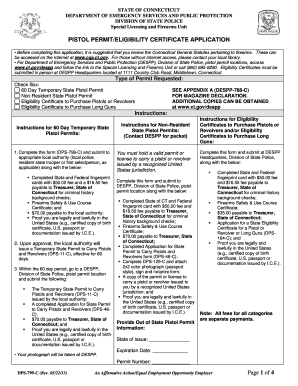
Ct Pistol Permit Application PDF Form


What is the ct pistol permit application pdf
The ct pistol permit application pdf is an official document required for individuals in Connecticut seeking to obtain a permit to carry pistols and revolvers. This form, often referred to as the DPS-46 C, captures essential information about the applicant, including personal details, background information, and reasons for the application. It is crucial for ensuring that applicants meet the necessary legal requirements to possess a firearm in the state.
Steps to complete the ct pistol permit application pdf
Completing the ct pistol permit application pdf involves several important steps:
- Download the ct pistol permit application pdf from the official state website or a trusted source.
- Carefully read the instructions provided with the form to understand the requirements.
- Fill out the application with accurate personal information, including your name, address, and contact details.
- Provide any required background information, such as criminal history or mental health status.
- Sign and date the application to certify that the information provided is true and complete.
- Submit the completed form to the appropriate local authority, which may include a police department or state agency.
Legal use of the ct pistol permit application pdf
The ct pistol permit application pdf serves a legal purpose by ensuring that individuals who wish to carry firearms comply with state laws. The application process includes a thorough background check to assess the applicant's eligibility. Legal use of this form requires adherence to all state regulations regarding firearm possession and carrying. Failing to comply with these regulations can result in penalties, including denial of the application or legal consequences.
Required documents for the ct pistol permit application pdf
When submitting the ct pistol permit application pdf, applicants must provide several supporting documents to verify their identity and eligibility. Commonly required documents include:
- A valid government-issued photo ID, such as a driver's license or passport.
- Proof of residency in Connecticut, which may include utility bills or bank statements.
- Recent passport-sized photographs, often required for identification purposes.
- Any additional documentation requested by the local authority, such as references or proof of training.
Form submission methods for the ct pistol permit application pdf
Applicants can submit the ct pistol permit application pdf through various methods, depending on local regulations. Common submission methods include:
- In-person submission at the local police department or designated state agency.
- Mailing the completed application to the appropriate authority.
- Some jurisdictions may offer online submission options, allowing applicants to upload the form electronically.
Eligibility criteria for the ct pistol permit application pdf
To be eligible for a pistol permit in Connecticut, applicants must meet specific criteria outlined by state law. Key eligibility requirements typically include:
- Being at least twenty-one years old.
- Being a resident of Connecticut or a non-resident with specific qualifications.
- Having no felony convictions or disqualifying criminal history.
- Demonstrating good moral character and suitability to carry a firearm.
Application process & approval time for the ct pistol permit application pdf
The application process for the ct pistol permit application pdf involves several stages, including submission, background checks, and approval. After submitting the application, local authorities typically conduct a thorough review, which may take several weeks. The approval time can vary based on the volume of applications and the efficiency of the local agency. It is essential for applicants to remain patient and check for any updates regarding their application status.
Quick guide on how to complete ct pistol permit application pdf
Complete Ct Pistol Permit Application Pdf effortlessly on any device
Online document management has gained traction among businesses and individuals. It serves as an ideal eco-friendly alternative to traditional printed and signed documents, allowing you to access the right forms and securely store them online. airSlate SignNow provides you with all the resources necessary to create, edit, and electronically sign your documents swiftly without delays. Manage Ct Pistol Permit Application Pdf on any device using airSlate SignNow's Android or iOS applications and simplify any document-related process today.
The easiest way to edit and eSign Ct Pistol Permit Application Pdf without stress
- Obtain Ct Pistol Permit Application Pdf and click Get Form to begin.
- Utilize the tools we provide to complete your document.
- Annotate important sections of the documents or obscure confidential information using specific tools that airSlate SignNow has designed for that purpose.
- Create your signature with the Sign tool, which only takes a few seconds and carries the same legal validity as a conventional wet ink signature.
- Review all the details and click on the Done button to save your modifications.
- Choose how you wish to send your form, via email, text message (SMS), invitation link, or download it to your computer.
Forget about lost or misfiled documents, tedious form searches, or mistakes that require new document copies to print. airSlate SignNow addresses all your document management needs in just a few clicks from a device of your choice. Modify and eSign Ct Pistol Permit Application Pdf and ensure outstanding communication at every stage of the form preparation process with airSlate SignNow.
Create this form in 5 minutes or less
Create this form in 5 minutes!
How to create an eSignature for the ct pistol permit application pdf
How to create an electronic signature for a PDF online
How to create an electronic signature for a PDF in Google Chrome
How to create an e-signature for signing PDFs in Gmail
How to create an e-signature right from your smartphone
How to create an e-signature for a PDF on iOS
How to create an e-signature for a PDF on Android
People also ask
-
What is a CT gun permit application form?
The CT gun permit application form is a legal document required to apply for a firearms permit in Connecticut. This form collects essential information to assess eligibility based on state laws. Completing the application accurately is crucial for a successful approval process.
-
How can airSlate SignNow help with the CT gun permit application form?
airSlate SignNow simplifies the process of completing and submitting your CT gun permit application form. The platform allows for easy eSigning and secure document storage, ensuring that your sensitive information is safe. By using our solution, you can expedite your application process without hassle.
-
Is there a cost associated with using airSlate SignNow for the CT gun permit application form?
Yes, there is a cost associated with using airSlate SignNow, but it is designed to be cost-effective for users. Different pricing plans are available, allowing you to choose one that suits your specific needs for the CT gun permit application form. This investment provides you with a streamlined document handling process.
-
What features does airSlate SignNow offer for the CT gun permit application form?
airSlate SignNow offers features like eSigning, reusable templates, and automated workflows for the CT gun permit application form. These features help eliminate paperwork and enhance collaboration among applicants. Additionally, robust tracking and reporting capabilities ensure that your application remains on schedule.
-
How secure is the airSlate SignNow platform for handling the CT gun permit application form?
Security is a top priority for airSlate SignNow when handling documents like the CT gun permit application form. The platform employs end-to-end encryption and complies with industry standards to protect sensitive user data. Your information is secure throughout the entire signing and submission process.
-
Can I integrate airSlate SignNow with other tools for my CT gun permit application form process?
Yes, airSlate SignNow integrates seamlessly with various third-party applications to enhance your workflow for the CT gun permit application form. Popular integrations include CRM tools, cloud storage solutions, and productivity applications. This connectivity can streamline your entire application process.
-
What benefits can I expect from using airSlate SignNow for my CT gun permit application form?
Using airSlate SignNow for your CT gun permit application form offers numerous benefits, including increased efficiency, reduced errors, and faster approval times. The user-friendly interface allows for easier document handling, making the overall process less stressful. Enjoy the peace of mind that comes with a simplified workflow.
Get more for Ct Pistol Permit Application Pdf
- Form 50 141 general real property rendition of taxable property general real property rendition of taxable property
- Texas w 9 2018 2019 form
- Texas w 9 2017 form
- Texas application exemption 2017 2019 form
- Property appraisal notice of protest texas comptroller texasgov form
- Texas battery sales fee 2018 2019 form
- Texas battery sales fee 2017 form
- Tc 55a 2017 2019 form
Find out other Ct Pistol Permit Application Pdf
- Electronic signature South Dakota Doctors Confidentiality Agreement Myself
- How Do I Electronic signature Vermont Doctors NDA
- Electronic signature Utah Doctors Promissory Note Template Secure
- Electronic signature West Virginia Doctors Bill Of Lading Online
- Electronic signature West Virginia Construction Quitclaim Deed Computer
- Electronic signature Construction PDF Wisconsin Myself
- How Do I Electronic signature Wyoming Doctors Rental Lease Agreement
- Help Me With Electronic signature Wyoming Doctors Rental Lease Agreement
- How Do I Electronic signature Colorado Education RFP
- Electronic signature Colorado Education Lease Agreement Form Online
- How To Electronic signature Colorado Education Business Associate Agreement
- Can I Electronic signature California Education Cease And Desist Letter
- Electronic signature Arizona Finance & Tax Accounting Promissory Note Template Computer
- Electronic signature California Finance & Tax Accounting Warranty Deed Fast
- Can I Electronic signature Georgia Education Quitclaim Deed
- Electronic signature California Finance & Tax Accounting LLC Operating Agreement Now
- Electronic signature Connecticut Finance & Tax Accounting Executive Summary Template Myself
- Can I Electronic signature California Government Stock Certificate
- Electronic signature California Government POA Simple
- Electronic signature Illinois Education Business Plan Template Secure