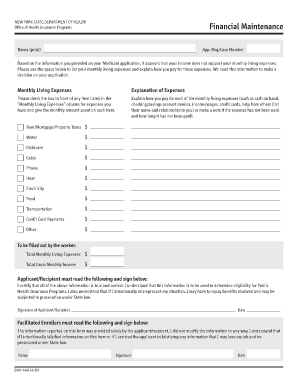
Doh 4443 Form


What is the Doh 4443?
The Doh 4443 financial maintenance form is a crucial document used primarily in financial contexts. It is designed to facilitate the maintenance of financial records and ensure compliance with various regulations. This form is often required by organizations to assess an individual's or entity's financial status, helping to streamline processes related to funding, grants, or financial assistance programs.
How to Use the Doh 4443
Using the Doh 4443 involves a straightforward process. First, gather all necessary information, including financial details and supporting documentation. Next, fill out the form accurately, ensuring that all sections are completed. Once the form is filled out, it can be submitted electronically or via traditional mail, depending on the requirements of the requesting organization. It is essential to retain a copy for personal records.
Steps to Complete the Doh 4443
Completing the Doh 4443 financial maintenance form requires careful attention to detail. Here are the steps to follow:
- Download the Doh 4443 PDF from a trusted source.
- Read the instructions thoroughly to understand the requirements.
- Gather all necessary financial documents, such as income statements and tax returns.
- Fill out the form, ensuring all information is accurate and up-to-date.
- Review the completed form for any errors or omissions.
- Sign the form electronically or manually, as required.
- Submit the form according to the specified submission method.
Legal Use of the Doh 4443
The Doh 4443 financial maintenance form is legally binding when completed correctly. To ensure its legal validity, it must comply with relevant regulations, including the ESIGN Act and UETA, which govern electronic signatures. Utilizing a reliable eSignature solution can enhance the form's legal standing, providing a digital certificate that verifies the signer’s identity and intentions.
Key Elements of the Doh 4443
Understanding the key elements of the Doh 4443 is vital for effective completion. The form typically includes sections for personal identification, financial disclosures, and signature fields. Each section must be filled out with precise information to avoid delays or rejections. Additionally, any required attachments, such as proof of income or financial statements, should be included to support the information provided.
Form Submission Methods
The Doh 4443 can be submitted through various methods, depending on the requirements set by the organization requesting it. Common submission methods include:
- Online Submission: Many organizations now accept electronic submissions, allowing users to fill out and sign the form digitally.
- Mail: The traditional method involves printing the completed form and sending it via postal service.
- In-Person: Some entities may require or allow individuals to submit the form in person at designated locations.
Quick guide on how to complete doh 4443
Complete Doh 4443 effortlessly on any device
Online document management has gained popularity among businesses and individuals. It offers an ideal eco-friendly alternative to traditional printed and signed documents, allowing you to obtain the correct form and securely store it online. airSlate SignNow provides you with all the necessary tools to create, modify, and eSign your documents quickly and without interruptions. Manage Doh 4443 on any platform using the airSlate SignNow Android or iOS applications and enhance any document-related process today.
The simplest method to alter and eSign Doh 4443 without hassle
- Locate Doh 4443 and select Get Form to begin.
- Utilize the tools available to fill out your form.
- Emphasize pertinent sections of your documents or redact sensitive information with the tools provided by airSlate SignNow specifically for that purpose.
- Create your eSignature using the Sign tool, which takes mere seconds and carries the same legal validity as a conventional wet ink signature.
- Verify the information and click on the Done button to save your changes.
- Choose how you would like to send your form, via email, SMS, or invitation link, or download it to your computer.
Put an end to lost or misplaced documents, tedious form searching, or mistakes that necessitate printing new copies. airSlate SignNow fulfills all your document management requirements in just a few clicks from any device you prefer. Modify and eSign Doh 4443 and guarantee excellent communication at every stage of your form preparation process with airSlate SignNow.
Create this form in 5 minutes or less
Create this form in 5 minutes!
How to create an eSignature for the doh 4443
How to create an electronic signature for a PDF online
How to create an electronic signature for a PDF in Google Chrome
How to create an e-signature for signing PDFs in Gmail
How to create an e-signature right from your smartphone
How to create an e-signature for a PDF on iOS
How to create an e-signature for a PDF on Android
People also ask
-
What is the 'doh 4443' feature in airSlate SignNow?
The 'doh 4443' feature in airSlate SignNow refers to our enhanced document handling capabilities. It allows users to manage and track document workflows seamlessly, ensuring efficient eSigning processes.
-
How does airSlate SignNow ensure the security of 'doh 4443' documents?
AirSlate SignNow implements robust security measures to protect 'doh 4443' documents, including encryption, secure storage, and user authentication. This ensures that your sensitive information remains confidential and safe during eSigning.
-
Can I integrate 'doh 4443' with other software applications?
Yes, airSlate SignNow's 'doh 4443' feature supports integrations with various third-party applications. This makes it easy to streamline your workflows by connecting with programs like CRMs, project management tools, and cloud storage services.
-
What are the pricing options for using 'doh 4443' in airSlate SignNow?
AirSlate SignNow offers competitive pricing options for using the 'doh 4443' feature. Customers can choose from several plans based on their business needs, making it a cost-effective solution for eSigning documents.
-
What are the main benefits of using 'doh 4443' within airSlate SignNow?
Using 'doh 4443' within airSlate SignNow provides benefits like increased efficiency, reduced errors, and faster turnaround times for document signing. It streamlines your workflow, allowing you to focus on more important tasks.
-
How user-friendly is the 'doh 4443' feature in airSlate SignNow?
The 'doh 4443' feature is designed to be highly user-friendly, with an intuitive interface that simplifies the eSigning process. Even users with minimal tech experience will find it easy to navigate and utilize effectively.
-
Is there customer support available for issues related to 'doh 4443'?
Absolutely! AirSlate SignNow provides excellent customer support for any issues or questions related to 'doh 4443.' Our dedicated support team is available via chat, email, or phone to help you troubleshoot and optimize your experience.
Get more for Doh 4443
Find out other Doh 4443
- eSign Oregon Car Dealer Job Description Template Online
- Sign Ohio Courts LLC Operating Agreement Secure
- Can I eSign Michigan Business Operations POA
- eSign Car Dealer PDF South Dakota Computer
- eSign Car Dealer PDF South Dakota Later
- eSign Rhode Island Car Dealer Moving Checklist Simple
- eSign Tennessee Car Dealer Lease Agreement Form Now
- Sign Pennsylvania Courts Quitclaim Deed Mobile
- eSign Washington Car Dealer Bill Of Lading Mobile
- eSign Wisconsin Car Dealer Resignation Letter Myself
- eSign Wisconsin Car Dealer Warranty Deed Safe
- eSign Business Operations PPT New Hampshire Safe
- Sign Rhode Island Courts Warranty Deed Online
- Sign Tennessee Courts Residential Lease Agreement Online
- How Do I eSign Arkansas Charity LLC Operating Agreement
- eSign Colorado Charity LLC Operating Agreement Fast
- eSign Connecticut Charity Living Will Later
- How Can I Sign West Virginia Courts Quitclaim Deed
- Sign Courts Form Wisconsin Easy
- Sign Wyoming Courts LLC Operating Agreement Online