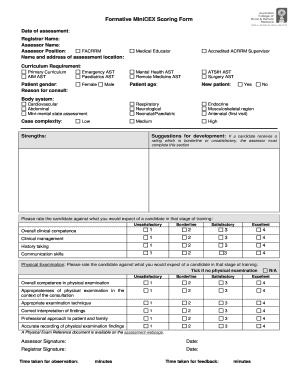
Minicex Form


What is the Minicex Form
The Minicex form, also known as the ACRRM formative, is a structured assessment tool used primarily in medical education. It allows supervisors to evaluate the clinical skills of trainees in real-world settings. The form captures various competencies, including clinical reasoning, communication, and professionalism, ensuring that trainees meet the standards expected in their medical practice. This assessment is particularly valuable for continuous feedback and development in a clinical environment.
How to Use the Minicex Form
Using the Minicex form involves several steps to ensure accurate and effective assessments. First, the trainee must select a clinical encounter that showcases their skills. Next, the supervisor observes the interaction, taking notes on key performance indicators outlined in the form. After the encounter, the supervisor completes the form, providing ratings and comments on the trainee's performance. This feedback is essential for the trainee's growth and should be discussed in a constructive manner.
Steps to Complete the Minicex Form
Completing the Minicex form requires careful attention to detail. Here are the steps involved:
- Select a clinical encounter that demonstrates the trainee's skills.
- Observe the trainee during the encounter, noting strengths and areas for improvement.
- Fill out the form, providing ratings for each competency area.
- Add specific comments to support the ratings given.
- Review the completed form with the trainee to facilitate discussion and feedback.
Legal Use of the Minicex Form
The Minicex form is legally recognized as a valid assessment tool in medical education, provided it adheres to specific guidelines. Compliance with relevant educational and legal standards is crucial to ensure the form's legitimacy. The use of digital signatures and secure storage methods can enhance the legal standing of the completed forms, ensuring that they are protected and accessible when needed.
Key Elements of the Minicex Form
Key elements of the Minicex form include:
- Competency Areas: The form evaluates various competencies, such as clinical skills, communication, and professionalism.
- Rating Scale: A structured rating scale allows supervisors to assess trainee performance quantitatively.
- Feedback Section: Space for qualitative comments helps provide context to the ratings and supports trainee development.
- Signature Section: Digital signatures can enhance the form's validity and security.
Digital vs. Paper Version
The Minicex form can be completed in both digital and paper formats. The digital version offers advantages such as easier storage, sharing capabilities, and enhanced security features, including encryption and secure access. Conversely, the paper version may be preferred in settings where technology is less accessible. Regardless of the format chosen, ensuring that the form is completed accurately and securely is essential for maintaining its integrity.
Quick guide on how to complete minicex form
Prepare Minicex Form effortlessly on any device
Web-based document management has become increasingly favored by businesses and individuals alike. It offers an ideal eco-conscious substitute for traditional printed and signed paperwork, as you can easily locate the correct template and securely save it online. airSlate SignNow equips you with all the resources necessary to create, modify, and electronically sign your documents quickly and without hassle. Manage Minicex Form on any device using the airSlate SignNow Android or iOS applications and simplify any document-related task today.
The simplest way to adjust and electronically sign Minicex Form without hassle
- Locate Minicex Form and click Get Form to begin.
- Utilize the tools we offer to fill out your document.
- Emphasize important parts of the documents or obscure sensitive information with features that airSlate SignNow provides specifically for that purpose.
- Create your signature with the Sign tool, which takes mere seconds and holds the same legal validity as a conventional wet ink signature.
- Verify all the details and click on the Done button to save your modifications.
- Select how you wish to send your form, whether by email, text message (SMS), or invitation link, or download it to your computer.
Eliminate the worry of lost or misplaced files, tedious form searching, or errors that necessitate printing fresh copies of documents. airSlate SignNow addresses all your document management needs in just a few clicks from a device of your choice. Modify and electronically sign Minicex Form and ensure exceptional communication throughout your form preparation process with airSlate SignNow.
Create this form in 5 minutes or less
Create this form in 5 minutes!
How to create an eSignature for the minicex form
How to generate an electronic signature for your PDF document in the online mode
How to generate an electronic signature for your PDF document in Chrome
The way to make an electronic signature for putting it on PDFs in Gmail
How to generate an electronic signature straight from your mobile device
How to make an electronic signature for a PDF document on iOS devices
How to generate an electronic signature for a PDF document on Android devices
People also ask
-
What is a minicex scoring PDF?
A minicex scoring PDF is a digital document used to standardize the evaluation process of clinical skills during the Mini-CEX assessment. It allows healthcare professionals to efficiently record assessments and feedback, ensuring accurate tracking of performance. Using the minicex scoring PDF can enhance the reliability of evaluations.
-
How do I create a minicex scoring PDF?
Creating a minicex scoring PDF is straightforward with airSlate SignNow. Users can easily design and customize their forms to include all necessary sections for evaluations. Once created, the minicex scoring PDF can be shared securely with stakeholders for review and approvals.
-
Is there a cost associated with using the minicex scoring PDF feature?
Yes, the cost to use the minicex scoring PDF feature depends on the subscription plan chosen with airSlate SignNow. The platform offers various pricing tiers that cater to different needs, ensuring that users can find an affordable option for their organization. It's advisable to check the pricing page for detailed information.
-
What are the benefits of using a minicex scoring PDF?
The minicex scoring PDF streamlines the assessment process, making it easier to collect and organize evaluations. Benefits include improved accuracy in scoring, quicker feedback for learners, and the ability to review data over time. Additionally, the digital format allows for easy sharing and storage.
-
Can I integrate the minicex scoring PDF with other tools?
Absolutely, airSlate SignNow allows integrations with various tools to simplify your workflow. You can easily connect the minicex scoring PDF with platforms such as Google Drive, Dropbox, or your existing healthcare management systems. This enhances accessibility and collaboration among team members.
-
Is the minicex scoring PDF secure?
Yes, security is a priority when using airSlate SignNow for your minicex scoring PDF. The platform employs strong encryption and compliance measures to protect your data. You can confidently share documents, knowing that sensitive information is safeguarded.
-
Can I customize the minicex scoring PDF template?
Yes, airSlate SignNow allows full customization of the minicex scoring PDF template. Users can adjust fields, add logos, and incorporate specific evaluation criteria to tailor the document to their needs. This ensures the scoring PDF aligns with your institution's requirements.
Get more for Minicex Form
Find out other Minicex Form
- How Can I Sign Maine Real Estate Separation Agreement
- How Do I Sign Massachusetts Real Estate LLC Operating Agreement
- Can I Sign Massachusetts Real Estate LLC Operating Agreement
- Sign Massachusetts Real Estate Quitclaim Deed Simple
- Sign Massachusetts Sports NDA Mobile
- Sign Minnesota Real Estate Rental Lease Agreement Now
- How To Sign Minnesota Real Estate Residential Lease Agreement
- Sign Mississippi Sports Confidentiality Agreement Computer
- Help Me With Sign Montana Sports Month To Month Lease
- Sign Mississippi Real Estate Warranty Deed Later
- How Can I Sign Mississippi Real Estate Affidavit Of Heirship
- How To Sign Missouri Real Estate Warranty Deed
- Sign Nebraska Real Estate Letter Of Intent Online
- Sign Nebraska Real Estate Limited Power Of Attorney Mobile
- How Do I Sign New Mexico Sports Limited Power Of Attorney
- Sign Ohio Sports LLC Operating Agreement Easy
- Sign New Jersey Real Estate Limited Power Of Attorney Computer
- Sign New Mexico Real Estate Contract Safe
- How To Sign South Carolina Sports Lease Termination Letter
- How Can I Sign New York Real Estate Memorandum Of Understanding