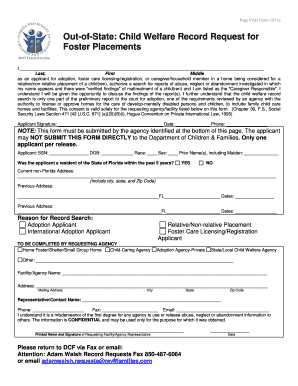
Central Abuse Hotline Record Search 2016


What is the Central Abuse Hotline Record Search
The Central Abuse Hotline Record Search is a vital tool designed to help individuals access records related to reports of abuse or neglect. This form is often utilized by various stakeholders, including social service agencies, legal representatives, and individuals seeking information for personal reasons. The records obtained through this search can provide insights into past incidents, which may be crucial for legal proceedings, employment background checks, or personal inquiries.
How to use the Central Abuse Hotline Record Search
Using the Central Abuse Hotline Record Search involves several straightforward steps. First, individuals must gather necessary information, such as the names of the involved parties and relevant dates. Next, they can access the online form or obtain a physical copy to complete. After filling out the required details, the form can be submitted electronically or via mail, depending on the guidelines provided by the relevant authorities. It is essential to ensure that all information is accurate to avoid delays in processing.
Steps to complete the Central Abuse Hotline Record Search
Completing the Central Abuse Hotline Record Search requires careful attention to detail. Here are the essential steps:
- Gather all necessary information, including names, dates, and any case numbers.
- Access the Central Abuse Hotline Record Search form online or request a paper version.
- Fill out the form completely, ensuring all fields are accurate and up-to-date.
- Review the form for any errors or omissions before submission.
- Submit the completed form according to the specified method, either online or by mail.
Legal use of the Central Abuse Hotline Record Search
The Central Abuse Hotline Record Search is governed by specific legal frameworks that dictate how the information can be used. It is crucial for users to understand that these records are sensitive and may only be used for legitimate purposes, such as legal proceedings or employment background checks. Misuse of the information obtained through this search can lead to legal repercussions, including penalties for non-compliance with privacy laws.
Key elements of the Central Abuse Hotline Record Search
Several key elements define the Central Abuse Hotline Record Search. These include:
- Confidentiality: The information retrieved is often sensitive and must be handled with care.
- Eligibility: Not all individuals may qualify to request records; specific criteria must be met.
- Processing Time: The time taken to process requests can vary based on the volume of inquiries and the complexity of the cases.
- Verification: Users may need to provide identification or additional documentation to verify their identity before accessing records.
Who Issues the Form
The Central Abuse Hotline Record Search form is typically issued by state or local child protective services or similar agencies. These organizations are responsible for maintaining records related to abuse and neglect cases. They ensure that the process for obtaining records is compliant with state laws and that the information is accurate and up-to-date. Users should refer to their specific state agency for the most current form and submission guidelines.
Quick guide on how to complete central abuse hotline record search
Prepare Central Abuse Hotline Record Search effortlessly on any device
Digital document management has gained increased popularity among businesses and individuals. It serves as an excellent eco-friendly alternative to traditional printed and signed documents, allowing you to obtain the right form and securely store it online. airSlate SignNow provides you with all the resources necessary to create, edit, and eSign your documents swiftly without delays. Manage Central Abuse Hotline Record Search on any device using airSlate SignNow's Android or iOS applications and streamline any document-related task today.
How to modify and eSign Central Abuse Hotline Record Search effortlessly
- Find Central Abuse Hotline Record Search and click Get Form to begin.
- Utilize the tools we offer to complete your document.
- Emphasize key parts of the documents or obscure sensitive details with tools provided by airSlate SignNow specifically for that purpose.
- Generate your signature using the Sign tool, which takes mere seconds and carries the same legal significance as a conventional wet ink signature.
- Review all the details and click the Done button to save your changes.
- Select your preferred method of sharing your form, whether by email, text message (SMS), invitation link, or download to your computer.
Eliminate concerns about lost or misplaced files, frustrating form searches, or mistakes that require printing new document copies. airSlate SignNow addresses all your document management needs with just a few clicks from any device you choose. Modify and eSign Central Abuse Hotline Record Search to ensure excellent communication at every stage of your form preparation process using airSlate SignNow.
Create this form in 5 minutes or less
Find and fill out the correct central abuse hotline record search
Create this form in 5 minutes!
How to create an eSignature for the central abuse hotline record search
How to create an electronic signature for a PDF online
How to create an electronic signature for a PDF in Google Chrome
How to create an e-signature for signing PDFs in Gmail
How to create an e-signature right from your smartphone
How to create an e-signature for a PDF on iOS
How to create an e-signature for a PDF on Android
People also ask
-
What is the central abuse hotline record search form?
The central abuse hotline record search form is a streamlined tool designed to help users efficiently access records related to child abuse and neglect. This form simplifies the process of gathering vital information, ensuring that users receive accurate and timely data, which is crucial for informed decision-making. With its user-friendly interface, the form caters to individuals and organizations aiming to enhance their understanding of abuse cases.
-
How can I access the central abuse hotline record search form?
You can access the central abuse hotline record search form directly through the airSlate SignNow platform. Just sign up or log in to your account and navigate to the designated section for accessing records. Our intuitive design ensures that you can find what you need quickly and without hassle.
-
Is there a cost associated with using the central abuse hotline record search form?
Using the central abuse hotline record search form is part of our comprehensive eSignature service, which offers competitive pricing. Depending on your plan, you may access the form at no extra cost or with minimal fees. We provide transparent pricing options, allowing you to choose what best fits your needs.
-
What features does the central abuse hotline record search form include?
The central abuse hotline record search form features an easy-to-use interface, fast search capabilities, and secure document handling. Users can input various parameters to filter results and obtain relevant records efficiently. Additionally, it supports electronic signing, which can expedite the process further.
-
How does the central abuse hotline record search form benefit organizations?
Organizations benefit from the central abuse hotline record search form by gaining quick access to critical records that support their safeguarding initiatives. The form helps to ensure that organizations can respond promptly to cases of abuse, enhancing their ability to protect vulnerable individuals. Moreover, the organized data allows for better reporting and accountability within programs.
-
Can I integrate other tools with the central abuse hotline record search form?
Yes, the central abuse hotline record search form can be integrated with various tools and applications to streamline your workflow. airSlate SignNow supports API integrations that can connect your existing systems for seamless document management. This flexibility allows you to maintain efficiency across all operational processes.
-
Is the central abuse hotline record search form secure?
Absolutely! The central abuse hotline record search form is built with top-tier security protocols to ensure the privacy and integrity of sensitive information. We utilize encryption and compliance with data protection regulations to safeguard all records processed through our platform. You can use our services with confidence knowing that your data remains secure.
Get more for Central Abuse Hotline Record Search
Find out other Central Abuse Hotline Record Search
- Electronic signature Alaska Car Dealer Resignation Letter Myself
- Electronic signature Alaska Car Dealer NDA Mobile
- How Can I Electronic signature Arizona Car Dealer Agreement
- Electronic signature California Business Operations Promissory Note Template Fast
- How Do I Electronic signature Arkansas Car Dealer Claim
- Electronic signature Colorado Car Dealer Arbitration Agreement Mobile
- Electronic signature California Car Dealer Rental Lease Agreement Fast
- Electronic signature Connecticut Car Dealer Lease Agreement Now
- Electronic signature Connecticut Car Dealer Warranty Deed Computer
- Electronic signature New Mexico Banking Job Offer Online
- How Can I Electronic signature Delaware Car Dealer Purchase Order Template
- How To Electronic signature Delaware Car Dealer Lease Template
- Electronic signature North Carolina Banking Claim Secure
- Electronic signature North Carolina Banking Separation Agreement Online
- How Can I Electronic signature Iowa Car Dealer Promissory Note Template
- Electronic signature Iowa Car Dealer Limited Power Of Attorney Myself
- Electronic signature Iowa Car Dealer Limited Power Of Attorney Fast
- How Do I Electronic signature Iowa Car Dealer Limited Power Of Attorney
- Electronic signature Kentucky Car Dealer LLC Operating Agreement Safe
- Electronic signature Louisiana Car Dealer Lease Template Now