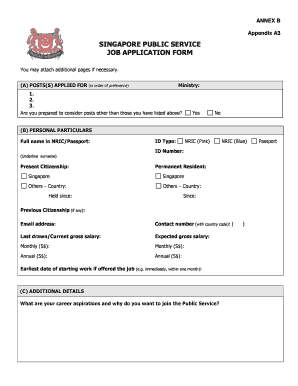
Public Service Job Application Form 2015


What is the Public Service Job Application Form
The Public Service Job Application Form is a crucial document used by individuals seeking employment within public service sectors. This form collects essential information about the applicant, including personal details, educational background, work experience, and qualifications. It serves as a standardized method for assessing candidates' suitability for various roles within government agencies and public institutions.
This application form is designed to ensure fairness and transparency in the hiring process, allowing employers to evaluate applicants based on their skills and experiences. By using this form, applicants can present their credentials in a structured format that aligns with the requirements of the job they are applying for.
How to use the Public Service Job Application Form
Using the Public Service Job Application Form involves several key steps to ensure that your application is complete and meets all necessary requirements. Begin by downloading the form from the appropriate government website or obtaining a physical copy from the relevant agency. Carefully read the instructions provided to understand the specific information required.
Fill out the form accurately, ensuring that all sections are completed. It is important to provide truthful and up-to-date information, as discrepancies can lead to disqualification. After completing the form, review it for any errors or omissions before submission. This attention to detail can enhance your chances of success in the application process.
Steps to complete the Public Service Job Application Form
Completing the Public Service Job Application Form involves a systematic approach to ensure accuracy and compliance with the requirements. Follow these steps:
- Obtain the latest version of the application form from the official source.
- Read the instructions thoroughly to understand what information is required.
- Gather necessary documents, such as identification, educational certificates, and employment records.
- Fill out the form, ensuring that all fields are completed accurately and legibly.
- Review your application for any errors or missing information.
- Submit the completed form according to the specified submission methods, whether online, by mail, or in person.
Legal use of the Public Service Job Application Form
The legal use of the Public Service Job Application Form is governed by various regulations that ensure the integrity of the hiring process. When submitted, the form must comply with federal and state laws regarding employment practices, including anti-discrimination laws and data protection regulations.
Employers are required to handle the information provided in the application form with confidentiality and use it solely for the purpose of evaluating candidates for employment. Misuse of the information can lead to legal repercussions for the hiring agency. Therefore, it is essential for both applicants and employers to understand their rights and responsibilities regarding the application process.
Key elements of the Public Service Job Application Form
The Public Service Job Application Form includes several key elements that are critical for both applicants and hiring agencies. These elements typically encompass:
- Personal Information: Name, address, contact details, and social security number.
- Educational Background: Schools attended, degrees obtained, and relevant certifications.
- Work Experience: Previous employment history, including job titles, responsibilities, and duration of employment.
- References: Contact information for individuals who can vouch for the applicant's qualifications and character.
- Signature: A declaration affirming the accuracy of the information provided.
Eligibility Criteria
Eligibility criteria for completing the Public Service Job Application Form vary depending on the specific position and agency. Generally, candidates must meet certain requirements, including:
- Minimum age requirements, often set at eighteen years.
- Relevant educational qualifications as specified in the job description.
- Work experience that aligns with the responsibilities of the position.
- Citizenship or legal residency status, as required by the agency.
It is essential for applicants to review the specific eligibility criteria outlined in the job posting to ensure they qualify before submitting their application.
Quick guide on how to complete public service job application form
Complete Public Service Job Application Form seamlessly on any device
Digital document management has become increasingly popular among businesses and individuals. It offers an excellent eco-friendly alternative to traditional printed and signed documents, as you can easily locate the necessary form and safely store it online. airSlate SignNow equips you with all the necessary tools to create, modify, and eSign your documents swiftly without delays. Manage Public Service Job Application Form on any platform using airSlate SignNow's Android or iOS applications and simplify any document-related task today.
The easiest way to modify and eSign Public Service Job Application Form without hassle
- Locate Public Service Job Application Form and click Get Form to begin.
- Utilize the tools at your disposal to fill in your form.
- Emphasize pertinent sections of your documents or redact sensitive data with tools provided by airSlate SignNow specifically for this purpose.
- Create your eSignature using the Sign tool, which takes just seconds and carries the same legal validity as a conventional wet ink signature.
- Review all the information and then click the Done button to save your modifications.
- Choose how you wish to send your form: via email, SMS, invite link, or download it to your computer.
Eliminate the worry of lost or misplaced files, tedious form searching, or mistakes that necessitate printing new copies of documents. airSlate SignNow addresses all your document management needs in just a few clicks from any device you prefer. Modify and eSign Public Service Job Application Form and ensure excellent communication at any stage of your form preparation process with airSlate SignNow.
Create this form in 5 minutes or less
Find and fill out the correct public service job application form
Create this form in 5 minutes!
How to create an eSignature for the public service job application form
How to create an electronic signature for a PDF online
How to create an electronic signature for a PDF in Google Chrome
How to create an e-signature for signing PDFs in Gmail
How to create an e-signature right from your smartphone
How to create an e-signature for a PDF on iOS
How to create an e-signature for a PDF on Android
People also ask
-
What is the airSlate SignNow singapore application used for?
The airSlate SignNow singapore application is designed to help businesses easily send and eSign documents. With its user-friendly interface, it streamlines the signing process, making it ideal for organizations in Singapore looking for efficient document management solutions.
-
How does the pricing structure for the singapore application work?
The pricing for the airSlate SignNow singapore application is designed to be cost-effective and transparent. Businesses in Singapore can choose from various plans that fit their specific needs, ensuring they only pay for what they use while maximizing their investment.
-
What features does the airSlate SignNow singapore application offer?
The airSlate SignNow singapore application includes a range of features such as document templates, persistent storage, and real-time collaboration. These features enhance productivity and ensure that companies in Singapore can manage document workflows efficiently.
-
Is the airSlate SignNow singapore application secure?
Yes, the airSlate SignNow singapore application prioritizes security by offering robust encryption and compliance with international data protection standards. Users in Singapore can confidently manage their documents, knowing that their information is safeguarded.
-
Can the airSlate SignNow singapore application integrate with other software?
Absolutely! The airSlate SignNow singapore application integrates seamlessly with various third-party software solutions, such as CRM and project management tools. This allows businesses in Singapore to enhance their workflows and improve efficiency.
-
What are the benefits of using the airSlate SignNow singapore application for small businesses?
Small businesses in Singapore can benefit signNowly from the airSlate SignNow singapore application by reducing paperwork, saving time, and minimizing errors in document management. Its affordability and ease of use make it an ideal choice for startups and growing companies.
-
How can I get started with the airSlate SignNow singapore application?
Getting started with the airSlate SignNow singapore application is straightforward. Simply visit our website, sign up for an account, and explore the features through a free trial, allowing you to experience its benefits firsthand before committing.
Get more for Public Service Job Application Form
Find out other Public Service Job Application Form
- eSignature West Virginia Education Quitclaim Deed Fast
- eSignature Washington Education Lease Agreement Form Later
- eSignature Missouri Doctors Residential Lease Agreement Fast
- eSignature Wyoming Education Quitclaim Deed Easy
- eSignature Alaska Government Agreement Fast
- How Can I eSignature Arizona Government POA
- How Do I eSignature Nevada Doctors Lease Agreement Template
- Help Me With eSignature Nevada Doctors Lease Agreement Template
- How Can I eSignature Nevada Doctors Lease Agreement Template
- eSignature Finance & Tax Accounting Presentation Arkansas Secure
- eSignature Arkansas Government Affidavit Of Heirship Online
- eSignature New Jersey Doctors Permission Slip Mobile
- eSignature Colorado Government Residential Lease Agreement Free
- Help Me With eSignature Colorado Government Medical History
- eSignature New Mexico Doctors Lease Termination Letter Fast
- eSignature New Mexico Doctors Business Associate Agreement Later
- eSignature North Carolina Doctors Executive Summary Template Free
- eSignature North Dakota Doctors Bill Of Lading Online
- eSignature Delaware Finance & Tax Accounting Job Description Template Fast
- How To eSignature Kentucky Government Warranty Deed