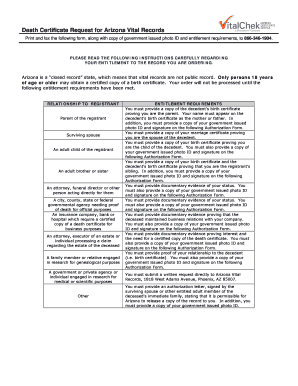
State of Arizona Death Certificate Form


What is the State of Arizona Death Certificate?
The State of Arizona death certificate is an official document that serves as a legal record of an individual's death. It includes essential information such as the deceased's name, date of birth, date of death, place of death, and the cause of death. This document is crucial for various legal and administrative purposes, including settling estates, claiming life insurance benefits, and obtaining burial permits. The death certificate is issued by the Arizona Department of Health Services and is recognized as a vital record in the state.
How to Obtain the State of Arizona Death Certificate
Obtaining a death certificate in Arizona involves a straightforward process. Individuals can request a copy through several methods:
- Online: Requests can be made through the Arizona Department of Health Services website, where users can fill out the necessary forms and pay the required fees.
- By Mail: Individuals can download the application form, complete it, and send it along with payment to the appropriate address listed on the form.
- In-Person: Requests can also be made at designated health department offices across Arizona. It is advisable to check the office hours and any specific requirements before visiting.
Steps to Complete the State of Arizona Death Certificate
Completing the Arizona death registration worksheet requires careful attention to detail. Here are the key steps to follow:
- Gather necessary information about the deceased, including full name, date of birth, date of death, and place of death.
- Identify the informant, who is typically a family member or legal representative, and ensure they provide their contact information.
- Complete the worksheet accurately, ensuring that all sections are filled out as required.
- Review the completed worksheet for any errors or omissions before submission.
- Submit the completed worksheet to the local registrar or health department, along with any required fees.
Key Elements of the State of Arizona Death Certificate
Understanding the key elements of the Arizona death certificate is essential for accurate completion. The main components include:
- Decedent Information: This section contains the deceased's full name, date of birth, and social security number.
- Death Information: Details such as the date, time, and place of death are recorded here.
- Cause of Death: This includes both the immediate cause and any underlying conditions that contributed to the death.
- Informant Information: The name and relationship of the person completing the certificate are noted for verification purposes.
Legal Use of the State of Arizona Death Certificate
The Arizona death certificate serves multiple legal purposes. It is often required for:
- Settling estates and distributing assets according to the deceased's will.
- Claiming life insurance benefits, as insurers typically require a copy of the death certificate.
- Obtaining burial or cremation permits from funeral homes or crematories.
- Accessing certain government benefits or entitlements for surviving family members.
State-Specific Rules for the State of Arizona Death Certificate
Arizona has specific regulations regarding the issuance and use of death certificates. Key rules include:
- Only authorized individuals, such as immediate family members or legal representatives, can request a certified copy of the death certificate.
- Requests may require identification and proof of relationship to the deceased.
- Fees for obtaining a death certificate may vary, and payment methods should be verified before submission.
Quick guide on how to complete state of arizona death certificate
Effortlessly Complete State Of Arizona Death Certificate on Any Device
Digital document management has become increasingly favored by companies and individuals alike. It offers a seamless eco-friendly alternative to traditional printed and signed documents, allowing you to find the correct form and safely store it online. airSlate SignNow equips you with all the tools necessary to swiftly create, edit, and electronically sign your files without any delays. Manage State Of Arizona Death Certificate on any device using the airSlate SignNow applications for Android or iOS, and enhance any document-related process today.
Easily Modify and eSign State Of Arizona Death Certificate
- Find State Of Arizona Death Certificate and click on Get Form to begin.
- Utilize the tools we provide to fill out your document.
- Highlight important sections of the documents or conceal sensitive information with tools specifically offered by airSlate SignNow for that purpose.
- Create your signature using the Sign tool, which takes only seconds and carries the same legal standing as a conventional wet ink signature.
- Review the information and click on the Done button to save your updates.
- Select how you’d like to share your form, via email, text message (SMS), or invitation link, or download it onto your computer.
Eliminate concerns about lost or misplaced documents, tedious form searching, or mistakes that necessitate printing new document copies. airSlate SignNow meets your document management needs in just a few clicks from any device you prefer. Modify and eSign State Of Arizona Death Certificate to ensure effective communication throughout your form preparation process with airSlate SignNow.
Create this form in 5 minutes or less
Create this form in 5 minutes!
How to create an eSignature for the state of arizona death certificate
How to create an electronic signature for a PDF online
How to create an electronic signature for a PDF in Google Chrome
How to create an e-signature for signing PDFs in Gmail
How to create an e-signature right from your smartphone
How to create an e-signature for a PDF on iOS
How to create an e-signature for a PDF on Android
People also ask
-
What is the Arizona death registration worksheet?
The Arizona death registration worksheet is a crucial form used to gather necessary information for officially recording a death in the state of Arizona. This worksheet helps ensure that all required details are accurately collected and submitted to the appropriate authorities, streamlining the death registration process.
-
How can I access the Arizona death registration worksheet?
You can easily access the Arizona death registration worksheet through the airSlate SignNow platform. Our intuitive system allows you to download, complete, and submit the worksheet electronically for a hassle-free experience.
-
Is the Arizona death registration worksheet customizable?
Yes, the Arizona death registration worksheet can be customized to fit your specific needs when using airSlate SignNow. You can add or modify fields to ensure that all necessary information is captured efficiently.
-
What are the benefits of using airSlate SignNow for the Arizona death registration worksheet?
Using airSlate SignNow for the Arizona death registration worksheet offers numerous benefits, including enhanced security, ease of access, and streamlined processes. Our platform ensures that your documents are securely eSigned and stored, simplifying the registration process for families and professionals.
-
How does eSigning an Arizona death registration worksheet work?
eSigning an Arizona death registration worksheet through airSlate SignNow is simple and efficient. After filling out the worksheet, you can invite others to electronically sign, ensuring all required parties agree before submission, thus expediting the overall registration process.
-
What is the pricing for using airSlate SignNow for the Arizona death registration worksheet?
airSlate SignNow offers competitive pricing plans tailored to your needs when processing the Arizona death registration worksheet. You can choose from various subscription options that provide you with features like unlimited eSigning, free templates, and more.
-
Are there any integrations available for the Arizona death registration worksheet?
Yes, airSlate SignNow provides various integrations with popular applications that can simplify the process of completing the Arizona death registration worksheet. This allows you to seamlessly connect with your existing tools for improved workflow efficiency.
Get more for State Of Arizona Death Certificate
- Pre service check in sheet form
- And murphy homes inc intake packet fairwinds group home form
- Framing material order form
- Puppy for sale dog for sale form
- Microsoft powerpoint kaizen event evaluation formkaizenfieldbook compatibility mode
- Online filmi form
- Bridgefest bike show entry form
- Mileage reportxls form
Find out other State Of Arizona Death Certificate
- Electronic signature Illinois Rental application Myself
- How Can I Electronic signature Georgia Rental lease form
- Electronic signature New York Rental lease form Safe
- Electronic signature Kentucky Standard rental application Fast
- Electronic signature Arkansas Real estate document Online
- Electronic signature Oklahoma Real estate document Mobile
- Electronic signature Louisiana Real estate forms Secure
- Electronic signature Louisiana Real estate investment proposal template Fast
- Electronic signature Maine Real estate investment proposal template Myself
- eSignature Alabama Pet Addendum to Lease Agreement Simple
- eSignature Louisiana Pet Addendum to Lease Agreement Safe
- eSignature Minnesota Pet Addendum to Lease Agreement Fast
- Electronic signature South Carolina Real estate proposal template Fast
- Electronic signature Rhode Island Real estate investment proposal template Computer
- How To Electronic signature Virginia Real estate investment proposal template
- How To Electronic signature Tennessee Franchise Contract
- Help Me With Electronic signature California Consulting Agreement Template
- How To Electronic signature Kentucky Investment Contract
- Electronic signature Tennessee Consulting Agreement Template Fast
- How To Electronic signature California General Power of Attorney Template