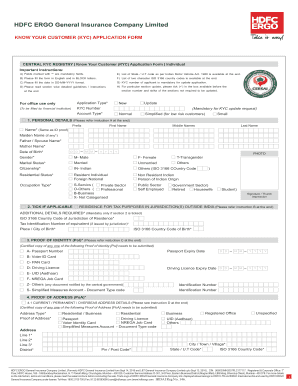
Hdfc Ergo Kyc Form 2018-2026


What is the Hdfc Ergo Kyc Form
The Hdfc Ergo Kyc form is a crucial document used for Know Your Customer (KYC) compliance in the financial sector. This form is designed to collect essential information about customers, ensuring that financial institutions can verify identities and assess potential risks associated with their clients. The Hdfc Ergo Kyc form typically includes personal details such as name, address, date of birth, and identification numbers. It plays a significant role in preventing fraud and maintaining the integrity of financial transactions.
Steps to complete the Hdfc Ergo Kyc Form
Completing the Hdfc Ergo Kyc form involves several straightforward steps. First, gather all necessary documents, including proof of identity and address. Second, fill out the form accurately, ensuring that all information matches the documents provided. Third, review the completed form for any errors or omissions. Once verified, submit the form through the designated method, whether online or in person. It is essential to keep a copy of the submitted form for your records.
Legal use of the Hdfc Ergo Kyc Form
The Hdfc Ergo Kyc form is legally recognized as a valid document for identity verification in financial transactions. Compliance with KYC regulations is mandated by various laws to prevent money laundering and other financial crimes. When completed correctly, the form provides a legal basis for financial institutions to establish a customer's identity and assess their suitability for specific services. This legal framework ensures that both customers and institutions are protected during financial interactions.
Required Documents
To successfully complete the Hdfc Ergo Kyc form, specific documents are required. Typically, these include a government-issued photo ID, such as a driver's license or passport, to verify identity. Additionally, proof of address, such as a utility bill or bank statement, is necessary. Some institutions may also require a Social Security number or tax identification number. It is important to ensure that all documents are current and clearly legible to avoid delays in processing.
How to obtain the Hdfc Ergo Kyc Form
The Hdfc Ergo Kyc form can be obtained through various channels. Customers may download the form directly from the Hdfc Ergo website or request a physical copy at their local branch. Additionally, financial institutions often provide the form during account opening processes or KYC updates. It is advisable to check the official website for the most current version of the form to ensure compliance with any recent changes in requirements.
Form Submission Methods (Online / Mail / In-Person)
Submitting the Hdfc Ergo Kyc form can be done through multiple methods, depending on the preferences of the customer and the policies of the financial institution. Online submission is often the most convenient option, allowing customers to fill out and submit the form electronically through the Hdfc Ergo portal. Alternatively, customers may choose to mail the completed form to the designated address or deliver it in person at a local branch. Each method has its own processing times, so customers should select the option that best suits their needs.
Quick guide on how to complete hdfc ergo kyc form
Complete Hdfc Ergo Kyc Form effortlessly on any device
Online document management has gained traction with businesses and individuals. It offers an ideal eco-friendly substitute to traditional printed and signed documents, as you can locate the appropriate form and securely store it online. airSlate SignNow equips you with all the resources necessary to create, modify, and eSign your documents swiftly without delays. Manage Hdfc Ergo Kyc Form on any device with airSlate SignNow Android or iOS applications and enhance any document-centric process today.
How to modify and eSign Hdfc Ergo Kyc Form with ease
- Locate Hdfc Ergo Kyc Form and click Get Form to begin.
- Make use of the tools we provide to finalize your document.
- Emphasize pertinent sections of your documents or obscure sensitive information with tools that airSlate SignNow provides specifically for that aim.
- Generate your eSignature using the Sign tool, which takes mere seconds and holds the same legal validity as a conventional wet ink signature.
- Review all the details and click on the Done button to save your modifications.
- Choose how you would like to share your form, whether by email, SMS, or invitation link, or download it to your computer.
Eliminate the concern of lost or mislaid files, tiresome document searching, or mistakes that necessitate printing new copies. airSlate SignNow addresses all your document management needs in just a few clicks from a device of your choosing. Modify and eSign Hdfc Ergo Kyc Form and guarantee outstanding communication at any point in the document preparation process with airSlate SignNow.
Create this form in 5 minutes or less
Create this form in 5 minutes!
How to create an eSignature for the hdfc ergo kyc form
How to create an electronic signature for a PDF online
How to create an electronic signature for a PDF in Google Chrome
How to create an e-signature for signing PDFs in Gmail
How to create an e-signature right from your smartphone
How to create an e-signature for a PDF on iOS
How to create an e-signature for a PDF on Android
People also ask
-
What is the HDFC Ergo Pehchan ID and how does it work?
The HDFC Ergo Pehchan ID is a unique identification number provided by HDFC Ergo for policyholders. It helps streamline the insurance claim process and ensures that all your documents are processed correctly. By using the HDFC Ergo Pehchan ID, you can easily track your policy details and claims with greater efficiency.
-
How can I obtain my HDFC Ergo Pehchan ID?
You can obtain your HDFC Ergo Pehchan ID by registering on the HDFC Ergo website or contacting their customer service. Once registered, your Pehchan ID will be generated and sent to you via email or SMS, making it easy to access your insurance information whenever needed.
-
What are the benefits of using the HDFC Ergo Pehchan ID?
Using the HDFC Ergo Pehchan ID allows for faster processing of claims, easier access to policy information, and improved communication with HDFC Ergo. It also helps ensure that your documents are correctly associated with your policy, reducing the chances of errors during claims processing.
-
Are there any fees associated with HDFC Ergo Pehchan ID?
There are no fees associated with obtaining or using your HDFC Ergo Pehchan ID. It is provided as a complimentary service to enhance your experience with HDFC Ergo. Focus on your insurance needs without worrying about any additional charges.
-
Can I link multiple policies to one HDFC Ergo Pehchan ID?
Yes, multiple policies can be linked to a single HDFC Ergo Pehchan ID. This feature simplifies management by allowing you to access all your policy details and documents in one place. It ensures you have a comprehensive view of your insurance portfolio at your fingertips.
-
Is the HDFC Ergo Pehchan ID secure?
Yes, the HDFC Ergo Pehchan ID is designed with security in mind. HDFC Ergo employs advanced encryption and security measures to protect your personal and financial information. You can feel confident knowing your data is safe while using your Pehchan ID.
-
How can I update my HDFC Ergo Pehchan ID information?
To update your HDFC Ergo Pehchan ID information, you can log in to your HDFC Ergo account and navigate to the profile settings. Alternatively, you can contact customer support for assistance in updating your details to ensure all your information is accurate and current.
Get more for Hdfc Ergo Kyc Form
- Notice of intent npdes general permit number alg150000 form
- Adem arkansas form
- Training schedule sample for managers 2013 2019 form
- Renewal application arizona department of public safety form
- Dps 802 07201 form
- My knowledge and belief the information herein is correct and true
- Trespass letter pdf city of santa rosa form
- Police department policesanta rosa ca form
Find out other Hdfc Ergo Kyc Form
- Help Me With eSign Ohio Car Dealer Document
- How To eSign Ohio Car Dealer Document
- How Do I eSign Oregon Car Dealer Document
- Can I eSign Oklahoma Car Dealer PDF
- How Can I eSign Oklahoma Car Dealer PPT
- Help Me With eSign South Carolina Car Dealer Document
- How To eSign Texas Car Dealer Document
- How Can I Sign South Carolina Courts Document
- How Do I eSign New Jersey Business Operations Word
- How Do I eSign Hawaii Charity Document
- Can I eSign Hawaii Charity Document
- How Can I eSign Hawaii Charity Document
- Can I eSign Hawaii Charity Document
- Help Me With eSign Hawaii Charity Document
- How Can I eSign Hawaii Charity Presentation
- Help Me With eSign Hawaii Charity Presentation
- How Can I eSign Hawaii Charity Presentation
- How Do I eSign Hawaii Charity Presentation
- How Can I eSign Illinois Charity Word
- How To eSign Virginia Business Operations Presentation