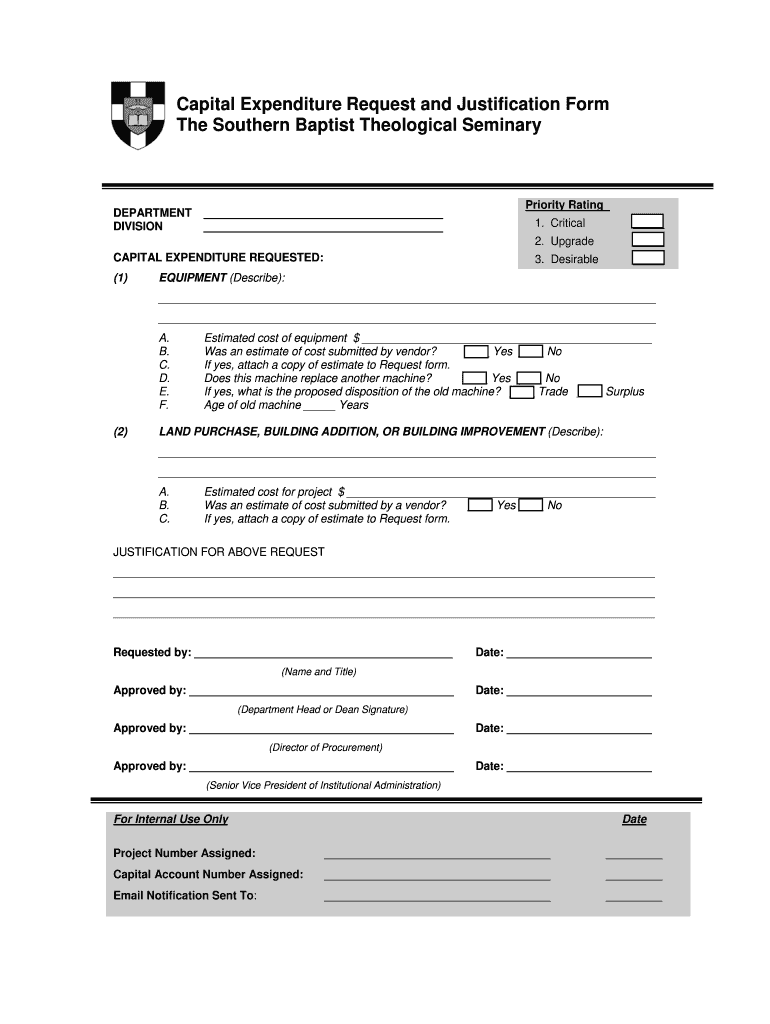
Request Form Template Excel


Understanding the capital expenditure request form
The capital expenditure request form is a critical document used by organizations to request funds for significant investments, such as purchasing equipment or renovating facilities. This form serves to outline the proposed expenditure, justifying the need and expected benefits to the organization. It typically includes sections for details like the project description, estimated costs, and timelines. By providing a structured approach, this form helps decision-makers evaluate and prioritize capital projects effectively.
Key elements of the capital expenditure request form
A well-structured capital expenditure request form includes several essential components:
- Project Title: A brief and descriptive title for the proposed expenditure.
- Project Description: Detailed information about the project, including its purpose and scope.
- Estimated Costs: A breakdown of all anticipated expenses, including materials, labor, and any additional fees.
- Justification: A rationale explaining the necessity of the expenditure and its expected impact on the organization.
- Timeline: An outline of the project schedule, including start and completion dates.
- Approval Signatures: Spaces for necessary approvals from management or finance teams.
Steps to complete the capital expenditure request form
Completing the capital expenditure request form involves several key steps:
- Gather Information: Collect all relevant data about the proposed project, including costs and timelines.
- Fill Out the Form: Carefully input the gathered information into the designated fields of the form.
- Review for Accuracy: Double-check all entries for accuracy and completeness to avoid delays in approval.
- Obtain Necessary Approvals: Present the completed form to relevant stakeholders for their signatures.
- Submit the Form: Send the finalized form to the appropriate department for processing.
Legal use of the capital expenditure request form
The capital expenditure request form must comply with legal requirements to ensure its validity. This includes adhering to organizational policies and any relevant federal or state regulations. Proper documentation and signatures are essential for the form to be considered legally binding. Additionally, organizations should maintain records of all submitted forms to ensure compliance and facilitate audits.
Examples of using the capital expenditure request form
Organizations across various sectors utilize the capital expenditure request form in different contexts. For instance:
- A manufacturing company may use the form to request funds for new machinery that will enhance production efficiency.
- A non-profit organization might submit a request for funding to renovate a community center to better serve its constituents.
- A technology firm may seek approval to invest in new software that improves operational capabilities.
Digital vs. paper version of the capital expenditure request form
Organizations can choose between digital and paper versions of the capital expenditure request form. The digital format offers advantages such as ease of sharing, faster processing times, and enhanced security through encryption and digital signatures. In contrast, a paper version may be preferred in environments where digital tools are not readily available. Regardless of the format, ensuring that the form is completed accurately and submitted promptly remains crucial.
Quick guide on how to complete request form template excel
Effortlessly Prepare Request Form Template Excel on Any Device
The management of documents online has become increasingly favored by both companies and individuals. It offers an excellent eco-friendly substitute for conventional printed and signed documents, as you can obtain the correct format and securely save it online. airSlate SignNow equips you with all the tools necessary to create, modify, and electronically sign your files quickly and without holdups. Manage Request Form Template Excel on any device with the airSlate SignNow applications for Android or iOS and enhance any document-related task today.
How to Modify and Electronically Sign Request Form Template Excel Effortlessly
- Obtain Request Form Template Excel and click Get Form to begin.
- Utilize the tools we offer to complete your document.
- Mark important sections of your documents or conceal sensitive data with tools specifically designed for that purpose by airSlate SignNow.
- Generate your electronic signature using the Sign feature, which takes mere seconds and has the same legal validity as a conventional signature in ink.
- Review the details and click on the Done button to save your modifications.
- Select how you wish to share your form, via email, text message (SMS), or invitation link, or download it to your computer.
Eliminate concerns about lost or misplaced documents, tedious form searches, or mistakes that necessitate creating new document copies. airSlate SignNow caters to all your document management needs in just a few clicks from any device of your choosing. Alter and electronically sign Request Form Template Excel and guarantee excellent communication at every stage of your document preparation process with airSlate SignNow.
Create this form in 5 minutes or less
Create this form in 5 minutes!
How to create an eSignature for the request form template excel
The way to generate an eSignature for a PDF file online
The way to generate an eSignature for a PDF file in Google Chrome
How to create an electronic signature for signing PDFs in Gmail
The way to generate an eSignature right from your mobile device
The way to create an eSignature for a PDF file on iOS
The way to generate an eSignature for a PDF on Android devices
People also ask
-
What is a capital expenditure request form?
A capital expenditure request form is a document used by organizations to request approval for signNow expenses related to fixed assets. It outlines the details of the proposed purchase, including the purpose, estimated costs, and benefits to the business. Utilizing airSlate SignNow can streamline this process by enabling easy eSigning and sharing of the form.
-
How can airSlate SignNow help in managing capital expenditure request forms?
airSlate SignNow simplifies the process of managing capital expenditure request forms by allowing users to create, send, and track signatures in real-time. This reduces administrative tasks and speeds up the approval process. The platform’s electronic signing capabilities ensure that forms are signed securely and stored conveniently.
-
Are there any costs associated with using the capital expenditure request form on airSlate SignNow?
Yes, while airSlate SignNow offers a free trial, there are various pricing plans available that cater to different business needs. The costs depend on the features required, such as the volume of documents processed and the number of users. It's best to review the pricing details on the airSlate website to find the right plan for your needs.
-
What features does airSlate SignNow provide for capital expenditure request forms?
airSlate SignNow provides a variety of features for capital expenditure request forms, including customizable templates, workflow automation, and comprehensive tracking. Users can edit forms easily, set reminders for approvals, and receive notifications when the form has been signed. These features ensure efficient document management.
-
Can I integrate other tools with the capital expenditure request form?
Absolutely! airSlate SignNow supports integrations with various business applications such as Google Drive, Salesforce, and Microsoft Office. This allows for seamless data transfer and enhances the overall efficiency of handling capital expenditure request forms within your existing workflow.
-
What benefits does digital signing offer for capital expenditure request forms?
Digital signing offers numerous benefits for capital expenditure request forms, including increased security, faster turnaround times, and reduced paper usage. By using airSlate SignNow, you can sign documents from anywhere, ensuring that approvals happen quickly and efficiently, which is crucial for timely capital expenditures.
-
How does airSlate SignNow enhance collaboration on capital expenditure request forms?
airSlate SignNow enhances collaboration by allowing multiple stakeholders to review, comment, and sign capital expenditure request forms digitally. This collaborative approach streamlines communication, ensures everyone is on the same page, and facilitates quick decision-making. Enhanced visibility features help keep track of who has signed and who still needs to.
Get more for Request Form Template Excel
Find out other Request Form Template Excel
- How To Sign Connecticut Government LLC Operating Agreement
- How Can I Sign Delaware Government Residential Lease Agreement
- Sign Florida Government Cease And Desist Letter Online
- Sign Georgia Government Separation Agreement Simple
- Sign Kansas Government LLC Operating Agreement Secure
- How Can I Sign Indiana Government POA
- Sign Maryland Government Quitclaim Deed Safe
- Sign Louisiana Government Warranty Deed Easy
- Sign Government Presentation Massachusetts Secure
- How Can I Sign Louisiana Government Quitclaim Deed
- Help Me With Sign Michigan Government LLC Operating Agreement
- How Do I Sign Minnesota Government Quitclaim Deed
- Sign Minnesota Government Affidavit Of Heirship Simple
- Sign Missouri Government Promissory Note Template Fast
- Can I Sign Missouri Government Promissory Note Template
- Sign Nevada Government Promissory Note Template Simple
- How To Sign New Mexico Government Warranty Deed
- Help Me With Sign North Dakota Government Quitclaim Deed
- Sign Oregon Government Last Will And Testament Mobile
- Sign South Carolina Government Purchase Order Template Simple