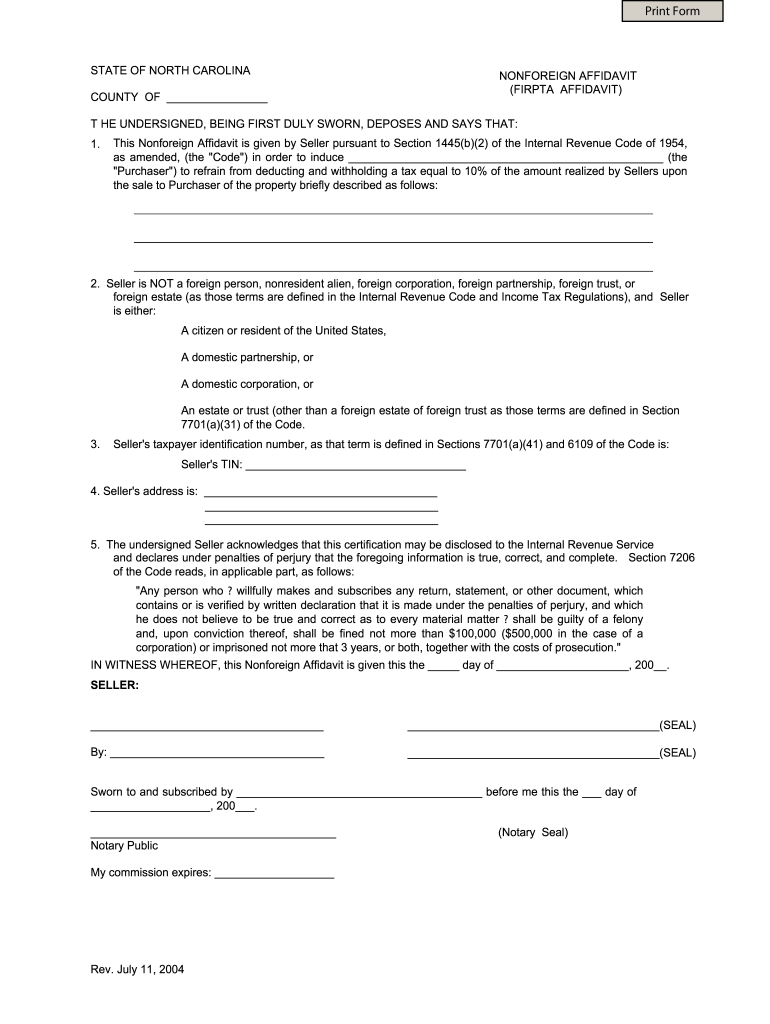
Firpta Affidavit Form


What is the Firpta Affidavit Form
The Firpta affidavit form is a legal document required under the Foreign Investment in Real Property Tax Act (FIRPTA). This form is used by foreign sellers of U.S. real estate to certify their foreign status and to provide necessary information for tax withholding purposes. The affidavit helps ensure compliance with U.S. tax laws, enabling the Internal Revenue Service (IRS) to collect taxes on any gains realized from the sale of property by foreign entities. Understanding the purpose and requirements of this form is essential for anyone involved in real estate transactions with foreign sellers.
Steps to complete the Firpta Affidavit Form
Completing the Firpta affidavit form involves several key steps to ensure accuracy and compliance. First, gather all necessary information, including the seller's identification details, property information, and the buyer's details. Next, fill out the form carefully, ensuring that all required fields are completed. It is important to provide accurate and truthful information, as any discrepancies could lead to legal issues or penalties. After completing the form, review it thoroughly for any errors before signing. Finally, submit the form to the appropriate parties, such as the buyer or the closing agent, as part of the real estate transaction process.
Legal use of the Firpta Affidavit Form
The legal use of the Firpta affidavit form is crucial in real estate transactions involving foreign sellers. This form serves as a declaration of the seller's foreign status and provides the necessary information for the buyer to comply with IRS withholding requirements. By submitting the affidavit, foreign sellers can ensure that the correct amount of tax is withheld from the sale proceeds, thus preventing potential tax liabilities. Additionally, the form may be required by title companies or closing agents to finalize the transaction legally. Understanding the legal implications of this form helps protect both buyers and sellers in real estate dealings.
Key elements of the Firpta Affidavit Form
Several key elements must be included in the Firpta affidavit form to ensure its validity. These elements typically include the seller's name, address, and taxpayer identification number, as well as the property address being sold. The form should also contain a statement certifying the seller's foreign status and any applicable exemptions from withholding. Additionally, the seller's signature and date are required to authenticate the affidavit. Ensuring that all these components are accurately filled out is essential for the form to be legally binding and accepted by relevant authorities.
How to obtain the Firpta Affidavit Form
Obtaining the Firpta affidavit form is a straightforward process. The form is typically available through various sources, including real estate professionals, title companies, or online legal document providers. It is important to ensure that you are using the most current version of the form, as regulations may change. Additionally, consulting with a tax professional or attorney can provide guidance on the specific requirements and any additional documents that may be necessary for your situation.
Filing Deadlines / Important Dates
Understanding the filing deadlines associated with the Firpta affidavit form is essential for compliance. Generally, the form should be completed and submitted at the time of closing the real estate transaction. The IRS requires that the withholding tax be remitted within a specified timeframe following the sale. It is advisable to consult IRS guidelines or a tax professional to confirm the exact deadlines applicable to your transaction, as failing to meet these deadlines can result in penalties and interest charges.
Quick guide on how to complete firpta affidavit form
Effortlessly prepare Firpta Affidavit Form on any device
Managing documents online has gained traction among businesses and individuals alike. It offers a fantastic eco-friendly substitute for conventional printed and signed documents, allowing you to obtain the required form and securely keep it digital. airSlate SignNow equips you with all the necessary tools to swiftly create, modify, and electronically sign your documents without delays. Process Firpta Affidavit Form on any device using airSlate SignNow apps for Android or iOS and streamline any document-related procedure today.
The easiest method to modify and eSign Firpta Affidavit Form effortlessly
- Find Firpta Affidavit Form and click on Get Form to begin.
- Utilize the tools we offer to complete your form.
- Emphasize pertinent sections of your documents or redact sensitive information with tools specifically designed by airSlate SignNow for that purpose.
- Create your signature using the Sign feature, which takes just seconds and holds the same legal validity as a conventional wet ink signature.
- Review all the details and click on the Done button to save your modifications.
- Choose how you wish to share your form, via email, SMS, or invitation link, or download it to your computer.
Forget about lost or misplaced documents, tedious form navigation, or errors that require printing new versions. airSlate SignNow meets your document management needs in just a few clicks from any device you prefer. Alter and eSign Firpta Affidavit Form and ensure excellent communication at every step of your form preparation journey with airSlate SignNow.
Create this form in 5 minutes or less
Create this form in 5 minutes!
How to create an eSignature for the firpta affidavit form
How to create an electronic signature for a PDF online
How to create an electronic signature for a PDF in Google Chrome
How to create an e-signature for signing PDFs in Gmail
How to create an e-signature right from your smartphone
How to create an e-signature for a PDF on iOS
How to create an e-signature for a PDF on Android
People also ask
-
What is a FIRPTA affidavit form?
The FIRPTA affidavit form is a document used by foreign sellers to signNow that they are not subject to withholding under the Foreign Investment in Real Property Tax Act (FIRPTA). By completing this form, sellers ensure compliance with federal tax laws when selling U.S. real estate. It's essential for foreign investors to understand how this form works to avoid potential legal issues.
-
How can I create a FIRPTA affidavit form using airSlate SignNow?
Creating a FIRPTA affidavit form with airSlate SignNow is straightforward. Our platform allows you to easily draft, customize, and finalize your affidavit online. With features like templates and drag-and-drop functionality, you can streamline the process from start to finish.
-
What are the costs associated with using airSlate SignNow for FIRPTA affidavit forms?
airSlate SignNow offers competitive pricing plans that cater to different business needs. You can sign up for a free trial to explore the platform before committing. Pricing includes access to features that facilitate the creation and management of FIRPTA affidavit forms efficiently.
-
Are there any integrations available for the FIRPTA affidavit form in airSlate SignNow?
Yes, airSlate SignNow integrates seamlessly with various applications such as cloud storage solutions, CRMs, and project management tools. These integrations make it easier to access and manage your FIRPTA affidavit forms alongside your other essential documents. You benefit from a streamlined workflow that enhances productivity.
-
What features does airSlate SignNow offer for managing FIRPTA affidavit forms?
airSlate SignNow provides several features for managing FIRPTA affidavit forms, including electronic signatures, document templates, and secure cloud storage. You can easily track the status of your forms and ensure that all parties can eSign documents in real-time. This enhances efficiency and compliance throughout the process.
-
Can I customize my FIRPTA affidavit form template?
Absolutely! airSlate SignNow allows you to customize your FIRPTA affidavit form templates to meet your specific needs. You can add your logo, adjust text fields, and incorporate any additional clauses necessary for your transaction. This level of customization ensures your forms reflect your brand identity.
-
How does airSlate SignNow ensure the security of my FIRPTA affidavit form?
Security is a top priority at airSlate SignNow. Our platform employs industry-standard encryption and strict access controls to protect your FIRPTA affidavit forms and all sensitive information. Additionally, we offer audit trails for tracking changes, ensuring compliance, and maintaining document integrity.
Get more for Firpta Affidavit Form
Find out other Firpta Affidavit Form
- eSign Minnesota Affidavit of Identity Now
- eSign North Dakota Affidavit of Identity Free
- Help Me With eSign Illinois Affidavit of Service
- eSign North Dakota Affidavit of Identity Simple
- eSign Maryland Affidavit of Service Now
- How To eSign Hawaii Affidavit of Title
- How Do I eSign New Mexico Affidavit of Service
- How To eSign Texas Affidavit of Title
- How Do I eSign Texas Affidavit of Service
- eSign California Cease and Desist Letter Online
- eSign Colorado Cease and Desist Letter Free
- How Do I eSign Alabama Hold Harmless (Indemnity) Agreement
- eSign Connecticut Hold Harmless (Indemnity) Agreement Mobile
- eSign Hawaii Hold Harmless (Indemnity) Agreement Mobile
- Help Me With eSign Hawaii Hold Harmless (Indemnity) Agreement
- How To eSign Louisiana Hold Harmless (Indemnity) Agreement
- eSign Nevada Hold Harmless (Indemnity) Agreement Easy
- eSign Utah Hold Harmless (Indemnity) Agreement Myself
- eSign Wyoming Toll Manufacturing Agreement Later
- eSign Texas Photo Licensing Agreement Online