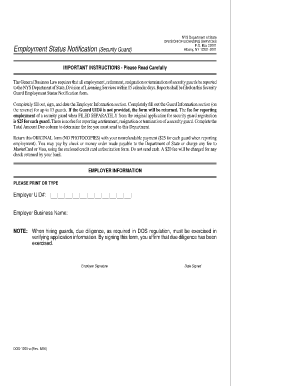
Security Guard Employment Status Notification Form


What is the Security Guard Employment Status Notification Form
The Security Guard Employment Status Notification Form is a crucial document used to communicate the employment status of security personnel. This form serves as a formal notification to relevant authorities or agencies regarding the employment status of a security guard, including details such as employment dates, job responsibilities, and any changes in status. It is essential for maintaining compliance with state regulations and ensuring proper record-keeping within organizations that employ security personnel.
How to use the Security Guard Employment Status Notification Form
Using the Security Guard Employment Status Notification Form involves several steps to ensure accurate completion and submission. First, gather all necessary information, including the security guard's personal details, employment start and end dates, and any relevant job descriptions. Next, fill out the form carefully, ensuring that all fields are completed accurately. After completing the form, review it for any errors or omissions before submitting it to the appropriate authority, which may vary by state or organization.
Steps to complete the Security Guard Employment Status Notification Form
Completing the Security Guard Employment Status Notification Form requires attention to detail. Follow these steps:
- Collect the security guard's personal information, including full name, address, and contact details.
- Provide the employment dates, specifying the start date and any termination date if applicable.
- Detail the job responsibilities and duties associated with the security guard position.
- Sign and date the form to validate the information provided.
- Submit the completed form to the relevant authority or agency as required.
Legal use of the Security Guard Employment Status Notification Form
The legal use of the Security Guard Employment Status Notification Form is vital for compliance with employment laws and regulations. This form must be filled out accurately and submitted in a timely manner to ensure that all employment records are up to date. Failure to comply with legal requirements can result in penalties or fines for the employer. It is essential to understand state-specific regulations that govern the use of this form to avoid any legal issues.
Key elements of the Security Guard Employment Status Notification Form
Several key elements must be included in the Security Guard Employment Status Notification Form to ensure its effectiveness and compliance. These elements typically include:
- The security guard's full name and contact information.
- Details about the employer, including the company name and address.
- Specific dates of employment, including start and end dates.
- A description of the security guard's job responsibilities.
- Signature of the employer or authorized representative to validate the information.
Form Submission Methods
The Security Guard Employment Status Notification Form can be submitted through various methods, depending on the requirements set by the relevant authority. Common submission methods include:
- Online submission via a designated portal or email.
- Mailing a hard copy of the completed form to the appropriate agency.
- In-person submission at a local office or agency.
Quick guide on how to complete security guard employment status notification form
Complete Security Guard Employment Status Notification Form effortlessly on any device
Digital document management has gained popularity among companies and individuals. It offers an ideal eco-friendly substitute for conventional printed and signed paperwork, as you can locate the correct form and securely keep it online. airSlate SignNow provides you with all the tools necessary to create, modify, and electronically sign your documents quickly without delays. Manage Security Guard Employment Status Notification Form on any device with airSlate SignNow Android or iOS applications and simplify any document-related tasks today.
The easiest way to modify and eSign Security Guard Employment Status Notification Form without hassle
- Obtain Security Guard Employment Status Notification Form and click on Get Form to begin.
- Utilize the tools we offer to complete your document.
- Emphasize relevant sections of the documents or obscure sensitive information with tools that airSlate SignNow provides specifically for that purpose.
- Create your eSignature using the Sign tool, which takes seconds and has the same legal validity as a traditional handwritten signature.
- Review the information and click on the Done button to save your modifications.
- Select how you wish to share your form, via email, text message (SMS), invitation link, or download it to your computer.
Forget about lost or misplaced documents, tedious form searching, or errors that necessitate printing new document copies. airSlate SignNow addresses all your document management needs in just a few clicks from a device of your choice. Edit and eSign Security Guard Employment Status Notification Form and ensure excellent communication at every stage of your form preparation process with airSlate SignNow.
Create this form in 5 minutes or less
Create this form in 5 minutes!
How to create an eSignature for the security guard employment status notification form
How to create an electronic signature for a PDF online
How to create an electronic signature for a PDF in Google Chrome
How to create an e-signature for signing PDFs in Gmail
How to create an e-signature right from your smartphone
How to create an e-signature for a PDF on iOS
How to create an e-signature for a PDF on Android
People also ask
-
What is the Security Guard Employment Status Notification Form?
The Security Guard Employment Status Notification Form is a crucial document for notifying relevant authorities about changes in a security guard's employment status. This form helps ensure compliance with regulatory requirements and streamlines communication between employers and licensing bodies.
-
How can airSlate SignNow help with the Security Guard Employment Status Notification Form?
airSlate SignNow provides a user-friendly platform that allows businesses to easily create, send, and eSign the Security Guard Employment Status Notification Form. Our solution ensures that the form is completed accurately and securely, reducing the time and effort involved in managing paperwork.
-
Is there a cost associated with using airSlate SignNow for the Security Guard Employment Status Notification Form?
Yes, airSlate SignNow offers various pricing plans to fit different business needs. By utilizing our platform for the Security Guard Employment Status Notification Form, you can streamline the signing process while keeping costs down with our competitive pricing structure.
-
What are the key features of the airSlate SignNow platform for managing the Security Guard Employment Status Notification Form?
Key features include an intuitive drag-and-drop interface, a secure cloud storage system, and customizable templates for the Security Guard Employment Status Notification Form. Additionally, you can track document status and send reminders, ensuring effective management of your employment notifications.
-
How does airSlate SignNow ensure the security of the Security Guard Employment Status Notification Form?
airSlate SignNow employs industry-leading security measures, including encryption and secure access protocols, to protect sensitive information. Our commitment to security ensures that your Security Guard Employment Status Notification Form is safe from unauthorized access and data bsignNowes.
-
Can I integrate airSlate SignNow with other applications for managing the Security Guard Employment Status Notification Form?
Absolutely! airSlate SignNow provides seamless integration with various applications and services, allowing you to enhance your workflow. This means you can easily connect your existing systems to efficiently manage the Security Guard Employment Status Notification Form alongside other administrative tasks.
-
What benefits does using airSlate SignNow offer for the Security Guard Employment Status Notification Form?
Using airSlate SignNow for the Security Guard Employment Status Notification Form simplifies the process of document management. It increases efficiency, reduces processing time, and ensures that all compliance requirements are met, ultimately improving your overall operational effectiveness.
Get more for Security Guard Employment Status Notification Form
Find out other Security Guard Employment Status Notification Form
- Electronic signature Oklahoma Finance & Tax Accounting Quitclaim Deed Later
- How To Electronic signature Oklahoma Finance & Tax Accounting Operating Agreement
- Electronic signature Arizona Healthcare / Medical NDA Mobile
- How To Electronic signature Arizona Healthcare / Medical Warranty Deed
- Electronic signature Oregon Finance & Tax Accounting Lease Agreement Online
- Electronic signature Delaware Healthcare / Medical Limited Power Of Attorney Free
- Electronic signature Finance & Tax Accounting Word South Carolina Later
- How Do I Electronic signature Illinois Healthcare / Medical Purchase Order Template
- Electronic signature Louisiana Healthcare / Medical Quitclaim Deed Online
- Electronic signature Louisiana Healthcare / Medical Quitclaim Deed Computer
- How Do I Electronic signature Louisiana Healthcare / Medical Limited Power Of Attorney
- Electronic signature Maine Healthcare / Medical Letter Of Intent Fast
- How To Electronic signature Mississippi Healthcare / Medical Month To Month Lease
- Electronic signature Nebraska Healthcare / Medical RFP Secure
- Electronic signature Nevada Healthcare / Medical Emergency Contact Form Later
- Electronic signature New Hampshire Healthcare / Medical Credit Memo Easy
- Electronic signature New Hampshire Healthcare / Medical Lease Agreement Form Free
- Electronic signature North Dakota Healthcare / Medical Notice To Quit Secure
- Help Me With Electronic signature Ohio Healthcare / Medical Moving Checklist
- Electronic signature Education PPT Ohio Secure