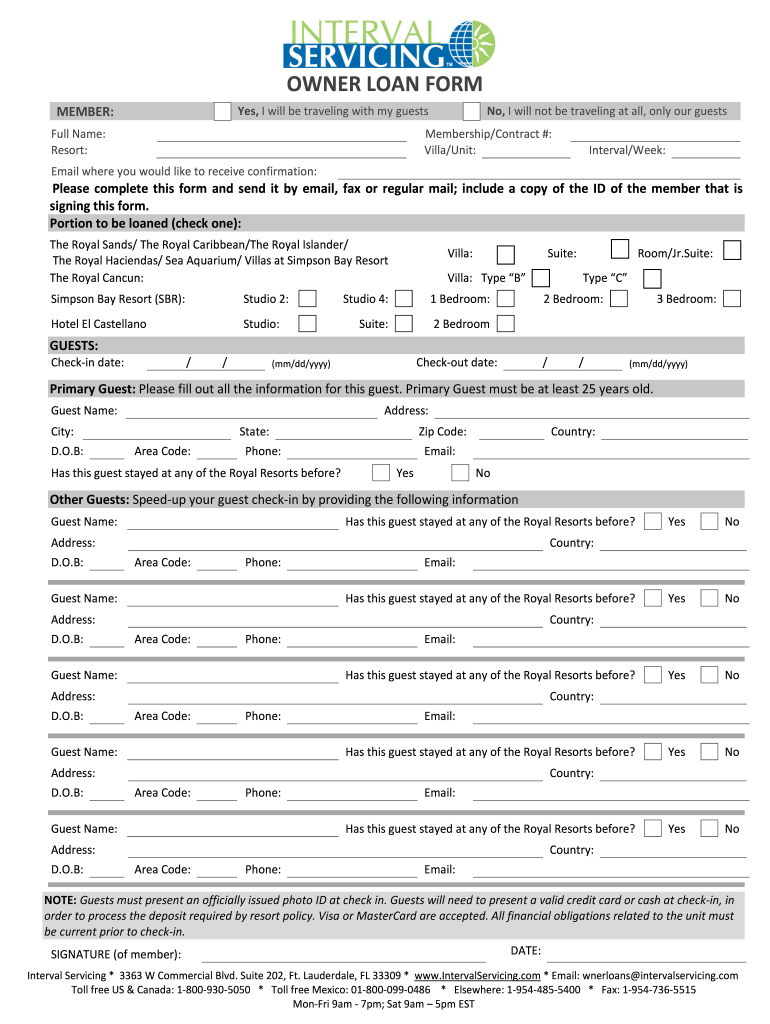
Interval Servicing Owner Loan Form


What is the Interval Servicing Owner Loan Form
The Interval Servicing Owner Loan Form is a critical document designed for individuals who own intervals in vacation properties. This form facilitates the management of loans associated with interval ownership, allowing owners to handle financial obligations effectively. It includes essential information such as the owner's details, property specifics, and loan terms, ensuring clarity and compliance in the transaction process.
How to use the Interval Servicing Owner Loan Form
Using the Interval Servicing Owner Loan Form involves several straightforward steps. First, gather all necessary personal and property information. Next, fill out the form accurately, ensuring that all sections are completed. It is important to review the form for any errors before submission. Once completed, the form can be submitted electronically or via traditional mail, depending on the preferred method of the servicing company.
Key elements of the Interval Servicing Owner Loan Form
The key elements of the Interval Servicing Owner Loan Form include the owner's name, contact information, property details, loan amount, interest rate, and repayment terms. Additionally, the form may require signatures from both the owner and the servicing company, confirming the agreement's validity. Understanding these elements is crucial for ensuring that the form is filled out correctly and complies with legal requirements.
Steps to complete the Interval Servicing Owner Loan Form
Completing the Interval Servicing Owner Loan Form involves a series of methodical steps:
- Gather necessary documents, including identification and property information.
- Access the form through the designated platform or service provider.
- Fill in personal details accurately, ensuring all required fields are completed.
- Review the form for accuracy and completeness.
- Submit the form electronically or by mail, as preferred.
Legal use of the Interval Servicing Owner Loan Form
The legal use of the Interval Servicing Owner Loan Form is governed by various regulations that ensure its validity. For the form to be considered legally binding, it must be filled out correctly and signed by all parties involved. Compliance with federal and state laws regarding eSignatures and documentation is essential, as it protects the rights of the owner and the servicing company.
Form Submission Methods (Online / Mail / In-Person)
The Interval Servicing Owner Loan Form can be submitted through multiple channels to accommodate different preferences. Owners can opt for online submission, which is often the quickest and most efficient method. Alternatively, the form can be mailed to the servicing company or delivered in person at designated locations. Each method has its own processing times and requirements, so it is advisable to choose one that aligns with individual needs.
Quick guide on how to complete interval servicing owner loan form
Complete Interval Servicing Owner Loan Form effortlessly on any gadget
Managing documents online has gained signNow traction among companies and individuals alike. It offers an ideal environmentally friendly alternative to traditional printed and signed documents, enabling you to obtain the necessary form and securely keep it online. airSlate SignNow equips you with all the tools necessary to create, modify, and electronically sign your documents swiftly without delays. Manage Interval Servicing Owner Loan Form on any device with airSlate SignNow apps for Android or iOS and streamline any document-related task today.
The simplest method to alter and electronically sign Interval Servicing Owner Loan Form with ease
- Retrieve Interval Servicing Owner Loan Form and press Get Form to begin.
- Utilize the tools we provide to finalize your document.
- Emphasize pertinent sections of your documents or redact sensitive details with tools specifically designed by airSlate SignNow for this function.
- Generate your electronic signature using the Sign feature, which takes mere seconds and holds the same legal validity as a conventional ink signature.
- Review the information and click on the Done button to save your changes.
- Choose how you want to send your document, via email, text message (SMS), or invitation link, or download it to your computer.
Put aside concerns about lost or misplaced documents, frustrating form navigation, or mistakes that necessitate printing new copies. airSlate SignNow meets all your document management needs in just a few clicks from any device you prefer. Modify and electronically sign Interval Servicing Owner Loan Form to ensure effective communication throughout the form preparation process with airSlate SignNow.
Create this form in 5 minutes or less
Create this form in 5 minutes!
How to create an eSignature for the interval servicing owner loan form
The way to make an electronic signature for a PDF document online
The way to make an electronic signature for a PDF document in Google Chrome
The best way to generate an eSignature for signing PDFs in Gmail
The way to generate an electronic signature straight from your smart phone
The way to generate an eSignature for a PDF document on iOS
The way to generate an electronic signature for a PDF document on Android OS
People also ask
-
What is the interval servicing owner loan form?
The interval servicing owner loan form is a specialized document designed for managing owner loans in a structured format. This form allows businesses to track the terms of the loan, repayments, and other essential details efficiently. Using airSlate SignNow, you can create, send, and eSign this form seamlessly.
-
How much does it cost to use the interval servicing owner loan form with airSlate SignNow?
The cost of using the interval servicing owner loan form with airSlate SignNow varies based on the subscription plan you choose. We offer competitive pricing that ensures businesses of all sizes can affordably manage their documentation needs. Check our pricing page for detailed information on plans and features.
-
What features does airSlate SignNow offer for the interval servicing owner loan form?
airSlate SignNow provides a variety of features for the interval servicing owner loan form, including customizable templates, electronic signature capabilities, and secure storage. Additionally, users can automate workflows for sending reminders and tracking the status of the loan form. These features streamline the process, making documentation easier.
-
What are the benefits of using airSlate SignNow for the interval servicing owner loan form?
By using airSlate SignNow for the interval servicing owner loan form, businesses benefit from increased efficiency and reduced turnaround times. The platform simplifies the signing process, making it easier for all parties involved to complete necessary documentation. Plus, it enhances security and compliance, providing peace of mind during transactions.
-
Can I integrate the interval servicing owner loan form with other software?
Yes, airSlate SignNow offers integrations with popular applications such as Google Drive, Salesforce, and Microsoft Office. This means you can easily incorporate the interval servicing owner loan form into your existing tech stack. Integrating these tools allows for seamless management of documents and enhances overall productivity.
-
Is it easy to create an interval servicing owner loan form using airSlate SignNow?
Creating an interval servicing owner loan form using airSlate SignNow is straightforward and user-friendly. Our intuitive interface allows users to customize templates according to their specific needs in just a few clicks. You can add fields, set up workflows, and prepare your form for electronic signatures with ease.
-
How secure is the interval servicing owner loan form when using airSlate SignNow?
Security is a top priority at airSlate SignNow. The interval servicing owner loan form benefits from advanced encryption protocols and secure access controls, ensuring that your documents are protected at all times. Additionally, our platform complies with industry standards for data privacy, so you can trust that your information is safe.
Get more for Interval Servicing Owner Loan Form
- In the superior court for the state of alaska at in the matter of the protective proceeding of respondent case no form
- Tr 210 minor offense legal rights and plea options 314 pdf fill in traffic forms
- Pg 230 form
- P440 form
- Dr 357 form
- Civ 698 form
- Civ 547 judgment creditors affidavit of diligent inquiry 10 14 civil forms
- Civ 680 masters report cover sheet condemnation 1195 pdf form
Find out other Interval Servicing Owner Loan Form
- Sign Georgia Courts Moving Checklist Simple
- Sign Georgia Courts IOU Mobile
- How Can I Sign Georgia Courts Lease Termination Letter
- eSign Hawaii Banking Agreement Simple
- eSign Hawaii Banking Rental Application Computer
- eSign Hawaii Banking Agreement Easy
- eSign Hawaii Banking LLC Operating Agreement Fast
- eSign Hawaii Banking Permission Slip Online
- eSign Minnesota Banking LLC Operating Agreement Online
- How Do I eSign Mississippi Banking Living Will
- eSign New Jersey Banking Claim Mobile
- eSign New York Banking Promissory Note Template Now
- eSign Ohio Banking LLC Operating Agreement Now
- Sign Maryland Courts Quitclaim Deed Free
- How To Sign Massachusetts Courts Quitclaim Deed
- Can I Sign Massachusetts Courts Quitclaim Deed
- eSign California Business Operations LLC Operating Agreement Myself
- Sign Courts Form Mississippi Secure
- eSign Alabama Car Dealer Executive Summary Template Fast
- eSign Arizona Car Dealer Bill Of Lading Now