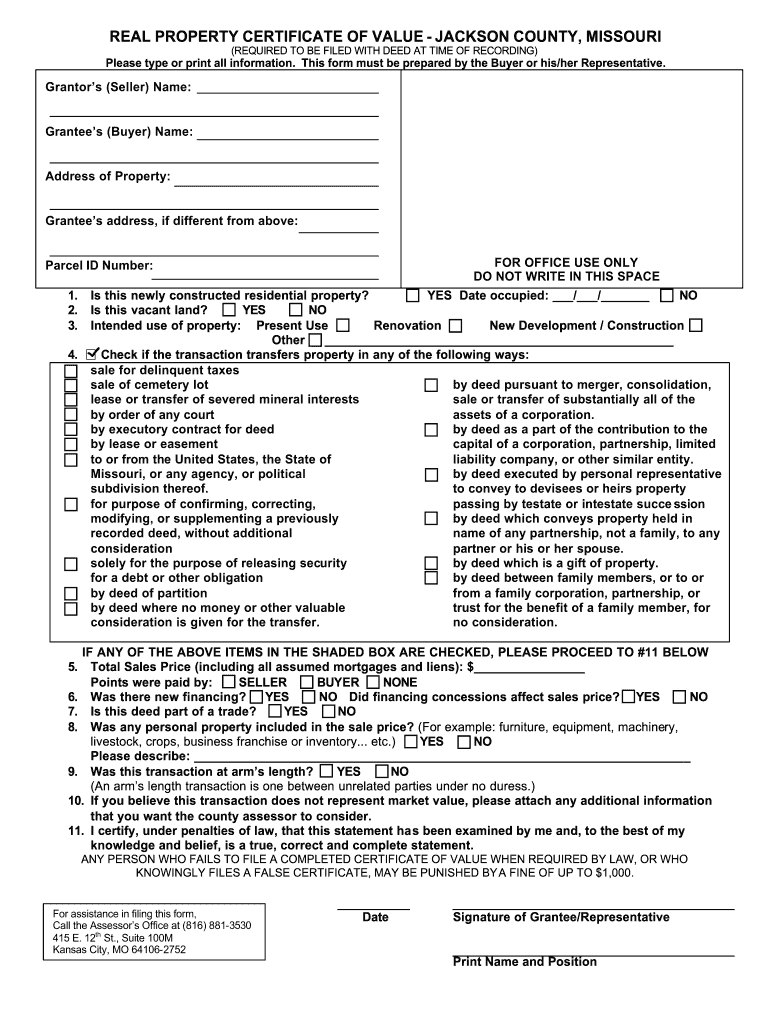
Certificate Value Form


What is the Certificate Value
The certificate value is a crucial document that serves as proof of property ownership or other significant assets in Missouri. It provides essential information regarding the assessed value of a property, which is necessary for various legal and financial transactions. Understanding the certificate value is vital for property owners, as it influences property taxes, sales, and other financial obligations. The certificate value is often tied to the local county assessor's office and reflects the current market conditions and property assessments.
How to Use the Certificate Value
Using the certificate value involves several steps that ensure compliance with local regulations and proper documentation. Property owners may need to present the certificate value when applying for loans, refinancing, or during the sale of the property. It can also be used to challenge property tax assessments or to establish the value of an estate in legal proceedings. Understanding how to effectively utilize this document can help property owners make informed decisions regarding their assets.
Steps to Complete the Certificate Value
Completing the certificate value involves a series of steps that must be followed carefully to ensure accuracy and compliance. First, gather all necessary information about the property, including its location, size, and any improvements made. Next, consult the local county assessor's office to obtain the current assessed value. Fill out the required forms accurately, ensuring that all details are correct. Finally, submit the completed forms to the appropriate authorities, either online or in person, depending on local regulations.
Legal Use of the Certificate Value
The legal use of the certificate value is defined by state laws and regulations. In Missouri, the certificate value is recognized as a legal document that can be used in various legal contexts, such as real estate transactions and tax assessments. It is essential to ensure that the certificate value is completed correctly and submitted to the appropriate authorities to avoid potential legal issues. Compliance with local laws regarding the use of this document is crucial for its validity.
Key Elements of the Certificate Value
Several key elements make up the certificate value, which are essential for its validity and usefulness. These elements include the property owner's name, the property's legal description, the assessed value, and the date of assessment. Additionally, the certificate may include information about any liens or encumbrances on the property. Understanding these key components helps property owners ensure that their certificate value is accurate and complete, facilitating smoother transactions.
State-Specific Rules for the Certificate Value
Each state has specific rules and regulations governing the use of the certificate value. In Missouri, property owners must adhere to guidelines set forth by the local county assessor's office. These rules may include deadlines for submitting the certificate value, required documentation, and specific forms to be used. Familiarizing oneself with these state-specific rules is essential to ensure compliance and avoid penalties.
Quick guide on how to complete certificate value
Effortlessly Prepare Certificate Value on Any Device
Digital document management has gained signNow traction among businesses and individuals. It serves as an ideal environmentally friendly alternative to traditional printed and signed documents, enabling you to easily locate the necessary form and securely store it online. airSlate SignNow equips you with all the tools required to create, edit, and eSign your documents quickly without any holdups. Manage Certificate Value on any device with the airSlate SignNow apps for Android or iOS and simplify any document-related process today.
How to Edit and eSign Certificate Value with Ease
- Find Certificate Value and click Get Form to initiate.
- Utilize the tools we provide to fill out your document.
- Highlight important sections of your documents or redact sensitive details using the tools that airSlate SignNow offers specifically for that purpose.
- Create your signature using the Sign tool, which takes mere seconds and carries the same legal validity as a conventional wet ink signature.
- Verify the details and click on the Done button to save your modifications.
- Choose how you would like to share your form, via email, text message (SMS), or an invitation link, or download it to your computer.
Say goodbye to lost or misplaced documents, tedious form searches, or mistakes that necessitate printing new copies. airSlate SignNow fulfills all your document management needs in just a few clicks from any device you prefer. Edit and eSign Certificate Value and ensure excellent communication throughout your form preparation process with airSlate SignNow.
Create this form in 5 minutes or less
Create this form in 5 minutes!
How to create an eSignature for the certificate value
The way to create an eSignature for your PDF document online
The way to create an eSignature for your PDF document in Google Chrome
The best way to make an electronic signature for signing PDFs in Gmail
How to create an eSignature from your smart phone
The best way to generate an electronic signature for a PDF document on iOS
How to create an eSignature for a PDF file on Android OS
People also ask
-
What is a certificate value pdf in airSlate SignNow?
The certificate value pdf in airSlate SignNow acts as a digital proof of signature authenticity, ensuring that your signed documents are legally binding. This feature enhances the security of your documents and is crucial for businesses that require verification of their transactions.
-
How does airSlate SignNow ensure the security of my certificate value pdf?
airSlate SignNow employs advanced encryption technologies to protect your certificate value pdf and signed documents. Additionally, the platform adheres to strict compliance standards, ensuring that all data remains confidential and secure throughout the signing process.
-
Can I integrate airSlate SignNow with other software to enhance my certificate value pdf management?
Yes, airSlate SignNow offers various integrations with popular software, making it easy to manage your certificate value pdf alongside other tools you already use. This ensures a seamless workflow, allowing you to focus on your business without interruptions.
-
What are the pricing options for using airSlate SignNow's certificate value pdf feature?
airSlate SignNow provides a range of pricing plans that cater to different business needs, including access to the certificate value pdf feature. This ensures that companies of all sizes can benefit from a cost-effective solution without compromising on quality.
-
How can a certificate value pdf benefit my business processes?
A certificate value pdf streamlines your document signing processes, reducing the time spent on manual signatures and paperwork. This efficiency allows your business to operate faster while ensuring all signed documents are reliable and legally accepted.
-
Is the certificate value pdf feature user-friendly for all team members?
Absolutely! AirSlate SignNow is designed with user-friendliness in mind, allowing team members of all tech levels to easily create and access certificate value pdf documents. The intuitive interface ensures that everyone can adopt the platform without extensive training.
-
What types of documents can I sign with airSlate SignNow’s certificate value pdf?
You can sign a variety of document types using airSlate SignNow, including contracts, agreements, and forms. Every document that requires a signature will benefit from the inclusion of a certificate value pdf, providing added legitimacy to your transactions.
Get more for Certificate Value
- Health and recovery services administration hrsa prescription form hca wa
- Hrsa form washington state
- Wisconsin marriage certificate application type or print co walworth wi form
- Wisconsin worksheet form
- Marriage license wisconsin form
- Pi 1613 2010 form
- Medicaid provider report f 00309 wisconsin department of form
- Immunization screening form waupaca county
Find out other Certificate Value
- How To eSignature Iowa Doctors Business Letter Template
- Help Me With eSignature Indiana Doctors Notice To Quit
- eSignature Ohio Education Purchase Order Template Easy
- eSignature South Dakota Education Confidentiality Agreement Later
- eSignature South Carolina Education Executive Summary Template Easy
- eSignature Michigan Doctors Living Will Simple
- How Do I eSignature Michigan Doctors LLC Operating Agreement
- How To eSignature Vermont Education Residential Lease Agreement
- eSignature Alabama Finance & Tax Accounting Quitclaim Deed Easy
- eSignature West Virginia Education Quitclaim Deed Fast
- eSignature Washington Education Lease Agreement Form Later
- eSignature Missouri Doctors Residential Lease Agreement Fast
- eSignature Wyoming Education Quitclaim Deed Easy
- eSignature Alaska Government Agreement Fast
- How Can I eSignature Arizona Government POA
- How Do I eSignature Nevada Doctors Lease Agreement Template
- Help Me With eSignature Nevada Doctors Lease Agreement Template
- How Can I eSignature Nevada Doctors Lease Agreement Template
- eSignature Finance & Tax Accounting Presentation Arkansas Secure
- eSignature Arkansas Government Affidavit Of Heirship Online