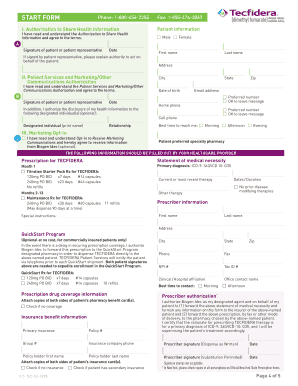
Start Form


What is the Tecfidera Start Form?
The Tecfidera start form is a crucial document used for enrolling in the Tecfidera treatment program. This form collects essential information about the patient, including personal details, medical history, and insurance information. It serves as the first step in the process of receiving Tecfidera, a medication prescribed for multiple sclerosis. Understanding the purpose and components of this form is vital for ensuring a smooth enrollment experience.
Steps to Complete the Tecfidera Start Form
Completing the Tecfidera start form involves several key steps to ensure accuracy and compliance. Begin by gathering all necessary personal and medical information, including your full name, date of birth, and details about your healthcare provider. Follow these steps:
- Fill in personal identification details accurately.
- Provide comprehensive medical history relevant to your condition.
- Include insurance information to facilitate coverage verification.
- Review all entries for completeness and accuracy before submission.
Taking the time to carefully complete each section helps prevent delays in the enrollment process.
How to Obtain the Tecfidera Start Form
The Tecfidera start form can be obtained through various channels. Patients can request the form directly from their healthcare provider or access it through the official Tecfidera website. Additionally, many pharmacies that dispense Tecfidera may also provide the enrollment form. Ensuring you have the most current version of the form is essential for a successful application.
Legal Use of the Tecfidera Start Form
The Tecfidera start form is legally binding once completed and signed. It must comply with relevant healthcare regulations, ensuring that patient information is handled securely and confidentially. Electronic signatures are accepted, provided they meet the standards set by laws such as the ESIGN Act and UETA. This legal framework ensures that the form holds the same weight as a traditional paper document when properly executed.
Key Elements of the Tecfidera Start Form
Understanding the key elements of the Tecfidera start form is essential for effective completion. The form typically includes:
- Patient identification section
- Medical history and treatment background
- Insurance information for billing purposes
- Consent and acknowledgment of treatment risks
Each of these components plays a vital role in the enrollment process and ensures that healthcare providers can deliver the appropriate care.
Form Submission Methods
The Tecfidera start form can be submitted through various methods, depending on the preferences of the healthcare provider and the patient. Common submission methods include:
- Online submission via secure portals
- Mailing the completed form to the designated address
- In-person delivery to the healthcare provider's office
Choosing the right submission method can help expedite the enrollment process and ensure timely access to treatment.
Quick guide on how to complete start form
Easily Prepare Start Form on Any Device
Digital document management has gained popularity among businesses and individuals alike. It offers an ideal eco-friendly substitute for traditional printed and signed documents, allowing you to access the necessary form and securely store it online. airSlate SignNow provides all the tools necessary to swiftly create, modify, and electronically sign your documents without delays. Manage Start Form on any device using the airSlate SignNow apps for Android or iOS and enhance your document-centric processes today.
Effortlessly Edit and eSign Start Form
- Obtain Start Form and click Get Form to begin.
- Utilize the tools we offer to complete your form.
- Emphasize pertinent sections of the documents or redact sensitive information with tools specifically designed for that purpose by airSlate SignNow.
- Create your eSignature using the Sign tool, which takes mere seconds and holds the same legal validity as a conventional wet ink signature.
- Review the information and click the Done button to save your changes.
- Select your preferred method to send your form, whether by email, text message (SMS), invitation link, or download it to your computer.
Eliminate the hassle of lost or misplaced files, tedious form searching, or mistakes that necessitate reprinting documents. airSlate SignNow addresses all your document management needs in just a few clicks from your chosen device. Modify and eSign Start Form to ensure effective communication throughout your document preparation process using airSlate SignNow.
Create this form in 5 minutes or less
Create this form in 5 minutes!
How to create an eSignature for the start form
How to create an electronic signature for a PDF online
How to create an electronic signature for a PDF in Google Chrome
How to create an e-signature for signing PDFs in Gmail
How to create an e-signature right from your smartphone
How to create an e-signature for a PDF on iOS
How to create an e-signature for a PDF on Android
People also ask
-
What is the Tecfidera start form?
The Tecfidera start form is an essential document used for initiating treatment with Tecfidera. It streamlines the process of prescribing this medication by capturing necessary patient information. By utilizing an electronic signature solution like airSlate SignNow, healthcare providers can easily send and obtain the Tecfidera start form quickly and efficiently.
-
How can I fill out the Tecfidera start form using airSlate SignNow?
Filling out the Tecfidera start form with airSlate SignNow is a straightforward process. Users can access pre-built templates or create their own forms, then collaboratively input patient information in a secure environment. The easy-to-use interface ensures that you complete the Tecfidera start form accurately and swiftly.
-
Is there a cost associated with using airSlate SignNow for the Tecfidera start form?
While airSlate SignNow offers a variety of pricing plans, the cost for using it to process the Tecfidera start form depends on the features your business needs. You can choose a plan that aligns with your requirements, ensuring you get the best value for managing eSignatures and document workflows.
-
What features does airSlate SignNow provide for the Tecfidera start form?
airSlate SignNow comes equipped with robust features for managing the Tecfidera start form, including customizable templates, secure storage, and real-time tracking of document status. The platform facilitates seamless eSigning, making it ideal for healthcare professionals who need to manage patient forms securely and efficiently.
-
How does airSlate SignNow integrate with other platforms for processing the Tecfidera start form?
airSlate SignNow offers integrations with numerous applications, enhancing the workflow for managing the Tecfidera start form. You can easily connect it with various CRM, healthcare, and productivity tools, allowing for seamless data transfer and improved efficiency.
-
What benefits does airSlate SignNow offer for the Tecfidera start form process?
Using airSlate SignNow for the Tecfidera start form comes with several benefits, including enhanced security, reduced processing time, and improved accuracy in data collection. The platform ensures that all patient information is handled confidentially, while the eSigning feature accelerates the approval process.
-
Can I customize the Tecfidera start form on airSlate SignNow?
Yes, you can customize the Tecfidera start form on airSlate SignNow to meet your specific needs. The platform allows you to add or modify fields, include instructions, and adjust the layout to enhance usability for both healthcare providers and patients.
Get more for Start Form
- Santa clara university transcript request form
- Transcript request form santa clara university scu
- Ozark technical community collegewhere do i send my transcripts 2014 2019 form
- Cancellation ifyoucancelbeforeapril29ththereisa100 form
- 16 scholarship 2015 2019 form
- 2019 2020 loan adjustment form
- 2018 2019 loan adjustment form
- Suburb town form
Find out other Start Form
- eSignature Tennessee Business Operations Moving Checklist Easy
- eSignature Georgia Construction Residential Lease Agreement Easy
- eSignature Kentucky Construction Letter Of Intent Free
- eSignature Kentucky Construction Cease And Desist Letter Easy
- eSignature Business Operations Document Washington Now
- How To eSignature Maine Construction Confidentiality Agreement
- eSignature Maine Construction Quitclaim Deed Secure
- eSignature Louisiana Construction Affidavit Of Heirship Simple
- eSignature Minnesota Construction Last Will And Testament Online
- eSignature Minnesota Construction Last Will And Testament Easy
- How Do I eSignature Montana Construction Claim
- eSignature Construction PPT New Jersey Later
- How Do I eSignature North Carolina Construction LLC Operating Agreement
- eSignature Arkansas Doctors LLC Operating Agreement Later
- eSignature Tennessee Construction Contract Safe
- eSignature West Virginia Construction Lease Agreement Myself
- How To eSignature Alabama Education POA
- How To eSignature California Education Separation Agreement
- eSignature Arizona Education POA Simple
- eSignature Idaho Education Lease Termination Letter Secure