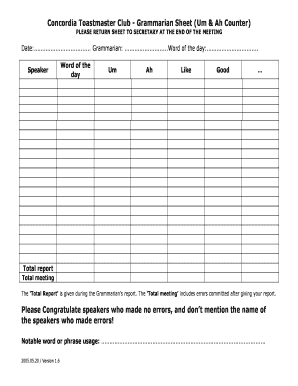
Ah Counter Reporting Sheet Excel Form


What is the AH Counter Reporting Sheet Excel
The AH Counter Reporting Sheet Excel is a specialized tool designed for Toastmasters meetings. It helps members track filler words used by speakers, such as "ah," "um," and "you know." This sheet allows the AH counter to record occurrences of these words during speeches, enabling constructive feedback for speakers. The data collected is essential for improving public speaking skills and enhancing overall communication effectiveness within the group.
How to Use the AH Counter Reporting Sheet Excel
Using the AH Counter Reporting Sheet Excel involves several straightforward steps. First, open the Excel file and familiarize yourself with its layout. You will find columns designated for the speaker's name, the number of filler words used, and any additional comments. As the meeting progresses, listen attentively to each speaker and record the number of filler words they use in the appropriate column. After the meeting, review your notes and prepare to provide feedback to each speaker based on your observations.
Steps to Complete the AH Counter Reporting Sheet Excel
Completing the AH Counter Reporting Sheet Excel requires attention to detail. Follow these steps for effective documentation:
- Open the AH Counter Reporting Sheet Excel file before the meeting starts.
- As each speaker presents, note their name in the first column.
- Count and record the number of filler words used in the second column.
- Add any relevant comments in the third column to provide context for your feedback.
- After the meeting, save the completed sheet for future reference and reporting.
Key Elements of the AH Counter Reporting Sheet Excel
The AH Counter Reporting Sheet Excel contains several key elements that facilitate effective tracking and reporting. These include:
- Speaker Name: Identifies each individual presenting.
- Filler Word Count: A numeric representation of how many filler words were used.
- Comments Section: Provides space for qualitative feedback or observations.
- Date of Meeting: Helps to organize records chronologically.
Examples of Using the AH Counter Reporting Sheet Excel
Practical examples of using the AH Counter Reporting Sheet Excel can enhance understanding. For instance, during a Toastmasters meeting, if a speaker named John uses five filler words, you would enter "John" in the first column and "5" in the second. In the comments section, you might note, "Great speech, but reduce filler words for clarity." This structured feedback can guide John in improving his speaking skills in future presentations.
Legal Use of the AH Counter Reporting Sheet Excel
The AH Counter Reporting Sheet Excel is used within the Toastmasters framework, which emphasizes personal development and constructive feedback. While the sheet itself does not have legal implications, it is important to use it respectfully and ethically, ensuring that all feedback is aimed at fostering improvement and maintaining a supportive environment for all members.
Quick guide on how to complete ah counter reporting sheet excel
Effortlessly Prepare Ah Counter Reporting Sheet Excel on Any Device
Digital document management has gained popularity among businesses and individuals alike. It offers a perfect eco-friendly alternative to conventional printed and signed paperwork, allowing you to access the necessary forms and securely store them online. airSlate SignNow provides you with all the tools required to create, edit, and electronically sign your documents swiftly without delays. Manage Ah Counter Reporting Sheet Excel on any device using the airSlate SignNow Android or iOS applications and enhance any document-based process today.
Edit and eSign Ah Counter Reporting Sheet Excel with Ease
- Find Ah Counter Reporting Sheet Excel and click on Get Form to initiate the process.
- Utilize the tools we offer to complete your document.
- Highlight important sections of your documents or redact sensitive information with the tools specifically designed for that purpose by airSlate SignNow.
- Create your electronic signature using the Sign tool, which takes only seconds and holds the same legal significance as a conventional wet ink signature.
- Review all the details and click on the Done button to save your modifications.
- Select your preferred method for sending your form via email, SMS, or invite link, or save it to your computer.
Eliminate concerns about missing or lost documents, tedious form searches, or mistakes requiring new document copies. airSlate SignNow fulfills all your document management needs in just a few clicks from any device you choose. Edit and eSign Ah Counter Reporting Sheet Excel and ensure excellent communication at any stage of the document preparation process with airSlate SignNow.
Create this form in 5 minutes or less
Create this form in 5 minutes!
How to create an eSignature for the ah counter reporting sheet excel
How to create an electronic signature for a PDF online
How to create an electronic signature for a PDF in Google Chrome
How to create an e-signature for signing PDFs in Gmail
How to create an e-signature right from your smartphone
How to create an e-signature for a PDF on iOS
How to create an e-signature for a PDF on Android
People also ask
-
What is an ah counter report example?
An ah counter report example is a document that provides a comprehensive overview of analytics and metrics related to website traffic and performance. It helps businesses understand visitor behavior, track conversions, and optimize their marketing efforts. By analyzing this report, users can make informed decisions to improve their overall strategy.
-
How can airSlate SignNow help with creating an ah counter report example?
airSlate SignNow offers features that simplify the process of generating and managing ah counter report examples. With its intuitive interface, you can easily input data and create reports that are easy to read and interpret. The platform enhances collaboration, allowing teams to work together in real time on their analytics.
-
What are the pricing options for airSlate SignNow?
airSlate SignNow offers flexible pricing plans tailored to suit different business needs, from small teams to large enterprises. Each plan includes essential features for creating documents, managing signatures, and generating reports like the ah counter report example. You can choose the plan that fits your budget and requirements.
-
Can I integrate airSlate SignNow with other software for data analysis?
Yes, airSlate SignNow provides seamless integrations with various third-party applications, which can enhance your data analysis capabilities. By integrating with tools like Google Analytics, users can correlate their ah counter report example with real-time data. This ensures a comprehensive view of performance metrics.
-
What are the benefits of using airSlate SignNow for documentation?
Using airSlate SignNow for documentation offers several benefits, including increased efficiency, cost savings, and improved security. The easy-to-use platform allows for quick document creation and helps businesses manage signatures while ensuring compliance. This is particularly useful when creating an ah counter report example.
-
Is there a trial version of airSlate SignNow available?
Yes, airSlate SignNow offers a free trial version that allows users to explore its features and capabilities. This trial period enables businesses to test the solution to see how it can aid in creating documents like the ah counter report example without commitment. It’s a great way to evaluate the platform's benefits.
-
What kind of support does airSlate SignNow provide?
airSlate SignNow provides extensive customer support, including live chat, email assistance, and detailed documentation. Users looking to understand how to effectively create an ah counter report example will find a wealth of resources available. This ensures you have the help you need to maximize the platform's potential.
Get more for Ah Counter Reporting Sheet Excel
- Imaging services northwestern medicine form
- Immunization record card 2016 2019 form
- Patient authorization to disclose protected health centura health centura form
- Humana military form 2012 2019
- Markel insurance certificate of insurance forms 2015 2019
- Siho form
- Mru00695 phi release authorization06 06 16 form
- Dear beneficiary mgm benefits group form
Find out other Ah Counter Reporting Sheet Excel
- How To Sign Illinois Sales Invoice Template
- How Do I Sign Indiana Sales Invoice Template
- Sign North Carolina Equipment Sales Agreement Online
- Sign South Dakota Sales Invoice Template Free
- How Can I Sign Nevada Sales Proposal Template
- Can I Sign Texas Confirmation Of Reservation Or Order
- How To Sign Illinois Product Defect Notice
- Sign New Mexico Refund Request Form Mobile
- Sign Alaska Sponsorship Agreement Safe
- How To Sign Massachusetts Copyright License Agreement
- How Do I Sign Vermont Online Tutoring Services Proposal Template
- How Do I Sign North Carolina Medical Records Release
- Sign Idaho Domain Name Registration Agreement Easy
- Sign Indiana Domain Name Registration Agreement Myself
- Sign New Mexico Domain Name Registration Agreement Easy
- How To Sign Wisconsin Domain Name Registration Agreement
- Sign Wyoming Domain Name Registration Agreement Safe
- Sign Maryland Delivery Order Template Myself
- Sign Minnesota Engineering Proposal Template Computer
- Sign Washington Engineering Proposal Template Secure