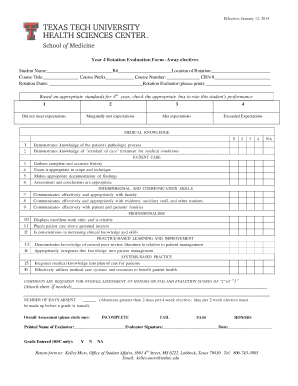
Year 4 Rotation Evaluation Form Away Electives Ttuhsc 2014-2026


Understanding the Year 4 Rotation Evaluation Form for Away Electives at TTUHSC
The Year 4 Rotation Evaluation Form for Away Electives at TTUHSC is a crucial document designed to assess the performance of students during their elective rotations. This form serves as a formal evaluation tool that captures feedback from faculty and supervisors regarding a student's clinical skills, professionalism, and overall performance in a real-world medical setting. It is essential for students to understand the importance of this evaluation, as it contributes significantly to their academic record and future residency applications.
Steps to Complete the Year 4 Rotation Evaluation Form for Away Electives at TTUHSC
Completing the Year 4 Rotation Evaluation Form requires careful attention to detail. Here are the steps to ensure a thorough submission:
- Gather all necessary information about the rotation, including dates, location, and supervising faculty.
- Review the evaluation criteria outlined by TTUHSC to understand what aspects will be assessed.
- Fill in the form accurately, providing specific examples of your experiences and skills demonstrated during the rotation.
- Ensure that the form is signed by the supervising faculty member to validate the evaluation.
- Submit the completed form by the specified deadline to ensure it is considered in your academic evaluation.
Legal Use of the Year 4 Rotation Evaluation Form for Away Electives at TTUHSC
The Year 4 Rotation Evaluation Form must be completed in accordance with legal and institutional guidelines. This includes ensuring that all information provided is truthful and accurate, as any discrepancies could lead to academic penalties. Additionally, the form must be stored and submitted securely, especially if it contains sensitive information about the student or the rotation site. Utilizing electronic signature solutions, like airSlate SignNow, can enhance the legitimacy of the submission while ensuring compliance with relevant eSignature laws.
Key Elements of the Year 4 Rotation Evaluation Form for Away Electives at TTUHSC
Understanding the key elements of the Year 4 Rotation Evaluation Form is vital for students. The form typically includes:
- Student's name and identification number
- Details of the elective rotation, including dates and location
- Evaluation criteria, such as clinical skills, communication, and professionalism
- Comments and feedback sections for faculty
- Signature lines for both the student and the supervising faculty
How to Obtain the Year 4 Rotation Evaluation Form for Away Electives at TTUHSC
Students can obtain the Year 4 Rotation Evaluation Form from the TTUHSC website or through the academic affairs office. It is important to ensure that you are using the most current version of the form, as updates may occur. Additionally, students should verify whether there are any specific instructions or additional documentation required for their particular elective rotation.
Examples of Using the Year 4 Rotation Evaluation Form for Away Electives at TTUHSC
Using the Year 4 Rotation Evaluation Form effectively can enhance a student's academic profile. For instance, a student who receives positive evaluations can highlight specific strengths in their residency applications. Conversely, constructive feedback can provide insight into areas for improvement, guiding the student’s future learning and development. Engaging with the evaluation process allows students to reflect on their experiences and gain valuable insights into their professional growth.
Quick guide on how to complete year 4 rotation evaluation form away electives ttuhsc
Complete Year 4 Rotation Evaluation Form Away Electives Ttuhsc effortlessly on any device
Digital document management has become increasingly popular among businesses and individuals. It offers an ideal eco-friendly alternative to traditional printed and signed documents, allowing you to find the appropriate form and securely store it online. airSlate SignNow equips you with all the tools necessary to create, modify, and electronically sign your documents promptly without delays. Manage Year 4 Rotation Evaluation Form Away Electives Ttuhsc on any platform with airSlate SignNow Android or iOS applications and enhance any document-related process today.
How to edit and electronically sign Year 4 Rotation Evaluation Form Away Electives Ttuhsc with ease
- Find Year 4 Rotation Evaluation Form Away Electives Ttuhsc and click on Get Form to begin.
- Use the tools we offer to complete your form.
- Highlight important sections of your documents or redact sensitive information with tools that airSlate SignNow provides specifically for that purpose.
- Generate your signature using the Sign tool, which takes seconds and holds the same legal validity as a conventional wet ink signature.
- Review all the details and select the Done button to save your changes.
- Decide how you wish to send your form, whether by email, text message (SMS), or invitation link, or download it to your computer.
Eliminate concerns about missing or lost files, tedious form searches, or errors that necessitate printing new document copies. airSlate SignNow fulfills all your needs in document management in just a few clicks from any device you prefer. Edit and electronically sign Year 4 Rotation Evaluation Form Away Electives Ttuhsc and ensure excellent communication at every stage of the document preparation process with airSlate SignNow.
Create this form in 5 minutes or less
Create this form in 5 minutes!
How to create an eSignature for the year 4 rotation evaluation form away electives ttuhsc
The way to generate an electronic signature for your PDF online
The way to generate an electronic signature for your PDF in Google Chrome
The way to generate an electronic signature for signing PDFs in Gmail
The best way to create an electronic signature from your smartphone
The best way to make an electronic signature for a PDF on iOS
The best way to create an electronic signature for a PDF file on Android
People also ask
-
What is the ttuhsc sop academic calendar?
The ttuhsc sop academic calendar outlines the important dates and deadlines for students enrolled in the Texas Tech University Health Sciences Center School of Pharmacy. It includes registration dates, examination periods, and holidays. Keeping track of this calendar is essential for managing your academic commitments effectively.
-
How can I access the ttuhsc sop academic calendar?
You can easily access the ttuhsc sop academic calendar on the official TTUHSC School of Pharmacy website. The calendar is usually available as a downloadable PDF or as an online calendar. This ensures that students have the latest updates at their fingertips.
-
Why is the ttuhsc sop academic calendar important for students?
The ttuhsc sop academic calendar is crucial for planning your semester effectively. It helps students track important deadlines such as enrollment, exam schedules, and holiday breaks. Being aware of these dates ensures that students can meet their academic requirements without any last-minute issues.
-
Are there any changes to the ttuhsc sop academic calendar year-to-year?
Yes, the ttuhsc sop academic calendar can change from year to year based on institutional decisions and external factors. It is advisable to regularly check the official website for any updates regarding the academic calendar. This ensures that students are always informed about any adjustments that may affect their schedules.
-
What features does airSlate SignNow offer that can help with managing the ttuhsc sop academic calendar?
airSlate SignNow offers powerful e-signature capabilities that can help students manage their documents related to the ttuhsc sop academic calendar. Features such as document tracking, reminders, and integrations with calendar systems enable students to stay organized and on top of their commitments. This streamlines the process of managing academic requirements efficiently.
-
Can I integrate my scheduling tools with the ttuhsc sop academic calendar?
Absolutely! The ttuhsc sop academic calendar can be integrated with various scheduling tools through airSlate SignNow. This integration allows you to sync important academic dates directly with your personal calendar, ensuring you never miss an important deadline.
-
What are the benefits of using e-signatures with the ttuhsc sop academic calendar?
Using e-signatures with the ttuhsc sop academic calendar simplifies the process of submitting important forms and documents. Students can quickly eSign applications, registration forms, and other academic paperwork to ensure timely submission. This boosts efficiency and reduces the stress of managing paperwork.
Get more for Year 4 Rotation Evaluation Form Away Electives Ttuhsc
- Land court regular system in the office of the lieutenant form
- Subpoenaduces tecum form
- Judiciaryjudiciaryhawaii tax forms alphabetical listing department of hawaii state judiciary hoohiki
- Proposed guardians affidavit pursuant to ars 14 5106 sc pima form
- Ars 14 5106 form
- Durable mental health care power of attorney arizona attorney azag form
- Fillable tdcj disciplinary rules and procedures for offenders form
- Bulk journal reading with transcript instructions form
Find out other Year 4 Rotation Evaluation Form Away Electives Ttuhsc
- How To Integrate Sign in Banking
- How To Use Sign in Banking
- Help Me With Use Sign in Banking
- Can I Use Sign in Banking
- How Do I Install Sign in Banking
- How To Add Sign in Banking
- How Do I Add Sign in Banking
- How Can I Add Sign in Banking
- Can I Add Sign in Banking
- Help Me With Set Up Sign in Government
- How To Integrate eSign in Banking
- How To Use eSign in Banking
- How To Install eSign in Banking
- How To Add eSign in Banking
- How To Set Up eSign in Banking
- How To Save eSign in Banking
- How To Implement eSign in Banking
- How To Set Up eSign in Construction
- How To Integrate eSign in Doctors
- How To Use eSign in Doctors