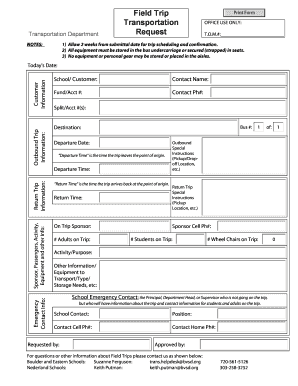
Field Trip Curriculum Form


What is the Field Trip Curriculum
The Field Trip Curriculum is a structured educational framework designed to enhance learning experiences outside the classroom. It outlines objectives, activities, and assessment methods for field trips, ensuring that students gain valuable insights and knowledge relevant to their studies. This curriculum is essential for educators planning trips, as it aligns with educational standards and learning goals.
How to Use the Field Trip Curriculum
Utilizing the Field Trip Curriculum involves several key steps. Educators should begin by reviewing the curriculum to understand its objectives and requirements. Next, they can select appropriate field trips that align with the curriculum goals. Planning activities and assessments that complement the trip will enhance the educational experience. Finally, educators should communicate the curriculum details to students and parents to ensure everyone is informed and prepared.
Key Elements of the Field Trip Curriculum
The Field Trip Curriculum consists of several key elements that contribute to its effectiveness. These include:
- Learning Objectives: Clear goals that define what students should learn from the trip.
- Pre-Trip Activities: Engaging tasks that prepare students for the field trip.
- On-Site Learning: Activities that facilitate learning during the trip.
- Post-Trip Reflection: Opportunities for students to reflect on their experiences and consolidate their learning.
Steps to Complete the Field Trip Curriculum
Completing the Field Trip Curriculum involves a systematic approach. The steps include:
- Identify the educational goals for the field trip.
- Select a destination that aligns with these goals.
- Plan pre-trip and post-trip activities to enhance learning.
- Gather necessary permissions and transportation arrangements.
- Conduct the field trip, ensuring all activities are executed as planned.
- Evaluate the trip's effectiveness through student feedback and assessments.
Legal Use of the Field Trip Curriculum
Understanding the legal aspects of the Field Trip Curriculum is crucial for educators. This includes ensuring compliance with local education regulations and obtaining necessary permissions from parents or guardians. Additionally, educators should be aware of liability issues and ensure that all safety measures are in place during field trips. Proper documentation and adherence to legal guidelines will protect both students and the educational institution.
Examples of Using the Field Trip Curriculum
Examples of effectively using the Field Trip Curriculum can provide valuable insights for educators. For instance, a science class might visit a local museum to explore exhibits related to their curriculum. Pre-trip activities could include research on the exhibits, while post-trip activities might involve presentations or reports based on their experiences. Such practical applications demonstrate the curriculum's versatility and effectiveness in enhancing learning.
Quick guide on how to complete field trip curriculum
Effortlessly Prepare Field Trip Curriculum on Any Device
Managing documents online has become increasingly popular among businesses and individuals. It offers an ideal eco-friendly solution to traditional printed forms, allowing you to find the right template and securely store it online. airSlate SignNow equips you with all the necessary tools to create, modify, and electronically sign your documents promptly and without interruptions. Handle Field Trip Curriculum on any device using the airSlate SignNow applications for Android or iOS and enhance your document-related processes today.
Easily Modify and eSign Field Trip Curriculum Without Any Hassle
- Obtain Field Trip Curriculum and click Get Form to begin.
- Utilize the resources we provide to complete your form.
- Emphasize crucial sections of the documents or conceal sensitive information with tools specifically offered by airSlate SignNow for this purpose.
- Create your signature using the Sign tool, which takes mere seconds and carries the same legal validity as a conventional ink signature.
- Review the details and click the Done button to save your amendments.
- Choose your preferred method of sending your form, whether via email, text (SMS), invitation link, or download it to your computer.
Eliminate concerns about lost or misfiled documents, tedious searches for forms, or mistakes that necessitate printing new copies. airSlate SignNow meets your document management needs with just a few clicks from any device you choose. Edit and eSign Field Trip Curriculum to ensure optimal communication at every stage of the form preparation process with airSlate SignNow.
Create this form in 5 minutes or less
Create this form in 5 minutes!
How to create an eSignature for the field trip curriculum
The way to generate an electronic signature for a PDF file online
The way to generate an electronic signature for a PDF file in Google Chrome
The way to create an electronic signature for signing PDFs in Gmail
The best way to create an eSignature straight from your mobile device
The best way to make an eSignature for a PDF file on iOS
The best way to create an eSignature for a PDF document on Android devices
People also ask
-
What is a trip transportation request form?
A trip transportation request form is a document that allows users to formally request transportation services for specific trips. It helps streamline the process of booking transportation by providing essential details such as trip dates, locations, and passenger information. Using airSlate SignNow, you can create and manage these forms effectively.
-
How does airSlate SignNow simplify the trip transportation request form process?
airSlate SignNow offers an intuitive platform that allows businesses to create, edit, and send trip transportation request forms easily. Its user-friendly interface ensures that all necessary information is captured efficiently. Once completed, these forms can be eSigned, providing an added layer of security and authenticity.
-
Are there any costs associated with using the trip transportation request form feature?
While airSlate SignNow provides a cost-effective solution for using the trip transportation request form, pricing may vary based on the plan you choose. We offer flexible pricing options to meet different business needs, ensuring you only pay for what you use. You can explore our pricing page for detailed information on included features.
-
What benefits does the trip transportation request form offer for businesses?
The trip transportation request form streamlines logistical operations, reducing the time spent on manual booking processes. It enhances communication by ensuring all stakeholders are informed about trip details. Additionally, it minimizes errors and discrepancies, leading to better overall trip management.
-
Can I customize the trip transportation request form?
Yes, you can customize the trip transportation request form to suit your specific business requirements. airSlate SignNow provides various templates and editing tools that allow you to add fields, instructions, and branding elements. This customization ensures that your forms align with your organization's standards.
-
Is the trip transportation request form compatible with other applications?
The trip transportation request form seamlessly integrates with a variety of applications within the airSlate SignNow platform as well as third-party tools. This compatibility allows businesses to sync data easily and improve efficiency. You can connect with popular CRM, project management, and calendar applications.
-
How can I track the status of my trip transportation request form?
With airSlate SignNow, you can easily track the status of your trip transportation request form in real-time. Our platform provides notifications when the form is viewed or eSigned, ensuring that you stay updated at every stage. This tracking capability helps you manage your transportation requests more effectively.
Get more for Field Trip Curriculum
- Weights and measures application for appointment as certified weighmasterindd form
- Superior court of new jersey law division docket no atl form
- How to expunge your criminal anor juvenile nj courts form
- Fillable online superior court of new jersey civil action form
- How to appeal a trial court tax court or state nj courts form
- Fillable online consumers new jersey state bar foundation form
- Wisconsin criminal history challenge form dj le 247 doj state wi
- Name change wisconsin court system court services for form
Find out other Field Trip Curriculum
- Sign Ohio Police Promissory Note Template Easy
- Sign Alabama Courts Affidavit Of Heirship Simple
- How To Sign Arizona Courts Residential Lease Agreement
- How Do I Sign Arizona Courts Residential Lease Agreement
- Help Me With Sign Arizona Courts Residential Lease Agreement
- How Can I Sign Arizona Courts Residential Lease Agreement
- Sign Colorado Courts LLC Operating Agreement Mobile
- Sign Connecticut Courts Living Will Computer
- How Do I Sign Connecticut Courts Quitclaim Deed
- eSign Colorado Banking Rental Application Online
- Can I eSign Colorado Banking Medical History
- eSign Connecticut Banking Quitclaim Deed Free
- eSign Connecticut Banking Business Associate Agreement Secure
- Sign Georgia Courts Moving Checklist Simple
- Sign Georgia Courts IOU Mobile
- How Can I Sign Georgia Courts Lease Termination Letter
- eSign Hawaii Banking Agreement Simple
- eSign Hawaii Banking Rental Application Computer
- eSign Hawaii Banking Agreement Easy
- eSign Hawaii Banking LLC Operating Agreement Fast