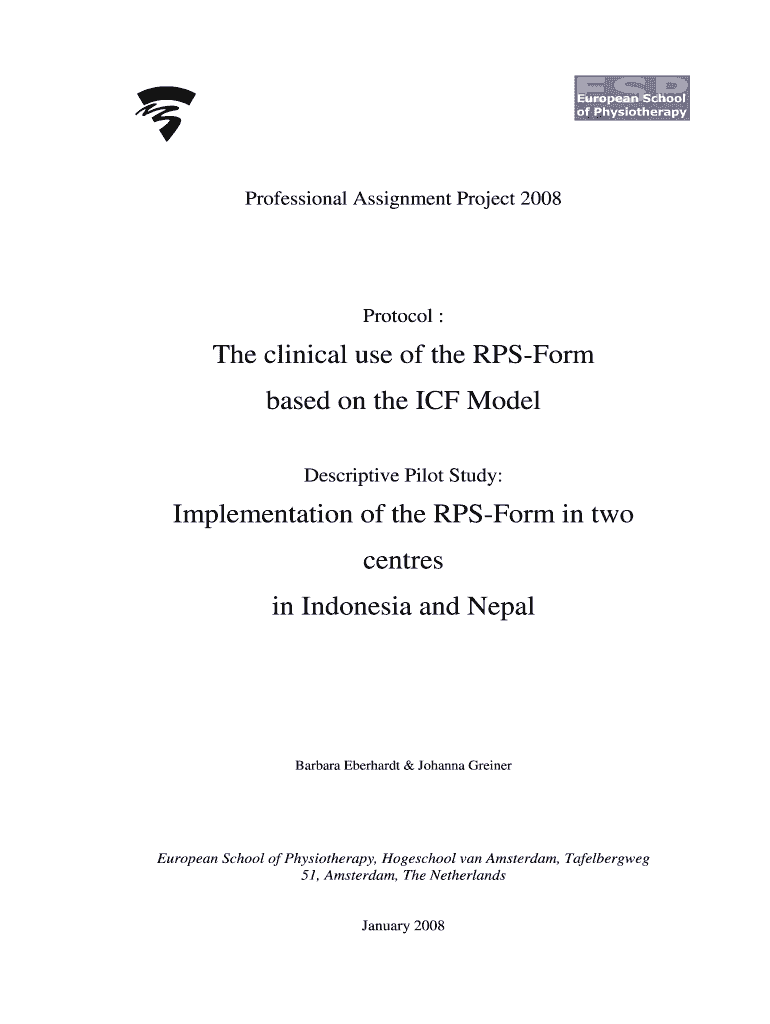
Rps Form 2008-2026


What is the RPS Form?
The RPS form, or the Risk Profile Statement form, is a document used primarily in the financial and insurance sectors to assess an individual's or entity's risk exposure. This form is essential for understanding the risk tolerance and investment preferences of clients, ensuring that financial products and services align with their needs. The RPS form printable version allows users to fill out the necessary information conveniently, whether for personal or professional use.
How to Obtain the RPS Form
To obtain the RPS form, individuals can typically access it through their financial advisor, insurance provider, or relevant regulatory body. Many organizations offer a downloadable version of the RPS form on their websites, allowing users to print it out for completion. Additionally, some institutions may provide the form in a digital format for online submission, ensuring a seamless process for clients.
Steps to Complete the RPS Form
Completing the RPS form involves several key steps:
- Begin by entering personal information, including name, address, and contact details.
- Provide details about your financial situation, including income, assets, and liabilities.
- Indicate your investment goals and time horizon to help assess your risk tolerance.
- Review the completed form for accuracy before submission.
Once filled out, the form can be submitted to the relevant financial institution or advisor for further processing.
Legal Use of the RPS Form
The RPS form is legally recognized as a binding document when completed accurately and submitted to authorized entities. It is important to ensure that all information provided is truthful and complete, as discrepancies can lead to legal repercussions or issues with financial products. Compliance with local and federal regulations is crucial when using the RPS form, especially in the context of financial services.
Key Elements of the RPS Form
Several key elements are essential to the RPS form, including:
- Personal Information: Basic details about the individual or entity completing the form.
- Financial Overview: A snapshot of the individual's financial situation, including income and assets.
- Investment Objectives: Clear goals that guide the investment strategy.
- Risk Tolerance Assessment: A section dedicated to evaluating how much risk the individual is willing to take.
These components work together to create a comprehensive profile that assists financial advisors in making informed recommendations.
Examples of Using the RPS Form
The RPS form can be utilized in various scenarios, such as:
- When an individual is seeking investment advice from a financial advisor.
- For insurance companies to assess the risk profile of potential policyholders.
- In corporate settings to evaluate the risk exposure of business investments.
These examples illustrate the versatility of the RPS form in different financial contexts, ensuring that it meets the needs of various users.
Quick guide on how to complete rps form
Effortlessly prepare Rps Form on any device
Digital document management has gained signNow traction among businesses and individuals alike. It offers an ideal eco-friendly alternative to traditional printed and signed documents, allowing you to access the necessary forms and securely store them online. airSlate SignNow provides you with all the resources required to create, edit, and electronically sign your documents quickly and efficiently. Manage Rps Form on any device using airSlate SignNow's Android or iOS applications and enhance any document-related task today.
How to modify and eSign Rps Form with ease
- Locate Rps Form and click on Get Form to begin.
- Utilize the tools available to fill out your document.
- Emphasize relevant sections of the documents or obscure sensitive information with the tools that airSlate SignNow provides for that purpose.
- Create your eSignature using the Sign feature, which takes just seconds and holds the same legal validity as a conventional wet ink signature.
- Verify the details and click on the Done button to save your changes.
- Choose your preferred method to send your form: via email, SMS, invitation link, or download it to your computer.
Eliminate concerns about lost or misplaced files, tedious form searching, or mistakes that necessitate printing new document versions. airSlate SignNow addresses all your document management needs in just a few clicks from any device you choose. Edit and eSign Rps Form and ensure outstanding communication at any stage of the form preparation process with airSlate SignNow.
Create this form in 5 minutes or less
Create this form in 5 minutes!
How to create an eSignature for the rps form
The best way to generate an eSignature for your PDF document online
The best way to generate an eSignature for your PDF document in Google Chrome
How to make an electronic signature for signing PDFs in Gmail
The way to create an electronic signature right from your smart phone
How to create an electronic signature for a PDF document on iOS
The way to create an electronic signature for a PDF on Android OS
People also ask
-
What is an RPS form printable, and how does it work with airSlate SignNow?
An RPS form printable is a document used for various regulatory purposes that can be easily filled out and signed electronically. With airSlate SignNow, you can upload your RPS forms, fill them out, and share them for eSignature, ensuring a smooth and efficient process.
-
Are there any costs associated with using the RPS form printable feature?
airSlate SignNow offers competitive pricing plans that include the RPS form printable feature. You can choose from multiple subscription options tailored to your business needs, ensuring you only pay for the features you use, including unlimited access to RPS form printing and signing.
-
What features does airSlate SignNow provide for RPS form printable documents?
With airSlate SignNow, RPS form printable documents come equipped with various features like customizable templates, automated workflows, and secure eSignature capabilities. These features streamline the document handling process, making it easy for you to manage RPS forms from start to finish.
-
Can I customize my RPS form printable using airSlate SignNow?
Yes, airSlate SignNow allows you to customize your RPS form printable to fit your specific needs. You can easily add fields, logos, and branding elements to your forms, ensuring that they represent your business accurately while still meeting regulatory requirements.
-
Is it possible to integrate airSlate SignNow with other applications when using RPS form printable?
Absolutely! airSlate SignNow offers integration capabilities with various applications, allowing you to streamline your workflow when working with RPS form printable documents. You can connect it with CRM systems, cloud storage services, and more to enhance productivity.
-
What are the benefits of using airSlate SignNow for RPS form printable?
Using airSlate SignNow for RPS form printable offers numerous benefits, such as increased efficiency, reduced paperwork, and enhanced security. It allows for quicker turnaround times, enabling stakeholders to access and sign documents from anywhere at any time.
-
How secure is the RPS form printable feature in airSlate SignNow?
The RPS form printable feature in airSlate SignNow is highly secure, employing advanced encryption and compliance measures to protect your sensitive information. You can trust that all your documents are safeguarded throughout their lifecycle, ensuring confidentiality and integrity.
Get more for Rps Form
- Form w 1louisvillekygov
- Fillable online revenue ky form 720s kentucky department
- Department of revenue important please see instructions form
- 0900020270 kentucky department of revenue form
- Wwwirsgovpubirs pdf2020 form 8404 internal revenue service
- Form 8960 net investment income tax individuals estates an
- Search department of revenue kentucky department of form
- Reasonable cause regulations ampamp requirements for missing form
Find out other Rps Form
- eSignature Idaho Education Lease Termination Letter Secure
- eSignature Colorado Doctors Business Letter Template Now
- eSignature Iowa Education Last Will And Testament Computer
- How To eSignature Iowa Doctors Business Letter Template
- Help Me With eSignature Indiana Doctors Notice To Quit
- eSignature Ohio Education Purchase Order Template Easy
- eSignature South Dakota Education Confidentiality Agreement Later
- eSignature South Carolina Education Executive Summary Template Easy
- eSignature Michigan Doctors Living Will Simple
- How Do I eSignature Michigan Doctors LLC Operating Agreement
- How To eSignature Vermont Education Residential Lease Agreement
- eSignature Alabama Finance & Tax Accounting Quitclaim Deed Easy
- eSignature West Virginia Education Quitclaim Deed Fast
- eSignature Washington Education Lease Agreement Form Later
- eSignature Missouri Doctors Residential Lease Agreement Fast
- eSignature Wyoming Education Quitclaim Deed Easy
- eSignature Alaska Government Agreement Fast
- How Can I eSignature Arizona Government POA
- How Do I eSignature Nevada Doctors Lease Agreement Template
- Help Me With eSignature Nevada Doctors Lease Agreement Template