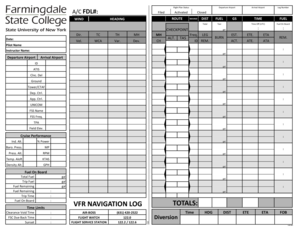
Printable Vfr Nav Log Form


What is the Printable VFR Nav Log?
The Printable VFR Nav Log is a standardized document used by pilots to record flight information during visual flight rules (VFR) operations. It serves as a crucial tool for navigation, allowing pilots to track their route, fuel consumption, and other essential flight data. This log is designed to enhance situational awareness and ensure compliance with aviation regulations. By utilizing a VFR Nav Log, pilots can maintain organized records that are vital for flight safety and operational efficiency.
How to Use the Printable VFR Nav Log
Using the Printable VFR Nav Log involves several straightforward steps. First, download the log in PDF format from a trusted source. Once you have the log, fill in the required information, including your departure and destination airports, planned route, and estimated times. It's important to note any waypoints and airspace restrictions along your route. After completing the log, keep it accessible during your flight for easy reference. Regularly update the log with any changes to your flight plan to ensure accuracy and compliance.
Steps to Complete the Printable VFR Nav Log
Completing the Printable VFR Nav Log involves a systematic approach to ensure all necessary details are captured:
- Start by entering your personal information, including your name and pilot certificate number.
- Fill in the departure and destination airports using the appropriate identifiers.
- Outline your planned route, noting significant waypoints and airspace boundaries.
- Record the estimated departure time and the expected duration of the flight.
- Include details about your aircraft, such as its registration number and type.
- Finally, review the log for completeness and accuracy before your flight.
Legal Use of the Printable VFR Nav Log
The Printable VFR Nav Log holds legal significance in aviation. It serves as a record of your flight plan, which can be crucial in case of an incident or emergency. To ensure its legal validity, pilots must maintain accurate and up-to-date logs. Compliance with Federal Aviation Administration (FAA) regulations is essential, as the log may be reviewed during inspections or investigations. Additionally, having a well-maintained log can demonstrate adherence to safety protocols and operational standards.
Key Elements of the Printable VFR Nav Log
Several key elements make up the Printable VFR Nav Log, each serving a specific purpose:
- Flight Information: Details about the flight, including departure and destination airports.
- Route Planning: A section for outlining the planned route and any waypoints.
- Aircraft Details: Information about the aircraft being used, including type and registration.
- Time Estimates: Estimated departure and arrival times to aid in flight planning.
- Weather Conditions: A space to note current and forecasted weather conditions along the route.
Examples of Using the Printable VFR Nav Log
Practical examples of using the Printable VFR Nav Log can enhance understanding of its application:
- A pilot preparing for a cross-country flight from Los Angeles to San Francisco would fill out the log with the route, estimated times, and fuel calculations.
- During a training flight, an instructor may use the log to teach a student how to plan a flight and understand airspace regulations.
- In the event of a diversion due to weather, a pilot can update the log to reflect the new route, ensuring compliance and safety.
Quick guide on how to complete printable vfr nav log
Complete Printable Vfr Nav Log effortlessly on any device
Digital document management has become increasingly popular among businesses and individuals. It offers an ideal eco-friendly alternative to traditional printed and signed documents, allowing you to obtain the necessary form and securely archive it online. airSlate SignNow equips you with all the tools required to create, modify, and eSign your documents swiftly without any hold-ups. Handle Printable Vfr Nav Log on any platform using airSlate SignNow's Android or iOS applications and enhance any document-related procedure today.
How to modify and eSign Printable Vfr Nav Log with ease
- Acquire Printable Vfr Nav Log and click on Get Form to begin.
- Utilize the tools we offer to fill out your form.
- Highlight pertinent sections of your documents or conceal sensitive details with the tools that airSlate SignNow specifically provides for that reason.
- Create your signature using the Sign feature, which takes mere seconds and carries the same legal validity as a conventional wet ink signature.
- Review all the details and hit the Done button to save your changes.
- Choose how you wish to submit your form, via email, SMS, invite link, or download it to your computer.
Say goodbye to lost or misplaced documents, tedious form searches, or errors that require printing new copies. airSlate SignNow fulfills all your document management requirements in just a few clicks from any device of your choice. Edit and eSign Printable Vfr Nav Log and ensure outstanding communication at every step of the form preparation journey with airSlate SignNow.
Create this form in 5 minutes or less
Create this form in 5 minutes!
How to create an eSignature for the printable vfr nav log
How to create an electronic signature for a PDF online
How to create an electronic signature for a PDF in Google Chrome
How to create an e-signature for signing PDFs in Gmail
How to create an e-signature right from your smartphone
How to create an e-signature for a PDF on iOS
How to create an e-signature for a PDF on Android
People also ask
-
What is a navigation log PDF and why do I need it?
A navigation log PDF is a document that captures and records navigational data, which can be essential for various industries. Using airSlate SignNow, you can easily create and manage these navigation log PDFs, making your documentation process seamless and efficient.
-
How does airSlate SignNow integrate with my existing systems for navigation log PDFs?
airSlate SignNow offers multiple integration options with popular platforms, allowing you to seamlessly generate and manage navigation log PDFs. Whether you need to connect with CRM software or cloud storage services, our integrations simplify your workflow, enhancing overall productivity.
-
Is there a free trial available for creating navigation log PDFs?
Yes, airSlate SignNow provides a free trial which allows you to explore its features to create navigation log PDFs without any commitment. This trial includes access to all tools needed to streamline your document sending and signing process.
-
What features does airSlate SignNow offer for navigation log PDFs?
airSlate SignNow provides a range of features for handling navigation log PDFs, including eSignatures, templates, and automated workflows. These features help increase accuracy and efficiency in your documentation process, ensuring that your navigation logs are both professional and reliable.
-
Can I customize my navigation log PDFs in airSlate SignNow?
Yes, you can fully customize your navigation log PDFs using airSlate SignNow's intuitive template editor. Tailor your documents to fit your specific needs, including branding elements and custom fields, making your navigation logs more relevant and personalized.
-
What are the pricing options for using airSlate SignNow for navigation log PDFs?
airSlate SignNow offers flexible pricing plans to accommodate businesses of all sizes. Whether you're looking for basic features for simple navigation log PDFs or advanced options for larger teams, we have a plan that fits your budget.
-
How secure are navigation log PDFs created with airSlate SignNow?
Security is a priority at airSlate SignNow, and all navigation log PDFs are protected by robust encryption measures. Additionally, we comply with industry standards and regulations, ensuring that your sensitive information remains safe and confidential.
Get more for Printable Vfr Nav Log
- Determination of employment work status for purposes of state of ca employment taxes and personal income tax withholding form
- Ampdslwro2dnvulyh6xlwh6dfudphqwrampdoliruqld form
- Third party inspection program form
- Medicaid 2010 2019 form
- New jersey direct pay permit application 2013 2019 form
- Request objection for change of physician additional treatment wc 200b form
- Wh 530 us department of labor dol form
- Senate avenue room n440 form
Find out other Printable Vfr Nav Log
- How Can I eSignature Colorado Insurance Presentation
- Help Me With eSignature Georgia Insurance Form
- How Do I eSignature Kansas Insurance Word
- How Do I eSignature Washington Insurance Form
- How Do I eSignature Alaska Life Sciences Presentation
- Help Me With eSignature Iowa Life Sciences Presentation
- How Can I eSignature Michigan Life Sciences Word
- Can I eSignature New Jersey Life Sciences Presentation
- How Can I eSignature Louisiana Non-Profit PDF
- Can I eSignature Alaska Orthodontists PDF
- How Do I eSignature New York Non-Profit Form
- How To eSignature Iowa Orthodontists Presentation
- Can I eSignature South Dakota Lawers Document
- Can I eSignature Oklahoma Orthodontists Document
- Can I eSignature Oklahoma Orthodontists Word
- How Can I eSignature Wisconsin Orthodontists Word
- How Do I eSignature Arizona Real Estate PDF
- How To eSignature Arkansas Real Estate Document
- How Do I eSignature Oregon Plumbing PPT
- How Do I eSignature Connecticut Real Estate Presentation