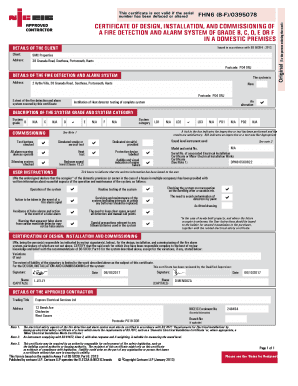
Aov Certificate Template Form


What is the Aov Certificate Template
The Aov certificate template is a standardized document used to confirm the completion of installation and commissioning processes for various systems, particularly in the construction and engineering sectors. This template serves as an official record that ensures all necessary tests and evaluations have been conducted, meeting the required standards for safety and efficiency. It is essential for compliance with local regulations and is often required by regulatory bodies to validate the operational readiness of systems.
How to Use the Aov Certificate Template
Using the Aov certificate template involves several key steps to ensure that all necessary information is accurately captured. First, gather all relevant data regarding the installation and commissioning process, including project details, equipment specifications, and testing results. Next, fill in the template with this information, ensuring that all sections are completed thoroughly. Once filled out, the document should be reviewed for accuracy and signed by authorized personnel to validate its authenticity. Finally, retain a copy for your records and provide the necessary copies to stakeholders or regulatory bodies as required.
Key Elements of the Aov Certificate Template
Several critical elements must be included in the Aov certificate template for it to be valid and effective. These include:
- Project Information: Details about the project, including the name, location, and description.
- Equipment Details: Specifications of the systems being commissioned, including model numbers and installation dates.
- Testing Results: Documentation of tests performed, including outcomes and compliance with relevant standards.
- Signatures: Signatures of authorized personnel who oversee the commissioning process, confirming the accuracy of the information provided.
- Date of Completion: The date when the commissioning was finalized, which is crucial for record-keeping and compliance purposes.
Steps to Complete the Aov Certificate Template
Completing the Aov certificate template involves a systematic approach to ensure all necessary information is accurately documented. Follow these steps:
- Gather Information: Collect all relevant data, including project specifications and testing results.
- Fill Out the Template: Enter the gathered information into the designated fields of the template.
- Review for Accuracy: Double-check all entries for correctness and completeness.
- Obtain Signatures: Have the document signed by authorized personnel to validate its legitimacy.
- Distribute Copies: Provide copies to relevant stakeholders and retain one for your records.
Legal Use of the Aov Certificate Template
The Aov certificate template must comply with applicable laws and regulations to be considered legally binding. This includes adherence to standards set by local building codes, safety regulations, and industry best practices. The document serves as proof that the installation and commissioning processes have been completed in accordance with these legal requirements, making it essential for any formal inspections or audits. Failure to comply with these regulations can lead to penalties or delays in project approvals.
Examples of Using the Aov Certificate Template
The Aov certificate template can be utilized in various scenarios, including:
- Building Projects: To confirm that HVAC systems have been installed and tested according to specifications.
- Industrial Installations: For documenting the commissioning of machinery and equipment in manufacturing settings.
- Renovation Works: To validate that upgrades to existing systems meet current safety and operational standards.
Quick guide on how to complete aov certificate template
Effortlessly Prepare Aov Certificate Template on Any Device
Digital document management has become increasingly favored by businesses and individuals alike. It serves as an excellent eco-friendly alternative to conventional printed and signed paperwork, allowing you to access the appropriate form and securely preserve it online. airSlate SignNow equips you with all the necessary tools to create, edit, and electronically sign your documents swiftly without any hold-ups. Manage Aov Certificate Template on any device using airSlate SignNow’s Android or iOS applications and enhance any document-related task today.
The Simplest Method to Edit and eSign Aov Certificate Template with Ease
- Locate Aov Certificate Template and click Get Form to initiate the process.
- Utilize the tools we offer to fill out your form.
- Emphasize important sections of the documents or redact sensitive information with the specialized tools that airSlate SignNow provides for that purpose.
- Create your electronic signature using the Sign tool, which takes mere seconds and carries the same legal validity as a traditional handwritten signature.
- Review all the details and click the Done button to save your modifications.
- Choose how you wish to send your form, via email, SMS, invitation link, or download it to your computer.
Eliminate concerns about lost or mislaid documents, cumbersome form searching, or errors that require printing new document copies. airSlate SignNow fulfills all your document management needs in just a few clicks from any device of your choosing. Modify and electronically sign Aov Certificate Template and ensure outstanding communication at every stage of your form preparation process with airSlate SignNow.
Create this form in 5 minutes or less
Create this form in 5 minutes!
How to create an eSignature for the aov certificate template
How to create an electronic signature for a PDF online
How to create an electronic signature for a PDF in Google Chrome
How to create an e-signature for signing PDFs in Gmail
How to create an e-signature right from your smartphone
How to create an e-signature for a PDF on iOS
How to create an e-signature for a PDF on Android
People also ask
-
What is an AOV certificate template?
An AOV certificate template is a digital document designed to streamline the process of signNowing and validating authority of vehicles. With airSlate SignNow, this template can be easily customized to fit your business needs, ensuring a professional presentation.
-
How can I customize my AOV certificate template?
Customizing your AOV certificate template with airSlate SignNow is straightforward. Users can add their branding, adjust the content, and include necessary legal disclaimers, all while utilizing the intuitive drag-and-drop features of our platform.
-
Is there a cost associated with using the AOV certificate template?
Yes, while airSlate SignNow offers various pricing plans, the cost of using an AOV certificate template generally falls within these tiers. We also provide a free trial that allows users to test the template features without any upfront commitment.
-
What benefits can I expect from using the AOV certificate template?
Utilizing an AOV certificate template can signNowly reduce paperwork and time spent on document management. It helps streamline the certification process, ensures compliance, and enhances the professionalism of your operations with swift electronic signatures.
-
Can I integrate the AOV certificate template with other software?
Absolutely! airSlate SignNow offers seamless integration with various applications including Google Drive, Dropbox, and Microsoft Office. This allows you to manage your AOV certificate template more efficiently alongside your existing workflows.
-
How secure is the AOV certificate template provided by airSlate SignNow?
Security is a top priority for airSlate SignNow. Our AOV certificate template benefits from high-level encryption, secure cloud storage, and compliance with major data protection regulations, ensuring that your sensitive information remains safe.
-
What types of businesses benefit from using the AOV certificate template?
Businesses involved in automotive, logistics, and governmental sectors can signNowly benefit from the AOV certificate template. It caters to organizations that require an efficient system for managing vehicle authority certifications and legal documentation.
Get more for Aov Certificate Template
- Sb 12389 san bernardino superior court form
- Business and professional regulations dbpr division of hotels and restaurants hampr is ready to assist you through form
- Images for is it realtranscript request please note all requests are cleared through student financial services no transcript form
- Blm form 3150 4 electronic form created
- M 1 diagnostic medical report form
- Application for permit driver license or non driver id card mv 44 319 form
- Expires 07312022 form
- Ohio department of taxation salesanduse form
Find out other Aov Certificate Template
- eSignature Indiana Charity Residential Lease Agreement Simple
- How Can I eSignature Maine Charity Quitclaim Deed
- How Do I eSignature Michigan Charity LLC Operating Agreement
- eSignature North Carolina Car Dealer NDA Now
- eSignature Missouri Charity Living Will Mobile
- eSignature New Jersey Business Operations Memorandum Of Understanding Computer
- eSignature North Dakota Car Dealer Lease Agreement Safe
- eSignature Oklahoma Car Dealer Warranty Deed Easy
- eSignature Oregon Car Dealer Rental Lease Agreement Safe
- eSignature South Carolina Charity Confidentiality Agreement Easy
- Can I eSignature Tennessee Car Dealer Limited Power Of Attorney
- eSignature Utah Car Dealer Cease And Desist Letter Secure
- eSignature Virginia Car Dealer Cease And Desist Letter Online
- eSignature Virginia Car Dealer Lease Termination Letter Easy
- eSignature Alabama Construction NDA Easy
- How To eSignature Wisconsin Car Dealer Quitclaim Deed
- eSignature California Construction Contract Secure
- eSignature Tennessee Business Operations Moving Checklist Easy
- eSignature Georgia Construction Residential Lease Agreement Easy
- eSignature Kentucky Construction Letter Of Intent Free