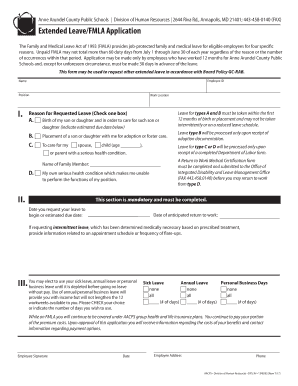
Anne Arundel County Public Schools Division of Human Resources 2644 Riva Rd 2017-2026


Understanding the Anne Arundel County FMLA
The Family and Medical Leave Act (FMLA) provides eligible employees in Anne Arundel County with the right to take unpaid, job-protected leave for specified family and medical reasons. This includes the birth or adoption of a child, caring for an immediate family member with a serious health condition, or dealing with a personal serious health condition. The law ensures that employees can take necessary time off without the fear of losing their job or health insurance coverage.
Eligibility Criteria for FMLA in Anne Arundel County
To qualify for FMLA leave in Anne Arundel County, employees must meet certain criteria. They must have worked for their employer for at least twelve months and have completed at least 1,250 hours of service during the twelve months preceding the leave. Additionally, the employer must have fifty or more employees within a seventy-five-mile radius. Understanding these criteria is essential for employees seeking to utilize their rights under the FMLA.
Steps to Complete the FMLA Application Process
Completing the FMLA application process involves several steps. First, employees should notify their employer of the need for leave, ideally thirty days in advance if the leave is foreseeable. Next, they must complete the necessary FMLA forms, which typically include a request for leave and medical certification from a healthcare provider. Once submitted, the employer will review the application and provide a response, confirming whether the leave is approved or denied.
Required Documents for FMLA Leave
When applying for FMLA leave, specific documentation is necessary to support the request. Employees must provide a completed FMLA request form and medical certification from a healthcare provider, detailing the nature of the health condition. This documentation helps employers verify the need for leave and ensures compliance with FMLA regulations. It is crucial to keep copies of all submitted documents for personal records.
Legal Use of FMLA in Anne Arundel County
The legal framework surrounding FMLA in Anne Arundel County ensures that employees are protected when taking leave for qualifying reasons. Employers are obligated to maintain the employee's health benefits during the leave and restore them to their original or equivalent position upon their return. Understanding these legal protections is vital for both employees and employers to ensure compliance and uphold employee rights.
Penalties for Non-Compliance with FMLA Regulations
Employers who fail to comply with FMLA regulations may face significant penalties. This can include back pay for lost wages, reinstatement of the employee, and payment of attorney fees if the employee takes legal action. It is essential for employers to adhere to FMLA guidelines to avoid legal repercussions and ensure a fair workplace for all employees.
Quick guide on how to complete anne arundel county public schools division of human resources 2644 riva rd
Complete Anne Arundel County Public Schools Division Of Human Resources 2644 Riva Rd effortlessly on any device
Online document management has gained popularity among businesses and individuals. It serves as an ideal eco-friendly substitute for traditional printed and signed documents, allowing you to obtain the correct form and securely store it online. airSlate SignNow provides you with all the resources necessary to create, modify, and electronically sign your documents swiftly without delays. Handle Anne Arundel County Public Schools Division Of Human Resources 2644 Riva Rd on any platform using airSlate SignNow's Android or iOS applications and enhance any document-related task today.
How to modify and eSign Anne Arundel County Public Schools Division Of Human Resources 2644 Riva Rd easily
- Locate Anne Arundel County Public Schools Division Of Human Resources 2644 Riva Rd and click Get Form to begin.
- Make use of the tools we provide to fill out your form.
- Emphasize important sections of your documents or redact sensitive information with the tools that airSlate SignNow provides specifically for this purpose.
- Create your signature using the Sign tool, which takes just seconds and carries the same legal validity as a conventional wet ink signature.
- Review the information and click on the Done button to save your changes.
- Select your preferred method to send your form, whether by email, text message (SMS), invite link, or download it to your computer.
Eliminate concerns about lost or misplaced files, tedious searches for forms, or errors that necessitate reprinting new document copies. airSlate SignNow fulfills all your document management needs in just a few clicks from any device of your choosing. Edit and eSign Anne Arundel County Public Schools Division Of Human Resources 2644 Riva Rd and ensure effective communication at every stage of the form preparation process with airSlate SignNow.
Create this form in 5 minutes or less
Create this form in 5 minutes!
How to create an eSignature for the anne arundel county public schools division of human resources 2644 riva rd
The best way to generate an eSignature for your PDF in the online mode
The best way to generate an eSignature for your PDF in Chrome
How to generate an electronic signature for putting it on PDFs in Gmail
How to create an eSignature straight from your smart phone
How to create an electronic signature for a PDF on iOS devices
How to create an eSignature for a PDF document on Android OS
People also ask
-
What is the Anne Arundel County FMLA process?
The Anne Arundel County FMLA process enables eligible employees to take unpaid leave for specific family and medical reasons. It's important for employees to understand their rights under this law to ensure compliance and proper usage of their leave. Familiarizing yourself with the airSlate SignNow platform can streamline document signing related to FMLA requests.
-
How can airSlate SignNow help with the Anne Arundel County FMLA paperwork?
airSlate SignNow offers a simplified way to manage and sign FMLA documents related to Anne Arundel County. With its user-friendly interface, you can easily send, sign, and track FMLA forms, ensuring that all required paperwork is completed efficiently. This saves you time and reduces stress when navigating FMLA processes.
-
What features does airSlate SignNow provide for managing Anne Arundel County FMLA forms?
airSlate SignNow provides features like document templates, real-time notifications, and secure cloud storage that are particularly beneficial for managing Anne Arundel County FMLA forms. Users can create reusable templates for quick initiation of FMLA requests, ensuring compliance with local regulations. The platform also allows multiple signers, which is crucial for multi-step FMLA processes.
-
Is airSlate SignNow cost-effective for small businesses handling Anne Arundel County FMLA?
Yes, airSlate SignNow is designed to be a cost-effective solution for small businesses that need to manage Anne Arundel County FMLA documentation. The pricing is competitive and scales based on your needs, making it accessible for companies of all sizes. Taking advantage of streamlined processes can lead to greater savings over time.
-
What integrations does airSlate SignNow offer for Anne Arundel County FMLA management?
airSlate SignNow integrates seamlessly with various platforms that many businesses use for human resources and document management. This integration capability allows for the efficient handling of Anne Arundel County FMLA forms alongside other HR processes. Popular integrations include popular HR software, ensuring a cohesive workflow.
-
How does airSlate SignNow ensure the security of Anne Arundel County FMLA documents?
Security is a top priority for airSlate SignNow, especially when dealing with sensitive documents like Anne Arundel County FMLA forms. The platform employs advanced encryption, secure data storage, and user authentication measures to protect your documents. This ensures that your FMLA information remains confidential and compliant with legal standards.
-
Can I track the status of my Anne Arundel County FMLA requests with airSlate SignNow?
Absolutely! airSlate SignNow provides real-time tracking features for all your document workflows, including Anne Arundel County FMLA requests. You will receive notifications when documents are viewed, signed, or require further action, allowing you to manage your FMLA processes effectively and ensuring nothing falls through the cracks.
Get more for Anne Arundel County Public Schools Division Of Human Resources 2644 Riva Rd
- Tax alaska 6967262 form
- Tax alaska 6967270 form
- Tire fees alaska department of revenue tax division state of form
- Instructions for form 63002012 alaska incentive creditswhats
- Tax alaska 6967211 form
- Tax alaska 6967303 form
- Tax alaska 6967161 form
- Fisheries portfolio diversification and turnover buffer alaskan fishing form
Find out other Anne Arundel County Public Schools Division Of Human Resources 2644 Riva Rd
- Sign Kentucky Lawers Living Will Free
- Sign Kentucky Lawers LLC Operating Agreement Mobile
- Sign Louisiana Lawers Quitclaim Deed Now
- Sign Massachusetts Lawers Quitclaim Deed Later
- Sign Michigan Lawers Rental Application Easy
- Sign Maine Insurance Quitclaim Deed Free
- Sign Montana Lawers LLC Operating Agreement Free
- Sign Montana Lawers LLC Operating Agreement Fast
- Can I Sign Nevada Lawers Letter Of Intent
- Sign Minnesota Insurance Residential Lease Agreement Fast
- How Do I Sign Ohio Lawers LLC Operating Agreement
- Sign Oregon Lawers Limited Power Of Attorney Simple
- Sign Oregon Lawers POA Online
- Sign Mississippi Insurance POA Fast
- How Do I Sign South Carolina Lawers Limited Power Of Attorney
- Sign South Dakota Lawers Quitclaim Deed Fast
- Sign South Dakota Lawers Memorandum Of Understanding Free
- Sign South Dakota Lawers Limited Power Of Attorney Now
- Sign Texas Lawers Limited Power Of Attorney Safe
- Sign Tennessee Lawers Affidavit Of Heirship Free