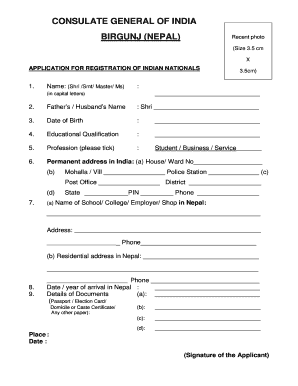
Indian Embassy Birgunj Form


What is the Indian Embassy Birgunj
The Indian Embassy in Birgunj serves as a vital diplomatic mission for Indian citizens residing in Nepal. It provides various services, including consular assistance, visa processing, and registration of Indian nationals. The embassy plays a crucial role in maintaining diplomatic relations between India and Nepal, ensuring that Indian citizens have access to necessary support and services while abroad.
Steps to complete the Indian Embassy registration form in Nepal
Completing the Indian Embassy registration form in Nepal involves several key steps. First, gather all necessary personal information, including your full name, date of birth, and passport details. Next, ensure you have supporting documents ready, such as proof of residency in Nepal and identification. Once you have all required information and documents, fill out the registration form accurately. Finally, submit the completed form either online or in person at the embassy, depending on the submission methods available.
Required Documents for the Indian Embassy registration
When applying for registration at the Indian Embassy in Birgunj, certain documents are essential. These typically include:
- A valid Indian passport
- Proof of residency in Nepal, such as a utility bill or lease agreement
- Recent passport-sized photographs
- Any additional documents as specified by the embassy
Having these documents prepared in advance can streamline the registration process and help avoid delays.
Form Submission Methods
The Indian Embassy registration form can be submitted through various methods. These include:
- Online Submission: Many embassies offer an online portal for submitting forms, which allows for a quicker and more efficient process.
- In-Person Submission: You can also visit the embassy directly to submit your form, where staff can assist with any questions.
- Mail Submission: Some applicants may choose to send their forms by mail, although this may take longer to process.
It is advisable to check the embassy's official website for the most current submission options and guidelines.
Legal use of the Indian Embassy registration form
The Indian Embassy registration form is legally recognized as a formal document that helps establish your identity and residency status in Nepal. It is essential to ensure that all information provided is accurate and truthful, as any discrepancies could lead to legal complications. The embassy adheres to international laws and regulations regarding personal data, ensuring that your information is handled securely and confidentially.
How to use the Indian Embassy Birgunj
The Indian Embassy in Birgunj can be utilized for various services beyond registration. Citizens can seek assistance with visa applications, passport renewals, and emergency services. It is also a point of contact for legal matters, including notarization and attestation of documents. Understanding the services offered can help Indian nationals effectively navigate their needs while residing in Nepal.
Quick guide on how to complete indian embassy birgunj
Effortlessly prepare Indian Embassy Birgunj on any device
Digital document management has gained immense traction among businesses and individuals. It serves as an ideal environmentally friendly alternative to conventional printed and signed documentation, allowing you to obtain the necessary form and securely store it online. airSlate SignNow provides you with all the tools required to create, alter, and electronically sign your documents rapidly without delays. Manage Indian Embassy Birgunj on any platform using airSlate SignNow's Android or iOS applications and enhance any document-focused procedure today.
The easiest way to modify and electronically sign Indian Embassy Birgunj seamlessly
- Find Indian Embassy Birgunj and click on Get Form to begin.
- Utilize the tools we provide to complete your document.
- Emphasize pertinent sections of the documents or redact sensitive information using the tools that airSlate SignNow specifically offers for that purpose.
- Create your signature with the Sign tool, which takes just seconds and carries the same legal validity as a conventional handwritten signature.
- Review all the information and click on the Done button to save your edits.
- Select how you wish to send your form, whether by email, text message (SMS), or invite link, or download it to your computer.
Say goodbye to lost or misplaced documents, tedious form searches, or mistakes that require reprinting new document copies. airSlate SignNow addresses your document management needs in just a few clicks from any device you prefer. Modify and electronically sign Indian Embassy Birgunj and ensure excellent communication at any stage of the form preparation process with airSlate SignNow.
Create this form in 5 minutes or less
Create this form in 5 minutes!
How to create an eSignature for the indian embassy birgunj
How to create an electronic signature for a PDF online
How to create an electronic signature for a PDF in Google Chrome
How to create an e-signature for signing PDFs in Gmail
How to create an e-signature right from your smartphone
How to create an e-signature for a PDF on iOS
How to create an e-signature for a PDF on Android
People also ask
-
What services are provided by the Indian embassy in Birgunj?
The Indian embassy in Birgunj offers various services, including visa processing, passport renewal, and assistance for Indian nationals residing in Nepal. Customers can also seek help with consular services and legal documents. For more detailed information, visiting the Indian embassy Birgunj website is recommended.
-
How can I contact the Indian embassy in Birgunj?
To contact the Indian embassy in Birgunj, you can visit their official website for phone numbers and email contacts. It’s advisable to signNow out during their working hours for a timely response. Additionally, you can visit the embassy in person for urgent matters.
-
What are the operating hours of the Indian embassy in Birgunj?
The Indian embassy in Birgunj typically operates from 9 AM to 5 PM, Monday to Friday, excluding public holidays. It’s best to check their official website or call ahead for any updates on timings. Always confirm the hours before visiting to avoid inconvenience.
-
Do I need an appointment to visit the Indian embassy in Birgunj?
Most services at the Indian embassy in Birgunj require an appointment to ensure a structured process. It's advisable to book an appointment in advance through their official channels. This helps in managing the flow of visitors and reducing waiting times.
-
What documents are required for visa applications at the Indian embassy in Birgunj?
For visa applications at the Indian embassy in Birgunj, you typically need a valid passport, a completed visa application form, recent photographs, and other supporting documentation as specified. The exact requirements can vary based on the type of visa. Always refer to their official website for the most accurate and updated list of documents.
-
How can I track my application status at the Indian embassy in Birgunj?
To track your application status at the Indian embassy in Birgunj, you can visit their official website where there may be a dedicated section for application tracking. Additionally, you can contact the embassy directly for assistance in checking your application's status. Keeping your application reference number handy will facilitate the process.
-
What are the fees for services at the Indian embassy in Birgunj?
The fees for services at the Indian embassy in Birgunj vary depending on the type of service, such as visa applications or passport renewals. It is recommended to check their official website for the current fee schedule. Payment methods may also be outlined for your convenience.
Get more for Indian Embassy Birgunj
- Form 706 na internal revenue service
- Notice of sale reporting requirement missouri department of form
- Remit fee online at form
- Request for administrative review or hearing form
- Mc 100 petition for order authorizing hospitalization for evaluation mental committment forms 480136893
- You can file your review now form
- Unemployment benefits work search guidelinestexas form
- Wisconsin department of revenue form 240 2014
Find out other Indian Embassy Birgunj
- How Can I Sign Alabama Personal loan contract template
- Can I Sign Arizona Personal loan contract template
- How To Sign Arkansas Personal loan contract template
- Sign Colorado Personal loan contract template Mobile
- How Do I Sign Florida Personal loan contract template
- Sign Hawaii Personal loan contract template Safe
- Sign Montana Personal loan contract template Free
- Sign New Mexico Personal loan contract template Myself
- Sign Vermont Real estate contracts Safe
- Can I Sign West Virginia Personal loan contract template
- How Do I Sign Hawaii Real estate sales contract template
- Sign Kentucky New hire forms Myself
- Sign Alabama New hire packet Online
- How Can I Sign California Verification of employment form
- Sign Indiana Home rental application Online
- Sign Idaho Rental application Free
- Sign South Carolina Rental lease application Online
- Sign Arizona Standard rental application Now
- Sign Indiana Real estate document Free
- How To Sign Wisconsin Real estate document