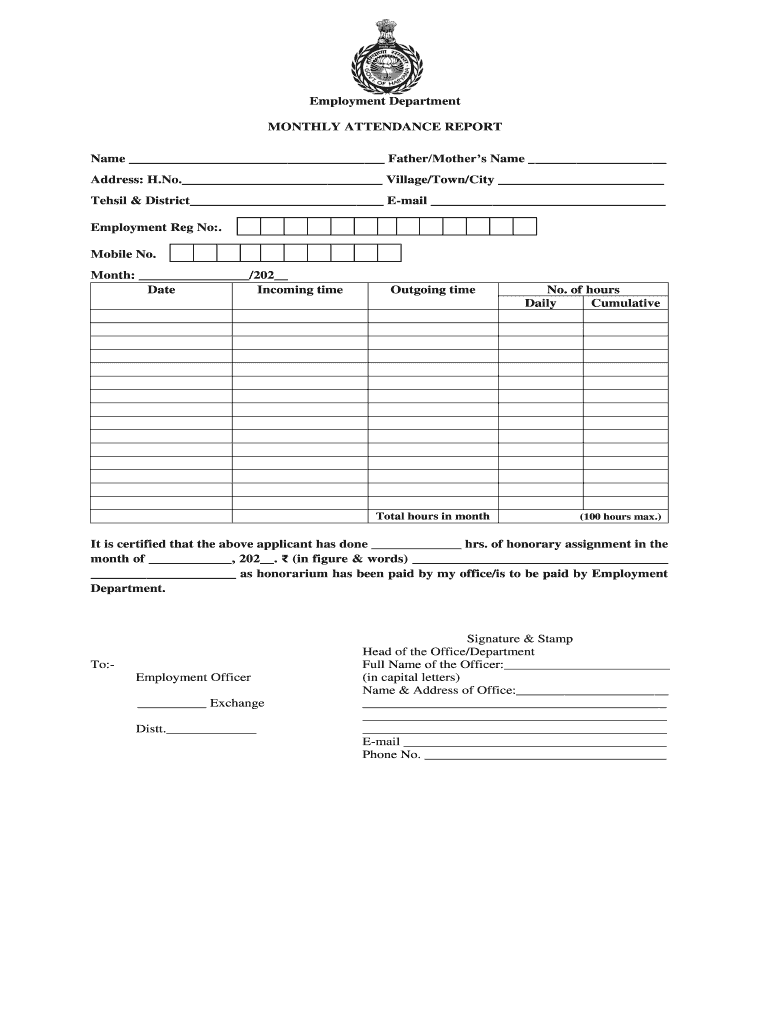
Eems Attendance Format PDF


What is the Eems Attendance Format Pdf
The Eems attendance format pdf is a structured document designed to record attendance for various purposes, such as internships or employment. This format ensures that all necessary information is captured in a standardized manner, making it easier for organizations to track attendance accurately. The document typically includes fields for names, dates, times, and signatures, allowing for a comprehensive overview of attendance records.
How to use the Eems Attendance Format Pdf
Using the Eems attendance format pdf involves a few straightforward steps. First, download the pdf from a reliable source. Open the document using a pdf reader that allows for editing or filling out forms. Next, enter the required information, including participant names and attendance dates. After completing the form, you can save it and share it with relevant parties, ensuring that all information is securely stored and easily accessible.
Steps to complete the Eems Attendance Format Pdf
Completing the Eems attendance format pdf requires careful attention to detail. Follow these steps for accurate completion:
- Download the Eems attendance format pdf from a trusted source.
- Open the document in a compatible pdf reader.
- Fill in the participant’s name, date, and time of attendance in the designated fields.
- Include any additional notes or comments if required.
- Review the completed form for accuracy.
- Save the document securely and share it as needed.
Legal use of the Eems Attendance Format Pdf
The Eems attendance format pdf can be legally binding when filled out correctly and signed by the appropriate parties. To ensure its legal validity, it is essential to comply with relevant regulations regarding electronic signatures and document retention. Utilizing a reliable eSignature solution, like airSlate SignNow, can enhance the legal standing of the document by providing a digital certificate and ensuring compliance with laws such as ESIGN and UETA.
Key elements of the Eems Attendance Format Pdf
Key elements of the Eems attendance format pdf include:
- Participant Information: Names and identification details of individuals whose attendance is being recorded.
- Date and Time: Specific dates and times for each attendance entry.
- Signatures: Spaces for signatures to validate the attendance record.
- Comments Section: Optional space for any additional notes or remarks related to attendance.
Examples of using the Eems Attendance Format Pdf
Examples of using the Eems attendance format pdf include:
- Internship programs where organizations track the attendance of interns.
- Employment settings for recording employee attendance on a monthly basis.
- Educational institutions documenting student attendance for specific events or classes.
Quick guide on how to complete eems attendance format pdf
Effortlessly Prepare Eems Attendance Format Pdf on Any Device
Digital document management has become increasingly popular among companies and individuals. It offers an ideal eco-friendly substitute for traditional printed and signed documents, allowing you to find the correct form and securely store it online. airSlate SignNow equips you with all the tools necessary to create, edit, and electronically sign your documents swiftly without any delays. Manage Eems Attendance Format Pdf on any device with airSlate SignNow's Android or iOS applications and streamline any document-related task today.
The easiest method to modify and electronically sign Eems Attendance Format Pdf effortlessly
- Find Eems Attendance Format Pdf and select Get Form to begin.
- Utilize the tools we provide to complete your form.
- Emphasize important sections of the documents or redact sensitive details using tools specifically offered by airSlate SignNow for that purpose.
- Generate your eSignature using the Sign tool, which takes seconds and carries the same legal validity as a conventional wet ink signature.
- Review all the details and click the Done button to save your modifications.
- Select your preferred method of sending your form, whether via email, text message (SMS), or invitation link, or download it to your computer.
Eliminate concerns about lost or misplaced files, tedious form searches, or mistakes that require reprinting documents. airSlate SignNow meets all your document management needs in just a few clicks from any device you choose. Modify and electronically sign Eems Attendance Format Pdf and ensure excellent communication at every stage of your form preparation process with airSlate SignNow.
Create this form in 5 minutes or less
Create this form in 5 minutes!
How to create an eSignature for the eems attendance format pdf
How to create an electronic signature for a PDF online
How to create an electronic signature for a PDF in Google Chrome
How to create an e-signature for signing PDFs in Gmail
How to create an e-signature right from your smartphone
How to create an e-signature for a PDF on iOS
How to create an e-signature for a PDF on Android
People also ask
-
What is the eems attendance format pdf and how does it work?
The eems attendance format pdf is a standardized document that allows organizations to efficiently track and manage attendance records. With airSlate SignNow, you can easily create and customize this format to fit your specific needs. Our platform simplifies the process by enabling electronic signatures and secure document sharing, making your attendance management seamless.
-
How can I create an eems attendance format pdf using airSlate SignNow?
Creating an eems attendance format pdf with airSlate SignNow is simple and user-friendly. You can start by choosing a template or designing your own from scratch using our drag-and-drop feature. Once your format is ready, you can send it for electronic signatures directly through our platform.
-
Are there any costs associated with using the eems attendance format pdf?
Using the eems attendance format pdf through airSlate SignNow is part of our subscription model, which offers various pricing plans suitable for all business sizes. We provide a free trial to help you explore our features before committing to a plan. This approach ensures you receive a cost-effective solution that meets your needs.
-
What features does airSlate SignNow offer for managing eems attendance format pdf?
AirSlate SignNow provides a variety of features to enhance your experience with the eems attendance format pdf. Key features include customizable templates, electronic signatures, automated reminders, and secure storage. These functionalities streamline the attendance tracking process and improve overall efficiency.
-
Can I integrate the eems attendance format pdf with other software?
Yes, airSlate SignNow allows for seamless integration with many popular software applications. Whether you need to connect with CRMs, project management tools, or cloud storage services, our platform can accommodate your workflow. This connectivity enhances the usability of your eems attendance format pdf across different systems.
-
What are the benefits of using the eems attendance format pdf for my business?
Using the eems attendance format pdf can signNowly benefit your business by improving accuracy in tracking attendance and reducing paperwork. The electronic signature feature allows quick approvals, while automated workflows save time and reduce administrative burdens. Overall, it leads to greater productivity and efficiency in managing attendance records.
-
Is the eems attendance format pdf secure?
Security is a top priority at airSlate SignNow. The eems attendance format pdf is protected with advanced encryption methods and secure access controls to ensure that your documents are safe from unauthorized access. Additionally, you can audit documents for compliance and tracking purposes, giving you peace of mind.
Get more for Eems Attendance Format Pdf
- Toby tires recipe for school safety form
- Victim of violence brochure form
- Qu es el comercio electrnico o ecommerceblog de marketing form
- Illinois remittance agents bond form
- Illinois notary public application checklist form
- Dr 2300a 101817 colorado department of revenue required form
- Scotts law form
- Services for illinois state employees and elected officials form
Find out other Eems Attendance Format Pdf
- How To Sign Arkansas Doctors Document
- How Do I Sign Florida Doctors Word
- Can I Sign Florida Doctors Word
- How Can I Sign Illinois Doctors PPT
- How To Sign Texas Doctors PDF
- Help Me With Sign Arizona Education PDF
- How To Sign Georgia Education Form
- How To Sign Iowa Education PDF
- Help Me With Sign Michigan Education Document
- How Can I Sign Michigan Education Document
- How Do I Sign South Carolina Education Form
- Can I Sign South Carolina Education Presentation
- How Do I Sign Texas Education Form
- How Do I Sign Utah Education Presentation
- How Can I Sign New York Finance & Tax Accounting Document
- How Can I Sign Ohio Finance & Tax Accounting Word
- Can I Sign Oklahoma Finance & Tax Accounting PPT
- How To Sign Ohio Government Form
- Help Me With Sign Washington Government Presentation
- How To Sign Maine Healthcare / Medical PPT