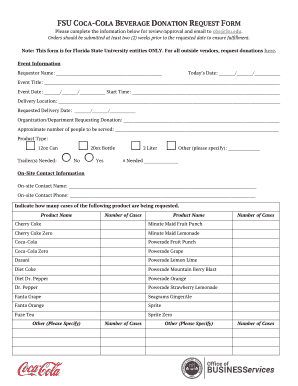
Coca Cola Application Form PDF 2015


What is the Coca Cola Application Form PDF?
The Coca Cola application form PDF is a standardized document used by individuals or businesses to apply for a Coca Cola fridge. This form collects essential information such as the applicant's name, contact details, and business information, which helps Coca Cola assess the application effectively. The PDF format ensures that the document maintains its structure and can be easily filled out electronically or printed for manual completion.
Steps to Complete the Coca Cola Application Form PDF
Completing the Coca Cola fridge application form involves several straightforward steps:
- Download the Coca Cola application form PDF from the official source.
- Open the PDF using a compatible reader or editor that allows for form filling.
- Fill in the required fields, including personal and business information.
- Review the information for accuracy and completeness.
- Sign the document digitally or print it out for a handwritten signature.
- Save the completed form for your records.
- Submit the form according to the instructions provided, either online or via mail.
Legal Use of the Coca Cola Application Form PDF
The Coca Cola application form PDF is legally binding when completed correctly. To ensure its validity, the form must be signed by the applicant, and all information provided should be accurate. It is important to comply with the relevant laws governing eSignatures, such as the ESIGN Act and UETA, which affirm the legality of electronic signatures in the United States. Utilizing a reliable eSignature solution can enhance the legal standing of your completed application.
How to Obtain the Coca Cola Application Form PDF
The Coca Cola fridge application form PDF can typically be obtained through Coca Cola's official website or by contacting their customer service. Some businesses may also provide the form directly upon request. It is crucial to ensure that the version you are using is the most current and official to avoid any issues during the application process.
Key Elements of the Coca Cola Application Form PDF
When filling out the Coca Cola fridge application form, several key elements must be included:
- Applicant Information: Name, address, phone number, and email.
- Business Details: Type of business, location, and ownership structure.
- Fridge Requirements: Size, type, and intended use of the fridge.
- Signature: A signature is required to validate the application.
Form Submission Methods
Once the Coca Cola application form PDF is completed, it can be submitted through various methods, depending on Coca Cola's guidelines:
- Online Submission: If an online submission option is available, follow the instructions on the website.
- Mail: Print the completed form and send it to the designated address provided in the application instructions.
- In-Person: Some applicants may choose to deliver the form directly to a Coca Cola office or distributor.
Quick guide on how to complete coca cola application form pdf
Effortlessly prepare Coca Cola Application Form Pdf on any device
Managing documents online has become increasingly popular among businesses and individuals. It offers a perfect eco-friendly alternative to traditional printed and signed papers, as you can access the correct form and securely store it online. airSlate SignNow provides you with all the tools necessary to create, edit, and eSign your documents swiftly without any holdups. Manage Coca Cola Application Form Pdf on any device using the airSlate SignNow Android or iOS applications, and simplify any document-related process today.
The simplest way to edit and eSign Coca Cola Application Form Pdf effortlessly
- Find Coca Cola Application Form Pdf and click Get Form to begin.
- Utilize the tools we offer to complete your form.
- Highlight pertinent sections of your documents or obscure sensitive information with tools that airSlate SignNow specifically provides for that purpose.
- Create your eSignature using the Sign tool, which takes seconds and holds the same legal significance as a traditional wet ink signature.
- Verify the information and click the Done button to save your modifications.
- Choose how you want to send your form, whether by email, text message (SMS), or invite link, or download it to your computer.
Forget about lost or mislaid files, tedious form searches, or errors that require printing new document copies. airSlate SignNow meets your document management needs in just a few clicks from any device you prefer. Edit and eSign Coca Cola Application Form Pdf to ensure outstanding communication at every stage of your form preparation process with airSlate SignNow.
Create this form in 5 minutes or less
Find and fill out the correct coca cola application form pdf
Create this form in 5 minutes!
How to create an eSignature for the coca cola application form pdf
How to create an electronic signature for a PDF online
How to create an electronic signature for a PDF in Google Chrome
How to create an e-signature for signing PDFs in Gmail
How to create an e-signature right from your smartphone
How to create an e-signature for a PDF on iOS
How to create an e-signature for a PDF on Android
People also ask
-
What is the coca cola fridge application form?
The coca cola fridge application form is a document used by businesses to apply for a Coca Cola refrigerator. This form allows you to provide essential details about your business, ensuring you meet the requirements for receiving a Coca Cola fridge.
-
How can I submit my coca cola fridge application form?
You can submit your coca cola fridge application form online through the Coca Cola website or via email. Ensure that all required fields are filled out accurately to avoid delays in processing your application.
-
What are the costs associated with the coca cola fridge application form?
The coca cola fridge application form itself is typically free to complete. However, there may be costs associated with the installation and maintenance of the refrigerator once your application is approved.
-
What features should I expect from the Coca Cola fridge?
Coca Cola fridges generally come with energy-efficient cooling systems, customizable branding options, and ample storage capacity. These features make them ideal for businesses looking to enhance customer experience while promoting Coca Cola products.
-
How long does the approval process take for the coca cola fridge application form?
The approval process for the coca cola fridge application form typically takes a few weeks. Upon submission, Coca Cola will review your application and notify you about the status via email or phone.
-
What are the benefits of having a Coca Cola fridge in my store?
Having a Coca Cola fridge can signNowly boost sales by attracting customers with visually appealing displays. Additionally, it provides a convenient way for you to offer a refreshing beverage option, enhancing customer satisfaction.
-
Are there any specific requirements to fill out the coca cola fridge application form?
Yes, to fill out the coca cola fridge application form, you need to provide your business details, including the type of establishment, location, and sales volume of Coca Cola products. Meeting these requirements increases your chances of approval.
Get more for Coca Cola Application Form Pdf
- Minnesota residency place an x in one box and enter other state of residency form
- Instructions for form nj 1065 instructions for form nj 1065
- Appointment of taxpayer representative form m 5008 r
- State of new jersey department of the form
- Nj 1040x amended resident return form
- Form l 9 affidavit for real property tax waiver resident decedent
- 2018 nj efw2 specifications for reporting new jersey w 2 information via electronic filing
- 800 743 converting form
Find out other Coca Cola Application Form Pdf
- Help Me With Electronic signature Michigan Legal Presentation
- Help Me With Electronic signature North Dakota Non-Profit Document
- How To Electronic signature Minnesota Legal Document
- Can I Electronic signature Utah Non-Profit PPT
- How Do I Electronic signature Nebraska Legal Form
- Help Me With Electronic signature Nevada Legal Word
- How Do I Electronic signature Nevada Life Sciences PDF
- How Can I Electronic signature New York Life Sciences Word
- How Can I Electronic signature North Dakota Legal Word
- How To Electronic signature Ohio Legal PDF
- How To Electronic signature Ohio Legal Document
- How To Electronic signature Oklahoma Legal Document
- How To Electronic signature Oregon Legal Document
- Can I Electronic signature South Carolina Life Sciences PDF
- How Can I Electronic signature Rhode Island Legal Document
- Can I Electronic signature South Carolina Legal Presentation
- How Can I Electronic signature Wyoming Life Sciences Word
- How To Electronic signature Utah Legal PDF
- How Do I Electronic signature Arkansas Real Estate Word
- How Do I Electronic signature Colorado Real Estate Document