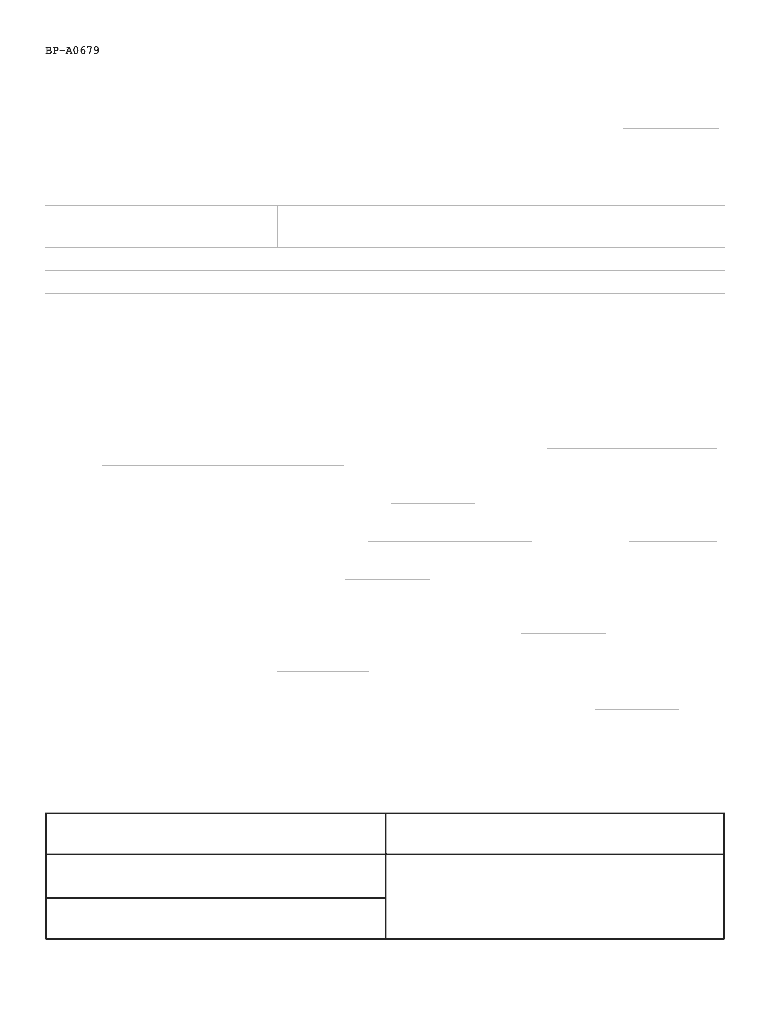
Religious Endorsement Form


What is the Religious Endorsement
The religious endorsement serves as a formal recognition of an individual's role within a religious organization. This endorsement is often required for chaplaincy roles, allowing individuals to perform religious duties in various settings, including hospitals, military, and correctional facilities. It signifies that the individual has been authorized by their religious community to provide spiritual care and guidance.
How to Obtain the Religious Endorsement
To obtain a religious endorsement, individuals must typically follow a specific process set by their religious organization. This process may include:
- Submitting an application that outlines their qualifications and experience.
- Providing documentation of their religious affiliation and training.
- Undergoing an interview or evaluation by a designated committee within the organization.
Once approved, the organization will issue a formal endorsement document, which can then be used for various professional purposes.
Steps to Complete the Religious Endorsement
Completing the religious endorsement involves several key steps:
- Gather necessary documentation, including proof of religious affiliation and any relevant training certificates.
- Fill out the endorsement application accurately, ensuring all required fields are completed.
- Submit the application along with any required attachments to the appropriate authority within the religious organization.
- Await confirmation of approval, which may involve a review process.
Following these steps carefully can help ensure a smooth endorsement process.
Legal Use of the Religious Endorsement
The legal use of the religious endorsement varies by state and context. It is essential to understand the specific legal requirements that apply to the endorsement in your jurisdiction. Generally, the endorsement must be current and valid, as outdated endorsements may not be recognized by institutions or organizations requiring it.
Key Elements of the Religious Endorsement
Key elements of a religious endorsement typically include:
- The name and title of the endorsing authority.
- The name of the endorsed individual.
- A description of the individual's qualifications and role.
- The date of issuance and any expiration date, if applicable.
These elements ensure that the endorsement is clear and provides the necessary information to validate the individual's role.
Examples of Using the Religious Endorsement
Religious endorsements are commonly used in various scenarios, including:
- Chaplaincy roles in hospitals, where spiritual care is provided to patients and families.
- Military chaplaincy, where endorsed individuals serve to support service members and their families.
- Community outreach programs, where endorsed individuals lead spiritual activities and provide guidance.
These examples illustrate the diverse applications of the religious endorsement in professional settings.
Quick guide on how to complete forms bp a0679039 religious endorsement for chaplaincy bop
Discover the simplest method to complete and endorse your Religious Endorsement
Are you still spending time preparing your official documents on paper instead of online? airSlate SignNow offers a superior approach to complete and endorse your Religious Endorsement and associated forms for public services. Our intelligent electronic signature solution provides you with everything necessary to manage documents swiftly while adhering to official standards - robust PDF editing, managing, securing, signing, and sharing tools are all available within an intuitive interface.
Only a few steps are required to complete to fill out and endorse your Religious Endorsement:
- Upload the editable template to the editor using the Get Form button.
- Review the information you need to input in your Religious Endorsement.
- Navigate between the fields using the Next option to ensure nothing is overlooked.
- Utilize Text, Check, and Cross tools to complete the fields with your information.
- Modify the content with Text boxes or Images from the top toolbar.
- Emphasize the crucial parts or Redact areas that are no longer relevant.
- Select Sign to create a legally enforceable electronic signature using your preferred method.
- Add the Date alongside your signature and finalize your work with the Done button.
Store your finished Religious Endorsement in the Documents folder within your profile, download it, or transfer it to your preferred cloud storage. Our solution also provides adaptable file sharing options. There’s no need to print your templates when you need to submit them to the relevant public office - do this via email, fax, or by requesting a USPS “snail mail” delivery from your account. Try it out today!
Create this form in 5 minutes or less
Create this form in 5 minutes!
How to create an eSignature for the forms bp a0679039 religious endorsement for chaplaincy bop
How to make an electronic signature for the Forms Bp A0679039 Religious Endorsement For Chaplaincy Bop in the online mode
How to create an electronic signature for the Forms Bp A0679039 Religious Endorsement For Chaplaincy Bop in Google Chrome
How to generate an electronic signature for signing the Forms Bp A0679039 Religious Endorsement For Chaplaincy Bop in Gmail
How to make an eSignature for the Forms Bp A0679039 Religious Endorsement For Chaplaincy Bop straight from your smart phone
How to create an electronic signature for the Forms Bp A0679039 Religious Endorsement For Chaplaincy Bop on iOS
How to make an eSignature for the Forms Bp A0679039 Religious Endorsement For Chaplaincy Bop on Android OS
People also ask
-
What is a religious endorsement in the context of document signing?
A religious endorsement refers to the contextual approval or recognition of a document by a religious authority or organization. This endorsement is important for documents that require validation within specific religious frameworks. airSlate SignNow allows users to incorporate such endorsements easily in their eSignature workflows.
-
How can airSlate SignNow assist in obtaining a religious endorsement?
airSlate SignNow provides an intuitive platform for drafting, signing, and sharing documents that require religious endorsements. Users can assign signature fields to relevant stakeholders within religious organizations to streamline the endorsement process. Our feature set ensures that every document meets the necessary requirements for religious validation.
-
Is there a cost associated with using airSlate SignNow for religious endorsements?
Yes, airSlate SignNow offers several pricing plans that cater to various business needs, including those requiring religious endorsements. Our pricing is transparent and provides unlimited document signing and templates at competitive rates. Businesses can choose a plan that best fits their requirements for processing religious endorsement documents.
-
What features does airSlate SignNow offer for documents needing a religious endorsement?
airSlate SignNow includes features tailored for documents requiring religious endorsements, such as customizable templates, secure storage, and real-time tracking of signatures. Users can also automate reminders for signers and ensure compliance with religious document standards. This sets the foundation for a smooth endorsement process.
-
Can airSlate SignNow be integrated with other platforms for religious endorsement purposes?
Absolutely! airSlate SignNow integrates seamlessly with various platforms, enhancing your ability to manage documents that need religious endorsements. Whether you're using CRM systems, cloud storage services, or payment processors, these integrations help streamline the workflow for obtaining necessary endorsements.
-
What benefits can my organization expect from using airSlate SignNow for religious endorsements?
Using airSlate SignNow for religious endorsements provides your organization with increased efficiency and reliability. The platform simplifies the signing process, ensuring that documents are signed quickly and securely. Additionally, our features help enhance compliance and transparency in managing religious context-sensitive documents.
-
How does airSlate SignNow ensure the security of documents requiring religious endorsements?
airSlate SignNow prioritizes document security, implementing robust encryption and authentication measures for all signed documents. This is essential for documents needing religious endorsements, as maintaining confidentiality is vital. Users can trust that their sensitive information is protected throughout the signing process.
Get more for Religious Endorsement
Find out other Religious Endorsement
- Electronic signature Alaska Medical Records Release Mobile
- Electronic signature California Medical Records Release Myself
- Can I Electronic signature Massachusetts Medical Records Release
- How Do I Electronic signature Michigan Medical Records Release
- Electronic signature Indiana Membership Agreement Easy
- How Can I Electronic signature New Jersey Medical Records Release
- Electronic signature New Mexico Medical Records Release Easy
- How Can I Electronic signature Alabama Advance Healthcare Directive
- How Do I Electronic signature South Carolina Advance Healthcare Directive
- eSignature Kentucky Applicant Appraisal Form Evaluation Later
- Electronic signature Colorado Client and Developer Agreement Later
- Electronic signature Nevada Affiliate Program Agreement Secure
- Can I Electronic signature Pennsylvania Co-Branding Agreement
- Can I Electronic signature South Dakota Engineering Proposal Template
- How Do I Electronic signature Arizona Proforma Invoice Template
- Electronic signature California Proforma Invoice Template Now
- Electronic signature New York Equipment Purchase Proposal Now
- How Do I Electronic signature New York Proforma Invoice Template
- How Can I Electronic signature Oklahoma Equipment Purchase Proposal
- Can I Electronic signature New Jersey Agreement