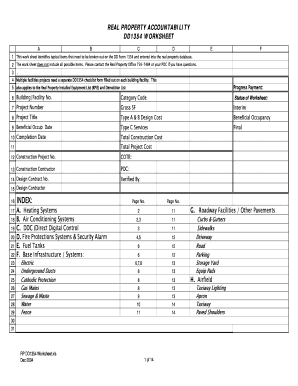
Dd Form 1354 Excel Format


Understanding the DD Form 1354 Excel Format
The DD Form 1354, also known as the DD1354, is a crucial document used primarily for the transfer of real property and facilities within the U.S. military. The Excel format of this form streamlines data entry and enhances accuracy, making it easier to manage information related to property transfers. This format allows users to input data efficiently, reducing the likelihood of errors that can occur with handwritten forms. Additionally, the DD1354 template in Excel can be easily shared and stored, providing a digital solution that aligns with modern documentation practices.
Steps to Complete the DD Form 1354 Excel Format
Completing the DD Form 1354 in Excel involves several straightforward steps:
- Download the Template: Obtain the official DD1354 Excel template from a reliable source.
- Input Information: Fill in the required fields, including property details, transfer dates, and involved parties.
- Review Data: Double-check all entries for accuracy and completeness to ensure compliance with military standards.
- Save and Share: Save your completed form and share it with relevant stakeholders for further processing.
Following these steps ensures that the form is filled out correctly and meets all necessary requirements.
Legal Use of the DD Form 1354 Excel Format
The DD Form 1354 holds legal significance as it documents the transfer of property within military operations. When completed accurately, it serves as a legally binding record of the transaction. To ensure its legal validity, users must adhere to specific guidelines, such as obtaining necessary signatures and maintaining compliance with military regulations. Utilizing the Excel format can enhance the form's reliability, as it minimizes the risk of errors and omissions that could lead to disputes.
Key Elements of the DD Form 1354 Excel Format
Several key elements are essential when filling out the DD Form 1354 in Excel:
- Property Identification: Clearly state the property details, including location and description.
- Transfer Dates: Include accurate dates for the transfer process.
- Signatures: Ensure that all required parties sign the document to validate the transfer.
- Contact Information: Provide contact details for all involved parties for follow-up and clarification.
Incorporating these elements helps maintain clarity and ensures that the form fulfills its intended purpose.
Obtaining the DD Form 1354 Excel Format
To obtain the DD Form 1354 in Excel format, users can access military or government websites that provide official documentation. Many military installations also offer access to this form through their administrative offices. Alternatively, users may find downloadable templates from trusted sources that comply with military standards. It is important to ensure that any template used is up-to-date and reflects the latest requirements for property transfers.
Examples of Using the DD Form 1354 Excel Format
The DD Form 1354 is commonly used in various scenarios, including:
- Property Transfers: Documenting the transfer of military facilities between different branches of the armed forces.
- Asset Management: Keeping accurate records of property for inventory and accountability purposes.
- Real Estate Transactions: Facilitating the sale or lease of military-owned real estate.
These examples illustrate the form's versatility and importance in maintaining accurate records within military operations.
Quick guide on how to complete dd form 1354 excel format
Prepare Dd Form 1354 Excel Format effortlessly on any gadget
Online document management has gained traction among businesses and individuals alike. It presents a superb eco-friendly option compared to traditional printed and signed documents, as you can obtain the necessary form and safely store it online. airSlate SignNow equips you with all the tools needed to create, modify, and eSign your documents quickly without delays. Manage Dd Form 1354 Excel Format on any gadget using the airSlate SignNow Android or iOS applications and enhance any document-centered workflow today.
How to alter and eSign Dd Form 1354 Excel Format with ease
- Locate Dd Form 1354 Excel Format and click on Get Form to begin.
- Utilize the tools we provide to complete your form.
- Highlight pertinent sections of the documents or obscure sensitive details with tools that airSlate SignNow offers specifically for that purpose.
- Create your signature using the Sign feature, which only takes seconds and carries the same legal validity as a conventional wet ink signature.
- Review the information and click on the Done button to save your modifications.
- Select your preferred method to send your form, whether by email, SMS, or invitation link, or download it to your computer.
Eliminate concerns about lost or misplaced files, tedious form searches, or mistakes that require printing new document copies. airSlate SignNow fulfills all your document management needs in just a few clicks from your chosen device. Edit and eSign Dd Form 1354 Excel Format and ensure excellent communication at every step of the form preparation process with airSlate SignNow.
Create this form in 5 minutes or less
Create this form in 5 minutes!
How to create an eSignature for the dd form 1354 excel format
How to create an electronic signature for a PDF online
How to create an electronic signature for a PDF in Google Chrome
How to create an e-signature for signing PDFs in Gmail
How to create an e-signature right from your smartphone
How to create an e-signature for a PDF on iOS
How to create an e-signature for a PDF on Android
People also ask
-
What is a DD Form 1354?
The DD Form 1354 is a crucial document used by the United States military for the transfer and acceptance of real property. It provides detailed information about the property being transferred and ensures proper accountability. Understanding how to use the DD Form 1354 is essential for compliance and effective management of military assets.
-
How can airSlate SignNow assist with the DD Form 1354?
airSlate SignNow simplifies the process of completing and signing the DD Form 1354 by providing an intuitive eSigning solution. You can easily upload, fill out, and send the form for electronic signatures, ensuring a faster and more efficient workflow. With airSlate SignNow, you can manage multiple DD Form 1354 documents seamlessly.
-
Is there a cost associated with using airSlate SignNow for the DD Form 1354?
Yes, using airSlate SignNow involves subscription plans that cater to various business needs, including features for managing the DD Form 1354. Pricing is designed to be affordable and scalable, ensuring businesses can choose a plan that best fits their requirements. Consider trying our free trial to explore the benefits for handling your DD Form 1354.
-
What features does airSlate SignNow offer for managing DD Form 1354?
airSlate SignNow offers multiple features to enhance the management of the DD Form 1354, including customizable templates, audit trails, and mobile access. Additionally, the platform allows for real-time collaboration, making it easy to gather necessary approvals. These features contribute to a streamlined document handling process.
-
Are there any integrations available with airSlate SignNow for the DD Form 1354?
Yes, airSlate SignNow integrates seamlessly with various platforms that can enhance the processing of the DD Form 1354. You can connect it with cloud storage, CRM systems, and project management tools to streamline your workflows. These integrations keep your documents organized and accessible at all times.
-
What are the benefits of using airSlate SignNow for the DD Form 1354?
Using airSlate SignNow for the DD Form 1354 offers signNow benefits, including faster processing times and improved accuracy. The eSigning functionality reduces the need for physical signatures, thus expediting approvals. Additionally, you'll have access to a centralized repository for all your documents, ensuring they are easily retrievable.
-
Can I use airSlate SignNow for other documents apart from the DD Form 1354?
Absolutely, airSlate SignNow is versatile and can be used for a wide range of documents beyond the DD Form 1354. Whether you need to manage contracts, agreements, or other forms, the platform provides tools to handle all documentation efficiently. Its flexibility makes it a valuable asset for any business.
Get more for Dd Form 1354 Excel Format
- Form 1120 f schedule m 1 reconciliation of income loss
- How to form real estate investment trustsforming a reit
- About form 8404 interest charge on disc related deferred
- Fillable online 5000 or 2 2 of the amount on i form
- About schedule g form 990 or 990 ezinternal revenue
- About schedule n form 990internal revenue service
- 2019 form w 2 vi us virgin islands wage and tax statement
- Form 8868 rev january 2020 application for automatic extension of time to file an exempt organization return
Find out other Dd Form 1354 Excel Format
- How To Sign Texas Doctors PDF
- Help Me With Sign Arizona Education PDF
- How To Sign Georgia Education Form
- How To Sign Iowa Education PDF
- Help Me With Sign Michigan Education Document
- How Can I Sign Michigan Education Document
- How Do I Sign South Carolina Education Form
- Can I Sign South Carolina Education Presentation
- How Do I Sign Texas Education Form
- How Do I Sign Utah Education Presentation
- How Can I Sign New York Finance & Tax Accounting Document
- How Can I Sign Ohio Finance & Tax Accounting Word
- Can I Sign Oklahoma Finance & Tax Accounting PPT
- How To Sign Ohio Government Form
- Help Me With Sign Washington Government Presentation
- How To Sign Maine Healthcare / Medical PPT
- How Do I Sign Nebraska Healthcare / Medical Word
- How Do I Sign Washington Healthcare / Medical Word
- How Can I Sign Indiana High Tech PDF
- How To Sign Oregon High Tech Document