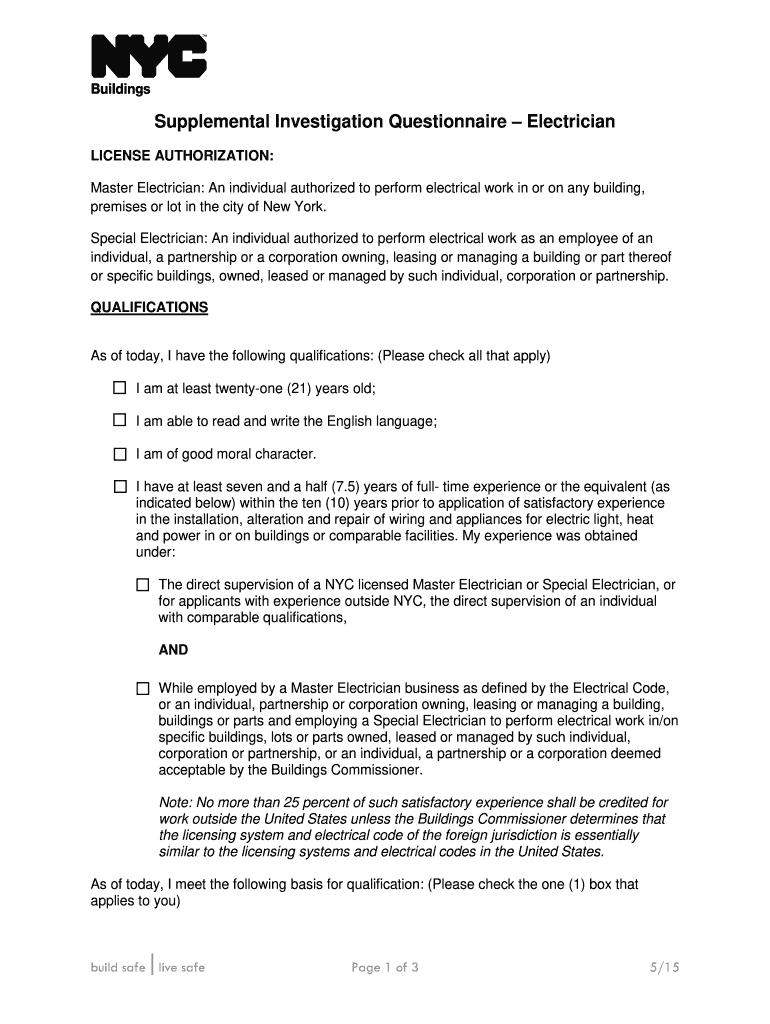
Supplemental Investigation 2015-2026


What is the Supplemental Investigation
The supplemental investigation is a critical document used in various contexts, particularly in licensing and regulatory processes. It serves to gather additional information about an applicant to ensure compliance with legal and professional standards. This form is often required for individuals seeking licenses in fields such as construction, electrical work, or other regulated professions. By providing detailed information, applicants help authorities assess their qualifications and background, ultimately supporting the integrity of the licensing process.
Steps to complete the Supplemental Investigation
Completing the supplemental investigation involves several key steps to ensure accuracy and compliance. Begin by gathering all necessary information, including personal identification, work history, and any relevant certifications. Next, carefully fill out the form, ensuring that all sections are completed thoroughly. It is important to review the form for any errors or omissions before submission. Once finalized, submit the form through the designated method, whether online, by mail, or in person, as specified by the relevant authority.
Legal use of the Supplemental Investigation
The legal use of the supplemental investigation is governed by specific regulations that vary by state and profession. For the form to be considered valid, it must comply with applicable laws regarding data collection and privacy. Signatures obtained electronically must meet legal standards, ensuring that the document is binding. Utilizing a reliable eSignature solution can enhance the legal standing of the completed form, providing necessary authentication and compliance with laws such as ESIGN and UETA.
Required Documents
When completing the supplemental investigation, applicants must provide several supporting documents to verify the information submitted. Commonly required documents may include:
- Proof of identity, such as a driver's license or passport
- Work history documentation, including pay stubs or employment letters
- Certificates or licenses relevant to the profession
- Background check consent forms, if applicable
Ensuring that all required documents are included with the submission can expedite the review process and enhance the likelihood of approval.
Form Submission Methods
The supplemental investigation can typically be submitted through various methods, allowing for flexibility based on the applicant's preferences. Common submission methods include:
- Online submission via the relevant regulatory agency's website
- Mailing the completed form and supporting documents to the designated office
- In-person submission at a local office or regulatory agency
Each method may have specific guidelines and requirements, so it is important to follow the instructions provided by the issuing authority.
Key elements of the Supplemental Investigation
Understanding the key elements of the supplemental investigation is essential for successful completion. Important components typically include:
- Personal information section, requiring details such as name, address, and contact information
- Professional background, including previous employment and relevant experience
- Disclosure of any criminal history or disciplinary actions
- Signature section, which may require notarization or electronic verification
Accurately addressing each of these elements is crucial for the integrity and acceptance of the form.
Eligibility Criteria
Eligibility criteria for the supplemental investigation vary depending on the profession and state regulations. Generally, applicants must meet specific qualifications, which may include:
- Minimum age requirements, often set at eighteen years
- Completion of required education or training programs
- Good moral character, as assessed through background checks
- Compliance with any additional state-specific licensing requirements
Reviewing the eligibility criteria prior to completing the supplemental investigation can help applicants determine their readiness and ensure compliance with all necessary standards.
Quick guide on how to complete supplemental exam application for master and special electricians nyc
Easily Prepare Supplemental Investigation on Any Device
Digital document management has become increasingly favored by businesses and individuals alike. It serves as an ideal environmentally friendly substitute for traditional printed and signed documents, allowing you to obtain the necessary form and securely store it online. airSlate SignNow provides all the tools you require to create, modify, and eSign your documents swiftly without delays. Manage Supplemental Investigation on any device with airSlate SignNow's Android or iOS applications and streamline any document-related workflow today.
Effortlessly Edit and eSign Supplemental Investigation
- Obtain Supplemental Investigation and select Get Form to begin.
- Utilize the tools we provide to fill out your form.
- Emphasize important sections of the documents or obscure sensitive information with tools that airSlate SignNow specifically offers for that purpose.
- Create your signature using the Sign tool, which takes mere seconds and carries the same legal authority as a conventional wet ink signature.
- Review all information and click on the Done button to save your modifications.
- Choose how you want to share your form, whether by email, text message (SMS), invitation link, or download it onto your computer.
Say goodbye to lost or misplaced files, tedious document searching, or errors that require printing new copies. airSlate SignNow meets your document management needs in just a few clicks from any device of your choosing. Alter and eSign Supplemental Investigation while ensuring seamless communication throughout the entire form preparation process with airSlate SignNow.
Create this form in 5 minutes or less
FAQs
-
How do I write and fill out the application form for the MER exam (for a soldier nursing assistant)?
Check this link;http://career.webindia123.com/ca...https://www.brainbuxa.com › Exams
-
How should I fill out an online application form for the KVPY exam?
KVPY Registration 2018 is starting from 11th July 2018. Indian Institute of Science (IISC), Bangalore conducts a national level scholarship programme.How to Fill KVPY Application FormVisit the official and register as a new user by mentioning Name, date of birth, stream, nationality etc.Enter the captcha and click on submit.Enter your basic details such as Name, Date of Birth, Age, E-mail id, the Mobile number for registration, etc. Also select from the drop down menu your class, gender, category & nationality.Now click on the ‘Submit’ tab.
-
Are 3rd year graduation students eligible to fill out the entrance exam form of B.Ed and Masters of BHU?
Heyy… Yes, why not. Generally many 3rd year graduation students fill forms of different universities and colleges for higher level courses for their continuation of education.One thing which should be kept in mind is that your final result of the present course should be out and you must have passed with the aggregate marks required for the applied form.Good luck. ☺
-
Can I fill out the application for the improvement exam in math? How can I get a form for the improvement exam?
If you have attended all the exams this year (2018) in CBSE boards and pass all the subjects but not satisfied with your marks / want to improve your performance in any subjects then you can apply for CBSE improvement examination 2019, the applications will be released on CBSE by the third week of september this year, wish you best of luck…
-
How can I fill out the SSC CGL form again?
The SSC CGL 2018 online application form has been closed. But, don’t worry, you can apply for the SSC CGL 2019 exams. The Staff Selection Commission will release the SSC CGL 2019 notification on 31st Oct 2019. You can apply between 31st October till 28th Nov 2019. Check out- SSC CGL 2018-2019: Exam Date, Admit Card, Notification for further information.
Create this form in 5 minutes!
How to create an eSignature for the supplemental exam application for master and special electricians nyc
How to create an electronic signature for your Supplemental Exam Application For Master And Special Electricians Nyc in the online mode
How to generate an eSignature for your Supplemental Exam Application For Master And Special Electricians Nyc in Google Chrome
How to make an electronic signature for signing the Supplemental Exam Application For Master And Special Electricians Nyc in Gmail
How to create an electronic signature for the Supplemental Exam Application For Master And Special Electricians Nyc from your smartphone
How to create an electronic signature for the Supplemental Exam Application For Master And Special Electricians Nyc on iOS
How to make an eSignature for the Supplemental Exam Application For Master And Special Electricians Nyc on Android
People also ask
-
What is a supplemental investigation questionnaire?
A supplemental investigation questionnaire is a document used to gather additional information during the investigation process. It allows businesses to provide comprehensive details that may not be covered in the initial application. Utilizing airSlate SignNow's platform ensures that this questionnaire can be sent and eSigned easily.
-
How can airSlate SignNow help with supplemental investigation questionnaires?
airSlate SignNow streamlines the entire process of sending and signing supplemental investigation questionnaires, making it quick and efficient. The platform supports customization of documents, ensuring that your specific needs are met. With electronic signatures, you can expedite the collection of necessary information without sacrificing security.
-
What are the pricing options for using airSlate SignNow with a supplemental investigation questionnaire?
airSlate SignNow offers a variety of pricing plans to suit different business needs, including options for teams that frequently use supplemental investigation questionnaires. Each plan includes features that enhance document management, eSigning, and integration capabilities. Visit our pricing page for detailed information and to find the best fit for your organization.
-
Are there templates available for supplemental investigation questionnaires on airSlate SignNow?
Yes, airSlate SignNow provides customizable templates for supplemental investigation questionnaires to help businesses save time. These templates can be tailored to fit your specific requirements, ensuring all necessary information is covered. This feature allows for quick deployment and easy management of your documents.
-
Can I integrate airSlate SignNow with other applications for managing supplemental investigation questionnaires?
Absolutely! airSlate SignNow offers integrations with various applications like CRM systems, document management tools, and more. This ensures that you can efficiently manage supplemental investigation questionnaires alongside your other business processes, leading to improved productivity and data accuracy.
-
What security features does airSlate SignNow provide for supplemental investigation questionnaires?
airSlate SignNow prioritizes the security of your documents, including supplemental investigation questionnaires. The platform utilizes encryption and secure authentication methods to protect sensitive information. Additionally, you can track document activity and access history, ensuring compliance and data integrity.
-
How can using a supplemental investigation questionnaire improve my business processes?
Utilizing a supplemental investigation questionnaire can greatly enhance your business processes by ensuring thorough data collection during investigations. This comprehensive approach can lead to informed decision-making and reduce the risk of oversight. By incorporating airSlate SignNow, you can manage these questionnaires efficiently, freeing up time for other important tasks.
Get more for Supplemental Investigation
Find out other Supplemental Investigation
- How Can I Electronic signature Oklahoma Doctors Document
- How Can I Electronic signature Alabama Finance & Tax Accounting Document
- How To Electronic signature Delaware Government Document
- Help Me With Electronic signature Indiana Education PDF
- How To Electronic signature Connecticut Government Document
- How To Electronic signature Georgia Government PDF
- Can I Electronic signature Iowa Education Form
- How To Electronic signature Idaho Government Presentation
- Help Me With Electronic signature Hawaii Finance & Tax Accounting Document
- How Can I Electronic signature Indiana Government PDF
- How Can I Electronic signature Illinois Finance & Tax Accounting PPT
- How To Electronic signature Maine Government Document
- How To Electronic signature Louisiana Education Presentation
- How Can I Electronic signature Massachusetts Government PDF
- How Do I Electronic signature Montana Government Document
- Help Me With Electronic signature Louisiana Finance & Tax Accounting Word
- How To Electronic signature Pennsylvania Government Document
- Can I Electronic signature Texas Government PPT
- How To Electronic signature Utah Government Document
- How To Electronic signature Washington Government PDF