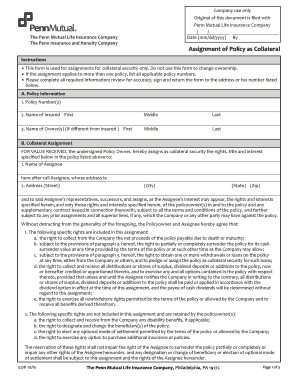
Assignment of Policy as Collateral Penn Mutual Life Form


What is the Assignment Of Policy As Collateral Penn Mutual Life
The Assignment Of Policy As Collateral Penn Mutual Life is a legal document that allows a policyholder to use their life insurance policy as collateral for a loan or other financial obligation. This process provides the lender with a security interest in the policy, ensuring that they can recover funds if the borrower defaults. The assignment must be formally executed and typically requires the consent of the insurance company, in this case, Penn Mutual Life. Understanding this assignment is crucial for policyholders looking to leverage their life insurance for financial needs.
How to Use the Assignment Of Policy As Collateral Penn Mutual Life
To effectively use the Assignment Of Policy As Collateral Penn Mutual Life, the policyholder must first ensure that their life insurance policy is eligible for assignment. This involves reviewing the policy terms and conditions. Once confirmed, the policyholder needs to complete the assignment form, which includes details about the policy, the lender, and the terms of the assignment. After filling out the form, it should be submitted to Penn Mutual Life for approval. Once approved, the lender will have a secured interest in the policy, allowing the policyholder to access the funds needed.
Steps to Complete the Assignment Of Policy As Collateral Penn Mutual Life
Completing the Assignment Of Policy As Collateral Penn Mutual Life involves several key steps:
- Review your life insurance policy to ensure it allows for assignment.
- Obtain the assignment form from Penn Mutual Life or your insurance agent.
- Fill out the form with accurate information, including the policy number and lender details.
- Sign the form and obtain any necessary signatures from the lender.
- Submit the completed form to Penn Mutual Life for processing.
- Confirm with Penn Mutual Life that the assignment has been recorded.
Legal Use of the Assignment Of Policy As Collateral Penn Mutual Life
The legal use of the Assignment Of Policy As Collateral Penn Mutual Life is governed by state and federal laws. For the assignment to be legally binding, it must be executed properly, including obtaining all required signatures and submitting the form to the insurance company. Additionally, the assignment must comply with the terms outlined in the policy itself. It is advisable for policyholders to consult with a legal professional to ensure compliance with all relevant laws and regulations when using their policy as collateral.
Key Elements of the Assignment Of Policy As Collateral Penn Mutual Life
Several key elements are essential for the Assignment Of Policy As Collateral Penn Mutual Life to be valid:
- Policyholder Information: The name and contact information of the policyholder must be clearly stated.
- Lender Information: Details of the lender receiving the assignment must be included.
- Policy Details: The policy number and type of insurance must be specified.
- Signature Requirements: Both the policyholder and lender must sign the assignment form.
- Insurance Company Acknowledgment: The assignment must be submitted to and acknowledged by Penn Mutual Life.
Examples of Using the Assignment Of Policy As Collateral Penn Mutual Life
Using the Assignment Of Policy As Collateral Penn Mutual Life can take various forms, such as:
- A homeowner using their life insurance policy to secure a home equity loan.
- A business owner leveraging their policy to obtain a line of credit for operational expenses.
- An individual seeking funds for medical expenses by assigning their policy to a healthcare provider.
These examples illustrate how policyholders can access funds while maintaining ownership of their life insurance policy, provided they adhere to the assignment process.
Quick guide on how to complete assignment of policy as collateral penn mutual life
Easily Prepare Assignment Of Policy As Collateral Penn Mutual Life on Any Device
Managing documents online has gained signNow traction among both businesses and individuals. It serves as an ideal environmentally-friendly alternative to traditional printed and signed papers, allowing you to obtain the necessary form and securely store it on the web. airSlate SignNow offers all the resources you require to create, edit, and electronically sign your documents swiftly and without delays. Handle Assignment Of Policy As Collateral Penn Mutual Life on any device using airSlate SignNow's Android or iOS applications and streamline any document-related tasks today.
How to Edit and Electronically Sign Assignment Of Policy As Collateral Penn Mutual Life with Ease
- Locate Assignment Of Policy As Collateral Penn Mutual Life and click Get Form to begin.
- Make use of the tools we offer to fill out your document.
- Highlight important sections of the documents or redact sensitive information with tools that airSlate SignNow specifically provides for this purpose.
- Generate your signature using the Sign tool, which takes mere seconds and holds the same legal validity as a conventional wet ink signature.
- Review the details and click the Done button to save your changes.
- Select your preferred method for sharing your form, whether by email, SMS, invite link, or by downloading it to your computer.
Eliminate worries about lost or misplaced files, cumbersome form navigation, or mistakes that require printing new document copies. airSlate SignNow meets all your document management needs in just a few clicks from any device you choose. Edit and electronically sign Assignment Of Policy As Collateral Penn Mutual Life and ensure excellent communication throughout your form preparation journey with airSlate SignNow.
Create this form in 5 minutes or less
Create this form in 5 minutes!
How to create an eSignature for the assignment of policy as collateral penn mutual life
How to create an electronic signature for a PDF online
How to create an electronic signature for a PDF in Google Chrome
How to create an e-signature for signing PDFs in Gmail
How to create an e-signature right from your smartphone
How to create an e-signature for a PDF on iOS
How to create an e-signature for a PDF on Android
People also ask
-
What is the Assignment Of Policy As Collateral Penn Mutual Life?
The Assignment Of Policy As Collateral Penn Mutual Life refers to the process of using your life insurance policy as collateral for a loan or other financial obligations. This allows you to leverage your policy's cash value while keeping coverage in place. It's a great option for those needing financial flexibility.
-
How does the Assignment Of Policy As Collateral Penn Mutual Life work in practice?
When you assign your policy as collateral, the lender will have a claim to the policy's cash value in case of default. This process typically involves submitting specific forms to both the insurance company and the lender. This arrangement is beneficial for borrowers seeking lower interest rates.
-
What are the benefits of using the Assignment Of Policy As Collateral Penn Mutual Life?
Using the Assignment Of Policy As Collateral Penn Mutual Life can provide immediate access to funds without selling the policy. It also allows you to maintain your life insurance coverage while gaining financial support. This option combines long-term security with short-term financial needs.
-
Are there any fees associated with the Assignment Of Policy As Collateral Penn Mutual Life?
Typically, there are no direct fees for assigning your policy as collateral, but there may be associated costs with the loan itself. Interest rates and any applicable service fees will depend on the lender's terms. It's essential to review all documentation carefully.
-
Can I use any life insurance policy for Assignment Of Policy As Collateral Penn Mutual Life?
Not all life insurance policies qualify for the Assignment Of Policy As Collateral Penn Mutual Life. Generally, policies with a cash value, like whole life or universal life, are eligible. It's best to consult with your insurer to understand if your specific policy can be used.
-
How can I initiate the Assignment Of Policy As Collateral Penn Mutual Life process?
To begin the Assignment Of Policy As Collateral Penn Mutual Life process, contact your insurance company to request the necessary forms. After completing them, you’ll need to submit them to your lender for approval. Make sure to keep copies of all documents for your records.
-
What happens to my policy if I fail to repay the loan with Assignment Of Policy As Collateral Penn Mutual Life?
If you fail to repay the loan secured by the Assignment Of Policy As Collateral Penn Mutual Life, the lender may claim the cash value of your policy. This could result in the loss of the policy or a reduced death benefit. It's critical to understand your payment obligations before proceeding.
Get more for Assignment Of Policy As Collateral Penn Mutual Life
Find out other Assignment Of Policy As Collateral Penn Mutual Life
- How To Electronic signature Virginia Lawers Promissory Note Template
- Electronic signature Vermont High Tech Contract Safe
- Electronic signature Legal Document Colorado Online
- Electronic signature Washington High Tech Contract Computer
- Can I Electronic signature Wisconsin High Tech Memorandum Of Understanding
- How Do I Electronic signature Wisconsin High Tech Operating Agreement
- How Can I Electronic signature Wisconsin High Tech Operating Agreement
- Electronic signature Delaware Legal Stock Certificate Later
- Electronic signature Legal PDF Georgia Online
- Electronic signature Georgia Legal Last Will And Testament Safe
- Can I Electronic signature Florida Legal Warranty Deed
- Electronic signature Georgia Legal Memorandum Of Understanding Simple
- Electronic signature Legal PDF Hawaii Online
- Electronic signature Legal Document Idaho Online
- How Can I Electronic signature Idaho Legal Rental Lease Agreement
- How Do I Electronic signature Alabama Non-Profit Profit And Loss Statement
- Electronic signature Alabama Non-Profit Lease Termination Letter Easy
- How Can I Electronic signature Arizona Life Sciences Resignation Letter
- Electronic signature Legal PDF Illinois Online
- How Can I Electronic signature Colorado Non-Profit Promissory Note Template