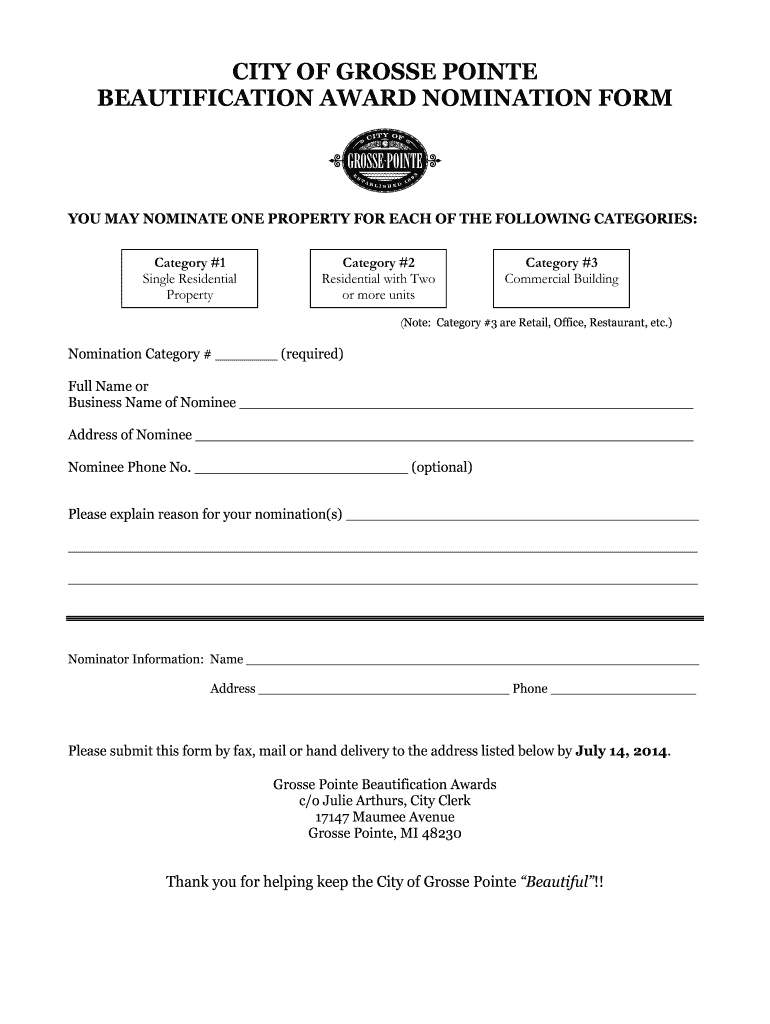
CITY of GROSSE POINTE BEAUTIFICATION AWARD NOMINATION FORM YOU MAY NOMINATE ONE PROPERTY for EACH of the FOLLOWING CATEGORIES Ca 2014


Understanding the CITY OF GROSSE POINTE BEAUTIFICATION AWARD NOMINATION FORM
The CITY OF GROSSE POINTE BEAUTIFICATION AWARD NOMINATION FORM serves as a structured way for residents to recognize properties that enhance the aesthetic appeal of the community. This form allows individuals to nominate one property in each of the following categories:
- Category #1: Single Residential Property
- Category #2: Residential With Two Or More Units
- Category #3: Commercial
Each category is designed to highlight the unique contributions that different types of properties make to the neighborhood's beauty. Completing this form ensures that deserving properties receive the recognition they merit.
Steps to Complete the CITY OF GROSSE POINTE BEAUTIFICATION AWARD NOMINATION FORM
Completing the CITY OF GROSSE POINTE BEAUTIFICATION AWARD NOMINATION FORM involves several straightforward steps:
- Gather necessary information about the property you wish to nominate.
- Determine the appropriate category for the property: single residential, residential with two or more units, or commercial.
- Fill out the form accurately, providing details such as the property address and a brief description of its beautifying features.
- Review the completed form to ensure all information is correct.
- Submit the form through the designated method, which may include online submission or mailing it to the appropriate office.
Following these steps will help ensure that your nomination is processed efficiently.
How to Obtain the CITY OF GROSSE POINTE BEAUTIFICATION AWARD NOMINATION FORM
The CITY OF GROSSE POINTE BEAUTIFICATION AWARD NOMINATION FORM can typically be obtained through the city’s official website or local government offices. Residents may find the form available for download in a PDF format, or they may be able to fill it out online, depending on the city’s resources. It is advisable to check for any updates or changes to the form availability each year.
Key Elements of the CITY OF GROSSE POINTE BEAUTIFICATION AWARD NOMINATION FORM
Understanding the key elements of the CITY OF GROSSE POINTE BEAUTIFICATION AWARD NOMINATION FORM is essential for a successful nomination. Key components include:
- Property Information: This includes the property address, owner’s name, and contact information.
- Category Selection: Nominees must select the appropriate category based on the property type.
- Description: A space for the nominator to explain why the property deserves recognition.
- Signature: A signature line to validate the nomination, ensuring it is submitted by a legitimate nominator.
Providing complete and accurate information in these sections is crucial for the nomination to be considered.
Legal Use of the CITY OF GROSSE POINTE BEAUTIFICATION AWARD NOMINATION FORM
The CITY OF GROSSE POINTE BEAUTIFICATION AWARD NOMINATION FORM is legally recognized when filled out correctly and submitted according to city regulations. It is important to ensure that all information provided is truthful and that the form is signed by the nominator. Digital submissions must comply with eSignature laws to be considered valid. Utilizing a reliable electronic signature platform can enhance the legal standing of the submission.
Eligibility Criteria for Nominations
To nominate a property for the CITY OF GROSSE POINTE BEAUTIFICATION AWARD, certain eligibility criteria must be met:
- The property must be located within the city limits of Grosse Pointe.
- Only one nomination per property is allowed for each award cycle.
- The property must be well-maintained and contribute positively to the community's visual appeal.
Meeting these criteria ensures that the nomination is valid and stands a better chance of being recognized.
Quick guide on how to complete city of grosse pointe beautification award nomination form you may nominate one property for each of the following categories
Complete CITY OF GROSSE POINTE BEAUTIFICATION AWARD NOMINATION FORM YOU MAY NOMINATE ONE PROPERTY FOR EACH OF THE FOLLOWING CATEGORIES Ca seamlessly on any device
Digital document management has become widely embraced by businesses and individuals. It serves as an ideal environmentally friendly alternative to conventional printed and signed papers, allowing you to access the correct form and securely store it online. airSlate SignNow equips you with all the tools necessary to create, edit, and electronically sign your documents swiftly without delays. Handle CITY OF GROSSE POINTE BEAUTIFICATION AWARD NOMINATION FORM YOU MAY NOMINATE ONE PROPERTY FOR EACH OF THE FOLLOWING CATEGORIES Ca across any platform with airSlate SignNow's Android or iOS applications and enhance any document-related process today.
How to edit and electronically sign CITY OF GROSSE POINTE BEAUTIFICATION AWARD NOMINATION FORM YOU MAY NOMINATE ONE PROPERTY FOR EACH OF THE FOLLOWING CATEGORIES Ca with ease
- Find CITY OF GROSSE POINTE BEAUTIFICATION AWARD NOMINATION FORM YOU MAY NOMINATE ONE PROPERTY FOR EACH OF THE FOLLOWING CATEGORIES Ca and click Get Form to begin.
- Utilize the tools we offer to complete your document.
- Select important sections of your documents or redact sensitive information with tools specifically designed for that purpose by airSlate SignNow.
- Create your signature using the Sign tool, which takes mere seconds and holds the same legal validity as a conventional handwritten signature.
- Review all the details and click on the Done button to save your changes.
- Choose how you wish to send your form, whether by email, SMS, invite link, or download it to your computer.
Eliminate concerns regarding lost or misplaced files, tedious document searches, or errors that necessitate printing new copies. airSlate SignNow addresses all your document management needs in just a few clicks from any device you prefer. Edit and electronically sign CITY OF GROSSE POINTE BEAUTIFICATION AWARD NOMINATION FORM YOU MAY NOMINATE ONE PROPERTY FOR EACH OF THE FOLLOWING CATEGORIES Ca and guarantee exceptional communication throughout every stage of your form preparation process with airSlate SignNow.
Create this form in 5 minutes or less
Find and fill out the correct city of grosse pointe beautification award nomination form you may nominate one property for each of the following categories
Create this form in 5 minutes!
How to create an eSignature for the city of grosse pointe beautification award nomination form you may nominate one property for each of the following categories
The best way to create an electronic signature for your PDF document in the online mode
The best way to create an electronic signature for your PDF document in Chrome
How to make an electronic signature for putting it on PDFs in Gmail
The best way to generate an electronic signature right from your mobile device
The way to create an electronic signature for a PDF document on iOS devices
The best way to generate an electronic signature for a PDF on Android devices
People also ask
-
What is the purpose of the CITY OF GROSSE POINTE BEAUTIFICATION AWARD NOMINATION FORM?
The CITY OF GROSSE POINTE BEAUTIFICATION AWARD NOMINATION FORM allows community members to recognize and nominate properties that enhance the aesthetic appeal of our neighborhoods. You may nominate one property for each of the following categories: Category #1 Single Residential Property, Category #2 Residential With Two Or More Units, and Category #3 Commercial.
-
How can I access the CITY OF GROSSE POINTE BEAUTIFICATION AWARD NOMINATION FORM?
The CITY OF GROSSE POINTE BEAUTIFICATION AWARD NOMINATION FORM is easily accessible online. You can find it on the official Grosse Pointe city website, where clear instructions will guide you through the process of submitting your nomination for any of the three categories.
-
Is there a fee to submit the CITY OF GROSSE POINTE BEAUTIFICATION AWARD NOMINATION FORM?
No, submitting the CITY OF GROSSE POINTE BEAUTIFICATION AWARD NOMINATION FORM is completely free of charge. We encourage all residents to participate in recognizing the beauty of our community properties across the specified categories without any financial barriers.
-
What are the eligibility requirements for properties nominated using the CITY OF GROSSE POINTE BEAUTIFICATION AWARD NOMINATION FORM?
To be eligible for nomination, properties must be located within Grosse Pointe and meet the criteria set for the categories: Category #1 Single Residential Property, Category #2 Residential With Two Or More Units, and Category #3 Commercial. Nominees should demonstrate distinctive qualities that contribute to the beautification of the neighborhood.
-
How will the nominees be evaluated for the awards?
Nominees submitted through the CITY OF GROSSE POINTE BEAUTIFICATION AWARD NOMINATION FORM will be evaluated by a panel of judges based on criteria such as visual appeal, landscaping, and overall contribution to the community's aesthetics. Each category will have specific judging guidelines that the panel will follow to ensure fairness.
-
When is the deadline for submitting the CITY OF GROSSE POINTE BEAUTIFICATION AWARD NOMINATION FORM?
The deadline for submitting the CITY OF GROSSE POINTE BEAUTIFICATION AWARD NOMINATION FORM will be announced on the city website. Ensure to check for dates specific to this year's awards, as timely submissions are essential for consideration in any of the award categories.
-
Can I nominate my own property using the CITY OF GROSSE POINTE BEAUTIFICATION AWARD NOMINATION FORM?
Yes, you are welcome to nominate your own property using the CITY OF GROSSE POINTE BEAUTIFICATION AWARD NOMINATION FORM as long as it qualifies for one of the award categories. Self-nominations can help showcase the improvements and beauty of personally owned properties.
Get more for CITY OF GROSSE POINTE BEAUTIFICATION AWARD NOMINATION FORM YOU MAY NOMINATE ONE PROPERTY FOR EACH OF THE FOLLOWING CATEGORIES Ca
Find out other CITY OF GROSSE POINTE BEAUTIFICATION AWARD NOMINATION FORM YOU MAY NOMINATE ONE PROPERTY FOR EACH OF THE FOLLOWING CATEGORIES Ca
- Can I Electronic signature Delaware Construction PDF
- How Can I Electronic signature Ohio Business Operations Document
- How Do I Electronic signature Iowa Construction Document
- How Can I Electronic signature South Carolina Charity PDF
- How Can I Electronic signature Oklahoma Doctors Document
- How Can I Electronic signature Alabama Finance & Tax Accounting Document
- How To Electronic signature Delaware Government Document
- Help Me With Electronic signature Indiana Education PDF
- How To Electronic signature Connecticut Government Document
- How To Electronic signature Georgia Government PDF
- Can I Electronic signature Iowa Education Form
- How To Electronic signature Idaho Government Presentation
- Help Me With Electronic signature Hawaii Finance & Tax Accounting Document
- How Can I Electronic signature Indiana Government PDF
- How Can I Electronic signature Illinois Finance & Tax Accounting PPT
- How To Electronic signature Maine Government Document
- How To Electronic signature Louisiana Education Presentation
- How Can I Electronic signature Massachusetts Government PDF
- How Do I Electronic signature Montana Government Document
- Help Me With Electronic signature Louisiana Finance & Tax Accounting Word