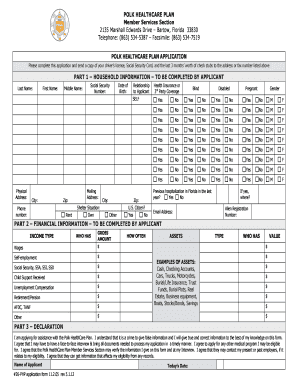
Polk Healthcare Form


What is the Polk Healthcare
The Polk Healthcare Plan is a health insurance program designed to provide essential medical services to residents of Polk County, Florida. It aims to ensure that individuals and families have access to necessary healthcare resources, including preventive care, emergency services, and specialized treatments. The plan is tailored to meet the needs of the community, focusing on affordability and accessibility.
How to obtain the Polk Healthcare
To obtain the Polk Healthcare Plan, individuals must follow a straightforward application process. This typically involves gathering necessary documentation, such as proof of residency and income verification. Applicants can access the application form online or in person at designated locations within Polk County. Completing the application accurately is crucial to ensure timely processing and approval.
Steps to complete the Polk Healthcare
Completing the Polk Healthcare application involves several key steps:
- Gather required documents, including identification and proof of income.
- Access the application form through the official website or designated offices.
- Fill out the application carefully, ensuring all information is accurate.
- Submit the application online or in person, following the specified guidelines.
- Await confirmation of application receipt and any further instructions.
Legal use of the Polk Healthcare
The Polk Healthcare Plan is legally binding when the application is completed and submitted according to state regulations. It is essential for applicants to understand their rights and responsibilities under the plan. Compliance with all legal requirements, including providing truthful information, is necessary to maintain the validity of the healthcare coverage.
Eligibility Criteria
Eligibility for the Polk Healthcare Plan is determined based on several factors, including income level, residency status, and family size. Typically, low-income individuals and families residing in Polk County are prioritized. Applicants may need to provide documentation to prove their eligibility, ensuring that the plan serves those who need it most.
Application Process & Approval Time
The application process for the Polk Healthcare Plan generally takes a few weeks from submission to approval. After submitting the application, applicants will receive a notification regarding their status. If additional information is required, applicants will be contacted directly. It is advisable to check the application status periodically to ensure a smooth approval process.
Quick guide on how to complete polk healthcare
Effortlessly Prepare Polk Healthcare on Any Gadget
Managing documents online has gained traction among companies and individuals alike. It offers an ideal eco-friendly substitute for traditional printed and signed documents, as you can access the necessary form and securely save it online. airSlate SignNow provides you with all the tools needed to generate, edit, and electronically sign your documents swiftly without delays. Manage Polk Healthcare on any gadget with airSlate SignNow's Android or iOS applications and simplify any document-based procedure today.
How to Modify and Electronically Sign Polk Healthcare with Ease
- Find Polk Healthcare and then click Get Form to begin.
- Utilize the tools we offer to complete your form.
- Emphasize important sections of the documents or obscure sensitive information with tools provided by airSlate SignNow specifically for that purpose.
- Create your signature using the Sign tool, which takes seconds and holds the same legal validity as a conventional wet ink signature.
- Review all the details and then click on the Done button to secure your changes.
- Select your preferred method for sending your form, whether by email, SMS, or invitation link, or download it to your computer.
Eliminate concerns about lost or misplaced documents, tedious form searches, or mistakes that require reprinting new copies. airSlate SignNow addresses your document management needs in just a few clicks from your selected device. Edit and electronically sign Polk Healthcare to guarantee exceptional communication at every phase of the form creation process with airSlate SignNow.
Create this form in 5 minutes or less
Create this form in 5 minutes!
How to create an eSignature for the polk healthcare
How to create an electronic signature for a PDF online
How to create an electronic signature for a PDF in Google Chrome
How to create an e-signature for signing PDFs in Gmail
How to create an e-signature right from your smartphone
How to create an e-signature for a PDF on iOS
How to create an e-signature for a PDF on Android
People also ask
-
What is the Polk healthcare plan and how does it work?
The Polk healthcare plan is designed to provide comprehensive health coverage for individuals and families. It offers a range of services, from routine check-ups to emergency care, ensuring that you have access to necessary healthcare when you need it. By enrolling in the Polk healthcare plan, you can manage your health more effectively while minimizing out-of-pocket costs.
-
What are the key benefits of the Polk healthcare plan?
The Polk healthcare plan offers numerous benefits, including access to a wide network of healthcare providers, preventive services at no additional cost, and low co-pays for office visits. Additionally, it emphasizes wellness programs to help you stay healthy and reduce long-term healthcare expenses. Choosing the Polk healthcare plan means prioritizing your health and financial wellbeing.
-
Are there different pricing options for the Polk healthcare plan?
Yes, the Polk healthcare plan provides various pricing tiers to accommodate different budgets and healthcare needs. This flexibility ensures that individuals and families can find an option that aligns with their financial capabilities while still providing comprehensive coverage. Contacting a representative can help you navigate the pricing options available for the Polk healthcare plan.
-
What features are included in the Polk healthcare plan?
The Polk healthcare plan includes a variety of features such as telemedicine services, prescription drug coverage, and wellness check-ups. These features aim to enhance the overall health experience for beneficiaries by offering convenience and accessibility. With the Polk healthcare plan, you can manage your health care from the comfort of your home.
-
How does the Polk healthcare plan integrate with existing healthcare providers?
The Polk healthcare plan is designed to integrate seamlessly with a wide range of healthcare providers. This ensures that you can continue your care with your current doctors and specialists while enjoying the benefits of the plan. Just check the provider directory to see if your healthcare professionals are in-network for the Polk healthcare plan.
-
Can I enroll in the Polk healthcare plan anytime?
Enrollment in the Polk healthcare plan typically occurs during specific open enrollment periods or after qualifying life events, such as moving or changing jobs. It’s important to stay informed about these periods to ensure you can gain access to the coverage you need. Keeping track of enrollment dates is essential for securing your place in the Polk healthcare plan.
-
What should I consider when choosing the Polk healthcare plan?
When selecting the Polk healthcare plan, consider factors such as your healthcare needs, budget, and preferred providers. Assessing your family's health requirements and the plan's coverage can help you choose the best fit. Additionally, evaluating the costs associated with the Polk healthcare plan, including premiums and out-of-pocket expenses, will guide your decision-making process.
Get more for Polk Healthcare
Find out other Polk Healthcare
- Can I Sign Arizona Real Estate Confidentiality Agreement
- How Do I Sign Arizona Real Estate Memorandum Of Understanding
- Sign South Dakota Plumbing Job Offer Later
- Sign Tennessee Plumbing Business Letter Template Secure
- Sign South Dakota Plumbing Emergency Contact Form Later
- Sign South Dakota Plumbing Emergency Contact Form Myself
- Help Me With Sign South Dakota Plumbing Emergency Contact Form
- How To Sign Arkansas Real Estate Confidentiality Agreement
- Sign Arkansas Real Estate Promissory Note Template Free
- How Can I Sign Arkansas Real Estate Operating Agreement
- Sign Arkansas Real Estate Stock Certificate Myself
- Sign California Real Estate IOU Safe
- Sign Connecticut Real Estate Business Plan Template Simple
- How To Sign Wisconsin Plumbing Cease And Desist Letter
- Sign Colorado Real Estate LLC Operating Agreement Simple
- How Do I Sign Connecticut Real Estate Operating Agreement
- Sign Delaware Real Estate Quitclaim Deed Secure
- Sign Georgia Real Estate Business Plan Template Computer
- Sign Georgia Real Estate Last Will And Testament Computer
- How To Sign Georgia Real Estate LLC Operating Agreement