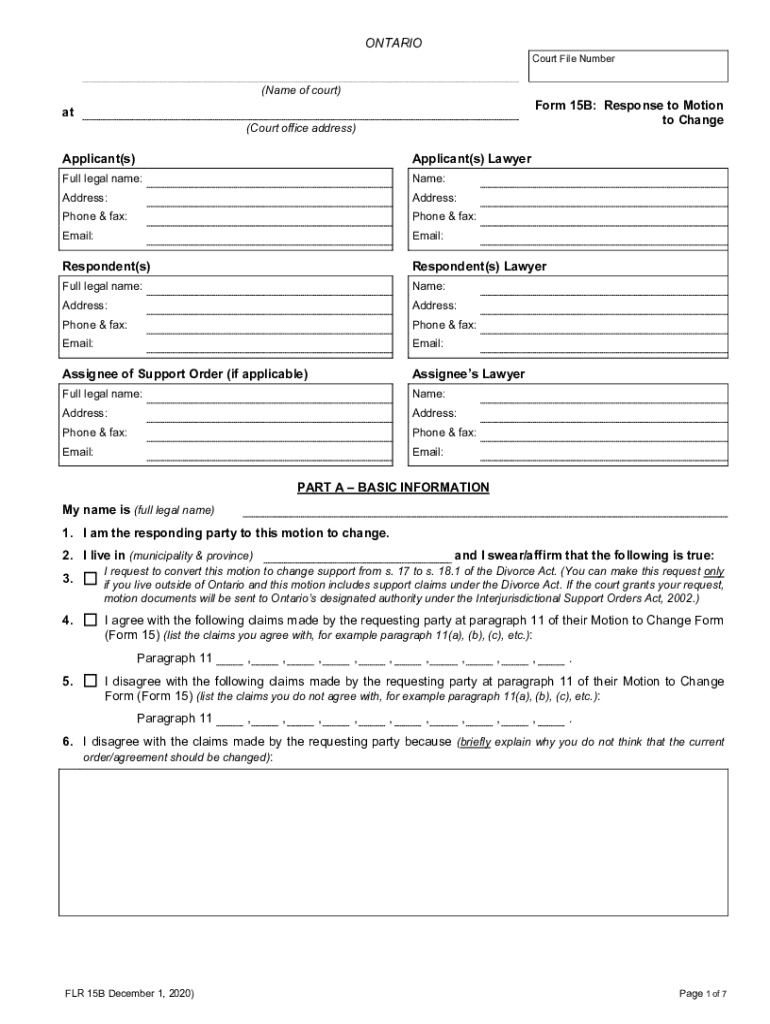
Court File Number Form 15B Response to Motion to Change 2020-2026


Understanding the Court File Number for Form 15B Response to Motion to Change
The Court File Number is a unique identifier assigned to a specific case within the court system. For the Form 15B Response to Motion to Change, this number is crucial as it links the response to the original motion filed in court. It ensures that all documents related to a case are organized and easily accessible. When completing the form, it is essential to accurately include the Court File Number to avoid any delays or complications in processing your response.
Steps to Complete the Court File Number Form 15B Response to Motion to Change
Completing the Form 15B Response to Motion to Change requires careful attention to detail. Follow these steps to ensure your form is filled out correctly:
- Begin by entering the Court File Number at the top of the form. This number should be obtained from the original motion.
- Provide your personal information, including your name, address, and contact details.
- Clearly state your position regarding the motion to change. Be concise and specific in your response.
- Include any supporting documents that may strengthen your case. Ensure these are properly labeled and referenced in your response.
- Review the completed form for accuracy before submission.
Legal Use of the Court File Number Form 15B Response to Motion to Change
The legal use of the Court File Number in the Form 15B Response to Motion to Change is vital for maintaining the integrity of court proceedings. This number is used by the court to track all filings and decisions related to a specific case. Properly referencing the Court File Number ensures that your response is associated with the correct motion, thereby facilitating efficient case management. Failure to include this number may result in your response being misfiled or overlooked.
How to Obtain the Court File Number for Form 15B Response to Motion to Change
To obtain the Court File Number for your Form 15B Response to Motion to Change, you can follow these steps:
- Check any previous court documents related to your case, as the Court File Number is typically listed there.
- Contact the court clerk's office where your original motion was filed. They can provide you with the Court File Number.
- Visit the court's official website, where case information may be available online, allowing you to search for your case by name or other identifying details.
Key Elements of the Court File Number Form 15B Response to Motion to Change
When filling out the Form 15B Response to Motion to Change, several key elements must be included to ensure compliance with court requirements:
- Accurate Court File Number: This links your response to the correct case.
- Personal Information: Your full name and contact details are essential for identification.
- Response Statement: Clearly articulate your position regarding the motion to change.
- Supporting Evidence: Attach any relevant documents that support your response.
Form Submission Methods for Court File Number Form 15B Response to Motion to Change
Submitting your Form 15B Response to Motion to Change can be done through various methods, ensuring flexibility for users:
- Online Submission: Many courts allow electronic filing through their official websites, making it convenient to submit your response.
- Mail: You can send your completed form via postal mail to the court address listed on the original motion.
- In-Person: Visiting the court clerk's office to file your response in person is also an option, allowing for immediate confirmation of receipt.
Quick guide on how to complete court file number form 15b response to motion to change
Effortlessly prepare Court File Number Form 15B Response To Motion To Change on any device
Managing documents online has become increasingly popular among businesses and individuals. It serves as an excellent eco-friendly alternative to traditional printed and signed documents, as you can easily locate the needed form and securely store it online. airSlate SignNow provides you with all the necessary tools to create, edit, and electronically sign your documents swiftly without delays. Handle Court File Number Form 15B Response To Motion To Change on any device using the airSlate SignNow Android or iOS applications and streamline your document-related processes today.
The easiest way to edit and electronically sign Court File Number Form 15B Response To Motion To Change effortlessly
- Obtain Court File Number Form 15B Response To Motion To Change and click on Get Form to begin.
- Utilize the tools we provide to fill out your document.
- Highlight important sections of the documents or obscure sensitive information with tools specifically designed for that purpose by airSlate SignNow.
- Create your electronic signature using the Sign tool, which takes seconds and carries the same legal validity as a conventional wet ink signature.
- Review the information and click the Done button to save your changes.
- Choose how you wish to send your form, whether by email, SMS, or invitation link, or download it to your computer.
Say goodbye to lost or misplaced files, tedious document searching, or mistakes that require printing new copies. airSlate SignNow meets your document management needs in just a few clicks from any device you prefer. Modify and electronically sign Court File Number Form 15B Response To Motion To Change and ensure smooth communication at every stage of the document preparation process with airSlate SignNow.
Create this form in 5 minutes or less
Find and fill out the correct court file number form 15b response to motion to change
Create this form in 5 minutes!
How to create an eSignature for the court file number form 15b response to motion to change
How to create an electronic signature for a PDF online
How to create an electronic signature for a PDF in Google Chrome
How to create an e-signature for signing PDFs in Gmail
How to create an e-signature right from your smartphone
How to create an e-signature for a PDF on iOS
How to create an e-signature for a PDF on Android
People also ask
-
What is Ontario Form 15B?
Ontario Form 15B is a legal document used in the province for various official purposes, such as providing notice or making declarations. With airSlate SignNow, you can complete and eSign Ontario Form 15B securely and quickly, ensuring that all necessary information is accurately captured.
-
How does airSlate SignNow simplify the process of completing Ontario Form 15B?
airSlate SignNow simplifies the creation and signing of Ontario Form 15B by offering a user-friendly interface and pre-built templates. This helps eliminate the hassle of paperwork, allowing you to fill out and send the form digitally, while ensuring compliance with all regulatory requirements.
-
What are the pricing options for using airSlate SignNow with Ontario Form 15B?
airSlate SignNow offers flexible pricing plans tailored to businesses of all sizes, including monthly and annual subscriptions. By utilizing airSlate SignNow for Ontario Form 15B, you can save on printing and mailing costs, making it a cost-effective solution for your document signing needs.
-
Can I integrate airSlate SignNow with other applications when using Ontario Form 15B?
Yes, airSlate SignNow seamlessly integrates with popular applications such as Google Drive, Dropbox, and Salesforce. This integration allows you to access and manage your Ontario Form 15B within your existing workflow, enhancing productivity and streamlining document handling.
-
What are the security features of airSlate SignNow for Ontario Form 15B?
airSlate SignNow prioritizes the security of your documents, including Ontario Form 15B, with advanced encryption and secure cloud storage. Our platform ensures that your sensitive information remains confidential and compliant with data protection regulations.
-
How long does it take to send and receive Ontario Form 15B for signing?
The process of sending and receiving Ontario Form 15B for eSigning is typically instant with airSlate SignNow. Once you send the form, recipients receive a notification to sign it electronically, allowing for swift document turnaround, which is ideal for time-sensitive tasks.
-
Are there any templates available for Ontario Form 15B in airSlate SignNow?
Yes, airSlate SignNow provides customizable templates for Ontario Form 15B to streamline your document-signing process. These templates can be easily adjusted to fit your specific needs, ensuring a quick and efficient completion of your forms.
Get more for Court File Number Form 15B Response To Motion To Change
Find out other Court File Number Form 15B Response To Motion To Change
- Electronic signature Delaware Junior Employment Offer Letter Later
- Electronic signature Texas Time Off Policy Later
- Electronic signature Texas Time Off Policy Free
- eSignature Delaware Time Off Policy Online
- Help Me With Electronic signature Indiana Direct Deposit Enrollment Form
- Electronic signature Iowa Overtime Authorization Form Online
- Electronic signature Illinois Employee Appraisal Form Simple
- Electronic signature West Virginia Business Ethics and Conduct Disclosure Statement Free
- Electronic signature Alabama Disclosure Notice Simple
- Electronic signature Massachusetts Disclosure Notice Free
- Electronic signature Delaware Drug Testing Consent Agreement Easy
- Electronic signature North Dakota Disclosure Notice Simple
- Electronic signature California Car Lease Agreement Template Free
- How Can I Electronic signature Florida Car Lease Agreement Template
- Electronic signature Kentucky Car Lease Agreement Template Myself
- Electronic signature Texas Car Lease Agreement Template Easy
- Electronic signature New Mexico Articles of Incorporation Template Free
- Electronic signature New Mexico Articles of Incorporation Template Easy
- Electronic signature Oregon Articles of Incorporation Template Simple
- eSignature Montana Direct Deposit Enrollment Form Easy