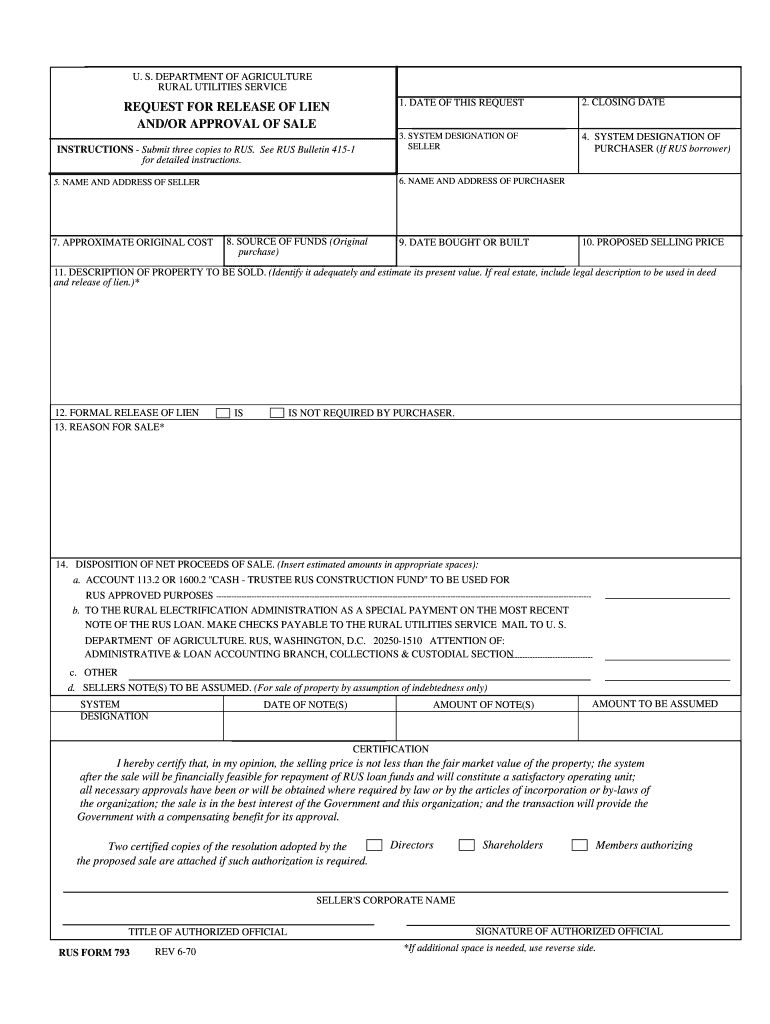
Form 793 USDA Rural Development US Department of Agriculture


What is the USDA Form 793?
The USDA Form 793 is a crucial document used in the context of rural development programs administered by the United States Department of Agriculture. This form is primarily utilized to collect information necessary for various programs aimed at enhancing the quality of life in rural areas. It plays a significant role in ensuring that applicants meet eligibility criteria for financial assistance, grants, and loans provided by the USDA.
Steps to Complete the USDA Form 793
Completing the USDA Form 793 requires careful attention to detail to ensure accuracy and compliance with USDA guidelines. Here are the essential steps to follow:
- Gather necessary information, including personal details, financial data, and any relevant supporting documents.
- Fill out the form accurately, ensuring all sections are completed as required.
- Review the form for any errors or omissions before submission.
- Submit the completed form according to the specified submission methods, whether online, by mail, or in person.
How to Obtain the USDA Form 793
The USDA Form 793 can be obtained through several channels. It is available on the official USDA website, where users can download a copy directly. Additionally, local USDA offices may provide physical copies of the form. It is advisable to ensure that you are using the most current version of the form to avoid any compliance issues.
Legal Use of the USDA Form 793
The legal use of the USDA Form 793 is essential for ensuring that all applications for rural development assistance are valid and compliant with federal regulations. The form must be filled out accurately and submitted within the designated timelines. Misuse or incorrect completion of the form can lead to delays in processing or denial of assistance, highlighting the importance of understanding the legal implications of the information provided.
Key Elements of the USDA Form 793
Understanding the key elements of the USDA Form 793 is vital for successful completion. The form typically includes sections for personal identification, financial information, and specific details related to the program for which assistance is being sought. Each section must be filled out with precise information to ensure that the application is processed efficiently.
Form Submission Methods
The USDA Form 793 can be submitted through various methods, allowing flexibility for applicants. The available submission methods include:
- Online submission via the USDA's designated portal.
- Mailing the completed form to the appropriate USDA office.
- In-person submission at local USDA offices, where assistance may also be available.
Quick guide on how to complete form 793 usda rural development us department of agriculture
Complete Form 793 USDA Rural Development US Department Of Agriculture effortlessly on any device
Online document management has gained popularity with companies and individuals. It offers a perfect eco-friendly alternative to conventional printed and signed documents, as you can locate the appropriate form and securely save it online. airSlate SignNow provides you with all the tools you need to create, edit, and eSign your documents swiftly without delays. Manage Form 793 USDA Rural Development US Department Of Agriculture on any platform with airSlate SignNow Android or iOS applications and enhance any document-focused process today.
How to modify and eSign Form 793 USDA Rural Development US Department Of Agriculture with ease
- Obtain Form 793 USDA Rural Development US Department Of Agriculture and then click Get Form to begin.
- Use the tools we offer to complete your form.
- Highlight important sections of the documents or redact sensitive information using tools that airSlate SignNow provides specifically for that purpose.
- Generate your eSignature with the Sign tool, which takes seconds and holds the same legal validity as a traditional wet ink signature.
- Review all the information and then click on the Done button to save your modifications.
- Choose how you want to send your form, by email, text message (SMS), or invite link, or download it to your computer.
Eliminate concerns about lost or misplaced documents, tedious form searching, or mistakes that require printing new document copies. airSlate SignNow fulfills your document management needs in just a few clicks from any device you choose. Alter and eSign Form 793 USDA Rural Development US Department Of Agriculture and ensure effective communication at any stage of your form preparation process with airSlate SignNow.
Create this form in 5 minutes or less
FAQs
-
What is the total number of federal applications, documents, or forms from all the departments of government that US citizens are required by law to fill out?
I am not an American. But it would depend on the person's circumstances. How much do they earn? If you earn little then you don't need to file a tax return. How do they earn it? Self employed or employed?Do they travel? You need a passport.How long do they live? - if they die after birth then it is very little. Do they live in the USA?What entitlements do they have?Do they have dialysis? This is federally funded.Are they on medicaid/medicare?.Are they in jail or been charged with a crime?Then how do you count it? Do you count forms filled in by the parents?Then there is the census the Constitution which held every ten years.
-
Should/does the US have a system to coordinate its departments, similar to the Joint Chiefs in the military? For example, if the US wants to develop biofuels, how do the Departments of Energy and Agriculture coordinate efficiently?
Short answer is that they don’t coordinate efficiently because that would go against the compartmentalized bureaucracy that is the federal government. I am not trying to sound factious with this comment but it really truly is the answer. Each department has their own way of doing things and their own pet projects. Each department head wants the tax dollars for their pet projects and does not want to share with the other departments. The only way to do what you are asking is to actually combine the departments and make them one, under one director. Personally I really like that idea as it would cut down on some of the bureaucratic nonsense. If that were to happen any online information sharing software would work just fine. Heck they could even go back to collaborative meetings where they are forced to sit in a room and talk face to face with people in order to solve a problem.
-
How do I fill out the N-600 certificate of citizenship application if you already received a US passport from the state department and returned your Greencard as the questions seem to assume one is still on immigrant status?
In order to file N-600 to apply for a Certificate of Citizenship, you must already be a US citizen beforehand. (The same is true to apply for a US passport — you must already be a US citizen beforehand.) Whether you applied for a passport already is irrelevant; it is normal for a US citizen to apply for a US passport; applying for a passport never affects your immigration status, as you must already have been a US citizen before you applied for a passport.The form’s questions are indeed worded poorly. Just interpret the question to be asking about your status before you became a citizen, because otherwise the question would make no sense, as an applicant of N-600 must already be a US citizen at the time of filing the application.(By the way, why are you wasting more than a thousand dollars to apply for a Certificate of Citizenship anyway? It basically doesn’t serve any proof of citizenship purposes that a US passport doesn’t already serve as.)
Create this form in 5 minutes!
How to create an eSignature for the form 793 usda rural development us department of agriculture
How to create an electronic signature for the Form 793 Usda Rural Development Us Department Of Agriculture online
How to create an eSignature for your Form 793 Usda Rural Development Us Department Of Agriculture in Google Chrome
How to generate an electronic signature for putting it on the Form 793 Usda Rural Development Us Department Of Agriculture in Gmail
How to make an electronic signature for the Form 793 Usda Rural Development Us Department Of Agriculture from your smartphone
How to create an eSignature for the Form 793 Usda Rural Development Us Department Of Agriculture on iOS devices
How to generate an electronic signature for the Form 793 Usda Rural Development Us Department Of Agriculture on Android
People also ask
-
What is the USDA password reset utility?
The USDA password reset utility is a tool designed to help users quickly and securely reset their passwords for USDA-related accounts. It ensures that you can regain access to your account without long delays, promoting ease of use and efficiency.
-
How does the USDA password reset utility work?
The USDA password reset utility operates by verifying your identity through specific security questions or email confirmations. Once your identity is confirmed, you'll be guided through the steps to create a new password, ensuring your account remains secure.
-
Is the USDA password reset utility free to use?
Yes, the USDA password reset utility is free of charge for all USDA account holders. This accessibility helps users manage their account security without incurring additional costs.
-
What are the benefits of using the USDA password reset utility?
Using the USDA password reset utility enables you to quickly regain access to your accounts, saving time and reducing frustration. Additionally, it reinforces account security by ensuring that only verified users can change passwords.
-
Can I integrate the USDA password reset utility with my other tools?
Currently, the USDA password reset utility is a standalone tool and does not offer direct integrations with third-party applications. However, it ensures a seamless experience when managing USDA accounts directly.
-
Are there any specific requirements to access the USDA password reset utility?
To access the USDA password reset utility, you need to have a valid USDA account and the information required to verify your identity. This typically includes security questions or access to your registered email.
-
What should I do if I encounter issues with the USDA password reset utility?
If you encounter any issues while using the USDA password reset utility, you should contact USDA customer support for assistance. They can provide guidance on troubleshooting or alternative methods to recover your account.
Get more for Form 793 USDA Rural Development US Department Of Agriculture
Find out other Form 793 USDA Rural Development US Department Of Agriculture
- How To eSign Arizona Lawers PDF
- How To eSign Utah Government Word
- How Can I eSign Connecticut Lawers Presentation
- Help Me With eSign Hawaii Lawers Word
- How Can I eSign Hawaii Lawers Document
- How To eSign Hawaii Lawers PPT
- Help Me With eSign Hawaii Insurance PPT
- Help Me With eSign Idaho Insurance Presentation
- Can I eSign Indiana Insurance Form
- How To eSign Maryland Insurance PPT
- Can I eSign Arkansas Life Sciences PDF
- How Can I eSign Arkansas Life Sciences PDF
- Can I eSign Connecticut Legal Form
- How Do I eSign Connecticut Legal Form
- How Do I eSign Hawaii Life Sciences Word
- Can I eSign Hawaii Life Sciences Word
- How Do I eSign Hawaii Life Sciences Document
- How Do I eSign North Carolina Insurance Document
- How Can I eSign Hawaii Legal Word
- Help Me With eSign Hawaii Legal Document