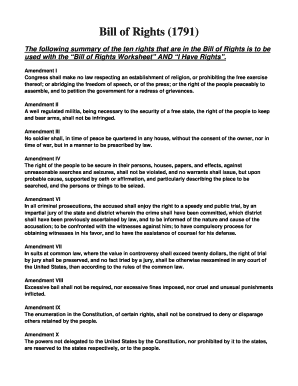
Bill Rights Worksheet Form


What is the Bill of Rights Worksheet
The Bill of Rights Worksheet is a structured document designed to help individuals understand and engage with the first ten amendments of the United States Constitution, known as the Bill of Rights. This worksheet typically includes questions and prompts that encourage users to reflect on their rights and the historical context of these amendments. It serves as an educational tool for students, educators, and anyone interested in learning about their constitutional rights in a simplified manner.
How to Use the Bill of Rights Worksheet
Using the Bill of Rights Worksheet involves several steps that enhance comprehension and retention of the material. Begin by reviewing the amendments listed in the worksheet. Each amendment may have corresponding questions that prompt critical thinking. Users can fill in their answers directly on the worksheet or in a digital format, allowing for easy access and sharing. Engaging with the worksheet in a group setting can also foster discussion and deeper understanding of the rights protected by the Bill of Rights.
Steps to Complete the Bill of Rights Worksheet
Completing the Bill of Rights Worksheet involves a systematic approach:
- Read each amendment carefully to understand its significance.
- Answer the questions provided, reflecting on how each right applies to everyday life.
- Discuss your answers with peers or educators to gain different perspectives.
- Review the answers key, if available, to check your understanding and correct any misconceptions.
Legal Use of the Bill of Rights Worksheet
The Bill of Rights Worksheet can be used legally in educational settings, as it promotes awareness of constitutional rights. While the worksheet itself does not have legal standing, the knowledge gained from it can empower individuals to understand their rights in legal contexts. It is essential to ensure that any discussions or applications of the worksheet respect the legal framework surrounding individual rights and freedoms in the United States.
Key Elements of the Bill of Rights Worksheet
Key elements of the Bill of Rights Worksheet include:
- Summaries of each of the ten amendments.
- Questions that encourage personal reflection on rights.
- Historical context to provide background on the amendments.
- Space for users to write their thoughts and answers.
Examples of Using the Bill of Rights Worksheet
Examples of using the Bill of Rights Worksheet can vary based on the audience:
- In a classroom setting, teachers can assign the worksheet as homework to reinforce lessons on the Constitution.
- Community organizations may use it in workshops to educate citizens about their rights.
- Individuals can use the worksheet for personal study to better understand their constitutional protections.
Quick guide on how to complete bill rights worksheet
Accomplish Bill Rights Worksheet effortlessly on any device
Digital document management has become increasingly favored by businesses and individuals alike. It offers an excellent environmentally friendly substitute for conventional printed and signed papers, enabling you to locate the necessary form and securely keep it online. airSlate SignNow equips you with all the tools required to create, modify, and eSign your documents swiftly and without delays. Manage Bill Rights Worksheet on any device using the airSlate SignNow Android or iOS applications and simplify any document-related procedure today.
The easiest way to modify and eSign Bill Rights Worksheet with ease
- Find Bill Rights Worksheet and then click Get Form to commence.
- Utilize the tools we provide to complete your form.
- Mark pertinent sections of the documents or obscure sensitive information using tools that airSlate SignNow specifically offers for that purpose.
- Create your signature using the Sign tool, which takes mere seconds and carries the same legal significance as a conventional wet ink signature.
- Review the details and click on the Done button to save your modifications.
- Choose how you would like to send your form, whether by email, text message (SMS), or invitation link, or download it to your computer.
Eliminate concerns about lost or mislaid documents, tedious form searching, or errors that necessitate printing new document versions. airSlate SignNow addresses your document management needs in just a few clicks from any device you prefer. Alter and eSign Bill Rights Worksheet while ensuring outstanding communication at all stages of your form completion process with airSlate SignNow.
Create this form in 5 minutes or less
Create this form in 5 minutes!
How to create an eSignature for the bill rights worksheet
How to create an electronic signature for a PDF online
How to create an electronic signature for a PDF in Google Chrome
How to create an e-signature for signing PDFs in Gmail
How to create an e-signature right from your smartphone
How to create an e-signature for a PDF on iOS
How to create an e-signature for a PDF on Android
People also ask
-
What is a rights worksheet pdf and how can it benefit my business?
A rights worksheet pdf is a document that outlines the rights pertaining to various aspects of a contract or agreement. Utilizing this tool can help your business ensure compliance and clarity in agreements, ultimately enhancing operational efficiency. With airSlate SignNow, you can easily create, share, and eSign these documents, streamlining your business processes.
-
Are there any additional costs associated with downloading a rights worksheet pdf?
No, downloading a rights worksheet pdf through airSlate SignNow is included in your subscription plan. Our pricing is designed to be transparent and cost-effective, ensuring no hidden fees for access to essential documents like the rights worksheet pdf. Check our pricing page for detailed information about our subscription options.
-
Can I customize my rights worksheet pdf using airSlate SignNow?
Absolutely! airSlate SignNow allows you to fully customize your rights worksheet pdf to meet your specific needs. You can add or remove sections, modify text, and include branding elements, ensuring the document aligns perfectly with your organization’s requirements.
-
How does airSlate SignNow ensure the security of my rights worksheet pdf?
Security is a top priority for airSlate SignNow. We employ advanced encryption protocols and secure cloud storage solutions to protect your rights worksheet pdf and all other documents you manage. Your data remains safe and confidential while you use our platform.
-
What features does airSlate SignNow offer for managing a rights worksheet pdf?
airSlate SignNow provides several features specifically for managing rights worksheet pdf documents. These include eSigning, form templates, real-time collaboration, and secure sharing options, making it easy to handle rights documents efficiently and effectively.
-
Does airSlate SignNow integrate with other software to manage rights worksheet pdfs?
Yes, airSlate SignNow offers seamless integrations with various software applications, including CRM and project management tools. This allows you to manage your rights worksheet pdfs alongside your existing workflows, enhancing productivity and communication across your team.
-
What are the advantages of using airSlate SignNow over other platforms for a rights worksheet pdf?
Using airSlate SignNow for your rights worksheet pdf offers advantages such as an intuitive interface, affordability, and a comprehensive feature set. Our platform is designed for users of all skill levels, ensuring that every team member can benefit from efficient document management and eSigning.
Get more for Bill Rights Worksheet
- Irreparable harm 497331029 form
- Alimony 497331030 form
- Medical treatment authorization form
- Daycare agreement contract form
- Lease of concession space in department store form
- Agreement sales representative 497331034 form
- Commercial security agreement pdf form
- Sample letter promotional 497331036 form
Find out other Bill Rights Worksheet
- Help Me With eSign California Legal Promissory Note Template
- eSign Colorado Legal Operating Agreement Safe
- How To eSign Colorado Legal POA
- eSign Insurance Document New Jersey Online
- eSign Insurance Form New Jersey Online
- eSign Colorado Life Sciences LLC Operating Agreement Now
- eSign Hawaii Life Sciences Letter Of Intent Easy
- Help Me With eSign Hawaii Life Sciences Cease And Desist Letter
- eSign Hawaii Life Sciences Lease Termination Letter Mobile
- eSign Hawaii Life Sciences Permission Slip Free
- eSign Florida Legal Warranty Deed Safe
- Help Me With eSign North Dakota Insurance Residential Lease Agreement
- eSign Life Sciences Word Kansas Fast
- eSign Georgia Legal Last Will And Testament Fast
- eSign Oklahoma Insurance Business Associate Agreement Mobile
- eSign Louisiana Life Sciences Month To Month Lease Online
- eSign Legal Form Hawaii Secure
- eSign Hawaii Legal RFP Mobile
- How To eSign Hawaii Legal Agreement
- How Can I eSign Hawaii Legal Moving Checklist