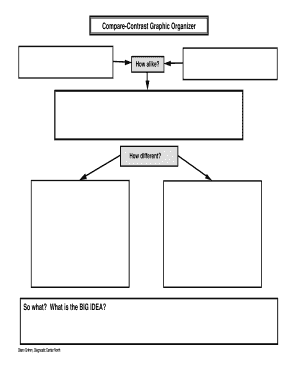
Compare Contrast Graphic Organizer California Form


What is the compare and contrast graphic organizer?
The compare and contrast graphic organizer is a visual tool designed to help individuals systematically analyze similarities and differences between two or more subjects. This organizer typically consists of a central area where the subjects are identified, with branching sections that outline their characteristics, features, or attributes. It is widely used in educational settings to facilitate critical thinking and enhance comprehension skills, allowing users to clearly see how subjects relate to one another. The graphic organizer for compare and contrast can be particularly effective in organizing thoughts for essays, presentations, or discussions.
How to use the compare and contrast graphic organizer
Using the compare and contrast graphic organizer involves several straightforward steps. First, identify the subjects you wish to compare. Next, draw or print the graphic organizer template, ensuring it has designated spaces for each subject. Begin by filling in the shared characteristics in the center area, highlighting similarities. Then, in the corresponding sections, list the unique attributes of each subject. This structured approach not only clarifies the relationship between the subjects but also aids in developing a deeper understanding of the material. Utilizing digital tools can enhance this process, allowing for easy adjustments and sharing.
Steps to complete the compare and contrast graphic organizer
Completing the compare and contrast graphic organizer can be done effectively by following these steps:
- Identify the subjects to compare.
- Choose a suitable graphic organizer template, either digital or printed.
- In the central section, write down the main idea or theme of the comparison.
- List similarities in the designated area, ensuring clarity and relevance.
- Detail the differences in the respective sections for each subject.
- Review and revise the organizer to ensure all relevant points are included and clearly articulated.
Legal use of the compare and contrast graphic organizer
The legal use of the compare and contrast graphic organizer is essential, particularly when it involves documenting comparisons for formal purposes. While the organizer itself is primarily a tool for analysis and education, ensuring compliance with relevant regulations is crucial when used in professional settings. This includes maintaining the integrity of the information presented and ensuring that any conclusions drawn from the organizer are based on accurate and lawful data. Utilizing a secure platform for digital versions can further enhance the legal standing of documents created using this organizer.
Examples of using the compare and contrast graphic organizer
Examples of using the compare and contrast graphic organizer can vary widely across different fields. In education, students may compare two historical figures, analyzing their contributions and impact. In business, a team might use the organizer to evaluate two marketing strategies, identifying strengths and weaknesses. Additionally, in legal contexts, professionals may compare two contracts to highlight differences in terms and conditions. These examples illustrate the versatility of the graphic organizer, making it a valuable tool across various disciplines.
Quick guide on how to complete compare contrast graphic organizer california
Prepare Compare Contrast Graphic Organizer California effortlessly on any gadget
Digital document management has become increasingly popular among businesses and individuals alike. It offers an ideal eco-friendly substitute for traditional printed and signed documents, as you can find the correct template and securely store it online. airSlate SignNow provides you with all the tools necessary to create, modify, and eSign your documents quickly without delays. Manage Compare Contrast Graphic Organizer California on any device with airSlate SignNow's Android or iOS applications and enhance any document-based process today.
How to modify and eSign Compare Contrast Graphic Organizer California effortlessly
- Find Compare Contrast Graphic Organizer California and click Get Form to begin.
- Use the tools available to fill out your document.
- Highlight signNow sections of the documents or redact sensitive information with tools that airSlate SignNow provides specifically for that purpose.
- Create your eSignature using the Sign feature, which takes seconds and holds the same legal validity as a conventional wet ink signature.
- Review all information and click the Done button to save your changes.
- Choose how you wish to send your form, via email, text message (SMS), or invite link, or download it to your computer.
Say goodbye to lost or misplaced documents, tedious form navigation, or errors that require printing new document copies. airSlate SignNow meets all your document management needs in just a few clicks from any device you prefer. Edit and eSign Compare Contrast Graphic Organizer California and ensure effective communication at every step of the form preparation process with airSlate SignNow.
Create this form in 5 minutes or less
Create this form in 5 minutes!
How to create an eSignature for the compare contrast graphic organizer california
How to create an electronic signature for a PDF online
How to create an electronic signature for a PDF in Google Chrome
How to create an e-signature for signing PDFs in Gmail
How to create an e-signature right from your smartphone
How to create an e-signature for a PDF on iOS
How to create an e-signature for a PDF on Android
People also ask
-
What is a compare and contrast graphic organizer in SignNow?
A compare and contrast graphic organizer in SignNow is a visual tool that helps users analyze similarities and differences between two or more subjects. This feature is integrated into our eSigning platform, providing an intuitive way to organize thoughts and documentation requirements effectively. With this tool, users can streamline their workflow and make informed decisions.
-
How can a compare and contrast graphic organizer improve my document management?
Using a compare and contrast graphic organizer can signNowly enhance your document management by providing clarity and structured insights. This organization method allows you to visualize key differences and similarities quickly, making it easier to handle multiple documents within the SignNow ecosystem. Ultimately, it leads to better decision-making and increased efficiency.
-
Is airSlate SignNow cost-effective for using compare and contrast graphic organizers?
Yes, airSlate SignNow offers a cost-effective solution for users looking to utilize a compare and contrast graphic organizer. Our pricing plans are designed to be budget-friendly, allowing businesses of all sizes to access essential eSigning tools without breaking the bank. This affordability, combined with advanced features, makes it a smart choice for your document needs.
-
What features should I look for in a compare and contrast graphic organizer tool?
When selecting a compare and contrast graphic organizer tool, look for features like user-friendly templates, easy customization, and collaboration capabilities. SignNow offers all these features, enabling users to create personalized organizers efficiently. Additionally, the ability to integrate seamlessly with other tools adds to the overall value.
-
Are there integrations available for compare and contrast graphic organizers in SignNow?
Absolutely! airSlate SignNow supports multiple integrations that enhance the functionality of your compare and contrast graphic organizer. This allows users to connect with various applications like cloud storage services and document management systems, creating a seamless workflow. These integrations help you manage your documents more effectively.
-
Can I use a compare and contrast graphic organizer on mobile devices with SignNow?
Yes, airSlate SignNow's compare and contrast graphic organizer is fully accessible on mobile devices. Our mobile-friendly platform allows users to create and edit organizers directly from their smartphones or tablets, providing flexibility and convenience. This ensures you can manage your documents and make comparisons on the go.
-
How do I get started with a compare and contrast graphic organizer in SignNow?
Getting started with a compare and contrast graphic organizer in SignNow is simple. First, sign up for an account, then navigate to our templates section to find the graphic organizer options. From there, you can customize it to suit your specific needs and begin enhancing your document processes immediately.
Get more for Compare Contrast Graphic Organizer California
- Tax alaska 6967271 form
- Pennsylvania petition form
- Florida supreme court approved family law form 12982g final judgment of change of name family 0218 florida supreme court
- Pr1811 form
- Laciv 096 form
- Application for publication los angeles superior court form
- Los angeles lawyer november 2014 pdf online free publishing form
- Full text of quotcalifornia heraldquot internet archive form
Find out other Compare Contrast Graphic Organizer California
- How Can I Sign Virginia Moving Checklist
- Sign Illinois Affidavit of Domicile Online
- How Do I Sign Iowa Affidavit of Domicile
- Sign Arkansas Codicil to Will Free
- Sign Colorado Codicil to Will Now
- Can I Sign Texas Affidavit of Domicile
- How Can I Sign Utah Affidavit of Domicile
- How To Sign Massachusetts Codicil to Will
- How To Sign Arkansas Collateral Agreement
- Sign New York Codicil to Will Now
- Sign Oregon Codicil to Will Later
- How Do I Sign Oregon Bank Loan Proposal Template
- Help Me With Sign Oregon Bank Loan Proposal Template
- Sign Michigan Gift Affidavit Mobile
- How To Sign North Carolina Gift Affidavit
- How Do I Sign Oregon Financial Affidavit
- Sign Maine Revocation of Power of Attorney Online
- Sign Louisiana Mechanic's Lien Online
- How To Sign New Mexico Revocation of Power of Attorney
- How Can I Sign Ohio Revocation of Power of Attorney