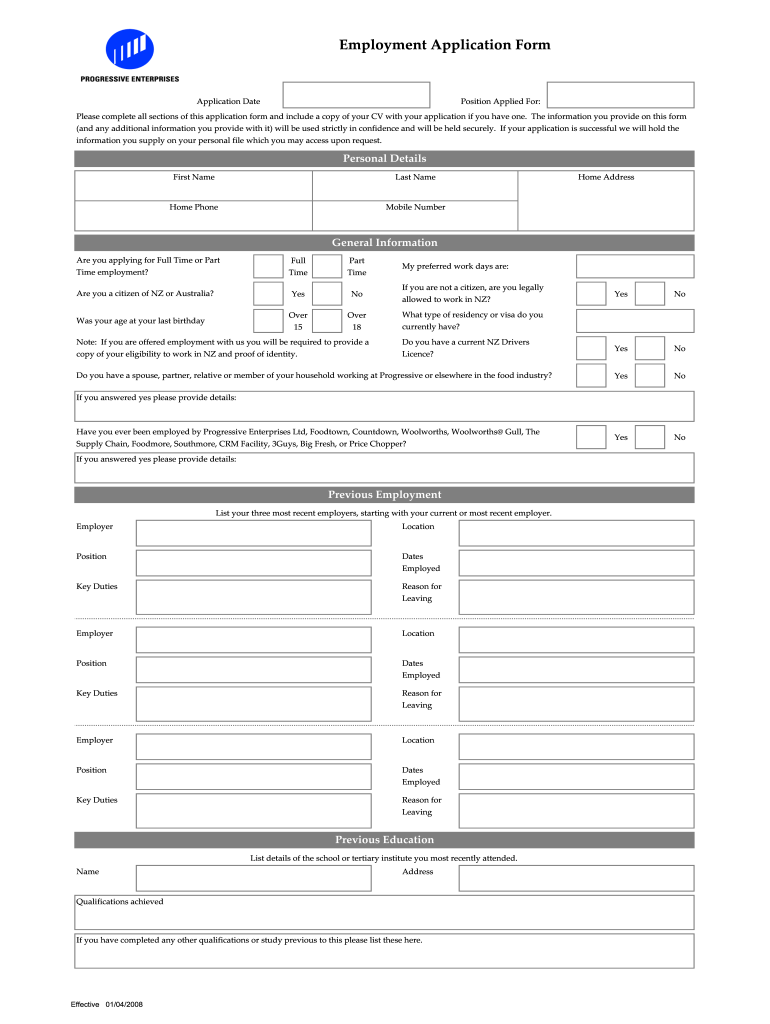
Countdown Job Application Form Online 2008


What is the Countdown Job Application Form Online
The Countdown Job Application Form Online is a digital document designed for individuals seeking employment with Countdown. This form facilitates the application process by allowing candidates to submit their information electronically, streamlining the hiring procedure. The form typically includes sections for personal details, work experience, education, and references, ensuring that all necessary information is collected efficiently.
How to use the Countdown Job Application Form Online
Using the Countdown Job Application Form Online is straightforward. Applicants can access the form through the official Countdown website. Once there, users fill out the required fields, providing accurate and complete information. It is essential to review the form for any errors before submission to avoid delays in processing. After completing the application, candidates submit it electronically, which allows for quicker feedback from the hiring team.
Steps to complete the Countdown Job Application Form Online
Completing the Countdown Job Application Form Online involves several key steps:
- Access the form via the Countdown careers page.
- Fill in personal information, including name, address, and contact details.
- Provide details about previous employment, including job titles, responsibilities, and dates of employment.
- List educational qualifications and any relevant certifications.
- Include references who can vouch for your work ethic and skills.
- Review all information for accuracy before submitting.
Legal use of the Countdown Job Application Form Online
The Countdown Job Application Form Online is legally binding once submitted. This means that the information provided must be truthful and accurate, as any false statements can lead to disqualification from the hiring process or termination if discovered later. Compliance with employment laws and regulations is essential, ensuring that the application process is fair and transparent.
Key elements of the Countdown Job Application Form Online
Key elements of the Countdown Job Application Form Online include:
- Personal Information: Name, address, phone number, and email.
- Employment History: Previous jobs, roles, and responsibilities.
- Education: Schools attended, degrees earned, and relevant coursework.
- References: Contact information for individuals who can provide professional recommendations.
- Availability: Preferred start date and work schedule.
Eligibility Criteria
To apply for a position using the Countdown Job Application Form Online, candidates typically need to meet specific eligibility criteria. These may include being of legal working age, having the right to work in the United States, and possessing any necessary qualifications or experience relevant to the position sought. Additionally, applicants should demonstrate a commitment to the values and mission of Countdown.
Quick guide on how to complete countdown job application form online
Effortlessly Prepare Countdown Job Application Form Online on Any Device
Online document management has become increasingly favored by businesses and individuals. It serves as an ideal eco-friendly alternative to conventional printed and signed papers, as you can easily locate the appropriate form and securely keep it online. airSlate SignNow equips you with all the tools necessary to create, modify, and eSign your documents swiftly without delays. Manage Countdown Job Application Form Online on any platform with airSlate SignNow's Android or iOS applications and enhance any document-centric process today.
The Easiest Way to Modify and eSign Countdown Job Application Form Online with Ease
- Find Countdown Job Application Form Online and click on Get Form to begin.
- Utilize the tools we offer to complete your document.
- Emphasize important sections of your documents or obscure confidential information with tools that airSlate SignNow offers specifically for that purpose.
- Generate your eSignature using the Sign tool, which only takes seconds and holds the same legal validity as a conventional wet ink signature.
- Review all the information and click on the Done button to save your updates.
- Select how you wish to submit your form, via email, SMS, or invite link, or download it to your computer.
Eliminate the concerns of lost or misplaced documents, tedious form searching, or mistakes that require reprinting new copies. airSlate SignNow meets your document management needs in just a few clicks from any device you choose. Modify and eSign Countdown Job Application Form Online to ensure excellent communication at every stage of your form preparation process with airSlate SignNow.
Create this form in 5 minutes or less
Find and fill out the correct countdown job application form online
Create this form in 5 minutes!
How to create an eSignature for the countdown job application form online
The way to create an electronic signature for your PDF in the online mode
The way to create an electronic signature for your PDF in Chrome
How to generate an electronic signature for putting it on PDFs in Gmail
The way to make an eSignature straight from your smart phone
The best way to create an electronic signature for a PDF on iOS devices
The way to make an eSignature for a PDF document on Android OS
People also ask
-
What is the process to apply for countdown with airSlate SignNow?
To apply for countdown with airSlate SignNow, simply visit our website and create a free account. After logging in, you can start creating your countdown processes by choosing templates suited for your needs. The platform's user-friendly interface guides you through every step until your countdown is fully configured.
-
What features are included when I apply for countdown?
When you apply for countdown with airSlate SignNow, you gain access to an array of features such as document templates, eSigning capabilities, and automated workflows. These features simplify the signing process and help you manage countdowns seamlessly. Plus, our platform integrates with numerous applications for added convenience.
-
How much does it cost to apply for countdown with airSlate SignNow?
The cost to apply for countdown with airSlate SignNow varies depending on the plan you choose. We offer different pricing tiers that cater to small businesses and large enterprises alike. You can choose a plan that best fits your budget and requirements while still enjoying the benefits of our powerful eSigning solution.
-
What are the main benefits of applying for countdown with airSlate SignNow?
Applying for countdown with airSlate SignNow enhances your document workflow efficiency, reduces turnaround times, and improves overall productivity. Using our platform, you can streamline your signing processes and ensure compliance with legal standards. It’s an easy and cost-effective solution, making it perfect for businesses of all sizes.
-
Is there a trial period if I want to apply for countdown?
Yes, airSlate SignNow offers a free trial for new users interested in applying for countdown. This allows you to explore all the features and functionalities before committing to a plan. We believe that once you experience the software, you will see how it can benefit your workflows.
-
Can I integrate other tools if I apply for countdown with airSlate SignNow?
Absolutely! When you apply for countdown with airSlate SignNow, you can integrate with several third-party applications, including CRMs, cloud storage services, and project management tools. This integration capability allows you to create a seamless workflow that suits your business needs.
-
Is airSlate SignNow secure for sensitive documents when I apply for countdown?
Yes, airSlate SignNow takes security seriously. When you apply for countdown, your documents are protected with industry-standard encryption and compliance with various regulations. Our platform ensures that your sensitive information remains confidential and secure throughout the entire signing process.
Get more for Countdown Job Application Form Online
- Fillable online form 303 domestic action coversheet cape fear
- Motion cover sheet north carolina judicial branch form
- Court orders judgments dismissals form
- Court of common pleas civil trials help ampamp support form
- Rules of practice for the first judicial district court form
- Rules governing alternative dispute resolution form
- Trial de novo 490186162 form
- For payment to arbitrator form
Find out other Countdown Job Application Form Online
- Sign Louisiana Education Business Plan Template Mobile
- Sign Kansas Education Rental Lease Agreement Easy
- Sign Maine Education Residential Lease Agreement Later
- How To Sign Michigan Education LLC Operating Agreement
- Sign Mississippi Education Business Plan Template Free
- Help Me With Sign Minnesota Education Residential Lease Agreement
- Sign Nevada Education LLC Operating Agreement Now
- Sign New York Education Business Plan Template Free
- Sign Education Form North Carolina Safe
- Sign North Carolina Education Purchase Order Template Safe
- Sign North Dakota Education Promissory Note Template Now
- Help Me With Sign North Carolina Education Lease Template
- Sign Oregon Education Living Will Easy
- How To Sign Texas Education Profit And Loss Statement
- Sign Vermont Education Residential Lease Agreement Secure
- How Can I Sign Washington Education NDA
- Sign Wisconsin Education LLC Operating Agreement Computer
- Sign Alaska Finance & Tax Accounting Purchase Order Template Computer
- Sign Alaska Finance & Tax Accounting Lease Termination Letter Free
- Can I Sign California Finance & Tax Accounting Profit And Loss Statement