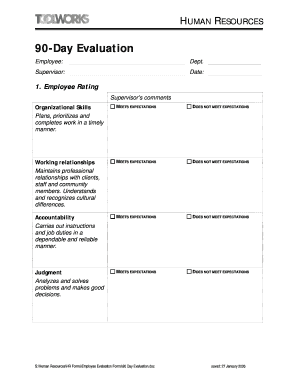
90 Day Evaluation Form


What is the 90 Day Evaluation
The 90 day evaluation is a structured assessment tool used primarily in professional settings to review an employee's performance, progress, and overall fit within an organization. This evaluation typically occurs at the end of a probationary period, allowing employers to determine whether to retain, promote, or terminate an employee based on their contributions and alignment with company goals. The 90 day evaluation form serves as a formal document that outlines specific criteria and metrics to assess an employee’s performance, ensuring a fair and comprehensive review process.
How to use the 90 Day Evaluation
Utilizing the 90 day evaluation involves several key steps to ensure an effective assessment. First, employers should clearly define the evaluation criteria based on the job description and organizational goals. This may include performance metrics, teamwork, communication skills, and adherence to company policies. Next, managers should gather feedback from various sources, including peers and direct reports, to provide a holistic view of the employee's performance. After collecting this information, the manager completes the 90 day evaluation form, summarizing findings and providing constructive feedback. Finally, a meeting should be scheduled to discuss the evaluation with the employee, allowing for an open dialogue regarding performance and future expectations.
Key elements of the 90 Day Evaluation
Several critical components should be included in a 90 day evaluation to ensure its effectiveness. These elements typically encompass:
- Performance Metrics: Specific goals and objectives the employee was expected to achieve during the evaluation period.
- Strengths and Weaknesses: An assessment of the employee's key strengths and areas for improvement.
- Feedback from Peers: Insights from colleagues that provide additional context to the employee's performance.
- Future Goals: Setting objectives for the next evaluation period to guide the employee's development.
- Overall Recommendation: A summary statement regarding the employee's future with the organization.
Steps to complete the 90 Day Evaluation
Completing the 90 day evaluation involves a systematic approach to ensure thoroughness and accuracy. The steps generally include:
- Define Evaluation Criteria: Establish clear performance metrics relevant to the employee’s role.
- Gather Feedback: Collect input from supervisors, peers, and other stakeholders.
- Fill Out the Evaluation Form: Document findings and feedback in the 90 day evaluation form.
- Schedule a Review Meeting: Arrange a time to discuss the evaluation with the employee.
- Discuss and Set Goals: Provide feedback and collaboratively set goals for future performance.
Legal use of the 90 Day Evaluation
The legal implications of the 90 day evaluation are significant, as they can impact employment decisions and potential disputes. It is essential for employers to ensure that the evaluation process is fair, consistent, and non-discriminatory. Documentation should be thorough and objective, as this can serve as evidence in case of legal challenges related to employment decisions. Adhering to relevant labor laws and regulations, such as the Equal Employment Opportunity Commission (EEOC) guidelines, is crucial to maintaining compliance and protecting both the employer and employee rights.
Digital vs. Paper Version
When considering the format of the 90 day evaluation, organizations may choose between digital and paper versions. Digital evaluations offer several advantages, including ease of access, the ability to store and retrieve documents securely, and streamlined sharing among stakeholders. Additionally, electronic forms can be integrated with eSignature solutions, ensuring that the evaluation is signed and dated accurately. On the other hand, paper evaluations may be preferred in certain environments where technology is limited or where a physical signature is required. Ultimately, the choice between digital and paper versions should align with the organization's operational needs and technological capabilities.
Quick guide on how to complete 90 day evaluation
Complete 90 Day Evaluation effortlessly on any device
Managing documents online has gained popularity among businesses and individuals. It offers an ideal environmentally friendly alternative to conventional printed and signed paperwork, allowing you to find the necessary form and securely store it online. airSlate SignNow equips you with all the resources needed to create, modify, and eSign your documents swiftly without delays. Manage 90 Day Evaluation on any platform using airSlate SignNow's Android or iOS applications and streamline any document-related task today.
The easiest way to modify and eSign 90 Day Evaluation with ease
- Obtain 90 Day Evaluation and click on Get Form to begin.
- Utilize the tools we provide to complete your form.
- Emphasize pertinent sections of your documents or obscure confidential information with the tools that airSlate SignNow specifically offers for this purpose.
- Create your eSignature using the Sign tool, which takes moments and holds the same legal validity as a traditional wet ink signature.
- Review all the information and click on the Done button to save your changes.
- Choose how you want to deliver your form, whether by email, text message (SMS), invite link, or download it to your computer.
Eliminate the stress of lost or misplaced documents, cumbersome form navigation, or mistakes that necessitate printing new document copies. airSlate SignNow addresses all your document management needs in just a few clicks from any device you choose. Modify and eSign 90 Day Evaluation to ensure exceptional communication at every stage of your form preparation process with airSlate SignNow.
Create this form in 5 minutes or less
Create this form in 5 minutes!
How to create an eSignature for the 90 day evaluation
How to create an electronic signature for a PDF online
How to create an electronic signature for a PDF in Google Chrome
How to create an e-signature for signing PDFs in Gmail
How to create an e-signature right from your smartphone
How to create an e-signature for a PDF on iOS
How to create an e-signature for a PDF on Android
People also ask
-
What is a 90 day evaluation template?
A 90 day evaluation template is a structured document used to assess performance over the first three months of employment or project implementation. This template can help organizations measure progress, identify areas for improvement, and set future goals. Utilizing a 90 day evaluation template ensures consistency in evaluations and facilitates open communication between managers and teams.
-
How can I create a 90 day evaluation template using airSlate SignNow?
With airSlate SignNow, you can easily create a 90 day evaluation template by customizing our user-friendly document editor. You can include specific evaluation criteria, rating scales, and feedback sections to tailor the template to your needs. Once created, the template can be saved and reused for multiple evaluations, streamlining your review process.
-
What are the benefits of using a 90 day evaluation template?
Using a 90 day evaluation template promotes consistency and objectivity in evaluating performance. It helps identify strengths and weaknesses early on, guiding both the employee and the organization in their development. Additionally, implementing a structured approach to evaluations enhances accountability and drives productivity.
-
Is there a cost associated with using the 90 day evaluation template on airSlate SignNow?
airSlate SignNow offers competitive pricing plans that include access to various templates, including the 90 day evaluation template. Whether you’re a small business or a large corporation, you can find a suitable plan that meets your needs without breaking the bank. It's advisable to check our pricing page for the latest offers and features.
-
Does airSlate SignNow support integrations with other tools for the 90 day evaluation template?
Yes, airSlate SignNow supports a variety of integrations with popular tools and platforms, which can enhance the functionality of your 90 day evaluation template. Whether you use HRIS systems or project management tools, you can seamlessly incorporate data and streamline your evaluation process. This integration capability makes it easier to track performance metrics and feedback.
-
Can I customize the 90 day evaluation template to fit my company's needs?
Absolutely! The 90 day evaluation template in airSlate SignNow is fully customizable, allowing you to add, edit, or remove sections to align with your company’s specific performance metrics. You can create a tailored experience that reflects your organizational culture and objectives, ensuring the evaluation process is relevant and effective.
-
What features are included with the 90 day evaluation template on airSlate SignNow?
The 90 day evaluation template on airSlate SignNow includes features such as customizable feedback sections, rating scales, and the capability to add electronic signatures. These features promote ease of use and enhance collaboration between evaluators and employees. Additionally, you can track changes and comments for ongoing improvement discussions.
Get more for 90 Day Evaluation
- Private probation agency requirements and agreement courts ky form
- Notice of jail credit kentucky court of justice courts ky form
- Waiver of jury trial kentucky court of justice courts ky form
- P revised forms aoc 475wpd kentucky court of justice courts ky
- Entry of appearance amp plea of guilty performance bond courts ky
- Duration of your calpers special power of attorney form
- Certification of qualified mental health professional for 72 hour bb courts ky form
- Michigan child order 2011 form
Find out other 90 Day Evaluation
- How To Electronic signature Missouri Courts Word
- How Can I Electronic signature New Jersey Courts Document
- How Can I Electronic signature New Jersey Courts Document
- Can I Electronic signature Oregon Sports Form
- How To Electronic signature New York Courts Document
- How Can I Electronic signature Oklahoma Courts PDF
- How Do I Electronic signature South Dakota Courts Document
- Can I Electronic signature South Dakota Sports Presentation
- How To Electronic signature Utah Courts Document
- Can I Electronic signature West Virginia Courts PPT
- Send Sign PDF Free
- How To Send Sign PDF
- Send Sign Word Online
- Send Sign Word Now
- Send Sign Word Free
- Send Sign Word Android
- Send Sign Word iOS
- Send Sign Word iPad
- How To Send Sign Word
- Can I Send Sign Word