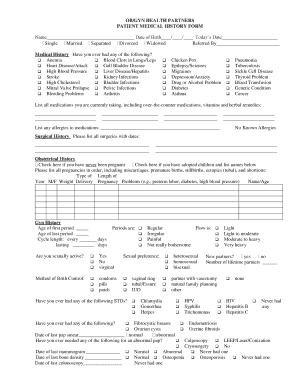
Gyn History Form


What is the Gyn History Form
The gyn history form, often referred to as the gynecological history template, is a crucial document used in healthcare settings to collect comprehensive information about a patient's reproductive health. This form typically includes sections for personal information, medical history, family history, and any previous gynecological issues or treatments. It serves as a foundational tool for healthcare providers to assess a patient's health status and make informed decisions regarding their care.
Key elements of the Gyn History Form
Understanding the key elements of the gyn history form is essential for both patients and healthcare providers. The form generally encompasses the following sections:
- Personal Information: Name, date of birth, and contact details.
- Medical History: Previous surgeries, chronic conditions, and medications.
- Menstrual History: Cycle regularity, duration, and any associated symptoms.
- Obstetric History: Details of past pregnancies, births, and complications.
- Sexual Health: History of sexually transmitted infections and contraception use.
- Family History: Relevant health issues in immediate family members.
How to use the Gyn History Form
Using the gyn history form effectively involves several steps. First, ensure that you have the most recent version of the form, which can typically be obtained from your healthcare provider or clinic. Next, take your time to fill out each section accurately, providing as much detail as possible. This information is vital for your healthcare provider to understand your health background and make appropriate recommendations. After completing the form, review it for any errors or omissions before submitting it to your healthcare provider.
Steps to complete the Gyn History Form
Completing the gyn history form can be straightforward if you follow these steps:
- Gather Personal Information: Collect your basic details, including contact information and insurance details.
- Review Medical History: Reflect on your past medical conditions, surgeries, and any medications you are currently taking.
- Document Menstrual History: Note the regularity and characteristics of your menstrual cycles.
- Detail Obstetric History: Include information about any pregnancies, births, and complications.
- Assess Sexual Health: Provide information about your sexual health history and contraception methods.
- Complete Family History: List any relevant health issues in your family that may impact your health.
Legal use of the Gyn History Form
The legal use of the gyn history form is significant in ensuring that the information provided is protected and used appropriately. In the United States, healthcare providers must comply with regulations such as HIPAA, which governs the privacy and security of patient information. This means that any completed gyn history forms must be stored securely and accessed only by authorized personnel. Additionally, patients should be informed about how their information will be used and have the right to consent to its sharing.
Digital vs. Paper Version
Choosing between a digital and paper version of the gyn history form can impact the ease of completion and submission. Digital forms offer several advantages, including the ability to fill them out from any location, easy storage, and quick submission to healthcare providers. They often include features like automatic saving and error checking. In contrast, paper forms may be preferred by those who are more comfortable with traditional methods or lack access to digital devices. Regardless of the format, ensuring that the form is filled out accurately is essential for effective healthcare management.
Quick guide on how to complete gyn history form
Complete Gyn History Form effortlessly on any device
Online document management has become increasingly popular among businesses and individuals. It serves as an ideal eco-friendly alternative to conventional printed and signed documents, as you can easily find the appropriate form and securely save it online. airSlate SignNow equips you with all the necessary tools to create, modify, and eSign your documents promptly without delays. Manage Gyn History Form on any platform using airSlate SignNow's Android or iOS applications and enhance any document-based process today.
How to modify and eSign Gyn History Form with ease
- Find Gyn History Form and click Get Form to begin.
- Utilize the tools we provide to complete your document.
- Select important sections of your documents or obscure sensitive information with tools that airSlate SignNow offers specifically for that purpose.
- Create your eSignature using the Sign tool, which takes only seconds and holds the same legal validity as a conventional wet ink signature.
- Review all the details and click the Done button to save your modifications.
- Choose your preferred method for delivering your form, whether by email, text message (SMS), or invite link, or download it to your computer.
Eliminate the hassle of missing or lost files, tedious form searches, or mistakes that necessitate printing new document copies. airSlate SignNow addresses all your document management needs in just a few clicks from any device of your choosing. Modify and eSign Gyn History Form and ensure excellent communication at every stage of your form preparation process with airSlate SignNow.
Create this form in 5 minutes or less
Create this form in 5 minutes!
How to create an eSignature for the gyn history form
How to create an electronic signature for a PDF online
How to create an electronic signature for a PDF in Google Chrome
How to create an e-signature for signing PDFs in Gmail
How to create an e-signature right from your smartphone
How to create an e-signature for a PDF on iOS
How to create an e-signature for a PDF on Android
People also ask
-
What is an obstetrical history form?
An obstetrical history form is a crucial document that collects essential information about a woman's pregnancy history. This form gathers data that helps healthcare providers assess risks and provide tailored care. Using airSlate SignNow, you can easily create, send, and eSign these forms securely.
-
How does airSlate SignNow enhance the completion of obstetrical history forms?
airSlate SignNow streamlines the process of completing obstetrical history forms by allowing users to fill out, sign, and send documents electronically. This saves time and reduces errors compared to traditional paper methods. Additionally, our intuitive interface ensures that both providers and patients can navigate the process effortlessly.
-
What are the pricing options for using airSlate SignNow to manage obstetrical history forms?
airSlate SignNow offers flexible pricing plans tailored to the needs of businesses managing obstetrical history forms. Our plans are designed to accommodate different volumes and usage, ensuring an economical solution for every organization. You can choose a plan that fits your budget and scale as needed.
-
Can I customize the obstetrical history form in airSlate SignNow?
Yes, airSlate SignNow allows you to customize your obstetrical history form to suit your practice’s specific needs. You can add or remove fields, change the layout, and incorporate your branding for a professional look. This flexibility ensures that you gather all necessary information efficiently.
-
What are the benefits of using airSlate SignNow for obstetrical history forms?
Using airSlate SignNow for obstetrical history forms offers numerous benefits, including improved efficiency, enhanced accuracy, and a better experience for both patients and providers. It reduces the turnaround time for document processing and increases patient engagement with easy access to forms. Additionally, secure eSigning ensures compliance with regulations.
-
Is airSlate SignNow secure for managing sensitive obstetrical history forms?
Absolutely, airSlate SignNow prioritizes security when it comes to handling sensitive obstetrical history forms. We utilize advanced encryption and compliance with HIPAA regulations to protect your data. This ensures that your patient information remains confidential and secure throughout the signing process.
-
What integrations does airSlate SignNow offer for managing obstetrical history forms?
airSlate SignNow seamlessly integrates with various healthcare systems, allowing for the efficient management of obstetrical history forms. This ensures that you can easily connect with your existing tools and streamline workflows. Popular integrations include CRM and EMR systems, enhancing the overall efficiency of your practice.
Get more for Gyn History Form
Find out other Gyn History Form
- Electronic signature Missouri Legal Lease Agreement Template Free
- Electronic signature Non-Profit PDF Vermont Online
- Electronic signature Non-Profit PDF Vermont Computer
- Electronic signature Missouri Legal Medical History Mobile
- Help Me With Electronic signature West Virginia Non-Profit Business Plan Template
- Electronic signature Nebraska Legal Living Will Simple
- Electronic signature Nevada Legal Contract Safe
- How Can I Electronic signature Nevada Legal Operating Agreement
- How Do I Electronic signature New Hampshire Legal LLC Operating Agreement
- How Can I Electronic signature New Mexico Legal Forbearance Agreement
- Electronic signature New Jersey Legal Residential Lease Agreement Fast
- How To Electronic signature New York Legal Lease Agreement
- How Can I Electronic signature New York Legal Stock Certificate
- Electronic signature North Carolina Legal Quitclaim Deed Secure
- How Can I Electronic signature North Carolina Legal Permission Slip
- Electronic signature Legal PDF North Dakota Online
- Electronic signature North Carolina Life Sciences Stock Certificate Fast
- Help Me With Electronic signature North Dakota Legal Warranty Deed
- Electronic signature North Dakota Legal Cease And Desist Letter Online
- Electronic signature North Dakota Legal Cease And Desist Letter Free