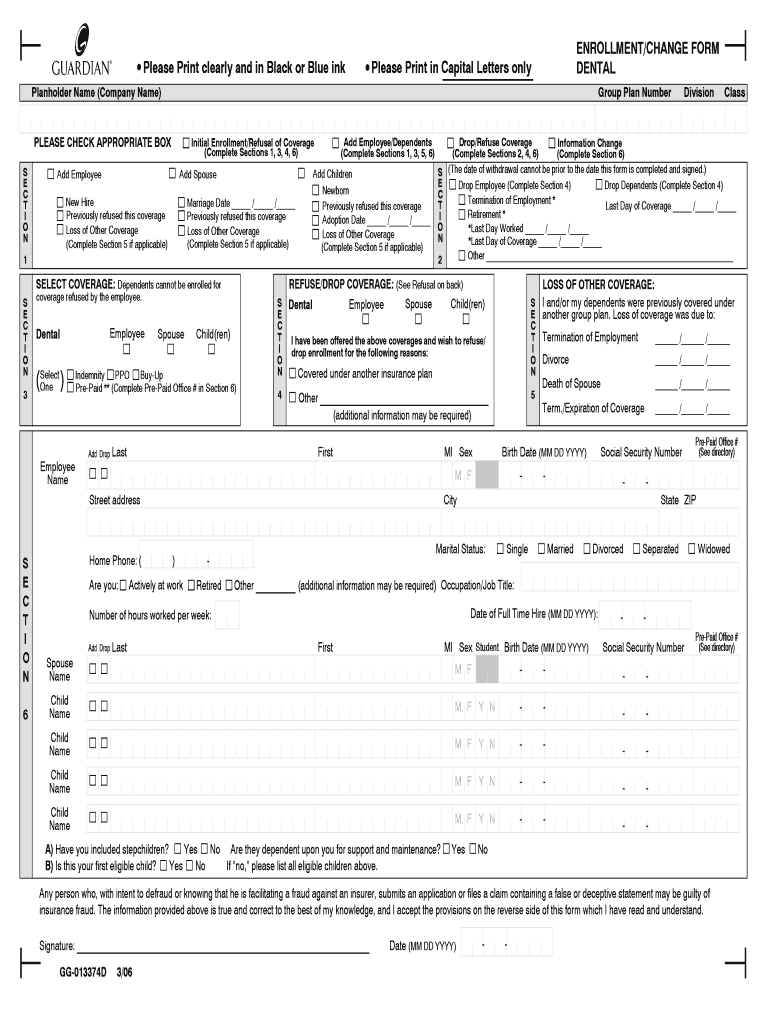
Guardian Enrollment Form 2006-2026


What is the Guardian Enrollment Form
The guardian enrollment form is a crucial document used to enroll dependents in various insurance plans, including dental and vision coverage. This form is designed to collect essential information about the guardian and the dependent, ensuring that all necessary details are accurately recorded for enrollment purposes. It typically includes personal information, coverage options, and consent statements that must be acknowledged by the guardian.
How to Use the Guardian Enrollment Form
Using the guardian enrollment form involves several straightforward steps. First, ensure you have the correct version of the form, whether it is a guardian enrollment pdf or a fillable online version. Next, gather all required information, including the guardian's and dependent's names, addresses, and Social Security numbers. After filling out the form, review it for accuracy before submitting it according to the specified submission methods.
Steps to Complete the Guardian Enrollment Form
Completing the guardian enrollment form requires careful attention to detail. Follow these steps:
- Download the guardian enrollment form from a reliable source.
- Fill in the guardian's personal information, including contact details.
- Provide the dependent's information, ensuring all data is current.
- Select the desired coverage options available on the form.
- Review the form for any errors or missing information.
- Sign and date the form, confirming your consent.
- Submit the completed form through the designated method, whether online, by mail, or in person.
Legal Use of the Guardian Enrollment Form
The guardian enrollment form is legally binding once completed and signed. It is essential to comply with applicable laws regarding electronic signatures and data protection. By using a secure platform for submission, such as airSlate SignNow, you can ensure that your enrollment is not only valid but also protected under regulations like ESIGN and UETA. This legal framework supports the authenticity of your signature and the integrity of the document.
Key Elements of the Guardian Enrollment Form
Several key elements are essential for the guardian enrollment form to be complete and effective:
- Guardian Information: Full name, address, and contact details.
- Dependent Information: Name, date of birth, and Social Security number.
- Coverage Options: Selection of the insurance plans being applied for.
- Consent Statement: Acknowledgment of understanding the terms of enrollment.
- Signature: The guardian's signature to validate the form.
How to Obtain the Guardian Enrollment Form
The guardian enrollment form can be obtained through various channels. Many insurance providers offer downloadable versions on their websites, typically in PDF format. Alternatively, you can request a physical copy from your insurance agent or customer service representative. Ensure you are accessing the most current version to avoid any issues during the enrollment process.
Quick guide on how to complete guardian enrollment form
Complete Guardian Enrollment Form effortlessly on any device
Digital document management has become favored by businesses and individuals alike. It offers an ideal environmentally friendly alternative to conventional printed and signed documents, as you can easily locate the necessary form and securely store it online. airSlate SignNow provides all the tools you need to create, modify, and electronically sign your documents quickly and without delays. Manage Guardian Enrollment Form on any device using the airSlate SignNow Android or iOS applications and enhance any document-focused task today.
The easiest method to modify and electronically sign Guardian Enrollment Form without effort
- Locate Guardian Enrollment Form and click on Get Form to start.
- Use the tools available to fill out your document.
- Highlight important sections of the documents or obscure sensitive information using tools that airSlate SignNow offers specifically for that purpose.
- Create your signature with the Sign tool, which takes seconds and carries the same legal validity as a traditional wet ink signature.
- Review all the details and click on the Done button to save your changes.
- Select how you wish to send your form, either via email, text message (SMS), or invitation link, or download it to your computer.
Forget about lost or misplaced documents, tedious form searching, or mistakes that necessitate printing new document copies. airSlate SignNow meets your document management needs in just a few clicks from any device of your choice. Modify and eSign Guardian Enrollment Form to ensure exceptional communication at every stage of your form preparation process with airSlate SignNow.
Create this form in 5 minutes or less
Create this form in 5 minutes!
How to create an eSignature for the guardian enrollment form
The best way to generate an eSignature for a PDF online
The best way to generate an eSignature for a PDF in Google Chrome
How to create an eSignature for signing PDFs in Gmail
The best way to create an eSignature right from your smartphone
How to create an eSignature for a PDF on iOS
The best way to create an eSignature for a PDF on Android
People also ask
-
What is a guardian enrollment form?
A guardian enrollment form is a legal document that allows a designated individual to make decisions on behalf of a minor or dependent individual. This form is essential for schools, healthcare providers, and organizations that require proof of guardian consent. Understanding the specifics of this form is vital for ensuring compliance and safeguarding the rights of dependents.
-
How can I create a guardian enrollment form using airSlate SignNow?
Creating a guardian enrollment form with airSlate SignNow is straightforward. Simply access our user-friendly platform, choose the document type, and customize the form to fit your requirements. Our tools allow for easy text edits, field placements, and the addition of essential signatures.
-
Is there a cost associated with using the guardian enrollment form on airSlate SignNow?
While airSlate SignNow offers various pricing plans to meet different needs, the guardian enrollment form can be created with no additional charges beyond the subscription fee. Our platform is cost-effective, ensuring that you only pay for the features and functionalities you use, making it an ideal choice for schools and organizations.
-
What features does airSlate SignNow offer for the guardian enrollment form?
AirSlate SignNow offers features such as template creation, real-time collaboration, electronic signatures, and mobile access for the guardian enrollment form. Additionally, our platform provides secure storage and easy sharing options, ensuring that you can manage your documents efficiently and safely.
-
Can I integrate airSlate SignNow with other applications for managing guardian enrollment forms?
Yes, airSlate SignNow offers seamless integrations with various applications like Google Drive, Dropbox, and CRM systems. This allows for smooth workflows and easy access to your guardian enrollment form alongside other documents. Integrating our platform with your existing systems enhances productivity and efficiency.
-
How does airSlate SignNow ensure the security of guardian enrollment forms?
Security is a top priority at airSlate SignNow. We utilize advanced encryption technologies and secure cloud storage to protect your guardian enrollment forms. Additionally, our compliance with industry standards ensures that your sensitive information remains confidential and secure.
-
What are the benefits of using airSlate SignNow for guardian enrollment forms?
Using airSlate SignNow for guardian enrollment forms offers numerous benefits, including time-saving automation, ease of access from any device, and the ability to track document status in real-time. Our platform simplifies the signing process, making it quicker and more efficient for both guardians and organizations.
Get more for Guardian Enrollment Form
- Free drl 111 111 a 112 115 scpa17251 form 1
- Form 1 ca
- Annual report of the chief administrator of the courts ptfs form
- This form must be submitted in cases where the adoption
- Free drl 113 this form must be submitted in cases where
- Free drl111 a1 112 form 1 a adoption petition
- 22 nycrr 20553c form 10 asupplemental affidavit 999
- Supplemental affidavit form
Find out other Guardian Enrollment Form
- eSign Hawaii Retainer for Attorney Easy
- How To eSign Texas Retainer for Attorney
- eSign Hawaii Standstill Agreement Computer
- How Can I eSign Texas Standstill Agreement
- How To eSign Hawaii Lease Renewal
- How Can I eSign Florida Lease Amendment
- eSign Georgia Lease Amendment Free
- eSign Arizona Notice of Intent to Vacate Easy
- eSign Louisiana Notice of Rent Increase Mobile
- eSign Washington Notice of Rent Increase Computer
- How To eSign Florida Notice to Quit
- How To eSign Hawaii Notice to Quit
- eSign Montana Pet Addendum to Lease Agreement Online
- How To eSign Florida Tenant Removal
- How To eSign Hawaii Tenant Removal
- eSign Hawaii Tenant Removal Simple
- eSign Arkansas Vacation Rental Short Term Lease Agreement Easy
- Can I eSign North Carolina Vacation Rental Short Term Lease Agreement
- eSign Michigan Escrow Agreement Now
- eSign Hawaii Sales Receipt Template Online